If you are using a Samsung Galaxy S22, your phone gets locked. Your phone would ask for google account verification. But what if you do not remember your Google account and password? In this article, we will tell you how you can easily bypass your google account verification. You must have seen that most of the Samsung or other Android phones with
What is Google FRP?
Factory Reset Protection (FRP) lock secures your android mobile by creating a username and password. This security feature is for the Android OS version 5.1 and higher. Google FRP makes sure that no one can access your phone without a password, even if they format your phone. But sometimes, this feature is annoying for those who forget their email and password. The work of google FRP is to protect your data in an unsafe environment.
What’s the inconvenience if people forget the password?
Forgetting a password has always been a matter of inconvenience. If you forget your password, you can not access the storage and bypass Google lock, which means you can not access the backup of your device. This can cause a loss of important data. But the most important thing to remember after forgetting the password is not to get anxious. Follow the methods given below to ensure that you can easily bypass Google lock.
How to Bypass Google Lock on Samsung?
Following are the 3 ways to bypass Google Lock System easily; it doesn’t matter if you have forgotten your password. Just follow the steps precisely.
Way 1:Bypass Samsung FRP without password via PassFab Android Unlocker
The first step is to connect your Samsung phone to your computer. After that, run PassFab Android Unlocker. Then select Remove Google Lock. Here, choose your device name and click next. Follow the guide on the interface to enter the recovery mode. Firstly, long press and hold the Volume Up, Home, and Power buttons at the same time after turning off the device. Then release all the buttons till the Samsung logo appears. Click next when the device enters recovery mode. Then select the PDA of your device.
If PDA is not on the list, type the PDA manually. Choose your Country and Carrier. Click Next and confirm the information. Long press the Power button to exit the recovery mode. And long-press the power button to power off. Then press and hold the Volume Down and Home button until the warning screen appears. And press Volume Up to Enter Download mode. Wait patiently for the downloading process. After restarting, follow the instructions; long-press the Power and Volume Down button to power off the device. Then, after turning off the device, press and hold the Volume Up+ Home +Power buttons simultaneously. Release all buttons when the Samsung logo appears.
Use the Volume buttons to navigate to wipe data or factory reset, and press the Power button to confirm. Select Yes and press the Power button. Then select wipe cache partition and confirm. And select reboot the system now and press the Power button. Power off the device after restarting. Hold the Volume Down and Home buttons until the Warning screen appears. Then, press volume up. Wait for a moment, and then the google account will be removed. Now you can bypass Samsung FRP.
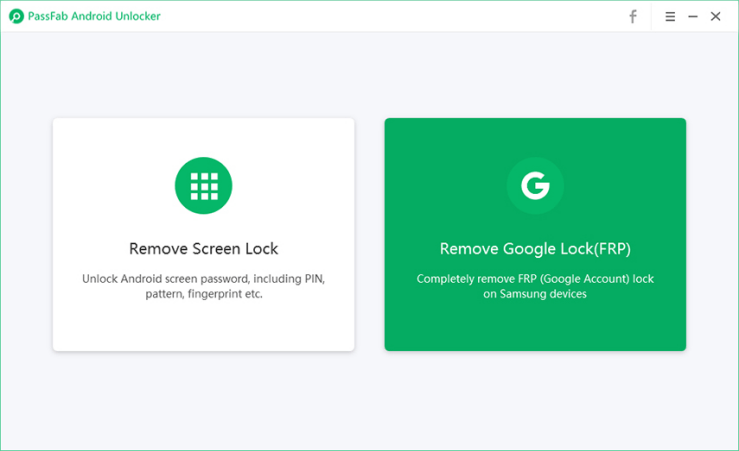
Way 2:How do I Bypass Google Verification after resetting on Samsung
The first step is to connect your Samsung phone with a PC. After that, open the install the PassFab and launch it for android. After that, open the software and choose to remove Google Lock(FRP), and click on Start. The second step is to choose the OS version of your device. The OS version of the Samsung Galaxy S22 is Android 12, One UI 4.1. And remember that you need WiFi for the entire process. After this, the 3rd step is to notify the Galaxy Device Locked by the Google verification. You will receive a notification while this process takes place. Please do not use the phone during this process, or it can interrupt the process. The last step is to bypass google verification after a factory reset. When this process finishes, your phone will bypass google verification.
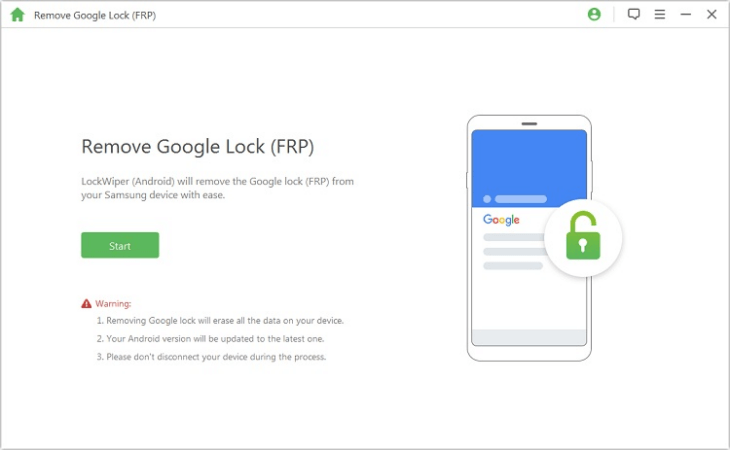
Way 3: Ask Samsung support for Help
You can also ask Samsung support for Help. You can visit the Samsung website or call the helpline number and get support.
If you are going to an offline service center, please remember to take your Proof Of Purchase to prove your ownership.
Conclusion
These are the 3 best ways to bypass google lock on Samsung Galaxy S22. The most important thing if you have forgotten your password is not to panic but to precisely follow the ways and methods explained to you. We hope this article has helped you.



