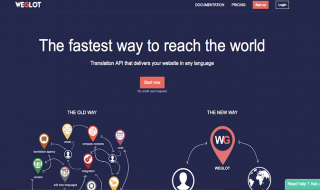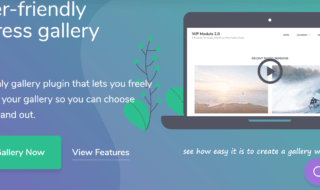Protection Anti Virus Security Cms Software
Securing your website properly is paramount to your long-term success on the web. Too many blogs, and even huge online platforms, fall prey to the attacks of hackers who are ready to exploit even the smallest gap in the area of security.
Currently, WordPress is the most popular CMS in the world, running around 30% of the web. And since you’re here, you’re probably looking for the best plugins to protect your website.
WordPress has some built-in security features, but that’s nothing compared to what you can get with a good plugin. After extensive research, we came up with four best plugins for your website.
They come with features such as:
- Active monitoring against threats
- Scanning for malware
- Firewalls
- Protection against brute force attacks
- IP and country blocking
- Backups
Most of them are free, with an option to upgrade to a premium version containing additional features. And all of them are compatible with WordPress 5.0+. Let’s explore them one by one, shall we?
Contents
Wordfence security
Wordfence is among the most popular plugins for WordPress, and for a good reason. Even with the free version, it comes with an impressive dashboard, showing you all the relevant information, such as how many IP’s were blocked over a given period, or how many attacks were prevented.
Then there’s the useful scan module, where you can manually scan your site for threats like backdoors, malware, vulnerabilities, modified core files, and outstanding updates. It will even send you an email every time one of your plugins, themes, or WordPress itself is out of date. The premium version costs $99 per year for a single site and comes with many additional features as well as more and faster support.
WP Cerber
WP Cerber is a WordPress security plugin to protect the website from excelled hackers. A strong protection agianst regular attacks caused by persistant online invaders. The developers launched a free version and Professional package for the advanced users. The WordPress plugin does not add extra stress on the CPU and it does not consume resources. The interface designed for the newbies, so a few minutes of dedication in learning can assist master the UI.
Jetpack
When you check the list of the recommended plugins on WordPress, Jetpack pops up at the very top. And that’s not only because it’s produced by the well-respected WordPress team. It has zillions of options, many of which are related to your website’s security.
It has a spam protection feature (similar to Akismet), it will help to improve your site speed, boost your presence on social media, and even let you comply with the privacy law regulations such as GDPR. Additionally, it will let you know every time your site is down for more than one minute. This is really great for monitoring the quality of your web hosting.
The free version already has many great features, but if you want advanced protection, you can get the premium version starting at $99 per year, and going as high as $299.

These security plugins will enhance your WordPress website
Sucuri Security Plugin
This plugin comes for free, but there’s also a premium version on offer. This is by far, the best option to choose if you’re running a WordPress e-commerce site with WooCommerce. As you can imagine, high-level of security is crucial on any service where money transactions are being made, and that’s where Securi comes in.
Protection of real-money transactions is huge in the world of affiliate marketing, e-commerce, and even iGaming. For example, a leading platform like PokerStars Casino goes as far as keeping player’s funds in segregated accounts to keep the platform secure. Another area where top-notch web security is required is high-ticket e-commerce and affiliate marketing with services such as ShareASale or CJ Affiliate, where you get commissions on assisted sales.
If you’re running this type of marketing operation, you surely can spare $17 a month for the premium version of the plugin. Among other things, it will run thorough scans of your website every 12 hours, give you advanced SSL features, and send you an instant notification if it detects a threat.
Google Authenticator – Two-Factor Authentication
Last but not least, the Google Authenticator. Most of the time, it doesn’t really make a lot of sense to install a plugin to cover just a single security issue. But the two-factor authentication, which protects your site against brute force attacks, usually comes in with only with premium security suites.
But here you get it for free, so it’s a great find, especially if you’re on a budget. By adding an additional layer of security to the login procedure, this plugin makes it almost impossible to break into your site through the login page.
As you can see, there are tons of great plugins that will help to secure your WordPress website. You can use some of them in combination (especially Jetpack and Google Authenticator), but overall, one solid plugin should be enough to stop 99% of potential attacks. Once your website traffic grows to 30.000+ sessions per month consider buying a premium version of the plugin, since now more people will want to break into your site.