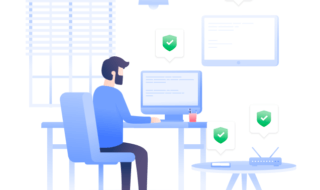f you have unintentionally erased valuable information from your device, you’re not alone. About 31% of PC users have lost their data accidentally. However, what’s important is what you do afterward, as your immediate reaction to this kind of emergency will dictate how much you can recover. Here are the four things you need to do in case of data loss.
1. Stop Using Your Device and Recollect

The first step to take when you lose your data is to stop using your device. It may be difficult to accept that your data is gone, but it’s advisable to discontinue any activity you’re carrying out on your device and take a step back. Try to recall what you were doing before the data loss occurred or if you noticed any unusual activity in regards to the device. This information will help you to understand the next steps and explain the issues to secure data recovery specialists.
2. Determine the Extent of the Loss and Inform Relevant Parties
It’s important to understand how big the impact of the loss is going to be on your organization. Assess the extent of the loss, the nature of the lost files, and the victims. Generally, customers and IT infrastructure are hit the hardest when it comes to data loss. Make sure you quickly inform customers, shareholders, and all the partners about the breach so they’re aware of the developments and can take steps on their own.
On top of informing relevant parties about the loss, you should try to contain the compromised system or isolate it. Make sure you monitor the network traffic as well.
3. Check for Backup and Security Protocols
If you lose critical data, it might hamper your workflow and business continuity. That’s why it’s important to constantly back up crucial data in a separate physical storage unit or the cloud. Backed-up data expedites the recovery process and helps you prevent downtime.
Backups are often part of security protocols a company employs. When it comes to cyber-attacks or data breaches, the security infrastructure goes through intense scrutiny, which might expose some serious flaws. For starters, check whether you have up-to-date software, strict firewall protections, strong and unique passwords, and multi-factor authentication activated across the system. If the security protocols aren’t up to the mark, consider revamping them for the future.
4. Contact a Specialist
When you have lost important data, it is not advisable to attempt retrieving it by yourself. While this approach may seem like a good idea, more often than not, this leads to further accidental damage or permanent data loss.
If you’re wondering how to restore a hard drive, try contacting an IT specialist to handle the data recovery. They can even help you with a guide for your DIY software methods as well.
Once you detect data loss, try to step back and apply these four things one after the other. Note that there are many things that the DIY method is perfect for, but this is most likely not the case here.