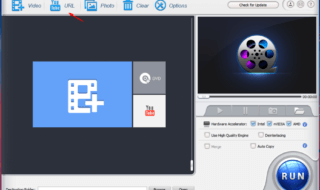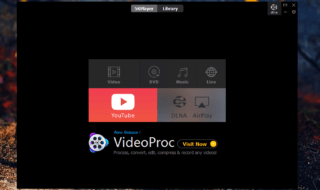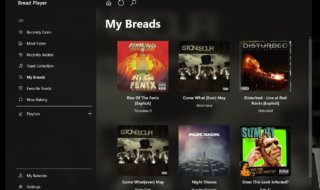Hello, video lovers we are back with a very interesting post in which we are going to tell you about 4k Video Downloader. It is a very useful video downloading software which allows its users to download videos and audio directly from YouTube, Facebook, Filker, etc. It comes with some amazing features like automatic video download of subscribed youtube video channel, 3D video support, etc. and we will discuss all these features in details later in the post. First of all let talk about its support. The 4k Video Downloader is available for all type of OS like Windows, Mac, and Linux. Now let us highlight some of its key features in below section of the post.
Exploring 4k Video Downloader On Our Windows 10

4k Video Downloader is a free tool which allows its users to download videos and audios from some amazing sites like facebook, youtube, Vimeo, SoundCloud, Flickr, Dailymotion, and Tumblr. Users have to just copy the link into the application and rest of the things will be done the application. There are some features which we would like to highlight have a look at these points.
- Users can download entire channel and playlist through it. In fact, it can automatically download new content of the subscribed YouTube channels.
- Through it, users can save videos and audios files in various formats like MP4, MKV, M4A, MP3, FLV, 3G, etc. Users can also generate .m3u files for playlists.
- Advanced subtitles option is also available in it through which users can download subtitles.
- The software will download visual content in some High Definition quality like HD 1080p, HD 720p, 4K, and 8k. Users can also download videos in 3D format also.
- It also supports 360 videos which users can see through the movement of the mouse cursor.
Introduction to the 4k Video Downloader
https://www.facebook.com/4kdownload/videos/1326520494055696/
In this part of the post, we will give a quick guide to use this free Windows 10 software for getting your favorite contents. For this demo, we are using Windows 10 system, and we will download a content from YouTube for viewing it offline for personal purpose.
- For the very first time, you will get the following screen. From the home screen only you can get the idea about the working of this free downloading software.
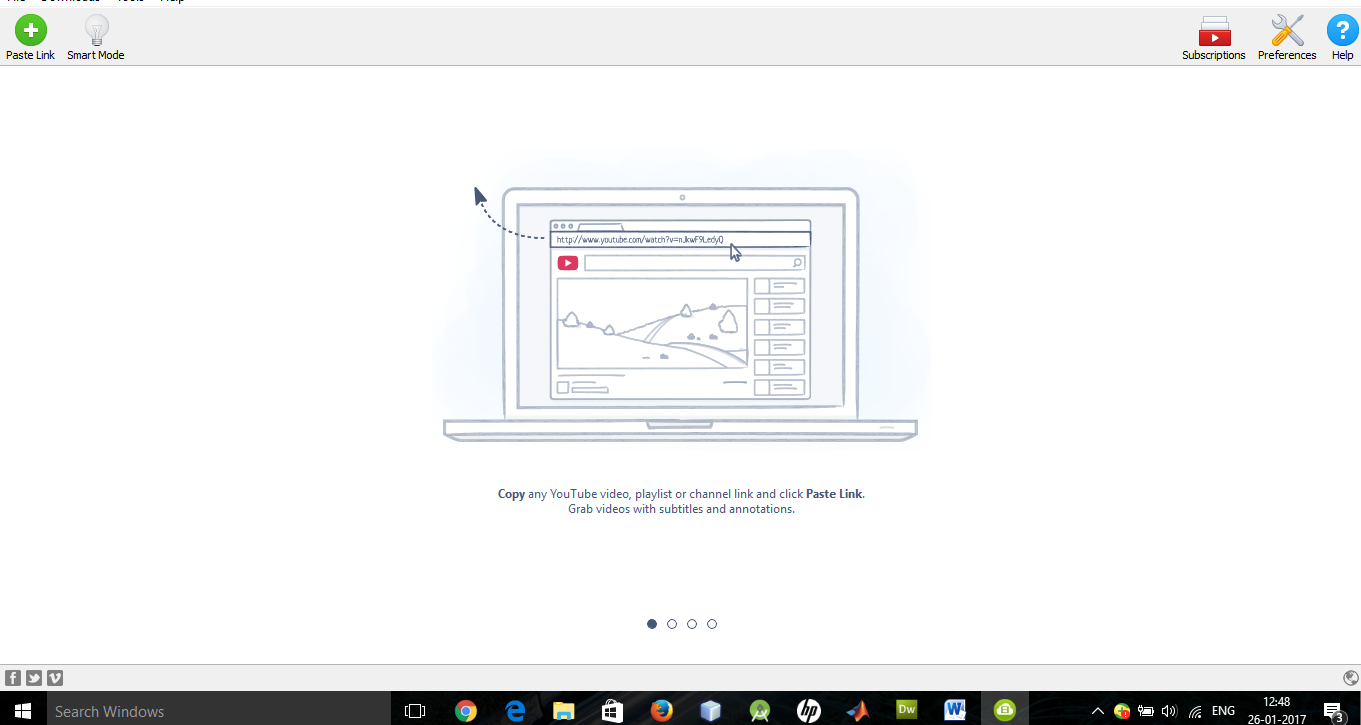
- You just need to copy the URL from your browser and after that click on Paste Link option. Have a look at below snap carefully.
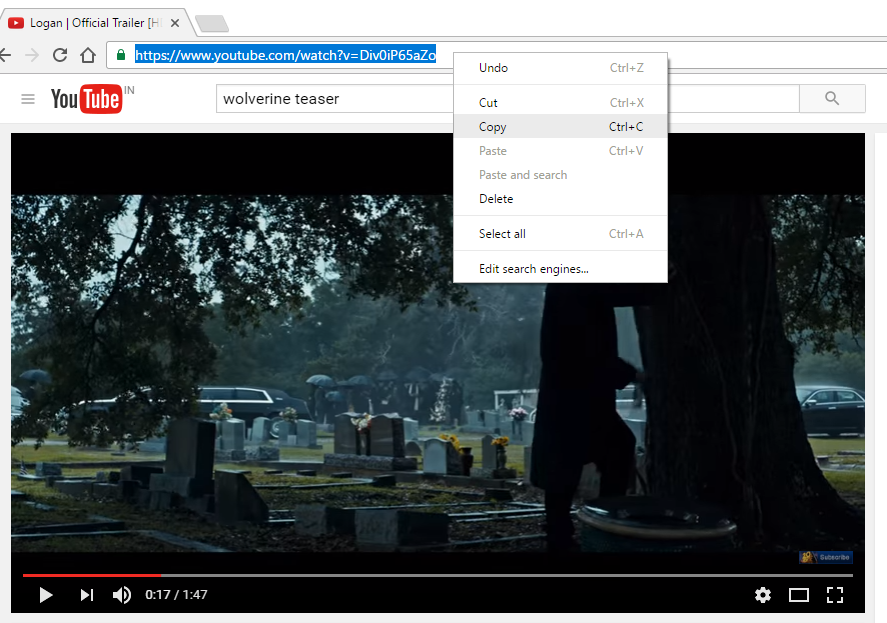
- After clicking on Paste Link, option parsing will start.
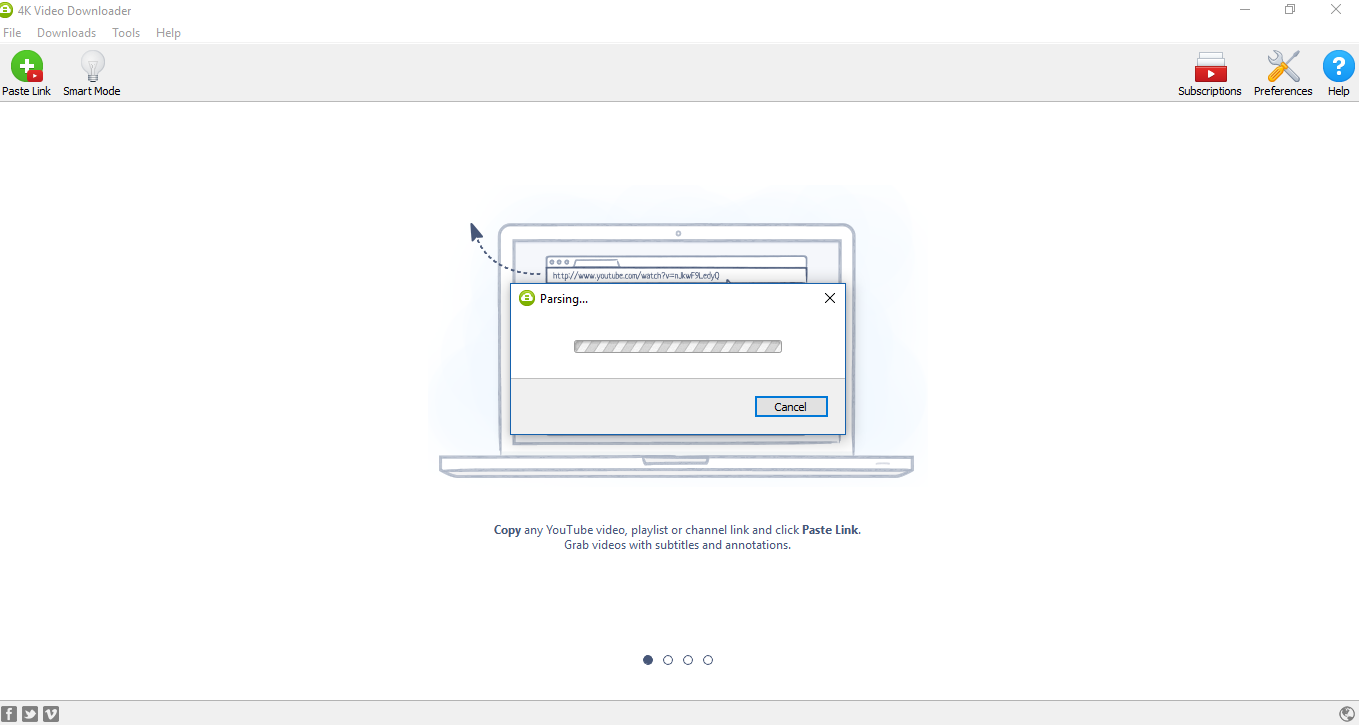
- After parsing, you will get the following screen in which you can see many options. You can select the video quality and format. In fact, you can also extract audio only. You can also choose the location of the saved content as shown in the picture below.
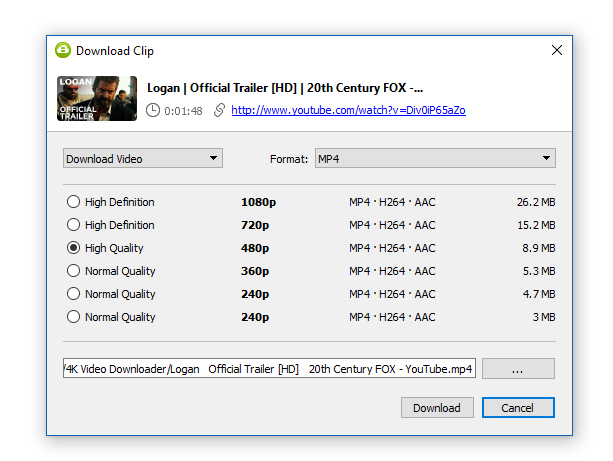
- After that, the file will be saved in the destination folder.
- You can also enable smart mode through which you can choose the default video quality and format.
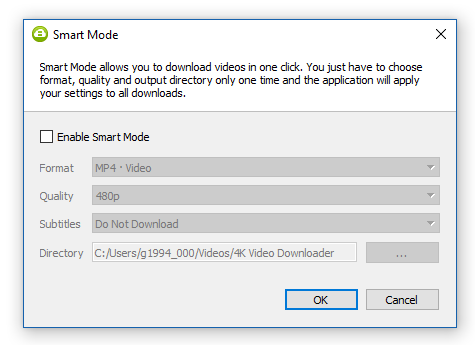
- The automatic videos download of subscribed YouTube channel option is also here have a look. You just need to paste the link of the YouTube channel and rest of the things will be done automatically.
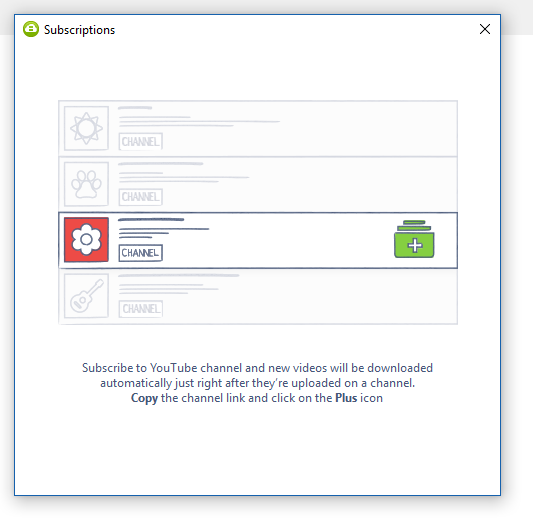
Supported OS
- Windows 64 & 32 Bit, Portable
- Mac OS X 10.7
- Ubuntu 64 & 32 Bit
Final Words
We have to wrap here only due to words constraint but before wrapping up let us provide our final thoughts through pros and cons. Read pros and cons and take action accordingly.
Pros:
- While most of the free downloading software of same the type are scams, the this application is 100% genuine and is free.
- It is very easy to save the contents to our local hard disk or SSD.
- Features like automatic videos download, smart mode, etc. are very useful in saving time.
- We can also get in High Quality media like 4K and 1080p through it.
Cons:
- First, con we noticed is that the process of parsing of videos takes some time which is not okay.
- Second is that it is not available for platforms like Android. Developers should launch it on different platforms.
It works like a charm on all available platforms ( we have tested it on Mac and Windows) and is highly recommended from our side. If you are looking for free video downloading software, then4k Video Downloader is for you only. Try it and share your experience with us through, like, comments and share.