Instagram can act as a great source of content for your website, whether that is photos from your own account or from user profiles. The WordPress Instagram plugins can help you get that content on your website without any hassle. So, if you are looking to add more value to your website content by adding the Instagram feeds or photos, we have incorporated the an awesome list of WP plugins for you.
Contents
Check it out and find the best WordPress Instagram plugin for yourself.
1). Instagram Feed
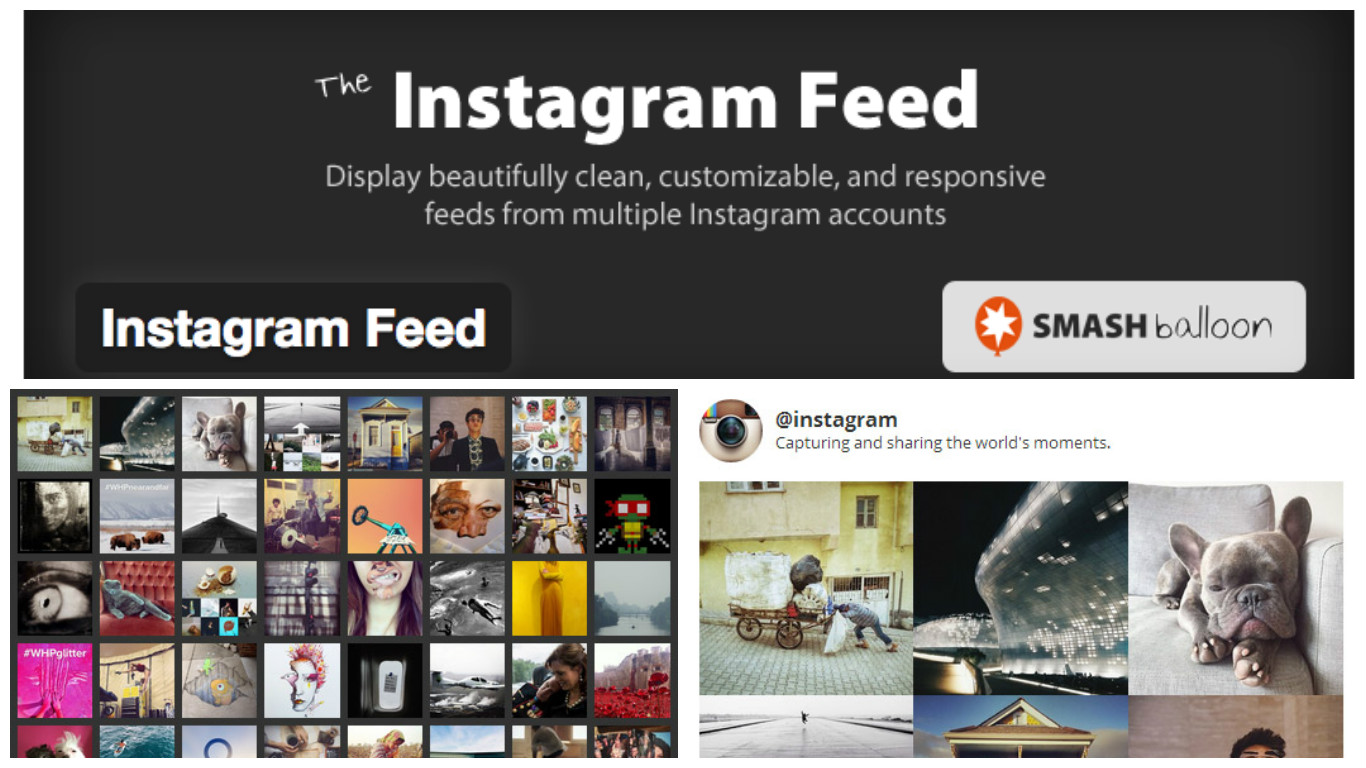
It is a popular WP plugin having good user ratings and over 400k active installations. You can start displaying the photos from non-private Instagram accounts once you have installed it. Every feed can display the images from multiple accounts, making it easy for you to display constant stream of photos on your site.
Moreover, you get a lot of control over how these images will be displayed on your site. You can change the height and width of the images as well as the number of images that are displayed at a time. The ‘more’ option lets your users display more images.
Features
- It is fully responsive WP plugin
- It is updated regularly to make it compatible with latest updates
- Built-in shortcodes to customize the feeds
- You can add your own custom CSS and JavaScript for more customizations
Download link : https://wordpress.org/plugins/instagram-feed/
2). Enjoy Plugin for Instagram
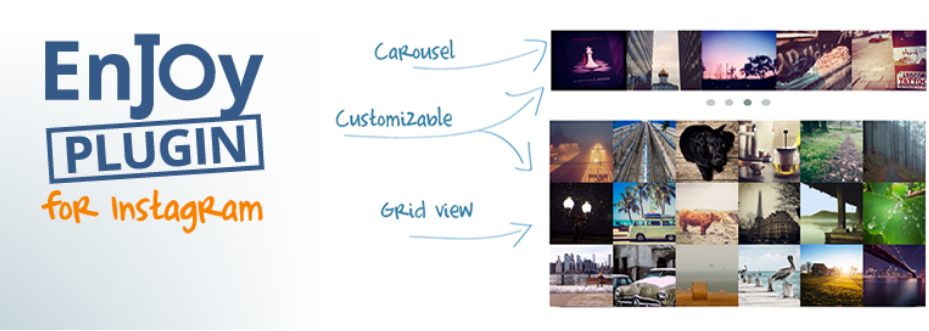
It gives you a wide range of options for displaying your Instagram content on your website. The photo grid and carousel options, and the ability to import content from the specific user accounts and hashtags are the major highlights of this plugin. You can get the social media fee integration working just in the way you want.
The users can also enable the lightbox effect to allow their website visitors view larger versions of the images. The feeds can also be embedded on the sidebar using the shortcodes.
Features
- Hashtag-based and profile-based feed for showing pictures based on hashtags and profiles
- Display pictures in grid and carousel using shortcodes
- Picture transition for the carousel
- HTML 5 video support in lightbox
Download link : https://wordpress.org/plugins/enjoy-instagram-instagram-responsive-images-gallery-and-carousel/
3.) Flow-Flow

Flow-Flow is a no-code, fast, and powerful way to embed automated social media feed into your WordPress website. And it is not only instagram plugin wordpress, it allows to customize and display a mix of feeds from 10+ sources including Facebook, Twitter, Youtube, any RSS and WordPress feed itself. The social media wall is a must-have section for bloggers, businesses and eCommerce websites nowadays. Engage your audience with the best content and increase website conversions!
4). Instagram Slider Widget

This plugin does exactly what it says. It creates a responsive widget to showcase the latest posts (up to 20) in a grid or a slider once you install and activate this plugin. The plugin will require just your username to do so. You need not set up the API access.
The user can also set up the interval (in hours) to check for the new posts. The thumbnails are stored locally, so the display is instant after the initial load. Configuring this plugin is an easy job.
Features
- Display the images in slider of grid
- No API Key is needed
- The images can be sorted based on date, popularity, or randomly
Download link : https://wordpress.org/plugins/instagram-slider-widget/
5). InstaLink

InstaLink is a premium WP plugin that adds the Instagram widget on the sidebar of your WordPress website. You can easily add the feeds and photos to the sidebar and enhance the visualization of your site using this awesome plugin.
The responsive design makes it easy for you to display the feeds from your account and be creative in choosing the way your posts/feeds are displayed on the sidebar. It is a clean and simple plugin.
Features
- It is translation ready with multiple language options
- Gives you option to choose the hashtags or username to show the posts
- Responsive and retina-ready galleries
Download link : https://codecanyon.net/item/instagram-widget-wordpress-plugin-for-instagram/11170758?ref=robin90
6). DsgnWrks Instagram Importer
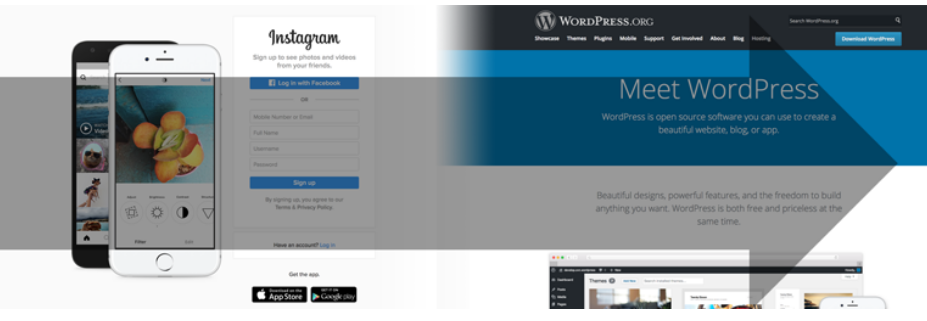
This plugin lets you import and backup your Instagram photos to your WordPress site. It includes robust options through which you can control the formatting of imported posts. It offers built-in support for WordPress custom post-types, post formats, and custom taxonomies. Moreover, it gives you control over the content of title and content of imported posts.
Features
- Setting up this plugin is an easy-to-go task
- Supports custom post types
- Gives you control over how your posts will be displayed
Download link : https://wordpress.org/plugins/dsgnwrks-instagram-importer/
The Bottom Line
Instagram is a rich source of user-generated content which can be utilized to visualize your WordPress website and improve the user session rates. The above-mentioned plugins help you do exactly the same. Try out these plugins and make your WordPress site looking stunning powering your Instagram feeds and photos.



