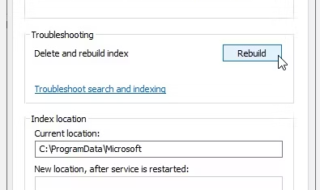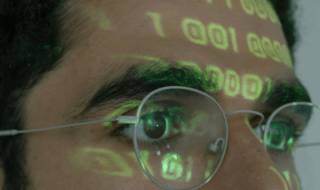Are you tired of clicking the same buttons over and over again? Do you wish you could automate some of your work so that it’s easier and faster? Then, desktop automation might be the answer for you! In this post, we’ll discuss five things to look for when considering desktop automation for your application. Keep reading to learn more!
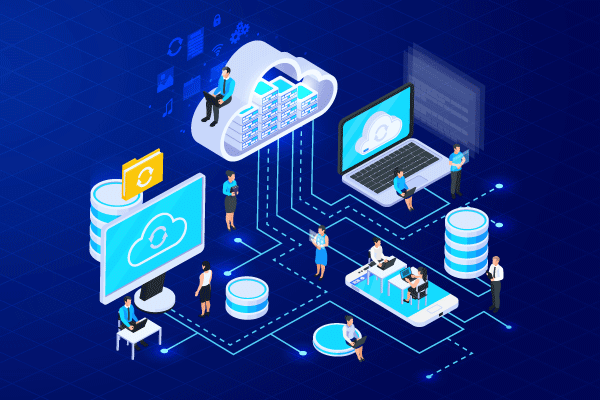
1. Decide on the element location approach
When you’re trying to automate tasks on a desktop application, you’ll need to be able to identify the various elements on the screen so that your automation tool can interact with them. There are a few different ways to do this, and the right strategy for you will depend on your application and your needs.
For example, you can use a tool like Sikuli, which relies on image recognition to identify elements, or a UI automation tool like Winium or AutoIt, which relies on identifying elements by their position on the screen.
2. Ease of Use
One of the most important things you’ll want to consider is how easy the desktop automation tool is to use. Nobody likes to spend hours figuring out how to automate your tasks only to find that it’s too complicated or time-consuming. Instead, look for an easy tool to set up and use so that you can get started immediately.
3. Functionality
Another important thing to consider is the functionality of the tool. Make sure that it can do what you need it to do. For example, if you need to automate tasks across different applications, ensure the tool can handle that. Some tools are limited to only certain types of tasks or applications.
4. Select a framework that meets your requirements
When you’re looking for an automation tool, it’s important to choose one that supports your needs. Before choosing your tool, make sure all your requirements are fulfilled. Otherwise, you’ll be limited in what you can automate.
5. Make a decision on which tasks should be automated
Now that you know what to look for in a desktop automation tool, it’s time to decide what tasks you want to automate. Not everything can or should be automated. Consider what tasks are repetitive and take up a lot of your time. These are good candidates for automation.
Contents
Why Is Desktop Automation For Your Application Necessary?
You might want to consider desktop automation for your application for several reasons. For example, perhaps you have a lot of test cases to run and want to speed up the process. Or maybe you want to reduce the amount of manual work involved.
⦁ First, it can help improve your workflows’ efficiency by automating repetitive tasks. This can free up time for more creative work or make it easier to get through a large volume of work in a shorter period.
⦁ Additionally, automation can help to improve the accuracy of your work, as well as reduce the chances of human error.
⦁ Finally, desktop automation can also help improve your output’s quality by ensuring consistent standards are met across your work.
How To Take Advantage Of Desktop Automation?
To take advantage of Test Automation/ Desktop, you’ll need to identify the tasks you want to automate. This can be done by evaluating your current workflows and pinpointing which steps are repetitive, time-consuming, or prone to human error.
Once you’ve identified the tasks that you want to automate, you’ll need to choose the right tools to help you do so. Several software programs and tools can help with automation, so it’s important to choose the ones best suited to your needs.
Once you’ve selected the right tools, you’ll need to set up your workflows to take advantage of them. This can involve creating new scripts or macros or configuring existing software to work as you need it to. With the right tools and configuration in place, you can reap the benefits of desktop automation.
Conclusion
If you are confused about how to ensure quality for your desktop application , desktop automation might be the answer. Keep the five things mentioned above in mind when considering desktop automation for your application.
There are several great desktop automation tools available, each with its advantages. The tool you choose will depend on your specific needs and requirements.