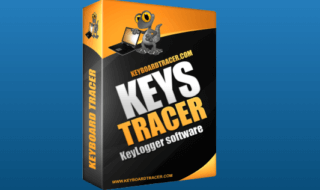We all know the basic use of Antivirus software i.e. to protect our computer system from viruses and malware. If you are using Windows 11 and searching for a reliable Antivirus app, then here’s the list of the 9 Best Free Windows 11 Antivirus software for you.
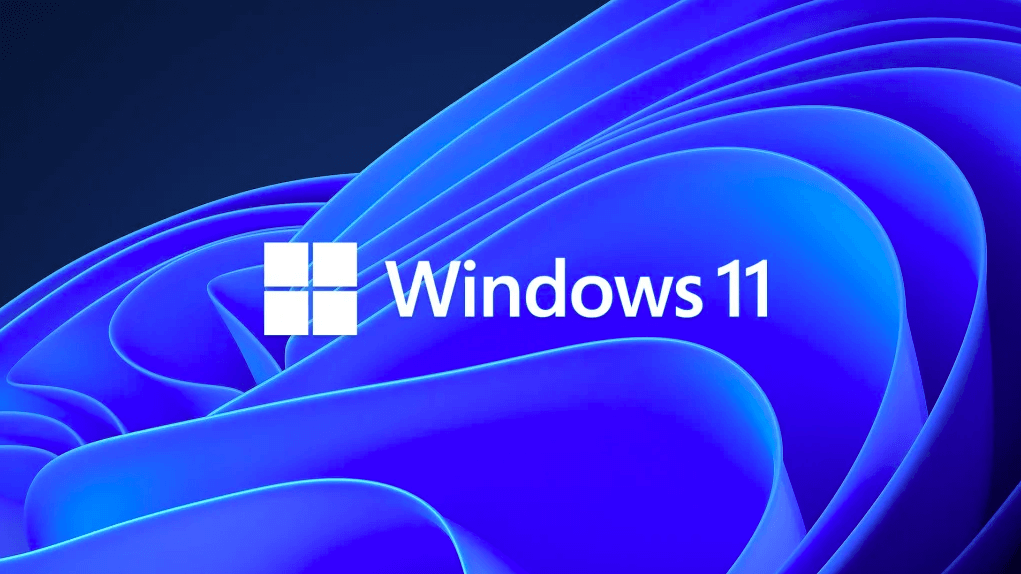
The list contains the top-rated and free-to-use Antivirus apps for your Windows 11 and older Windows Operating Systems. One can protect his system from hackers and suspicious activities by installing suitable Antivirus software on his system.
Moreover, every PC user must have such software as hackers are active and always stealing your computer’s data. Your bank account and other details might get stolen if you do not pay attention. For that reason, you must install and use reliable antivirus software on your Windows 11 system. Let’s get on to the list now!
Contents
9 Best Free Windows 11 Antivirus
1. Bitdefender Antivirus
Bitdefender is undoubtedly the most loved antivirus software. The software comes as a free-to-use tool with basic features to safeguard your computer system from hackers. The software is designed to keep your Windows 11 system safe, fast, and smooth.
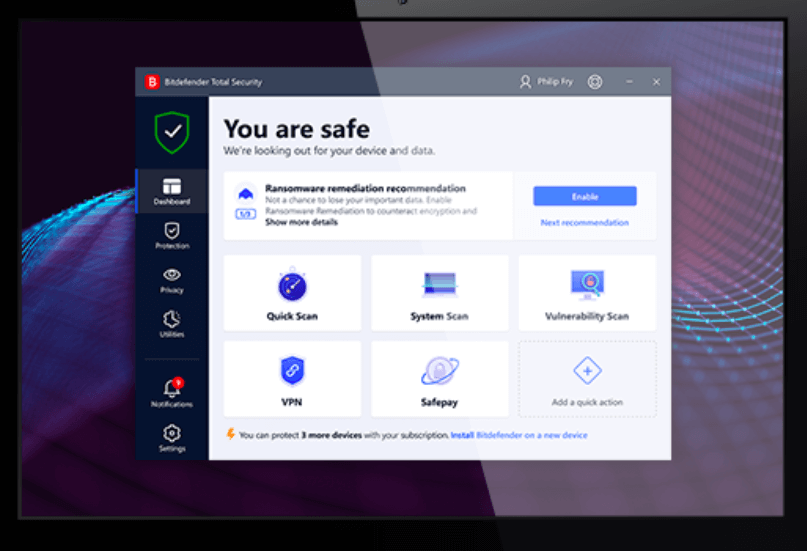
Pros:
- Free-to-use antivirus software for Windows 11 PCs
- Protects your system from viruses and malicious files
- Doesn’t use system resources
- Runs in the background while working
- Pops up messages and alerts if suspicious activities found
- Compatible with both mobile and computer systems
Cons:
- Only the basic features are included in its free version. For premium features, you have to purchase the premium version of this software.
Visit Bitdender Website
2. Avira Free Antivirus
Avira Free Antivirus for Windows is available for all Windows users. The free software is compatible with Window’s latest operating system i.e. Windows 11. It’s an all-in-one freeware tool that protects your system from adware, spyware, and ransomware. It offers real-time protection to safeguard your entire system and keeps it secure.

Pros:
- Easy to install, easy to run, and easy to use software
- Compatible with Windows 11 and older versions
- Blocks malware and adware to secure your system
- Real-time protection against virus attack
- Super light and runs in the background
- Available for PC and Mobile platforms
Cons:
- Add-ons require fees to use as they are not included in the free version
- Some of the features of this software are irrelevant
Visit Avira Free Antivirus Software Website
3. Windows Security
Microsoft offers built-in security features to secure your PC system from virus attacks. Windows Security is free and built-in antivirus software that comes with your Windows 11 system. You just need to enable this software and customize the given functions to use it the way you want.
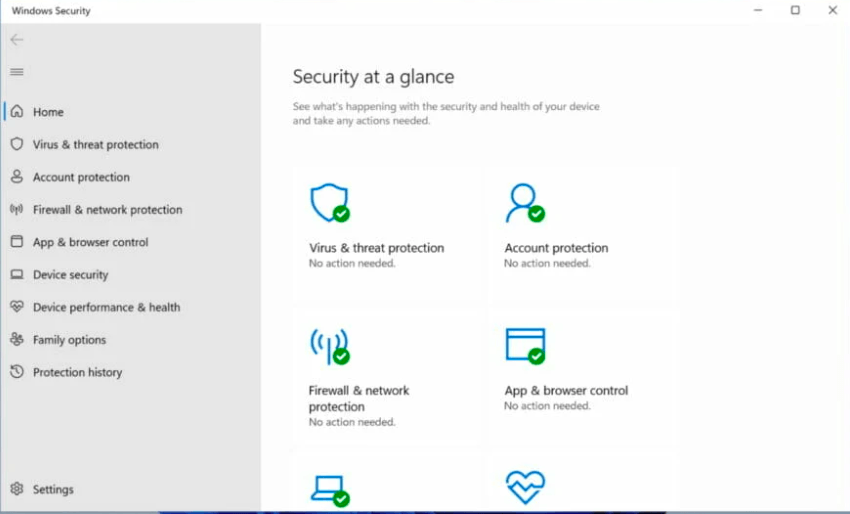
Pros:
- Built-in Windows Security Software
- Requires no subscription or additional fees
- All-in-one security software for full PC protection
- Customizable features and functions
- Offers real-time protection
- Updates with new features and functions regularly
Cons:
- Can’t detect the latest malware due to incompatibility
You can enable or disable this free antivirus tool right from the Windows Security page in the Windows Settings menu.
4. Avast Free Antivirus
Avast is everyone’s favorite Antivirus tool and almost every PC user has used this tool once in their life for sure. Thankfully, the tool is available for free for Windows 11 users. The tool offers great security features to protect your system from viruses, malware, ransomware, adware, etc.
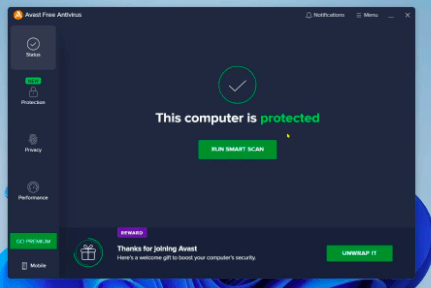
Pros:
- Easy-to-use software designed for everyone
- Compatible with Windows 11 PC system
- All-in-one antivirus software packed with premium features
- Advanced malware detection
- Real-time protection with great accuracy
Cons:
- The software uses your computer’s resources.
Visit Avast Antivirus Website
5. Kaspersky Security Cloud
Kaspersky Security Cloud is yet another freeware tool for Windows 11 users. The software runs in the background and doesn’t use the system resources. It means your system’s speed and functionality will not be affected while using this software. It comes with a real-time protection feature to safeguard your system from all types of viruses and hackers.
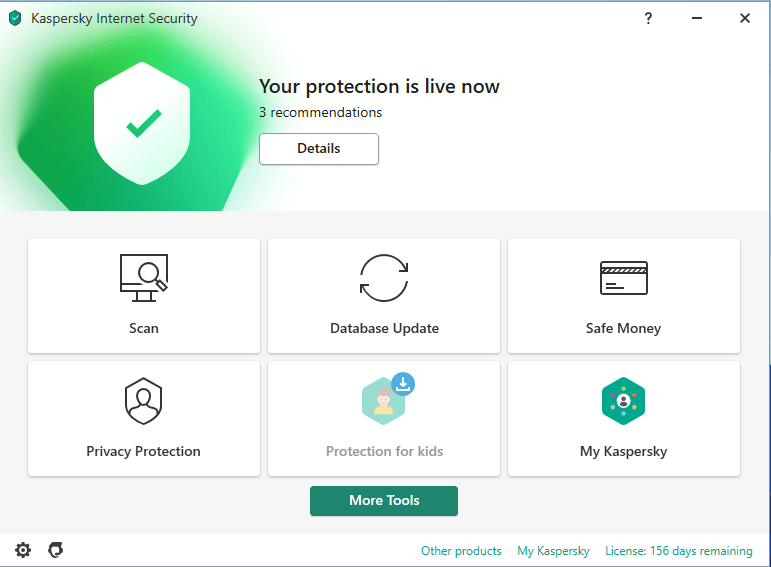
Pros:
- Easy-to-use software
- Compatible with Windows 11 64-bit version
- Real-time protection against all types of viruses and malware
- Lightweight freeware tool
- Built-in web-protection
- Auto updates with new features
Cons:
- US, Canada users need to subscribe to their service while the ones from India, Malaysia, Singapore can pay a one time for use during a year and this one year license is much cheaper than subscription model.
- Lacks threat analysis for the latest viruses
- The features and functions are limited
- Not ideal for professional PC users
Visit Kaspersky Security Cloud Website
6. Panda Free Antivirus
Panda Free Antivirus software is a good fit for basic users of Windows 11. The software packs a list of advanced security features that offers real-time protection against viruses and malware attacks on your computer system. Using this software is easy, just set it up for once and it will reside in the background and secure your system.

Pros:
- Freeware antivirus tool
- Doesn’t consume CPU as it doesn’t use computer resources
- Runs in the background
- Offers real-time protection
- Built-in manual scanner
- Advanced USB protection
Cons:
- Lacks advanced security features like other premium software
Visit Panda Antivirus Software Website
7. ZoneAlarm Free Antivirus
ZoneAlarm was initially launched for businesses only. However, the same has now been made available for regular PC users. ZoneAlarm Free Antivirus software offers a list of advanced security features to protect your system and its files from malicious activities. With active real-time protection, the software protects your system from all types of malware and virus attacks.
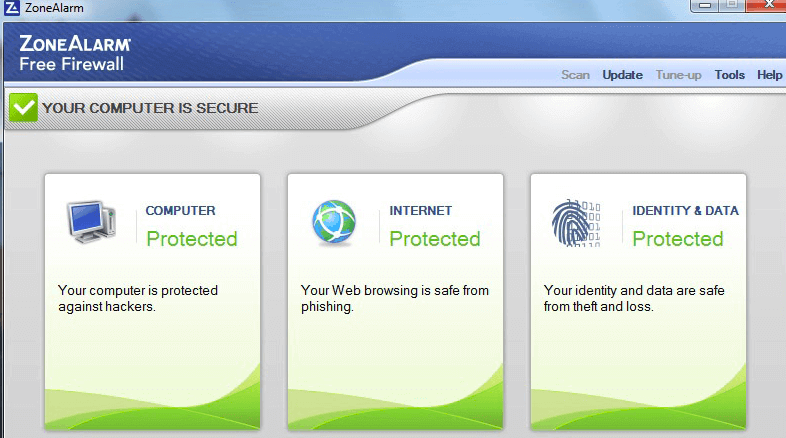
Pros:
- Freeware antivirus tool
- Custom firewall protection
- Built-in scanner with advanced in-depth scanning
- Real-time protection against malicious activities and threats
Cons:
- Lacks advanced security features
- Unable to catch the latest malware
Visit ZoneAlarm Website
8. AVG Antivirus
AVG Antivirus is yet another popular old-school security tool that is compatible with the latest Windows operating system i.e. Windows 11. You can use this antivirus software on your Windows 11 PC to secure it from online threats, malware attacks, and other types of viruses.
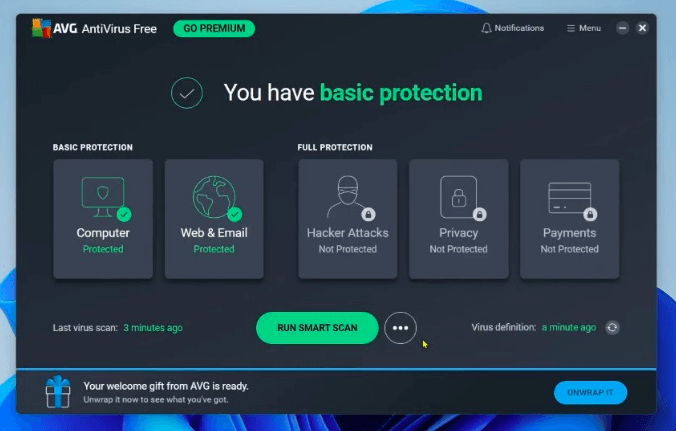
Pros:
- Easy-to-use antivirus software
- Built-in scanning feature for customized scanning
- Automatic scanning of USB drives
- Provides six layers of security
- Freeware tool updates regularly with new features
Cons:
- The detection of viruses and malware files is a bit slower compared to other free antivirus software for Windows 11.
Visit AVG Antivirus Website
9. Norton Free Antivirus
Norton Free Antivirus is one of the highly recommended security tools by experts. Thankfully, the software is compatible with Windows 11 operating system and you can now install and use it to protect your system from all types of virus attacks, security threats, malware, ransomware, adware, etc.
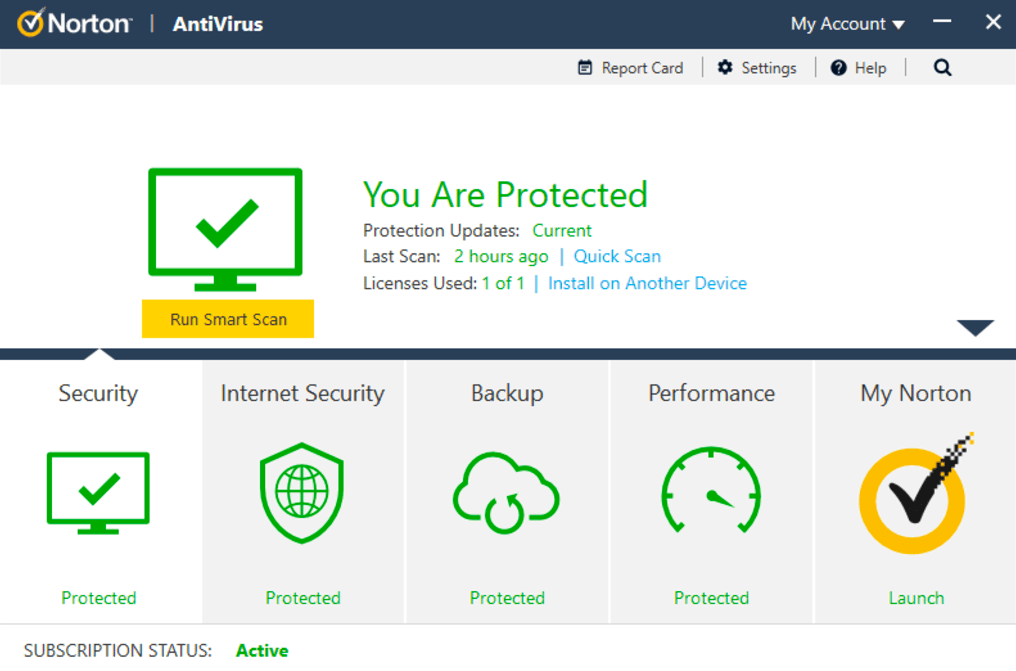
Pros:
- Free-to-use tool
- Packs with advanced security features
- Real-time protection against online threats
- Designed with the latest Artificial Intelligence and latest security technology
Cons:
- The software uses computer resources which slows down your system performance at some level.
Visit Norton Website
Conclusion:
Windows 11 is a feature-rich update by Microsoft. The operating system comes with a list of advanced features that make it the best Windows Operating System ever. You can use the built-in Windows Defender which is a freeware security tool designed by Microsoft. For third-party tools, the above list might help you out! Explore the list of the Best Free Windows 11 Antivirus, and pick the one that is suitable for your news!