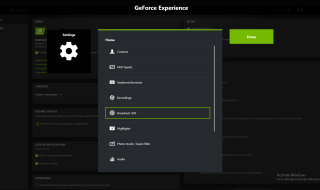When we purchase a new smartphone or a computer system, it comes with plenty of pre-installed apps. Most of the pre-installed apps are of no use. They occupy unnecessary space and also interrupt other applications. It slows down the overall performance of your PC system. To help you remove such unwanted apps from your PC, the list of 9 Best Windows 11 Bloatware Removers is prepared.
Contents
What are Bloatware Apps in Windows 11 PC Surface PRO Laptop?
Bloatware Apps are nothing but pre-installed programs and apps on your Windows 11 system. Your PC features over a dozen bloatware apps that are of no use. We never use many of the pre-installed apps. To make your PC runs smoothly and to make some extra space, you must remove such apps from the system.
To help you remove such bloatware from your PC system, there are tools called Bloatware Remover. With a reliable Bloatware Remover tool, one can easily remove a bunch of bloatware from their existing PC system. If you are using a Windows 11 PC, you can pick one of the below-listed Bloatware Removers for Windows 11 to clean up your system from bloatware.
9 Best Windows 11 Bloatware Remover App
1. Bloatbox
Bloatbox is an open-source bloatware remover app available for Windows users. The app is now compatible with the latest Windows 11 PCs making it easier for the users to locate and remove apps from the system instantly.
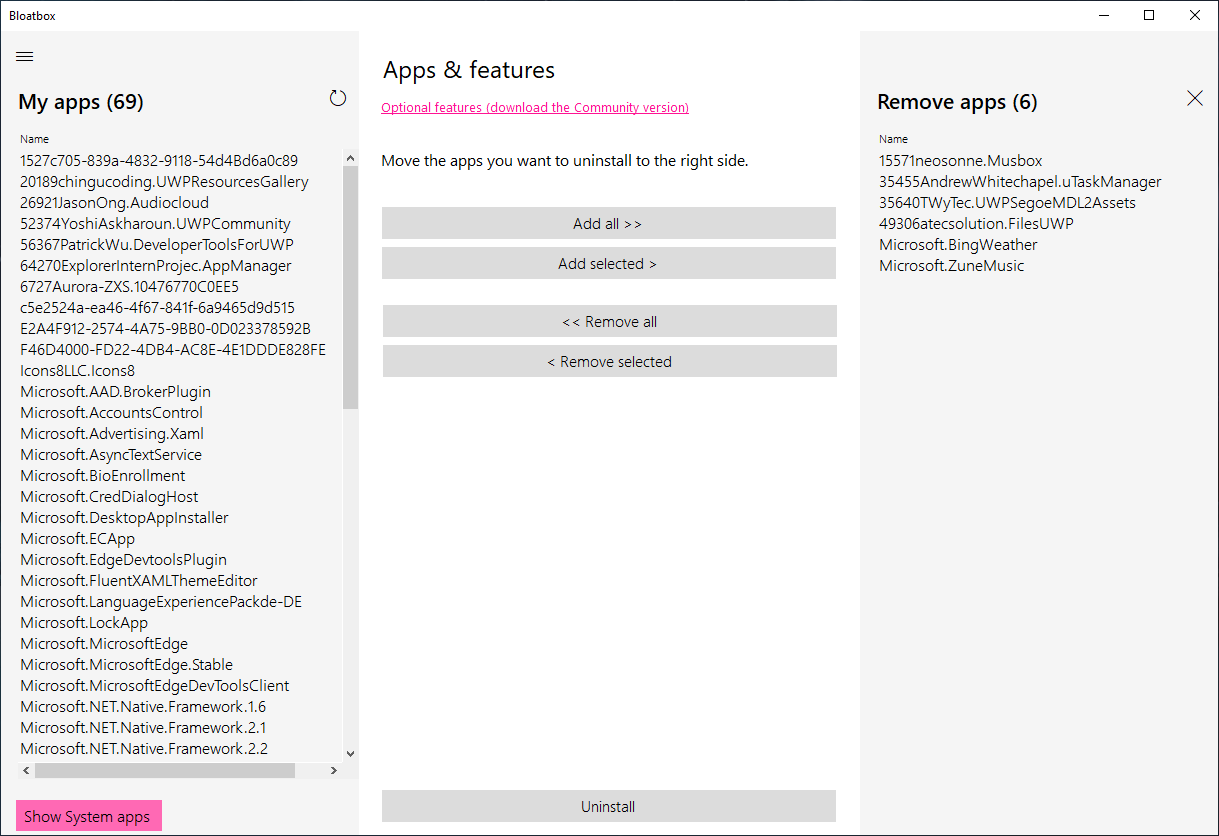
The app was designed as a privacy tool for Windows 10 and it was bundled with the existing security app. However, later on, the app gained its standalone version and is now available as an independent app for Windows PC users.
The best thing about this app is it locates and removes unwanted bloatware apps from Windows 10 and Windows 11 PC systems. The app comes with customizable options, you can customize the apps to disable Windows Defender and other apps that you may never use shortly.
Being an open-source app, you can download and use this app on your PC through Github Repository. Follow the link to know more about this tool and get it installed on your Windows 11 system now!
Download Bloatbox for Windows 11
2. SlimCleaner Free
SlimCleaner is a popular bloatware removal tool. The tool is highly recommended by the experts who use it to clean up their PC systems from unwanted apps that come pre-installed.
The best part about this tool is it works automatically for you. You do need not to select the apps from the list manually. The app collects data from the internet through users’ reviews, rates out the apps that came pre-installed with your PC system, and removes the apps automatically.
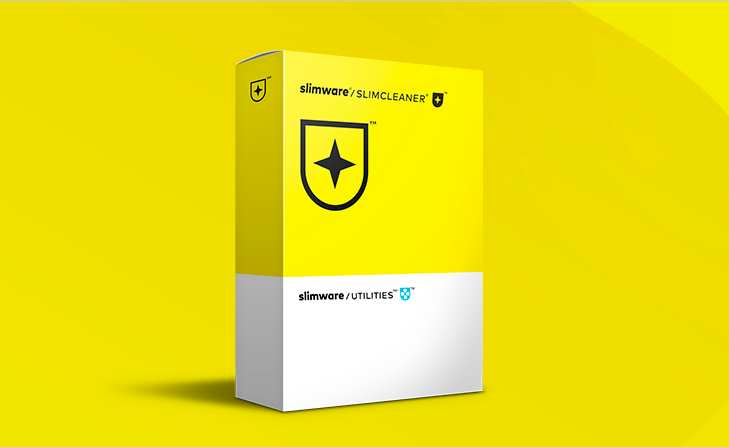
You can do it manually as well as there are options to customize the software the way you want. Besides this, the same tool comes with a list of additional features that makes your computing life much simpler.
For testing purposes, you can download its free version. You will get limited functionality with the free version of this tool. However, there is a premium version of the same tool also available.
Download SlimCleaner Free for Windows 11
3. Windows10Debloater
Windows system comes with built-in commands that help you remove unwanted bloatware apps from your computer system. With the help of the command lines, you can locate and remove such apps instantly. However, using the command lines and entering the commands can be a tricky task for many users.
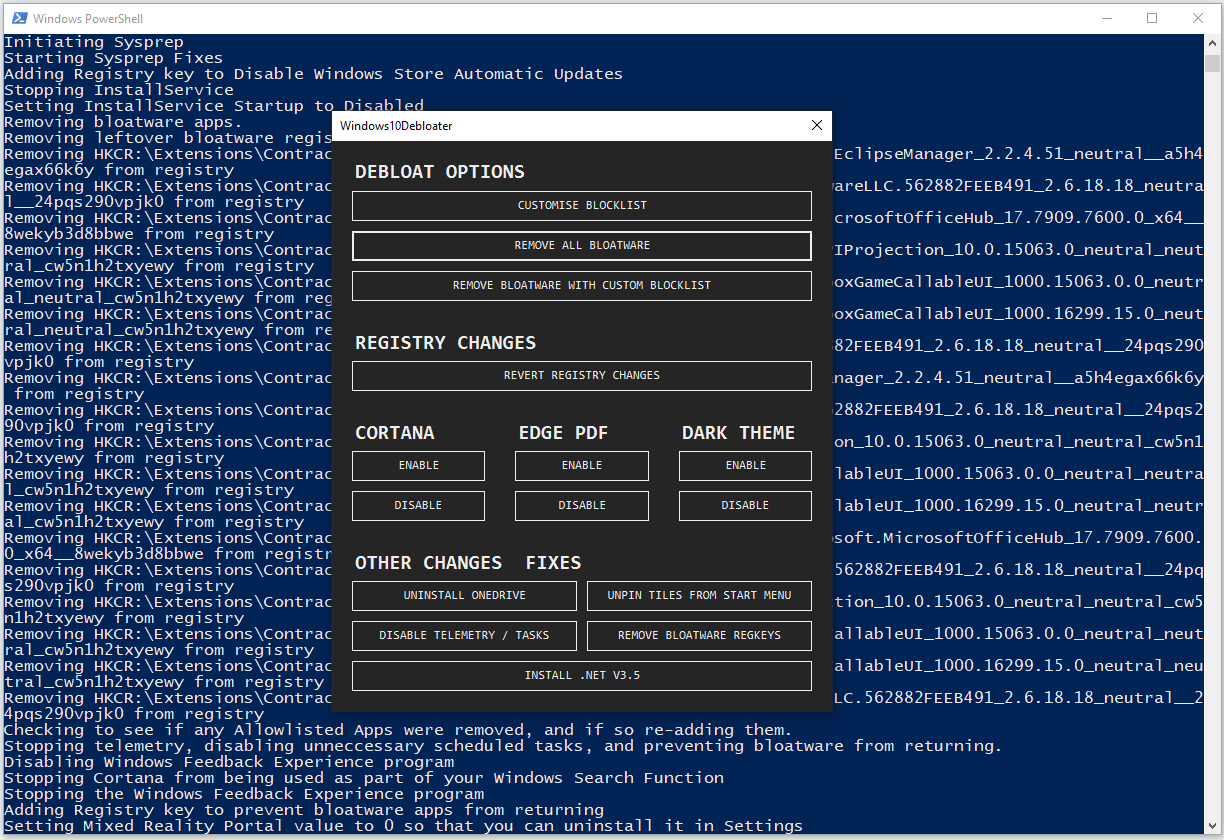
To eliminate the need of using the command prompt window, there is a tool called Windows10Debloater. The tool is compatible with Windows 10 and Windows 11 PC systems and helps you remove bloatware apps instantly from the system.
It is an open-source tool that uses Powershell Scripts to remove unwanted bloatware apps. You can click the app to remove it from the system using this tool with its simple GUI. Download the app to test it out now!
Download Windows10Debloater for Windows 11
4. Decrap
Decrap is a lightweight tool that is designed to remove unwanted bloatware apps from your computer system with just a few clicks. Uninstalling the pre-installed programs from your PC system takes hours.
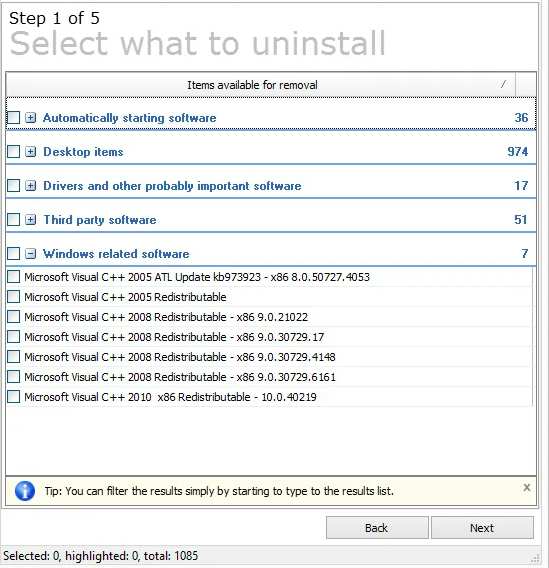
When you use a tool like Decrap, you can easily remove unwanted programs from the system quickly. It hardly takes a minute to remove multiple programs and software from your Windows 11 PC.
This freeware locates all the pre-installed apps and programs and helps you remove them automatically or manually. You can keep some of the programs from the list by unchecking them at the time of uninstalling. The unchecked items will be there on your system and the others will be removed instantly.
Download Decrap for Windows 11
5. AVG TuneUp
AVG TuneUp is designed for professional users as this app is a premium one and is not available for free. The software can be used as a trial version; however, to get the best use of it, you have to purchase a premium version of the software which is full of useful features.
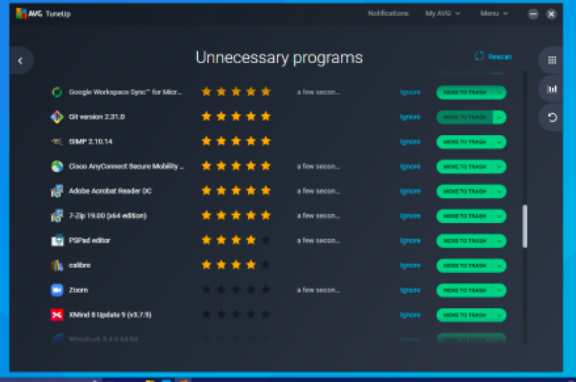
AVG TuneUp is a bundled software that consists of multiple tools to optimize your entire PC system. The software can be used for different purposes including removing all the bloatware apps from your Windows 11 PC.
Besides removing bloatware apps from your Windows 11 system, the app can be used to clean up the PC registry. The same app can also be used for disabling startup apps which can slow down your system.
Download AVG TuenUp for Windows 11
6. Revo Uninstaller
Revo Uninstaller is used to remove unwanted programs and apps from your computer system quickly. It can also be used to remove bloatware apps from the system as the app displays all the pre-installed apps and programs on your computer’s screen at the time of uninstalling them.
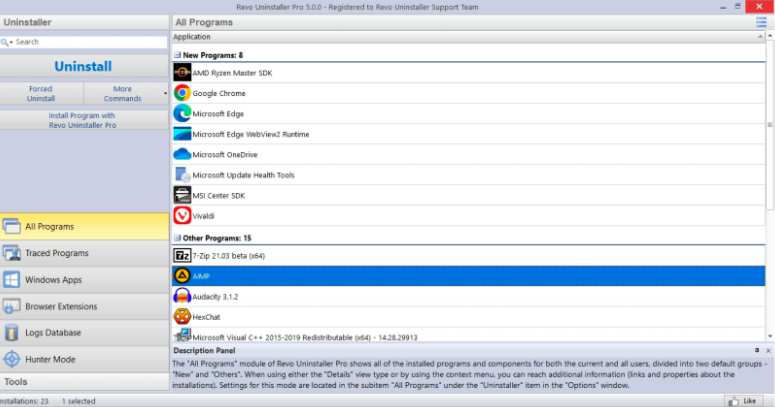
Using the Revo Uninstaller app is super easy. All you have to do is just install the app on your Windows 11 system and launch it. As you launch the app, it will show you all the pre-installed apps in a list view with a checkbox.
Just remove the tickmark from the checkbox to keep the programs installed, the other ticked programs will be removed when you select the Uninstall button. It’s a great bloatware removal tool that is compatible with Windows 11 PCs.
Download Revo Uninstaller for Windows 11
7. The PC Decraplifier
If you are looking for a simple app to remove bloatware apps from your Windows 11 PC, The PC Decraplifier is the app for you. The app serves an intuitive user-interface with simplicity. Anyone can try out the app to remove unwanted programs with just one click.
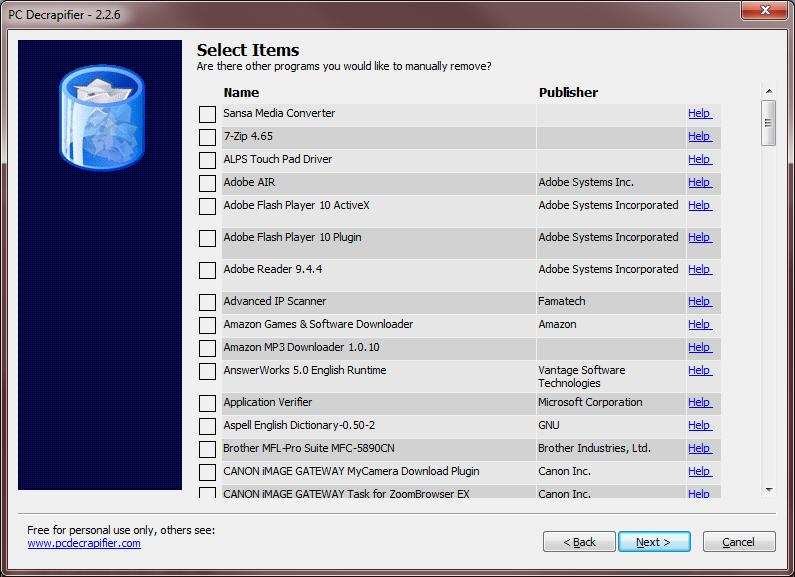
The lightweight tool is super-easy to use. All you have to do is install the program and run it. It will scan up your system and locate the apps. Once the list is presented, you can remove bloatware from your computer system with just one click.
Download The PC Decraplifier for Windows 11
8. WinPatrol
WinPatrol is not just a bloatware removal tool but a multi-utility tool that helps you organize your entire PC system. The tool comes with enhanced security that safeguards your system and helps you remove unwanted bloatware apps.
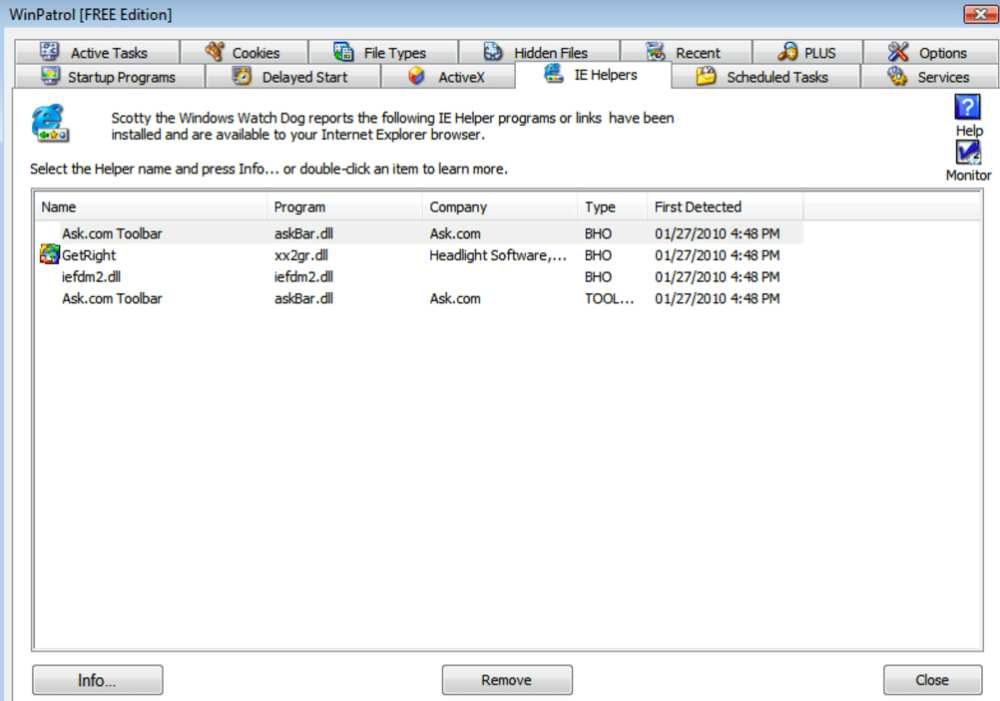
The app is specialized in removing apps that contain malicious files and are harmful to your computer system. When you run the app on your computer system, it will start the scanning of the system and locates the suspicious app.
Once the scanning of your computer system is done, you will be presented with a list of programs. You can check or uncheck the programs and click the Remove button to remove all the selected programs from the system with just one click. Isn’t it great!
Download WinPatrol for Windows 11
9. Crap Killer
Crap Killer is not just an app but a command line script that is used to locate, identify and remove unwanted bloatware apps from your computer system. It’s a multi-utility tool that is used for a variety of purposes to manage the Windows Registry.
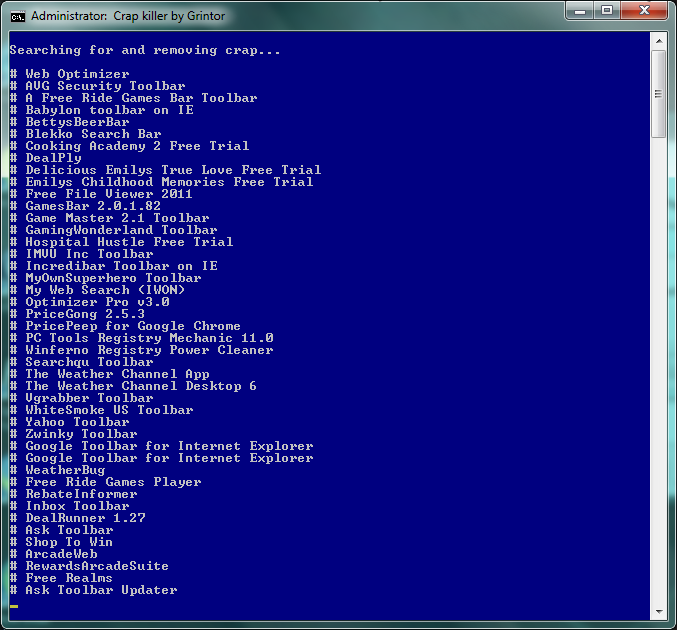
The tool follows a heuristic detection algorithm to locate bloatware apps installed on your computer system. It’s a must-have program for every PC user to remove bloatware and make some space on their computer system.
The Crap Killer tool is super-easy. You just need to launch the app on your computer system, and it will start locating the unwanted bloatware that is pre-installed. You can remove such apps instantly.
Download Crap Killer for Windows 11
Conclusion:
Tech-savvies usually follow the Powershell Commands to locate and remove bloatware apps from your computer system. The list of the Best Windows 11 Bloatware Remover apps is there for all types of users to quickly remove bloatware apps.
Powershell Commands are not easy to follow and for that reason, there are bloatware removal tools available. Follow the list of the apps listed above and choose the one that suits your basic needs! You can even get a premium version of these tools to get more functionality.