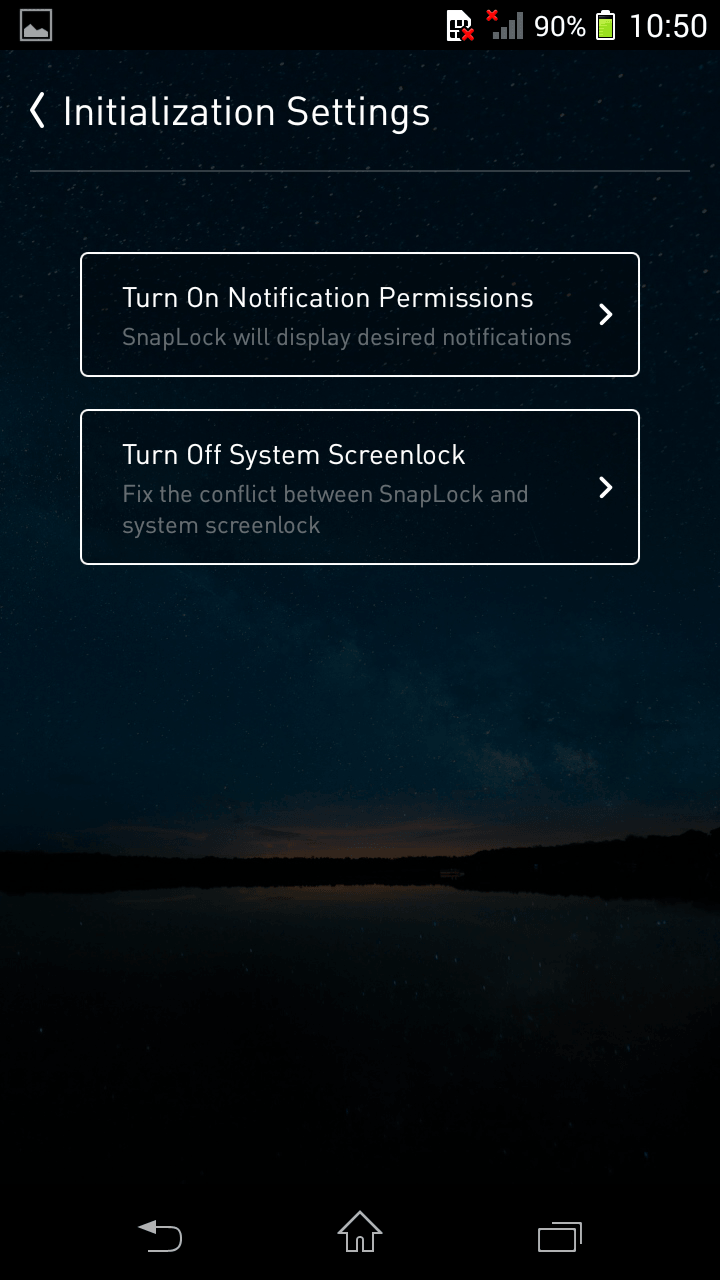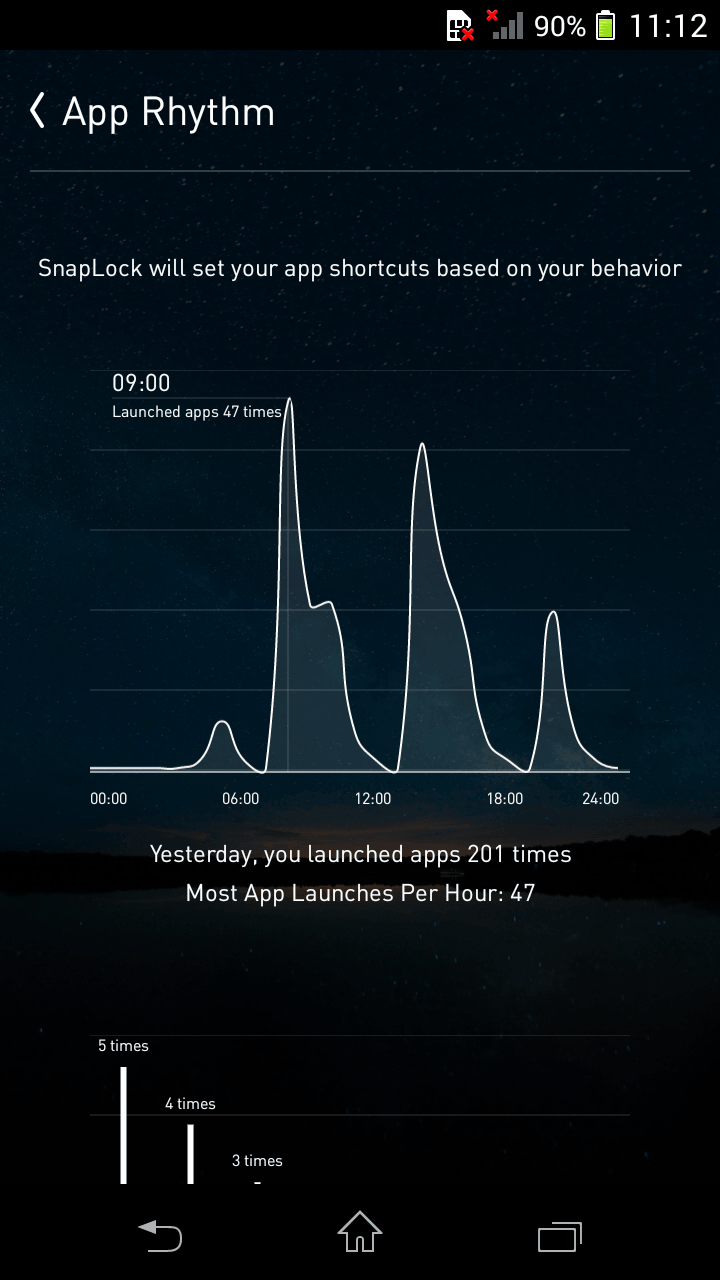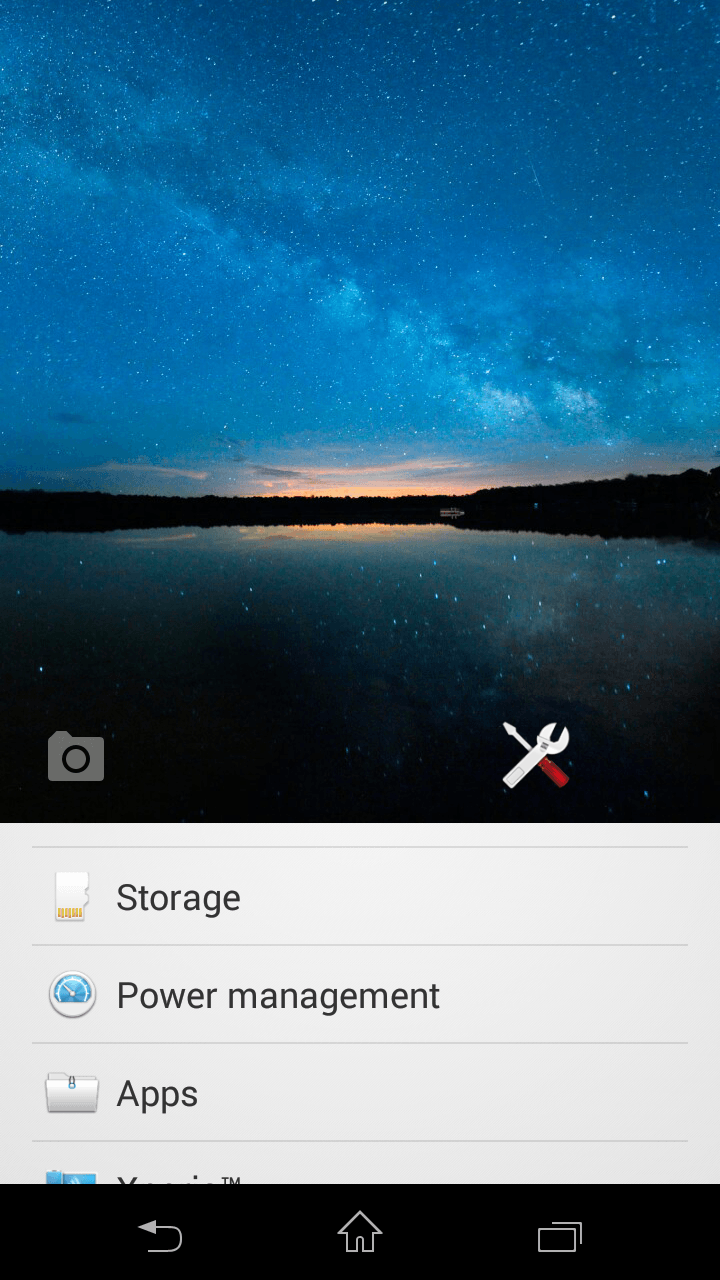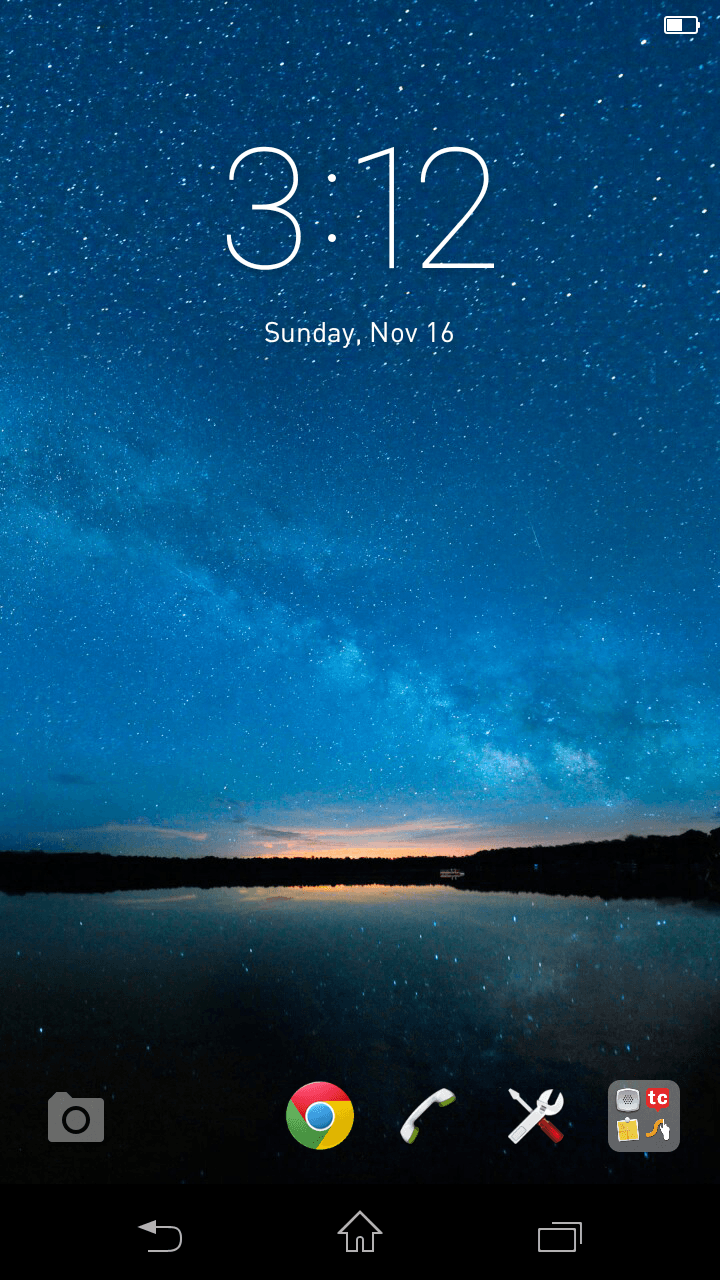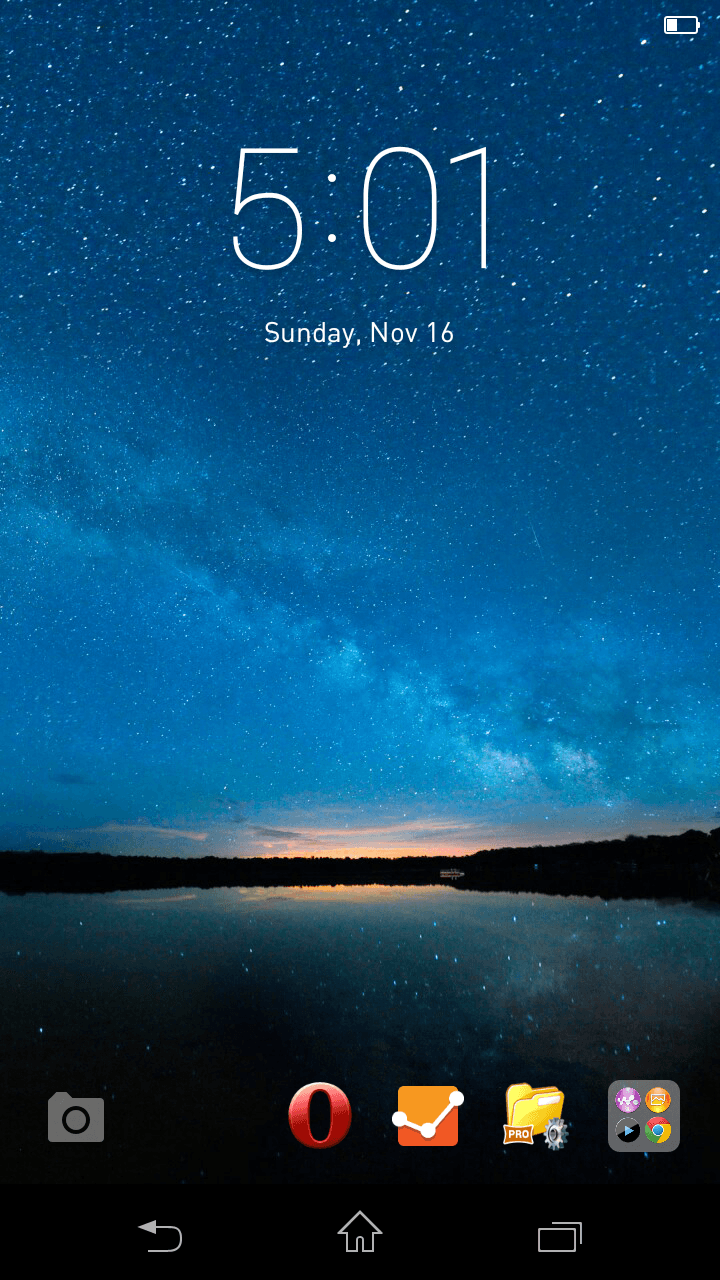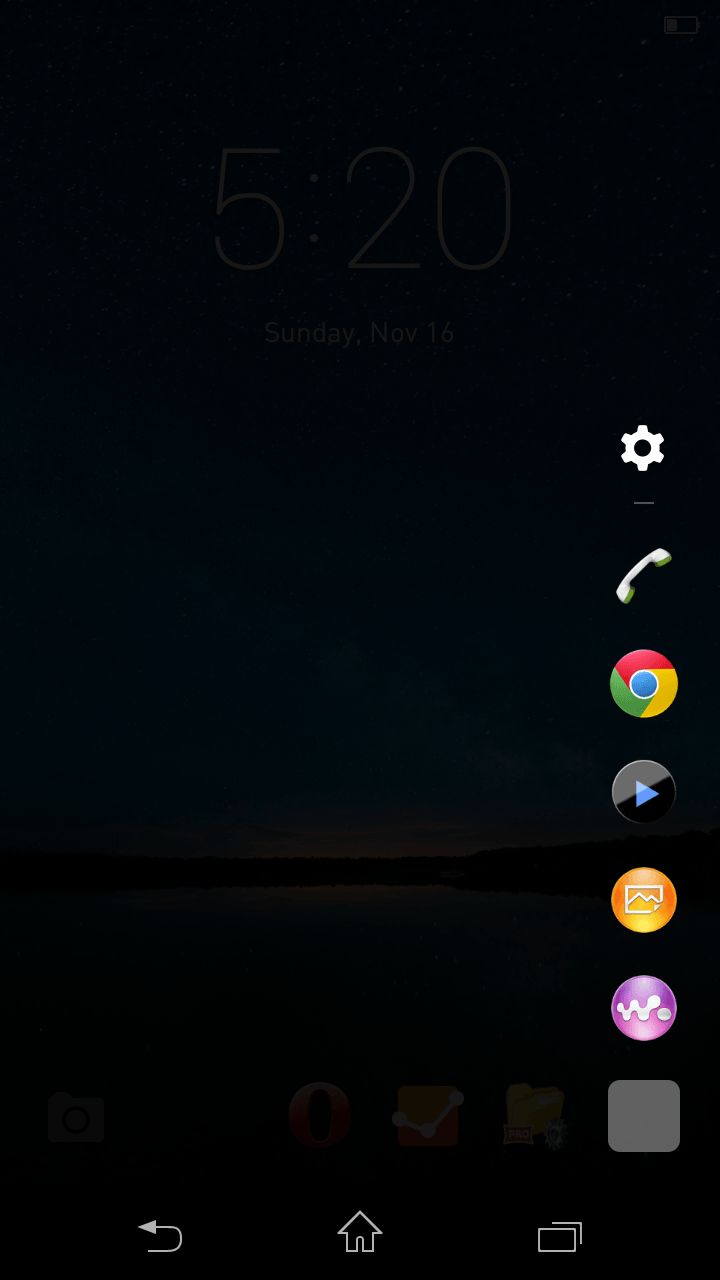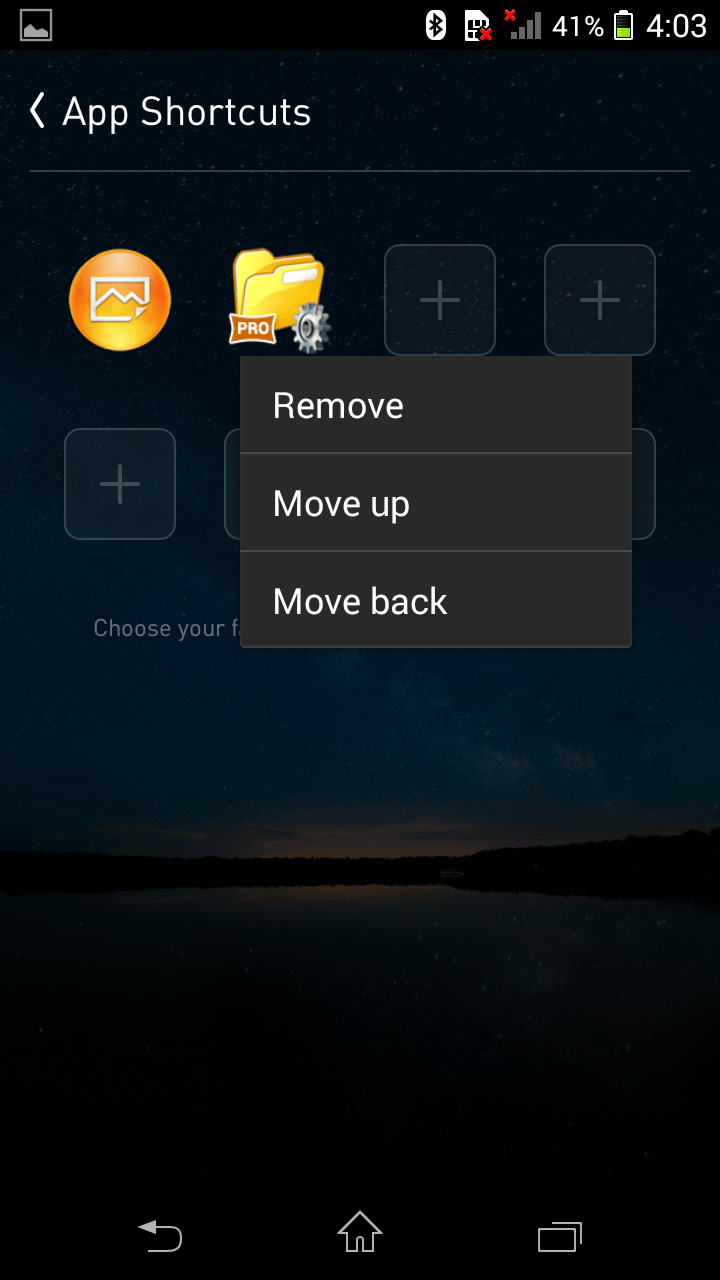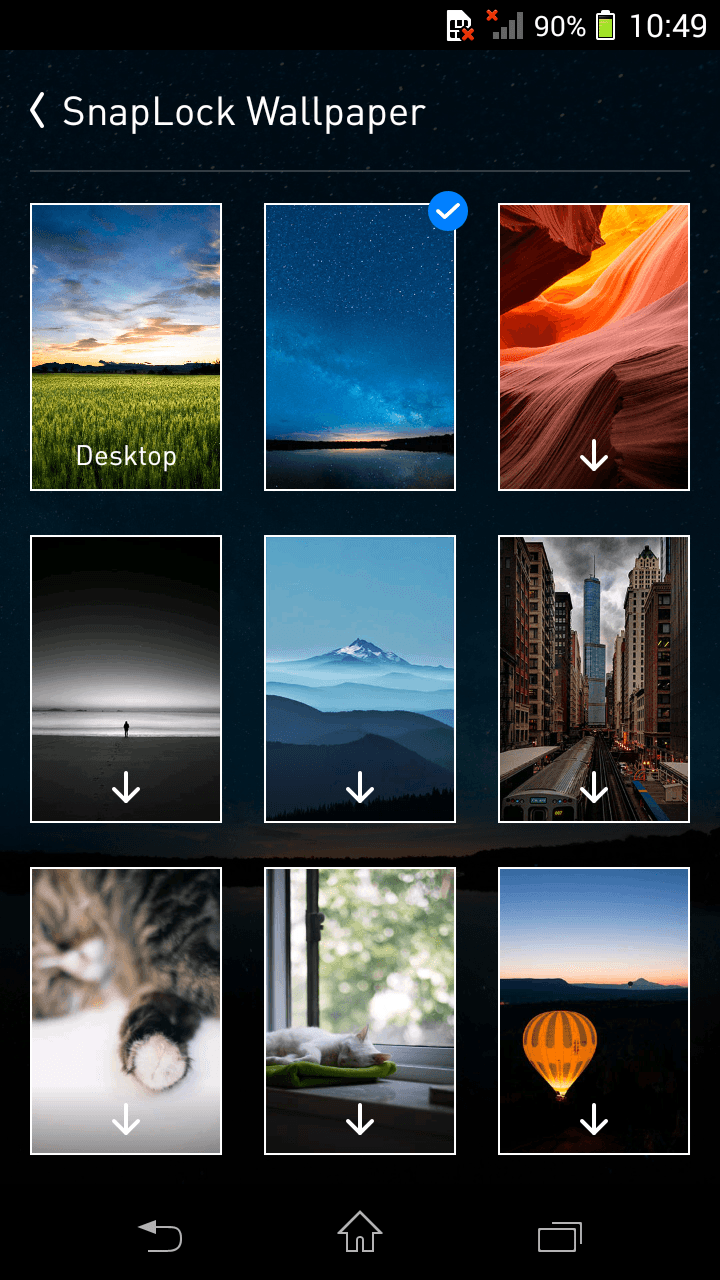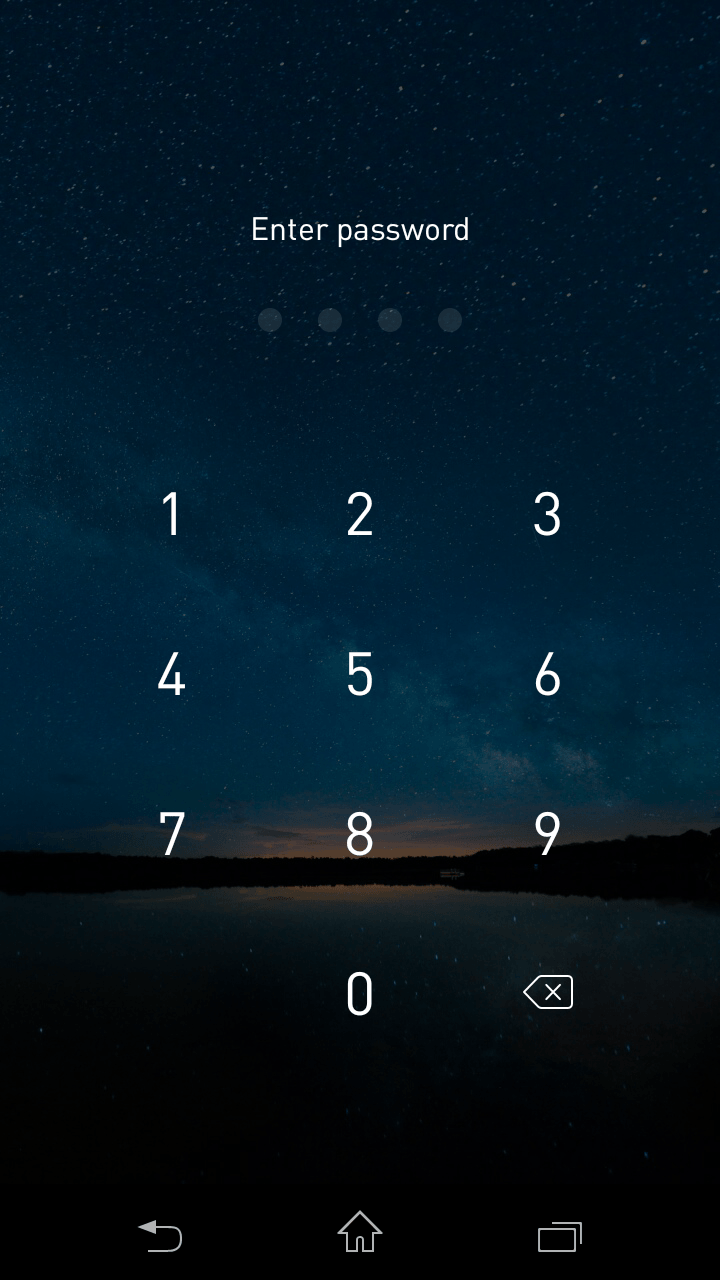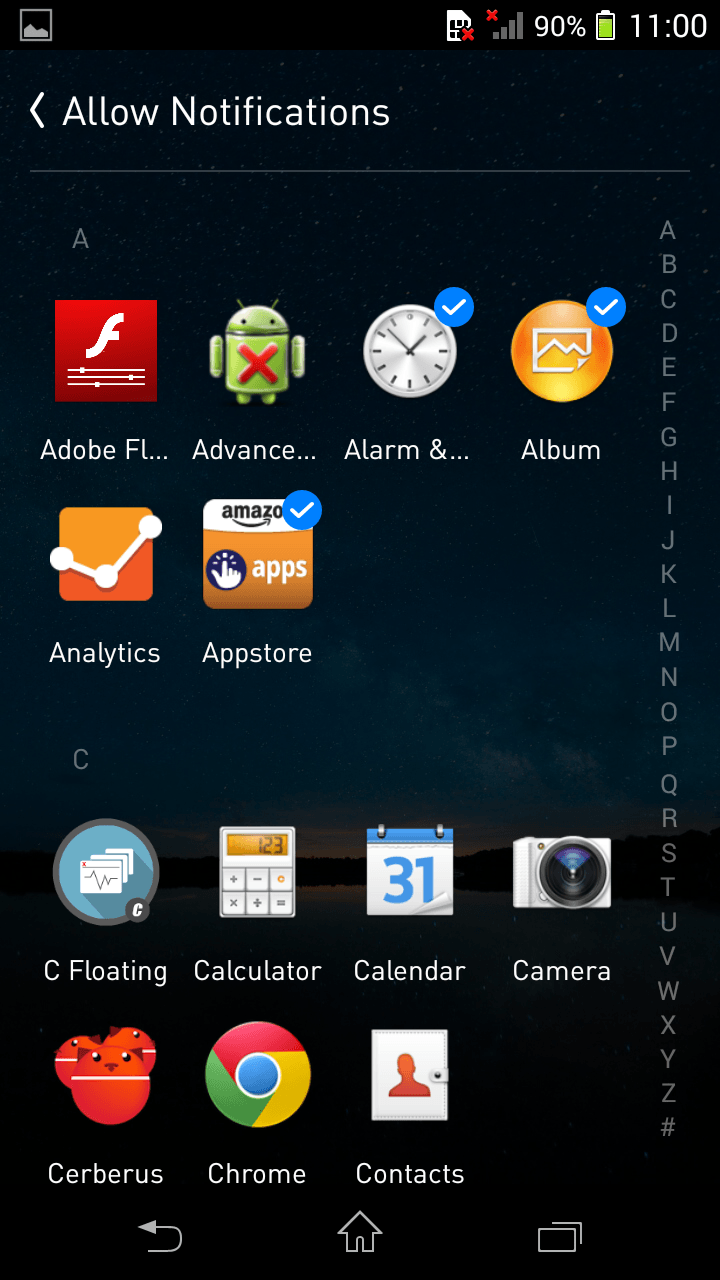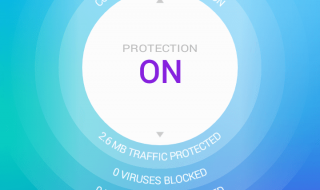Snaplock is one of the new addition in the android apps store for those who don’t like the stock one that comes preloaded in your device or those come packed within some launchers. Before downloading it check what makes Snaplock a unique and elegant looking screen lock for your device
Snaplock is one of the new addition in the android apps store for those who don’t like the stock one that comes preloaded in your device or those come packed within some launchers. Before downloading it check what makes Snaplock a unique and elegant looking screen lock for your device
SnapLock android app review and features
Lets get to the unique one first
- “App Rhythm“algorithm which learns your application usage at a particular time and shows the most used in the footer of the lock screen for that time of the day. Most used three of them are not grouped and the rest are grouped into a folder as shown in the picture below. Pretty good features that saves us time for not unlocking the device for going to that particular application from the menu. Rythm also shows how many times have an application was accessed.
- Here how our screen looks after installing it on our xperia sp running jelly bean
- So instead of learning do you love to keep the favorite ones as shortcuts ?
- Yes the application has that feature too. You can set up to 8 of them from the main Snaplock>preference>app shortcuts
Want to know info of who just called then Holaa app from Nimbuzz can do it for you
- Another good ability of it is that you could turn off the screen without pressing any of those hard buttons. Simple swipe from the top right corner will do this task for you. To activate it head to app and turn on swipe lock which will install another apk
- Few free 500px wallpapers to adjust as per your need. At the time of review the available ones are shown below in the screenshot
- For better security a password lock can be also added
- Get notification from the ones you choose
- No annoying ads or pro version to unlock full package at all
Concern
- No info about battery level percentage
Other info
- APK Version : 2.2.0
- APK Size : 7.2MB
- Requires : 4.1 and above
- Released by Wandou Labs
Download SnapLock from the Google Playstore
Final verdict
SnapLock seems to be a unique one with some good features packed into it