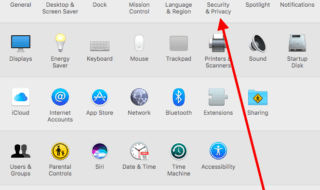When it comes to cyber threats, ransomware is among the most diabolical. As the name implies, this form of malicious software hijacks devices and literally holds them for ransom until such time as certain demands are met. While ransomware poses a considerable threat to your online security, it’s easier to avoid than many people think. Preventing ransomware from talking hold of your devices doesn’t have to be costly, stressful or time-consuming. Armed with the following pointers, you can effectively keep ransomware and various other cyber threats at bay.
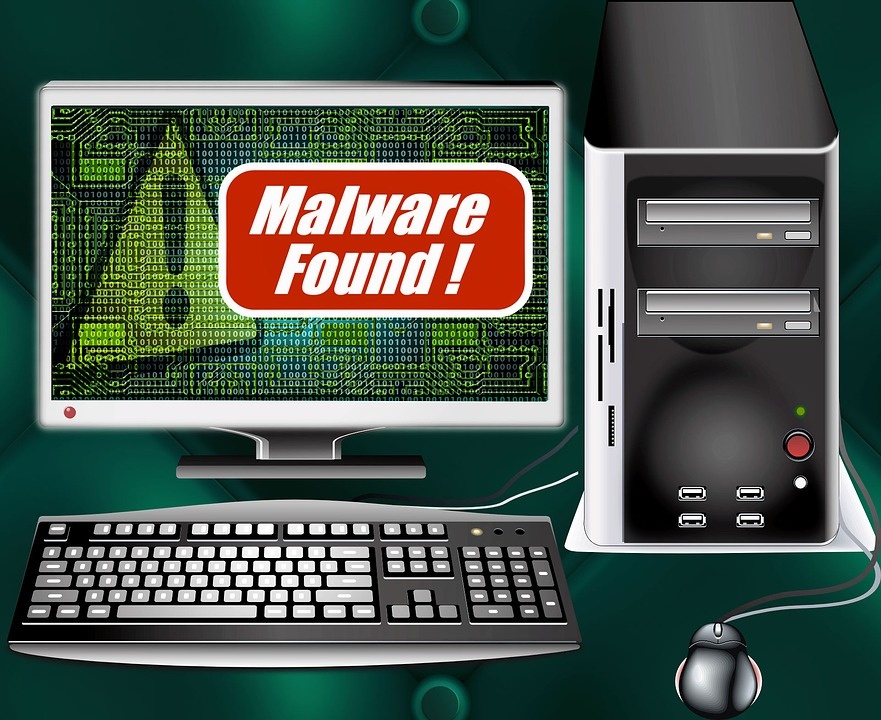
Contents
Invest in Dependable Antivirus Software
Reliable antivirus software can be a boon to your efforts to avoid ransomware. A solid cyber security program will be adept at identifying potential threats and taking the necessary actions to prevent those threats from materializing. When shopping around for the right antivirus program, keep an eye out for programs that are comprehensive, highly-rated and able to combat an ever-expanding array of malicious software. Any antivirus program that’s known for ransomware removal is worth a second look. Dependable security software can often mean the difference between peace of mind and ransomware infection, making it an absolute must for anyone who values their online safety.
Run Regular Security Scans
Security scans can detect a wide assortment of threats before they have a chance to do serious damage. With this in mind, take care to run security scans – with both your operating system and antivirus software – on a regular basis. If you can’t be troubled to manually start each scan, consider scheduling the scans in advance. At the very least, one security scan should be conducted every 24 hours. If you’ve been the victim of ransomware or other cyber attacks in the past, you may want to schedule several scans per day. Most operating systems and antivirus programs are able to run these scans in the background without interfering with other tasks that are being performed, so there’s no reason you shouldn’t take advantage of them. If you don’t know how, you can check this Website How to get more info.
Update Your Operating System as Needed
It isn’t hard to see why so many people are hesitant to install operating system updates. Depending on how large they are, O.S. updates can take a long time to install and interfere with other tasks being performed on your computer. While it’s true that such updates can be a bit bothersome, they’re often essential to avoiding cyber threats, as most system updates contain security components designed to combat new and emerging dangers.
Since your operating system and antivirus software work in tandem to protect devices from ransomware, it behooves you to update both of them as needed. Whenever an update notification pops up, the temptation to put it on the backburner can be overwhelming – particularly if the device is currently in use. However, every second you put off installing a necessary update is a second that your device is vulnerable to attack. So even if it means being mildly inconvenienced, take care to install every available update posthaste.
Watch Out for Attachments and Links
Being wary of attachments and links can go a long in preventing ransomware infection. For starters, you’ll need to abstain from clicking on any links or downloading any attachments from people you don’t know. Even if an email or text purports to be from a trusted friend or family member, pay careful attention to the way the message is worded, as well as the nature of the link or attachment. If anything seems even a little suspicious, it’s in your best interest to avoid clicking, as this may indicate email phishing. Furthermore, since a little bit of caution can go a long way, take a few seconds to run SSL authentication before visiting any unfamiliar websites.

Few things are more aggravating than having a device fall victim to ransomware. If ransomware is able to take hold of your computer, phone or any other internet-enabled device, you risk losing access to the affected device(s) altogether. Since ransomware developers appear to hold all the cards in these situations, many people feel as if they have no choice but to comply with whatever demands they put forth. In the fight against ransomware, it pays to be proactive. Taking a few preventative measures against ransomware infection can save you a tremendous amount of hassle down the road.