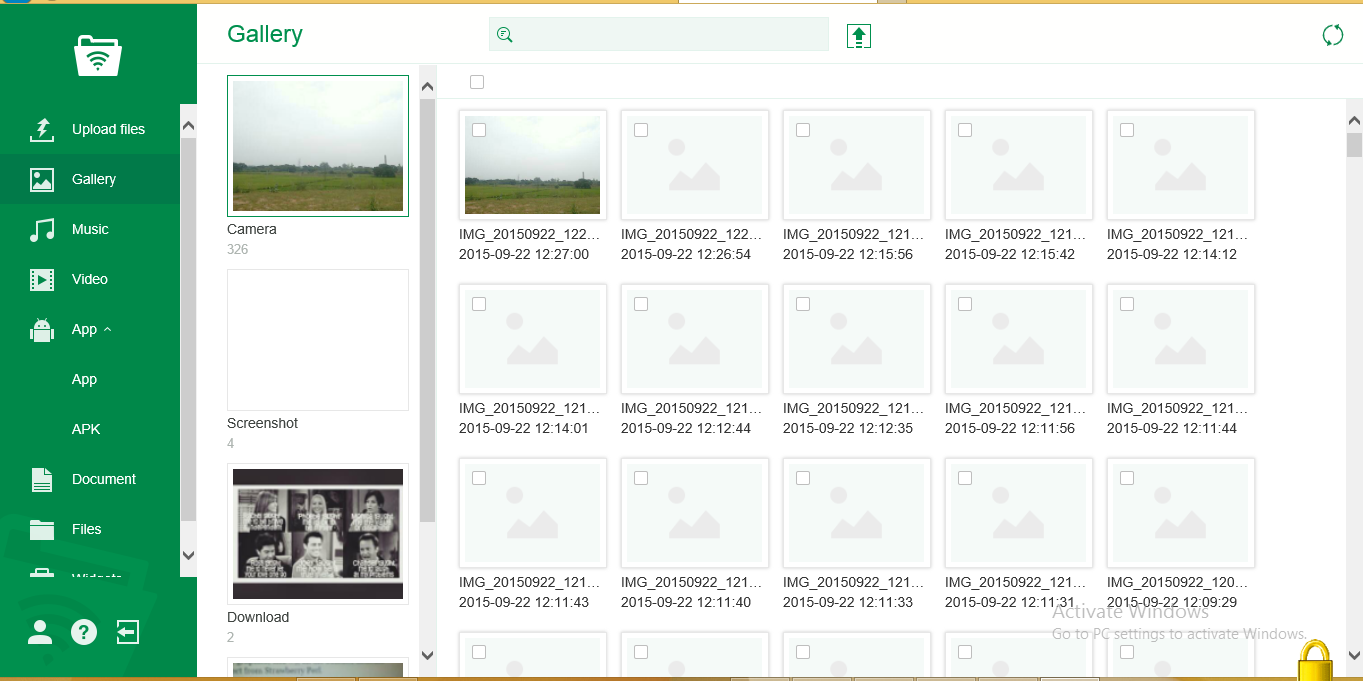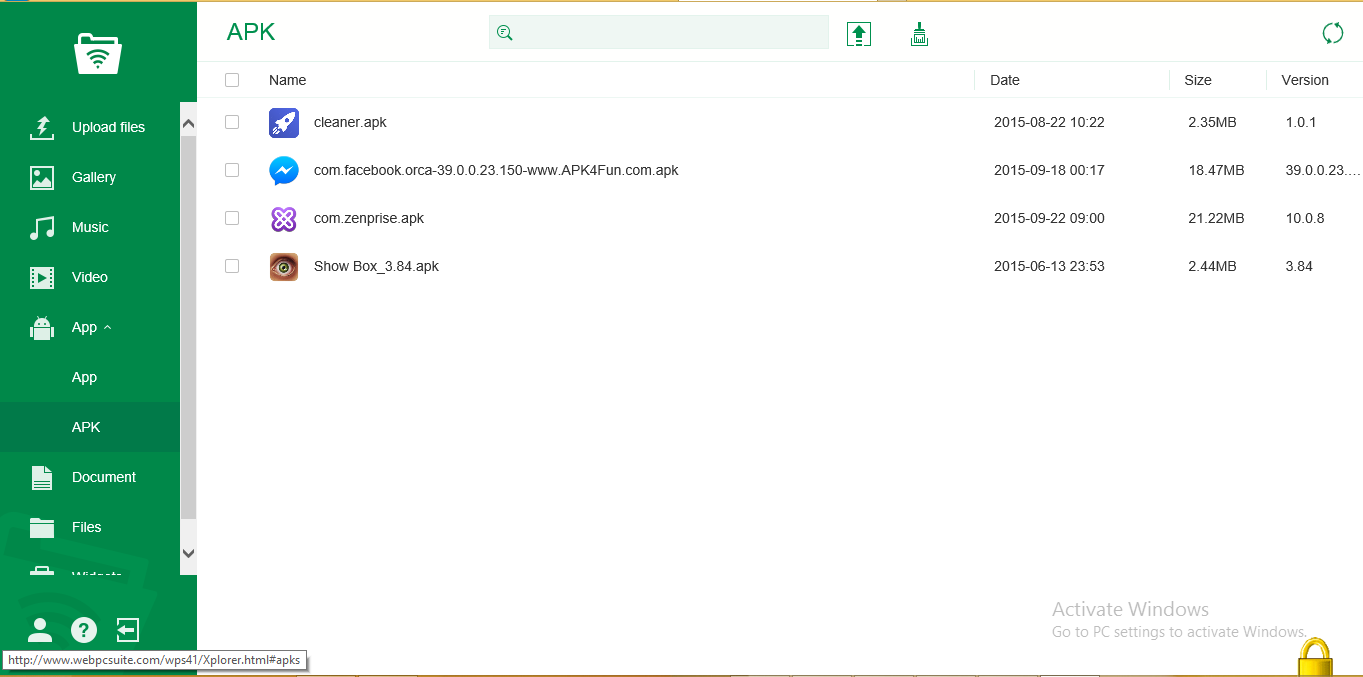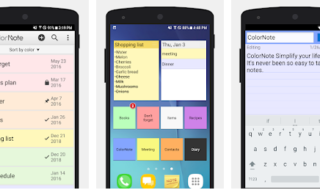Are you looking for a wireless means of surfing your phone files? Do you want it to be cross platform?
 If the answer to the above questions is yes than you should try the app known as Web PC Suite designed and developed by the team of GeekSoft Corp. It is a 2.8MB size application that gets installed on your device in no time; the app has a rating of 4.3 on the Google play store. On your personal computer there is no need to install anything as it runs on your browser preferably chrome to utilize the features to the fullest.
If the answer to the above questions is yes than you should try the app known as Web PC Suite designed and developed by the team of GeekSoft Corp. It is a 2.8MB size application that gets installed on your device in no time; the app has a rating of 4.3 on the Google play store. On your personal computer there is no need to install anything as it runs on your browser preferably chrome to utilize the features to the fullest.
The connectivity can be achieved by multiple means between the computer and the application; the most preferred way is to connect the system and the mobile device with the same wireless connection and to read the bar code through your mobile handset from the website http://www.webpcsuite.com. The mobile gets instantly connected to the system providing you a fast interface. The browser when connected to the device turns into a simple windows explorer like frame, which displays a wide variety of options on the left hand side.
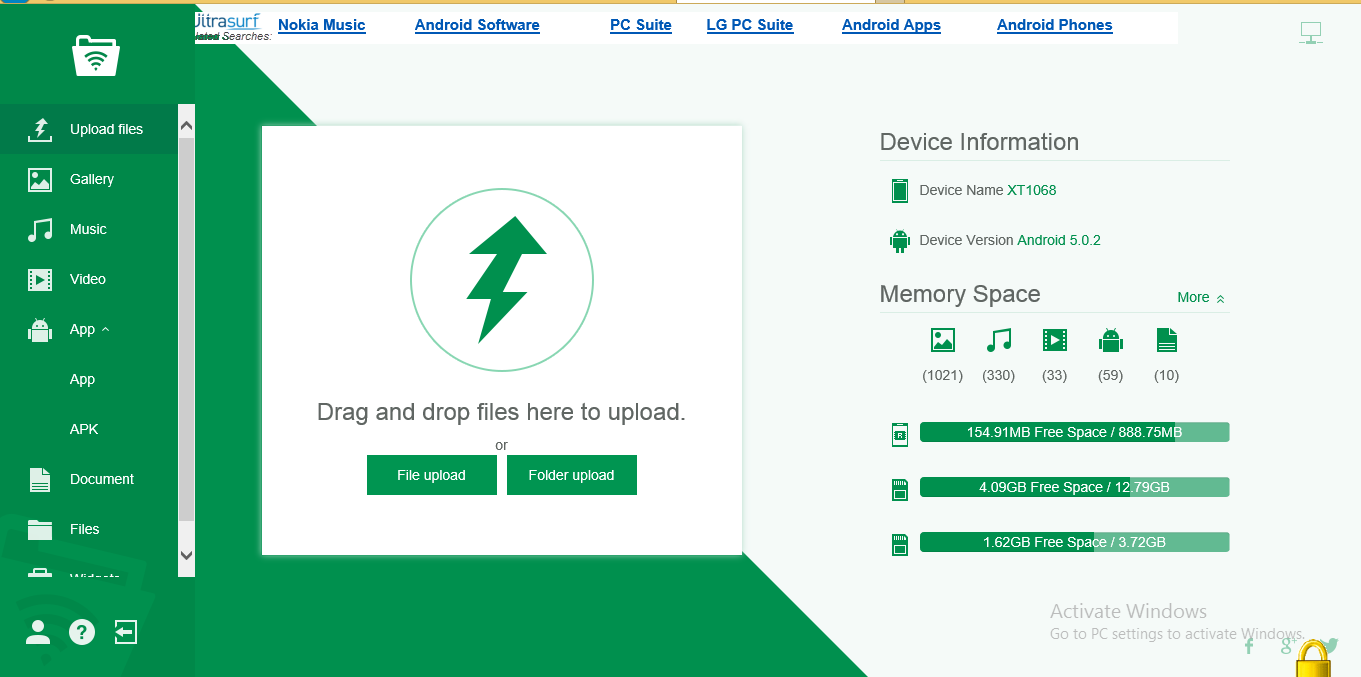 As seen in the above image the memory utilized by the device in external as well in internal memory chip is displayed even the model number and the operating system being used also gets displayed, this provides you a good over view of your device which many of the software/applications are unable to do so. By clicking on the more button, you have shortcuts displayed on the panel as well. The main page also displays the uploading option may it be a single file or a folder. Please do keep in mind that if you want the upload folder option to work properly and not give you an error use chrome specifically as chrome is the only known browser that provide you this functionality.
As seen in the above image the memory utilized by the device in external as well in internal memory chip is displayed even the model number and the operating system being used also gets displayed, this provides you a good over view of your device which many of the software/applications are unable to do so. By clicking on the more button, you have shortcuts displayed on the panel as well. The main page also displays the uploading option may it be a single file or a folder. Please do keep in mind that if you want the upload folder option to work properly and not give you an error use chrome specifically as chrome is the only known browser that provide you this functionality.
Web PC Suite Wireless Transfer Review
- The first feature is the gallery tab which displays all the images which are stored in your system, you may apply all the regular functions like delete, add etc in this and add android recognizable format images in the gallery of the system. You can also have a quick view of all the images.
- The second feature or option of this application is the Music option. Not only that you can view all your music collection at one place you may search, add, delete music files as well as there is the facility of listening to the song on your system whilst retrieving the data from the mobile device which is currently connected with your system. To be honest while the streaming of audio files you might face lag as the streaming is dependent on your wireless internet connection speed.
If you want to protect your mobile device from malwares then read our review of Dr Web Mobile security
- The next feature is the video feature that is provided by the app, it is a carbon copy of the music feature discussed above except for the fact that it will provide you an interface regarding videos except for music. Needless to say that you may experience lag here as well due to the speed of the wireless internet service that you are currently using.
- This next feature is one of the most amazing feature provided by the application which is the app feature, it is sub divided into two more parts which is the installed app part and the APK sub option. The installed app displays all the third party apps that are installed in your system while the APK option provides an overview of all the APK files that are available on your device whether on the SD card or on the internal memory.
- The next two features are the documents and files feature. The document feature provides you with all the documents whether it is a word file or a power point presentation. The files feature provides you a full view of all the files and folders that are present in your mobile device. Addition, deletion, and modification may be done according to the will of the user.
- The last feature and the most worth mentioning feature according to me is the widget feature which provides you with two options. The first option provides you a text box to write a URL in it which will allow you to display the website on that URL on your mobile device the and the second widget provides the facility to insert anything to the copy clipboard of your device.
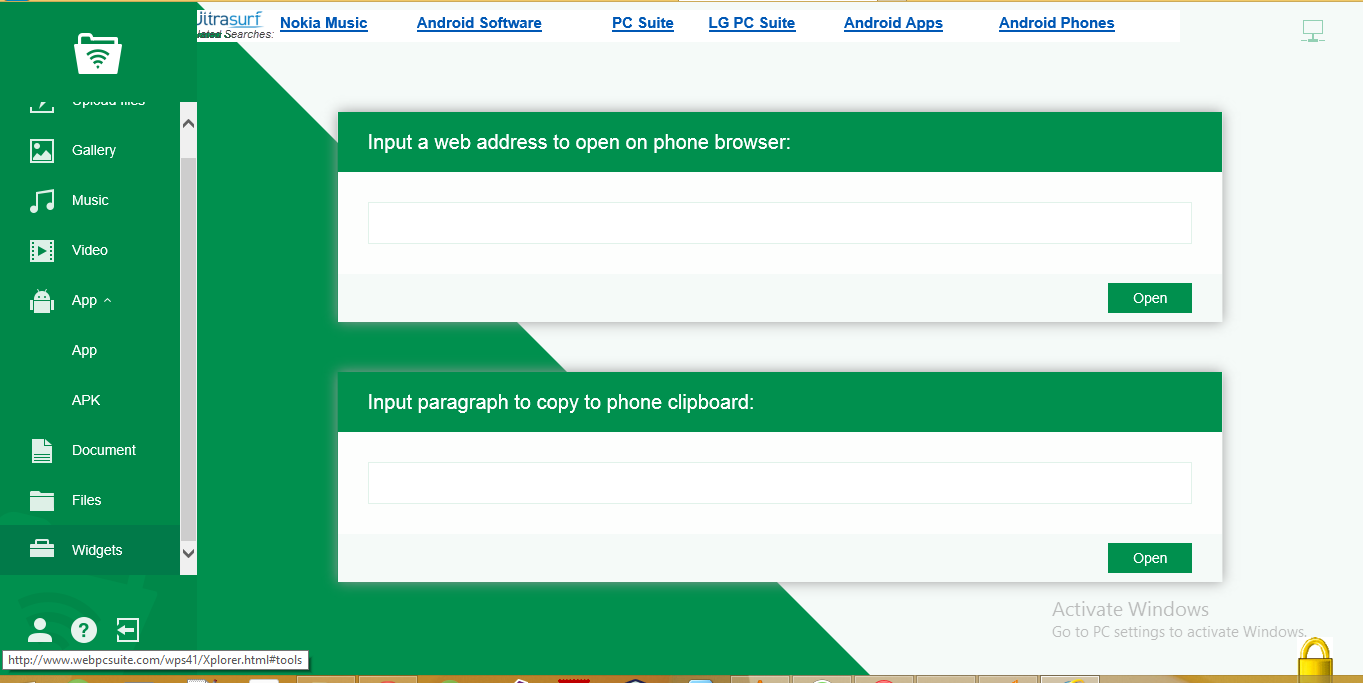 Summing all up I can only say one thing that Web PC Suite is amongst the best apps that I have used on my mobile phone for wireless connectivity between my system and mobile device.
Summing all up I can only say one thing that Web PC Suite is amongst the best apps that I have used on my mobile phone for wireless connectivity between my system and mobile device.
Get it for free from Google Play Store