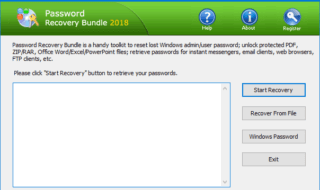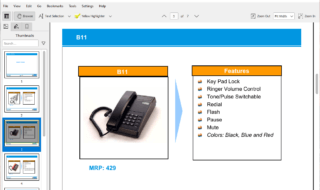Leawo Music Recorder Review| Do you need a premium sound recorder or music recorder? Audio production is very important for most of the viewers, but you need more than a recorder that can capture more you’re your voice alone. Of course, I can find hundreds of free solutions out there that could record my beautiful voice, but it does not have modern functions that I need to capture more than my voice.
Contents
What is Leawo Music Recorder?
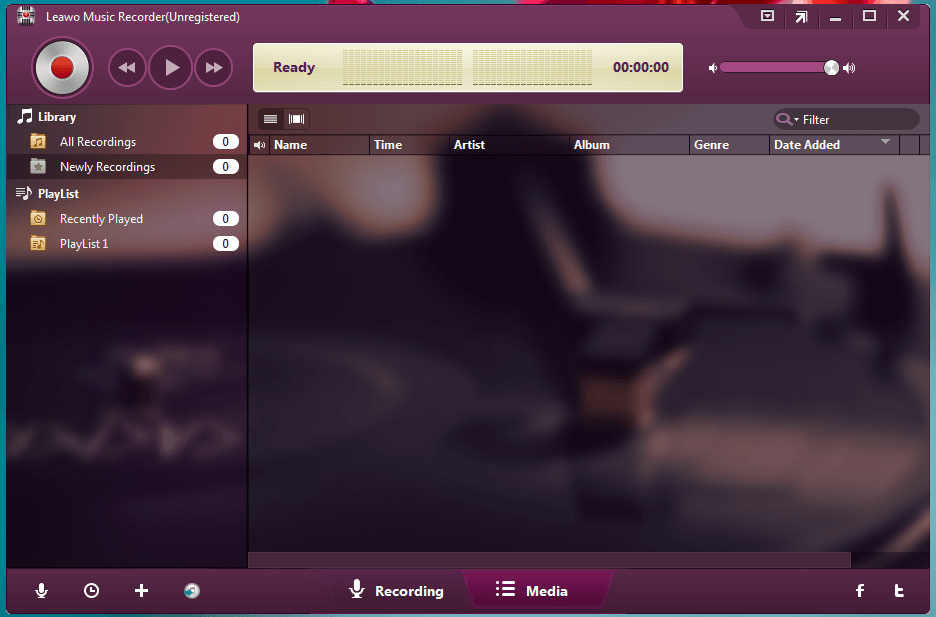
Leawo Music Recorder is a premium solution that packed features that you cannot turn away from it. The software company added a free version of Leawo with limited features. You might be thinking that Leawo can only record voice-over microphone connected the desktop or laptop, but it can more than you can imagine, and that’s what we are going to explore in this review.
Try Leawo Music Recorder for free
1. Record Desktop Audio
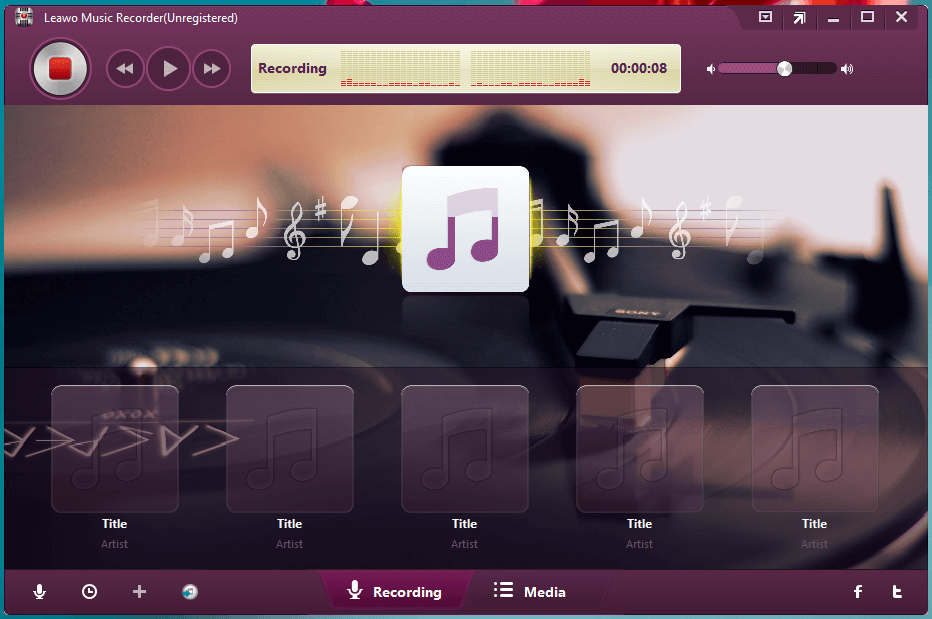
Recording the audio from the microphone is a common feature that can be achieved by free-to-use programs. However, Leawo Music Recorder goes ahead of the competition and allows the administrators to record desktop audio or whatever is playing on the computer. You can even capture the Input Audio Streams and record a specific audio stream from the computer. In short, if I were playing a video on YouTube, and I want to record audio only, then I can achieve it.
Record Music Streams
Do you use free music streaming applications such as Spotify or listen to Podcasts?
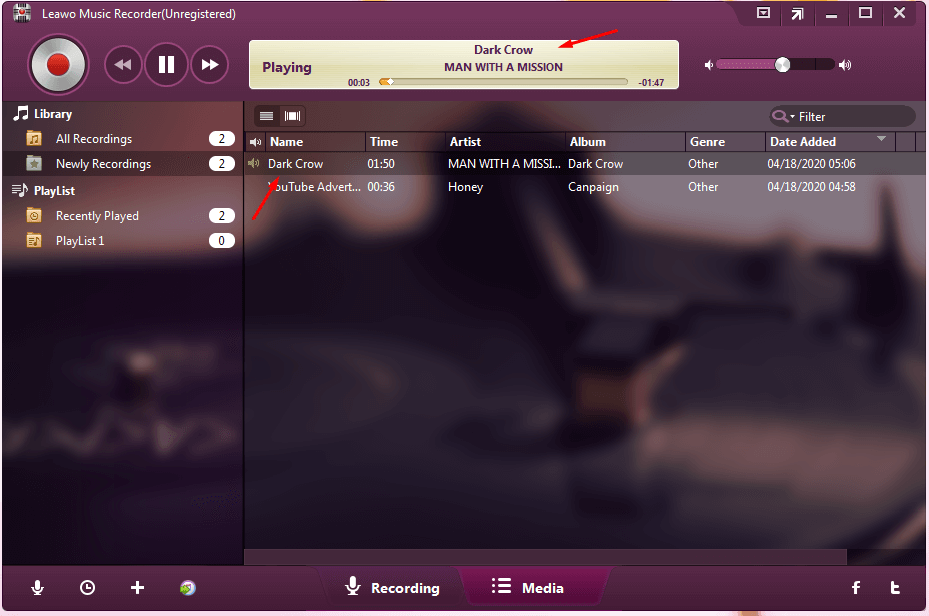
Yes, you can record the audio streaming in the laptop or desktop, and then save the file locally. You can select two audio formats and they are MP3 and WAV. You should go for a WAV format because it is known for lossless quality output. Fortunately, you can save the music to local storage and listen to the songs without having internet connection. You can record the music in low volume and the recorder won’t follow the desktop volume adjustments and provide high-quality output.
The program automatically gathered information related to the song that I was playing in Spotify (Windows program). You don’t have to find the cover, title, year of release, and more information. The program captured correct information including album/song cover.
Remember, Spotify or any other company won’t sue you for recording it until or unless you are distributing it or selling it to the communities. Don’t try to distribute among friends or online, and sell them online because it can land you in jail.
Edit Recorded Music Info
Recorded new music or voice?
How about adding information to the newly created audio file?
The function is available in the free edition, and I have edited the first recording. Allow me to demonstrate how I did it using the inbuilt functions and options. Make sure to record the audio and then it will save in the local folder and available to make changes. You can learn more about Leawo Music Recorder tags here.
Step 1: Click on the “Media” located at the bottom.
![]()
Step 2: Click to select the audio file, and right-mouse click to view more options, and then click on “Edit Music Tags” to continue.
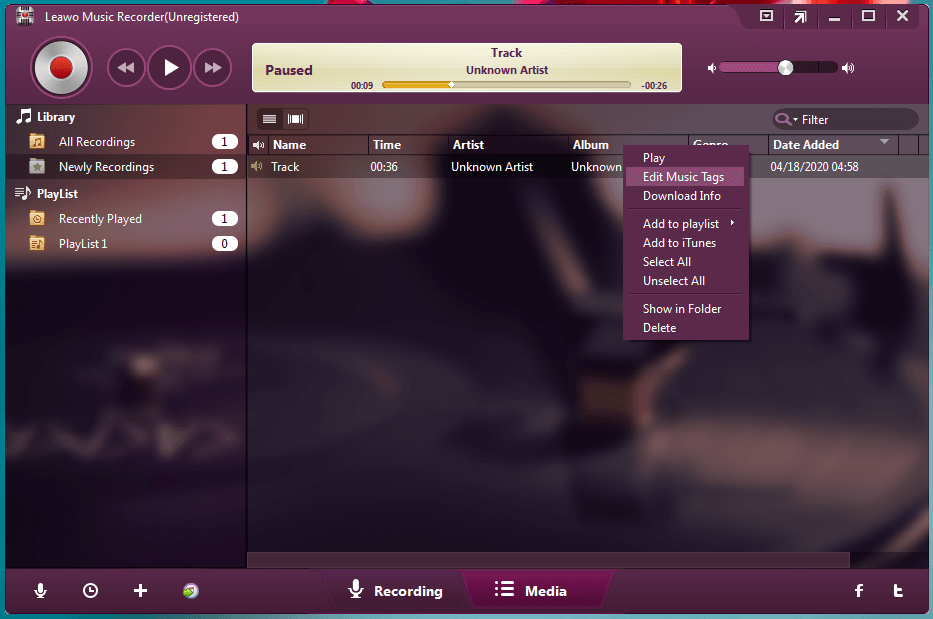
Step 3: Now, you can add new information such as Title, Album, 2020, Cover image, and Genre. You can make mistakes here, and edit them out later on. I have made a spelling mistake “Campaign” and I can edit it later if I wanted to.
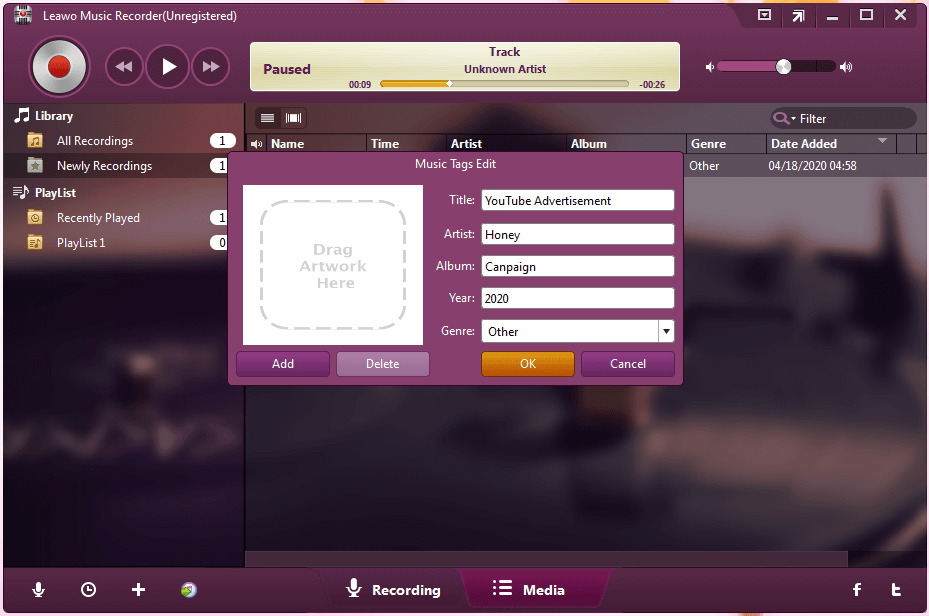
You can open the folder, where the program has have saved the audio file in local storage. Remember, you cannot add random cover images because you have to maintain the aspect ratio of the cover image (10 x 10 inches and 3000 x 3000 pixels at 300 dpi) to add in the music file. Make sure that the image quality is high, yet low in file size.
Playlist Manager
Recording multiple audio files?
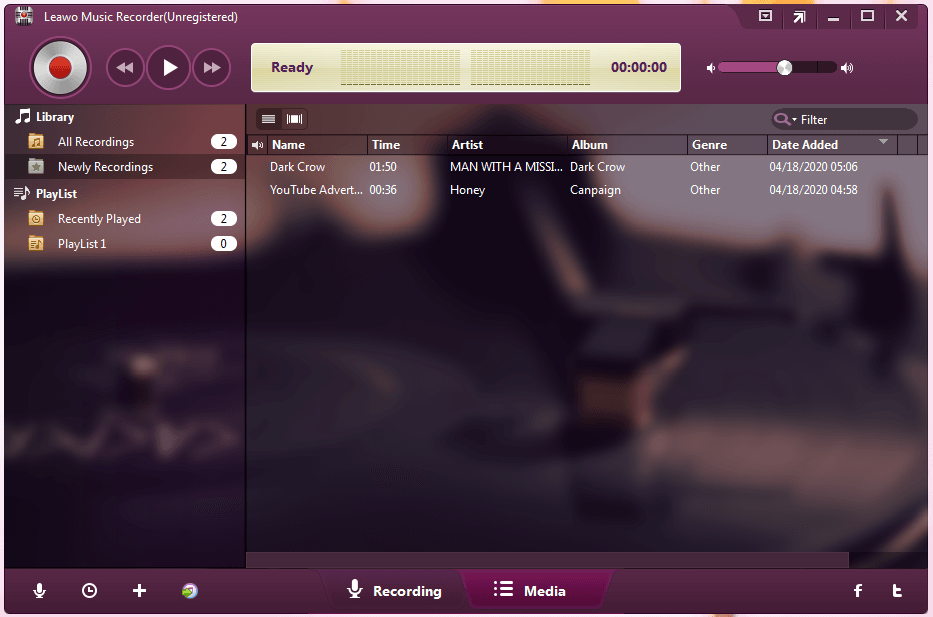
Managing multiple files is not an easier task without proper playlist manager. You can click on “Media” located at the bottom of the program and access recorded files. You can filter the files by Name, Time, Artist, Album, Genre, and Date.
Bottom Line
Leawo Music Recorder does more than recording your beautiful voice, and it is a handful of solutions for professionals, and individuals, who love music. The premium license is available for $19.99/Year (One License) and $29.99/Lifetime (One License) for Windows & macOS computers. Let us know what do you think about Leawo Music Recorder in the comment section below.