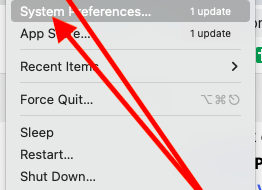Every Mac user needs to keep the memory of the system well-managed. If you don’t pay your attention towards the management of the memory and CPU usage, then chances of experiencing speed issues on your Mac system will become high. Apart from slowing down the system, you will also notice overheating of the system. Here, we have compiled the list of the Best 5 RAM Tools for Mac to Improve Speed. Let’s get on to the list now!
Contents
Best Tools to Improve Mac Speed
CleanMyMac X
CleanMyMac X is the simplest way of cleaning junk files and unnecessary documents from your Mac system to clean up its memory. It’s an all-in-one package that combines memory management tool and antimalware tool. The memory tool keeps an eye on the memory and the files stored in your system while the Antimalware tool helps users to search for the malicious files in the system.
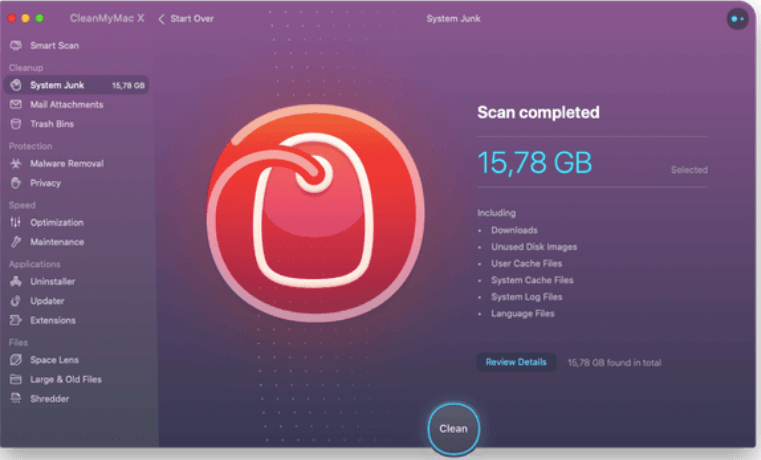
The software is known for fetching out the junk files and log files from the Mac system so that you can easily delete them to free up the memory. As a result, your Mac system’s speed will be improved and it will start running smoothly.
Grab the free trial version of this tool for testing purpose. The Premium version of the tool is also available.
MacBooster
MacBooster has been upgraded to its latest version with a set of improved features to give you the faster and secure Mac. It’s a one-stop Mac maintenance tool packs with a dozen of useful tools to detect junk files and to remove unwanted files from the system with just one click.
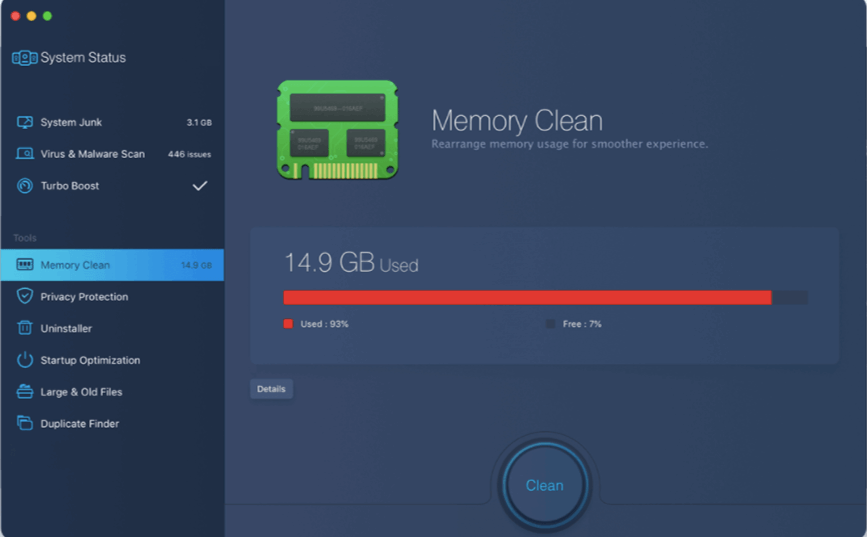
The tool is designed to optimize your Mac’s hard drive and all the data stored in the system. The software offers deep-cleaning of the system with performance booster to boost the overall speed of the system. Apart from improving the speed, it also comes with a security tool to secure the system from malware attacks.
MacBooster tool is available for free with its trial version. You can also grab the pro version of this advanced tool.
DaisyDisk
Get your speed back with the DaisyDisk Memory Management tool. If you have found that your Mac system’s overall speed has been decreased and want to boost the speed of your system, then DaisyDisk is the right tool for you. This all-in-one tool helps you to manage the overall memory of the system by detecting junk files and unwanted files from the system.
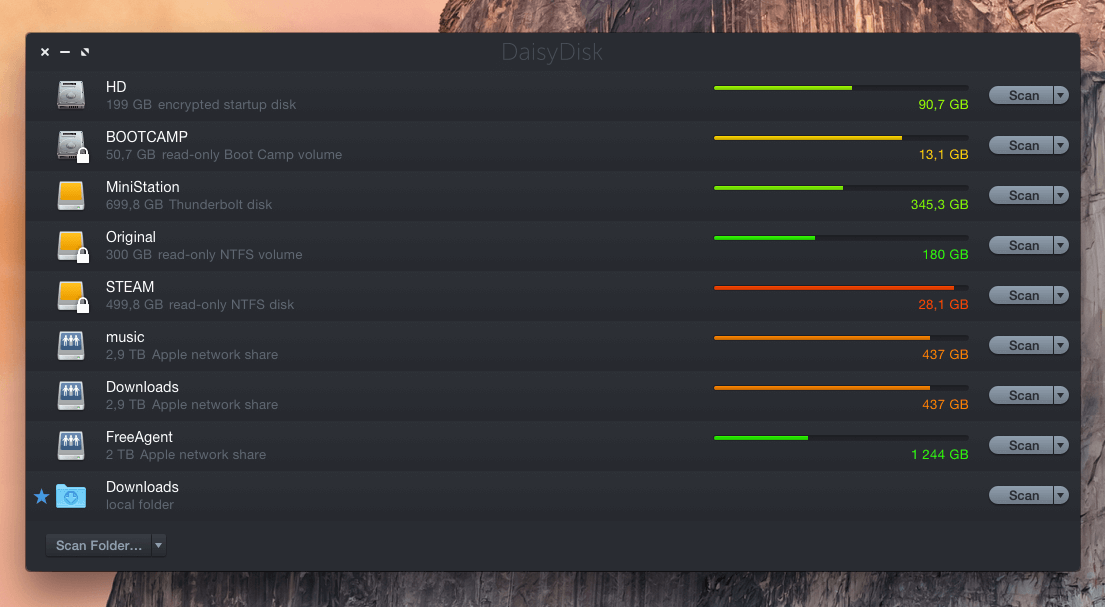
The tool displays the files of all the connected storage devices as well as the hard drive of the system. By offering deep scanning of the system files, the tool fetches out junk files, duplicate files, cache memory, cookies etc. stored by your system. It will ask you to clean up all these unwanted files to improve the speed.
DaisyDisk is fast, secure and easy to use tool designed for every Mac user. Test out the free version of this Mac Cleaner tool to see how it works. Once satisfied, you can go with the Pro version of this tool.
Smart Mac Care
Smart Mac Care is yet another simple and easy-to-use Mac Memory Management Tool designed for all Mac users. The tool serves a user-friendly interface where you will be provided with a few useful sections of tools which you can use to clean up the memory and all the unwanted files of your system.
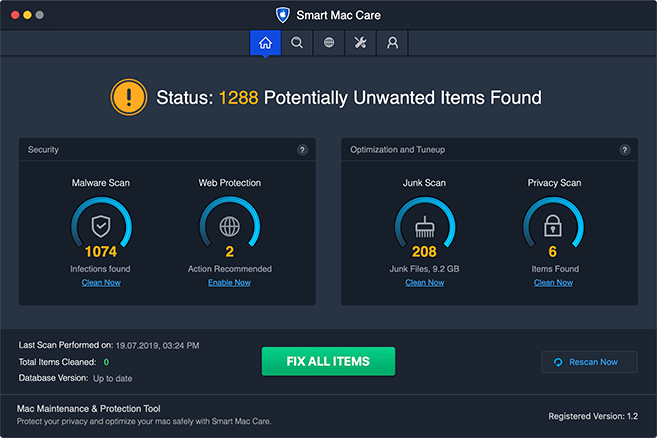
This mac cleaner app works by deep-scanning of your system. Once you launch the tool, you will be asked to deep scan the system for duplicate and junk files. Just click the Scan button and the scanning process of finding out junk files, unwanted files such as cache memory, cookies etc. will begin.
Upon a successful competition of the scanning process, you will be asked to delete those files from the system to improve the speed. You can manually delete these files one by one or can clean up the entire memory by clicking on to one button. The free demo version of this tool is also available to test out its features and functions.
CCleaner
CCleaner is one of the oldest Mac cleaner software which is still known as the best Mac Cleaner app in the market. CCleaner has been redesigned with a bunch of new features. The software packs with several tools to improve the speed of your Mac system. The purpose of designing this tool is find out junk files stored in the Mac system and to delete those files.
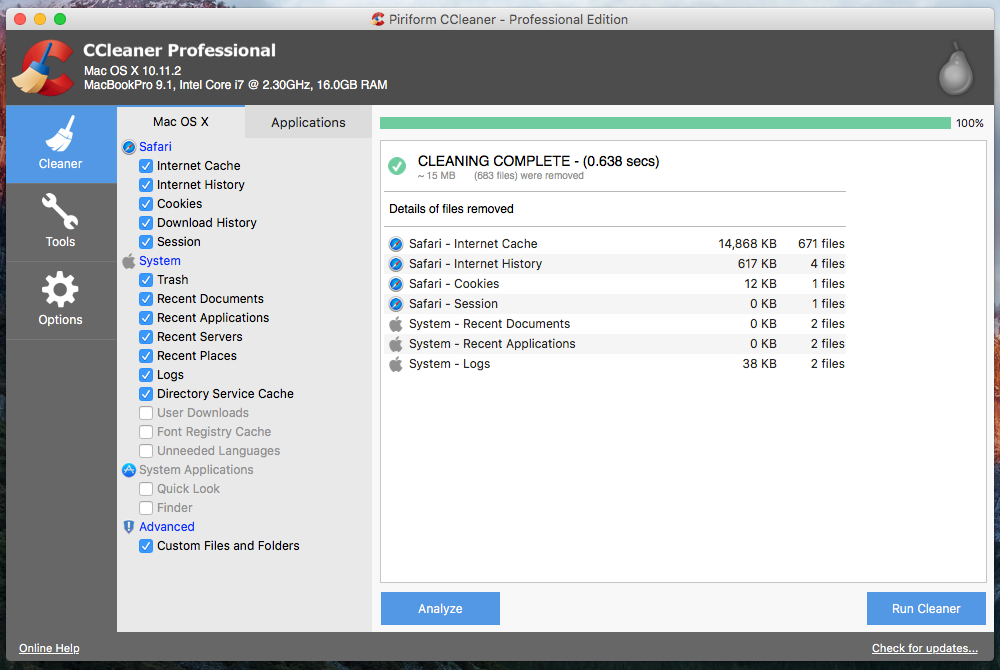
Just like a Windows system, Mac system also stores junk files and unused files from the apps and software that you install in the system. Many of such unwanted files are of no use still they occupy a lot of space. CCleaner finds out all such files which you can remove from the system with just one click.
The app works well by removing files from all the folders such as Trash, temporary files and folders, broken permissions and more. Apart from this, the tool also protects your system from malware attacks by blocking down advertisements. It keeps on tracking your web behavior by collecting the cookies and cache memory and also removes such files periodically from the system.
Grab the free version of CCleaner to test out its features and functions. A premium version of the same tool is also there with a few extra tools.
Final Words:
Most of the Mac users don’t know about the built-in Mac Cleaning tool which is known as a Mac Optimized Tool. You can use this tool to track down the memory, junk files, unused files etc. which you can clean up easily.
However, many of the files are still there which you have to clean up using the external tools. If you want to run your Mac system smoothly with improved speed, then you must use a reliable Mac Cleaner tool.
The above list contains all the top rated Mac RAM Tools to improve the speed of your Mac system by cleaning up unwanted files and monetizing the system’s hard drive and folders. Explore the list well and pick the suitable tool for your Mac system now!