When an SQL server is running well, it can be a seamless and almost invisible cog in the broader operations of your organization.
However, if something goes awry and downtime occurs, the costs can quickly spiral. Because of this it makes sense to plan ahead and know what worst-case scenarios are likely to occur, as well as how to deal with them when they do.
Here are just some of the most common causes for crashes in an SQL server environment, so that you are prepared for whatever happens.
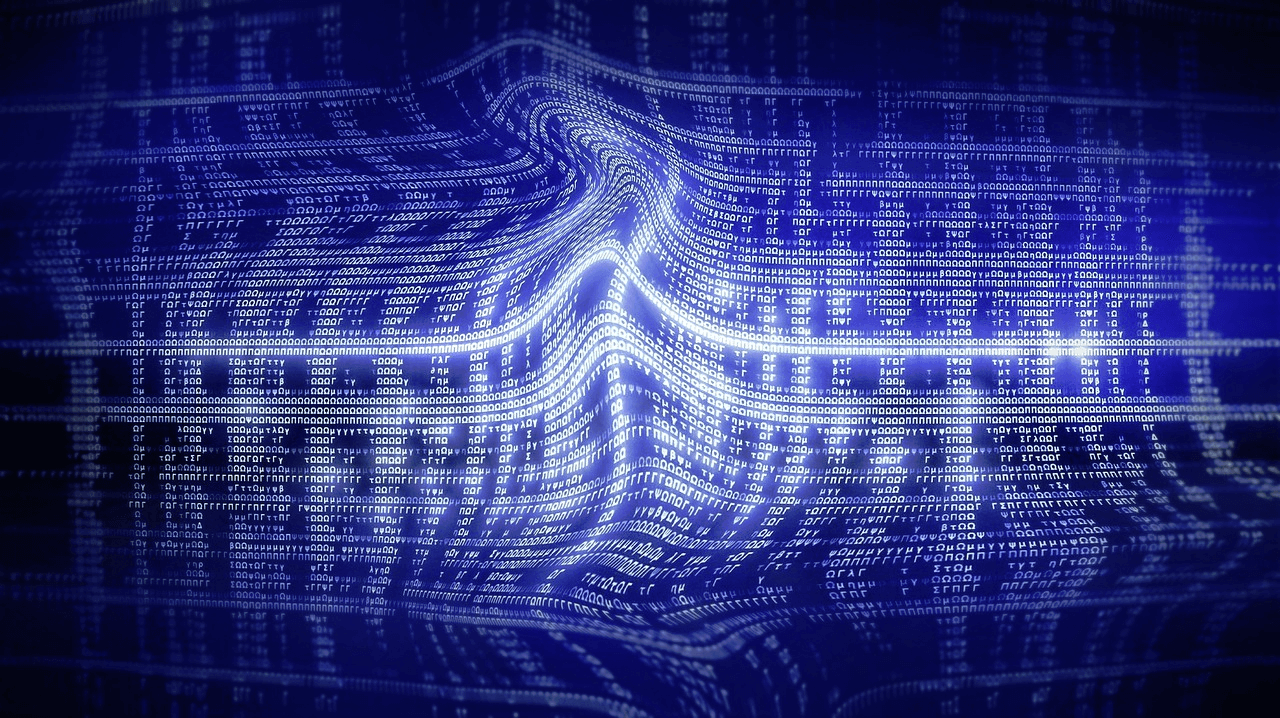
Contents
Data corruption occurs due to permission issues
In normal use a database founded on SQL will make use of a series of locks to allow processes to access the resources they need when they need them. These locks can lead to blocking, which allows processes to effectively queue up until the resource is free for them to harness, as well as deadlocking, which arises when exclusive locks are held on resources by multiple processes and a switch-over cannot be made.
The purpose of these features is to maintain data integrity over time, and while finding a deadlock in the SQL server ecosystem is straightforward with the right tools, these conflicts are far from disastrous.
Conversely if you have not set permissions correctly, processes may mess with data integrity and this can snowball to the point that corruption occurs and crashes are caused. Proper handling of locking will help to avoid this.
Memory limits are reached or exceeded
SQL servers rely on a number of hardware assets to operate effectively, so it is not just software that can create conundrums and bring about a crash.
Keeping an eye on memory use is certainly sensible, as there needs to be enough available to ensure that data which is being processed has room to be added to RAM on the fly. If memory limits are regularly reached and ultimately exceeded, the operation may fail and a full-blown outage could arise.
Thankfully it is simple to keep tabs on memory usage, and also to see how other hardware resources are being used. Should it become apparent that you are coming close to reaching the limits of your current CPU and RAM allocation, it is a good idea to plan an upgrade path to steer clear of performance issues.
Power problems
Servers need a lot of energy to keep running, and if your supply is not suitably robust then you could face an increased likelihood of crashes occurring, even if power to the facility itself does not drop out entirely.
This is why many organizations choose to outsource the hosting of their SQL database to a third party vendor that has dedicated data centers built specifically to provide guaranteed levels of uptime across the board.
Even if you do choose to run the server in-house, it pays to be thorough in your preparation for power issues, hardware failures and other situations that will result in crashes. Having a backup in place, preferably located elsewhere so that geographically specific issues can be overcome, is sensible.
Improper maintenance
An SQL server is not something which can be set up once and left to its own devices indefinitely; it needs to be persistently monitored, tweaked, maintained and updated over time so that it can continue to deliver the benefits it brings to your business.
Employing a full-time database administrator to fulfill the maintenance needs of your server is certainly worthwhile, as is using third party monitoring tools to make their job easier.
In short, eternal vigilance for and awareness of the scenarios that can cause server crashes will be the best way to survive and overcome them.



