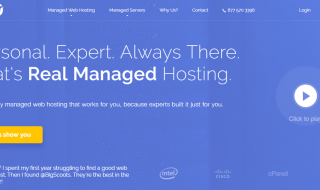Even with multilayered security, 100% user privacy protection, and stunning aesthetic appeal, your website won’t provide exceptional user experiences when web pages become unresponsive. Most users simply close non-responsive tabs without even attempting to reload the page.
Your website can only provide seamless and simultaneous multi-user access, even during periods with peak user demand, if your hosting provider avails fast data transmission, versatile storage medium and ample processing power.
The speed of your host server, thus, affects the three essential factors to optimized user experience on your website. They include:
Contents
Fast Page Loading
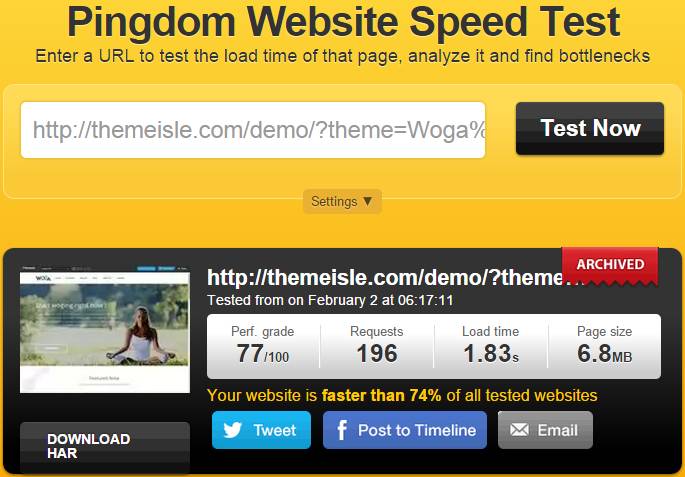
How fast pages load on user browsers depends on how fast page-specific information travels from your host server to the user device, be it a smartphone, laptop, desktop or tablet.
The rate of data transfer is referred to as the RTT or Round Trip Time and is measured in milliseconds.
Fast Download and Upload Speeds
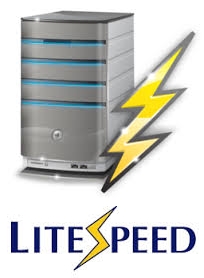
In a similar manner, the rate at which users can download and upload documents, photos, videos, audio files and other content depends on the RTT or network traffic rate of your host server.
Your website’s FTP or File Transfer Protocol starts by converting user content into encrypted data packets before it is uploaded to your host server.
However, minimal conversion occurs when users download content from your website because server storage formats favor FTP. The conversion difference is why downloads are twice as fast as uploads.
Low Application Turnaround Time
Your web apps, which include cost estimators, messaging boards, online games and web-based email applications, require three things from your host server to function optimally.
That is, high data transmission rate, fast app database access, and adequate data processing power. Inadequacy in any one of these three hosting-dependent provisions can adversely cripple your apps.
Hosting Attributes that Considerably Affect Website Speed
Three hosting features have a notable impact on the speed of your website. These hosting-related attributes are: –
Bandwidth Limitation
Data transmission speeds between internet-enabled user devices and your website depends on the bandwidth allocation of your host server. This bandwidth allocation sets a limit on the total data volume of all data packets transmitted to and from your host server within a given time period, typically a month.
High bandwidth allocation means you can attain fast data transmission rates from your host server during peak user demand periods, thereby optimizing overall user experience. Low bandwidth allocation, on the other hand, results in a slow website when user traffic spikes occur.
Host Server Storage
The type of storage used on your host server considerably affects the speed of data retrieval from your website’s backend database. Mechanical hard drives on a host server, typically, allow for seamless and fast data retrieval early in their service life.
However, data retrieval speeds progressively decline as mechanical drives age, adversely affecting website performance. SSD or Solid-State drives, on the other hand, provide fast and consistent database access and retrieval throughout their service life.
Server Processing Capability
The processing capability of your host server depends on your chosen hosting plan. If you have a shared plan, then you share data processing, storage and bandwidth resources with other users on the server. This makes shared plans very affordable. However, the limited processing power makes for a slow website.
A dedicated hosting plan, on the other hand, provides your website with a dedicated server that has ample processing and storage capabilities. Consequently, you can realize an exceptionally fast website via dedicated hosting. However, these plans are very expensive.
VPS or Virtual Private Server hosting provides you with a versatile and affordable alternative to realizing a fast website. VPS plans make use of multiple interconnected servers to avail you with a Virtual Private Cloud or VPC.
Your website can, therefore, obtain all the processing power to ensure optimal performance even during sustained user traffic spikes. VPS hosting avails two notable benefits which are multi-core data processing and scalable server storage.
How Switching to Bluehost from GoDaddy Boosts Website Speed
Bluehost and GoDaddy both offer shared, dedicated and VPS hosting and provide you with a wide array of similar benefits, which include:
- Backend resource control
- Multi-core processing,
- High-performance SSD storage-3 times the speed available on mechanical drives
- Full Root access-remove resource intensive processes
- Regular server backups
- 24/7 customer support
However, only dedicated and VPS hosting allow you to host a fast website. The two hosting plans feature ample bandwidth, processing power and storage resources, crucial to realizing a fast website.
Changing your Web Hosting Provider from GoDaddy to Bluehost
Switching from a dedicated hosting plan on GoDaddy to a similar plan on Bluehost allows you to make considerable savings because the latter provider offers more pocket-friendly rates.
This move does not, however, necessarily increase the speed of your website because in both scenarios your website utilizes bountiful dedicated server resources.
The unmetered bandwidth, storage and processing power on dedicated hosting from both providers allows you to host an unlimited number of fast websites. If you want to learn more about what each provider offers in terms of hosting plans then you can check this Bluehost vs. GoDaddy comparison.
Ways to Improve Website Speed Once You Switch to Bluehost from GoDaddy
You have six strategies you can use to improve the speed of your website when switching from GoDaddy to Bluehost.
1. Move to a VPS hosting plan on Bluehost
Significant speed differences manifest when you move to a VPS hosting on Bluehost from VPS and shared plans on GoDaddy. This notable increase in website speed while on Bluehost occurs due to the following factors:
· Versatile Command-Line Resource Control on Bluehost
Bluehost allows you to add servers to your host VPS during peak user demand, thereby increasing available storage and processing power. Unlike GoDaddy which relies on cPanel for server resource allocation, Bluehost provides you with two backend resource control tools, i.e., cPanel and a command-line Interface.
You can, therefore, use the command-line user interface to fine-tune resource allocation on VPC networks to levels not attainable using cPanel. The myriad limitations of the cPanel resource control make it hard to optimize host servers for a fast website.
· Greater Bandwidth Allowance on Bluehost VPS Plans
GoDaddy offers four VPS hosting packages based on the number of virtual central processing units or vCPUs on a VPS serve, which are 1 vCPU at $4.99, 2 vCPU at $19.99, 4 vCPU at $39.99 and 8 vCPU at $69.99%, at 33% discount.
While GoDaddy specifies the memory and SSD storage allocations for each VPS plan, the provider does not clarify the bandwidth allocation for any of them. The reason for doing this, limited bandwidth on GoDaddy VPS plans.
Bluehost, on the other hand, offers three VPS hosting packages, i.e., standard at $19.99, enhanced at $29.99 and Ultimate at $59.99. This provider specifies bandwidth allocations for the three VPS plans as 1 TB, 2 TB and 3 TB respectively.
Bluehost does this because this provider is certain the bandwidth allocations are adequate for websites requiring VPS hosting. You are, therefore, assured of realizing a fast website while hosted on Bluehost.
2. Enable Caching on Your Bluehost Server
Every time a webpage loads, users request for information or use web apps, relevant data has to travel from your server’s backend database to the user’s browser. Users experience the RTT or Round Trip Time required for transmission of needed data as a website delay.
To eliminate this data delay, you can turn on the caching on your host server. The cache, an intermediate storage feature on Bluehost servers, preloads information related to website requests, thereby allowing faster data retrieval from your host server.
Enabling the caching function on your server allows you to significantly reduce the RTT and, therefore, increase the speed of your website.
3. Enable the TrueSpeed CDN feature on Your Bluehost Server
Users can visit your website from anywhere in the world when you switch to Bluehost for web hosting. However, site access from far away locations is subject to significant time delays due to the large RTT involved with long-distance data transmission.
To eliminate the large RTT and improve website access speeds, you should activate the TrueSpeed CDN feature on your host server. The CDN or Content Delivery Network is a network of intermediate servers that store static website data at server locations near your users.
In this manner, CDN decreases the Round Trip Time of your website thereby increasing its speed.
4. Optimize Images and Page-Enhancing code
Web pages with large embedded multimedia and code files take a longer time to load because a larger volume of data must be transferred from the host servers to user browsers.
However, you can minimize this delay by optimizing these large embedded files using the minify plugins available for Bluehost servers. These server plugins decrease the page-specific data required to load pages with photos, videos, audio files and multimedia content.
Conclusion
Switching to Bluehost not only allows you to increase the speed of your website, but this move introduces several other benefits. Bluehost is easier on your pocket, offers a 30-day money-back guarantee and grants server resource control via cPanel and command-line user interface.
Furthermore, Bluehost allows you to comply with General Data Protection Regulations, which revolve around protecting sensitive user data by availing a way to restore such data in the advent of primary data loss.
Bluehost servers use dynamic data masking to protect personal, health, online payment transaction and intellectual property data from hackers and other malicious parties.