In a perfect world, you would never be asking how to move a website to a new host. Unfortunately, the world is not perfect. If your provider does not offer what you need, it might be time to change web hosting.
Contents
When Do You Need to Start Looking For a New Provider?
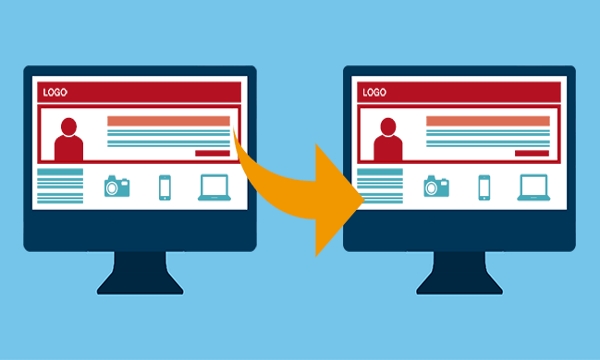
You have every right to transfer the website to a new host if your site has the following problems:
- Your website is too slow
- Hosting support is not helpful
- Your website is often going down
- Your site has been hacked many times
- You want to pay less than you’re paying now
- You need more functionality, space, or other features
A site that works reliably and quickly without glitches is not a dream. If you can’t tell that about your current website, it may be time to change the web host.
You can start to choose your ideal hosting company! Read on reviews of the best hosting sites.
How to Transfer Website to New Host
There are the main steps of host migration:
- Choosing a new host
- File migration
- Repair errors
- Backuping the old database
- Moving DNS record
Below you’ll find out in more detail how to transfer web hosting from one company to another.
#1. Looking For a New Hosting Company
The first step is to choose a new provider and another plan or type of hosting. Better not tell your current provider you move on until this step is not done. Otherwise, you run the risk of losing your website before a switch is complete.
Besides, ideal, if you’ll inform your readers or customers that the site transfers to another web host and when this switch will. You can write about updates on social media networks or email. Also, ask your visitors not to open your site during moving. This will minimize the system load and limit clients’ service problems.
Have already defined the type of hosting? Here is the best shared hosting for you.
#2. Move All Files From Old Site To New
When you’ve chosen a new host, it’s time for file migration. You need to download FTP files from the current providers’ site and upload them to the new hosts’ site. You can implement a migration yourself or ask a new company.
Web hosting is a rival business — providers are doing all they can to get clients. Therefore many hosts offer free site transfer. Most often, this is the best way – experts take on the hard work, and you can save time and focus on other tasks.
To start file migration, send a request to your new company and provide website details: control panel login, a hostname, FTP login, and other information if it is needed. After that, your new web host will take care of the rest.
After transferring a website, it is possible that graphics, some files, and other elements of the site to be misplaced. If this happens, users will open 404 pages. So keep an eye on the 404 logs when you move the website and for some time after – this log will inform you if links will not work.
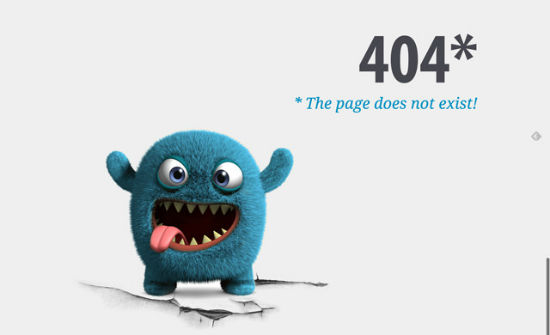
Mostly, you can redirect to point old file locations to new ones.
#4. Back up databases
Do not close the account with the previous host, if you’ve not backuped the database yet. Restore the database on the new website once all the files are found and saved.
#5. Changing The DNS Record
After all the previous steps, finally, you can move DNS — it is the domain name server. How to switch domain hosts?
You can ask the old provider or new company to assist you with it. Switching a DNS record guarantees that customers will find your website as expected, rather than getting misdirect or an error.
Moving a domain name server can take a few hours or over 3 days. This depends on how many files you have in the current database. Once all go work, tell your old web host (on a phone call or email) about canceling your account.
Website Transfering is Simpler Than You Expect
You no need to put up if you don’t like your current provider. Choose a new web hosting company with excellent customer service and reliable features who helps you move to another host. Remember, good hosting is one of the keys to the success of your online business.



