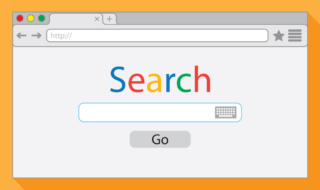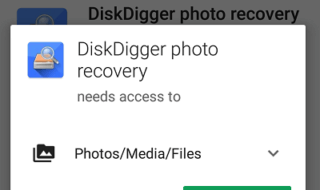You can play the OGG file format in Windows 10 PC, but Microsoft did not provide sufficient support for the wide-range of media formats in the default players. We have to say that the Redmond-based company has to work on the media players as they don’t play major formats available in the market. Of course, you can download third-party players or extensions to provide support. We have listed three ways for the readers to play the OGG file format on Windows PC.
Contents
What is OGG File Format?

The OGG file format existed for (1993) 27 years in our system, and it has been changing the landscape in the business. The main goal of the OGG format is to provide unrestricted, digital media manipulation, and a free-to-use format for the users. The Xiph.Org Foundation is maintaining the format for several years and they have released the last stable version in 2019. Many mainstream media players don’t support it, but you can play the format in popular open-source media players. Let us look at those programs and extensions that will help you to view & listen to the media file for free.
Note: If you are having problems playing the OGG file format media content online, then you can try the latest Mozilla Firefox.
VLC Media Player (VideoLan)

VLC is the #1 media player in the world and it is an open-source project supported by millions of developers around the world. You can download the VideoLan program on Windows PC and play the OGG format without extra effort. Readers don’t have to download extensions or pay for the services because VLC is versatile that even corporates cannot compete against the features & updates.
We have tested the OGG video in VLC Media Player, and it worked smoothly in the latest 20H2 build version. We did not face audio or visual problems during the playback, and you won’t have any issues at all. The program will not throttle, even if the media file size is 10GB or above because VLC is versatile at using CPU & GPU at an optimal level.
Download VLC Media Player (Free & Open-source)
PotPlayer

PotPlayer is a South Korean Internet company Kakao product that is designed to work on Windows PC. The developer designed the program for 32-bit & 64-bit operating system, so you don’t have to worry about the architecture compatibility. PotPlayer is an advanced program that works smoothly on the latest edition of Windows 10, and we have tested it. The programs come under the freeware license category, so you don’t have to pay a single penny. There is no catch as Kakao developed the program for the users, who use other products developed by them. The developer followed the demands of the users and ensured that it is compatible with XP, Vista, 7, 8.1 Pro, and Windows 10.
The advanced media player can view OGG format files including audio & video without limitations. We did not spot any lag or slow performance during the visual playback, and the audio output was on-point. In short, PotPlayer works smoothly on the Windows OS and plays OGG formats flawlessly.
Download PotPlayer : https://potplayer.daum.net/ (Free but closed source)
Microsoft Web Media Extensions
You can download Web Media Extensions from the Microsoft Store, and it is an official solution from the Remond-based company. However, we have to say that it is a half-baked product because it doesn’t work like traditional solutions. Some limitations makes the Web Media Extensions useless in our opinion and that’s one of the contributing reasons why we have listed VLC and PotPlayer in the first and second spot.
Step 1: Open Microsoft Store on the PC and then look for Web Media Extensions from the search bar.

Step 2: Install to launch Web Media Extensions and then try to find the OGG file format video and then play it.

Step 3: You should be able to play the offline video in the player.

In case if you are not able to play the OGG video then you can choose to download VLC or PotPlayer. Microsoft added the additional support for Edge browser so users can play OGG files in the default browser.
Bottom Line
Now, you can play OGG format videos or audio on Windows 10 PC without limitations. We recommend trying the Firefox browser to play the OGG media files online, and Mozilla’s browser has been our primary choice for a long time. Let us know what do you think about Web Media Extensions in the comment section below.