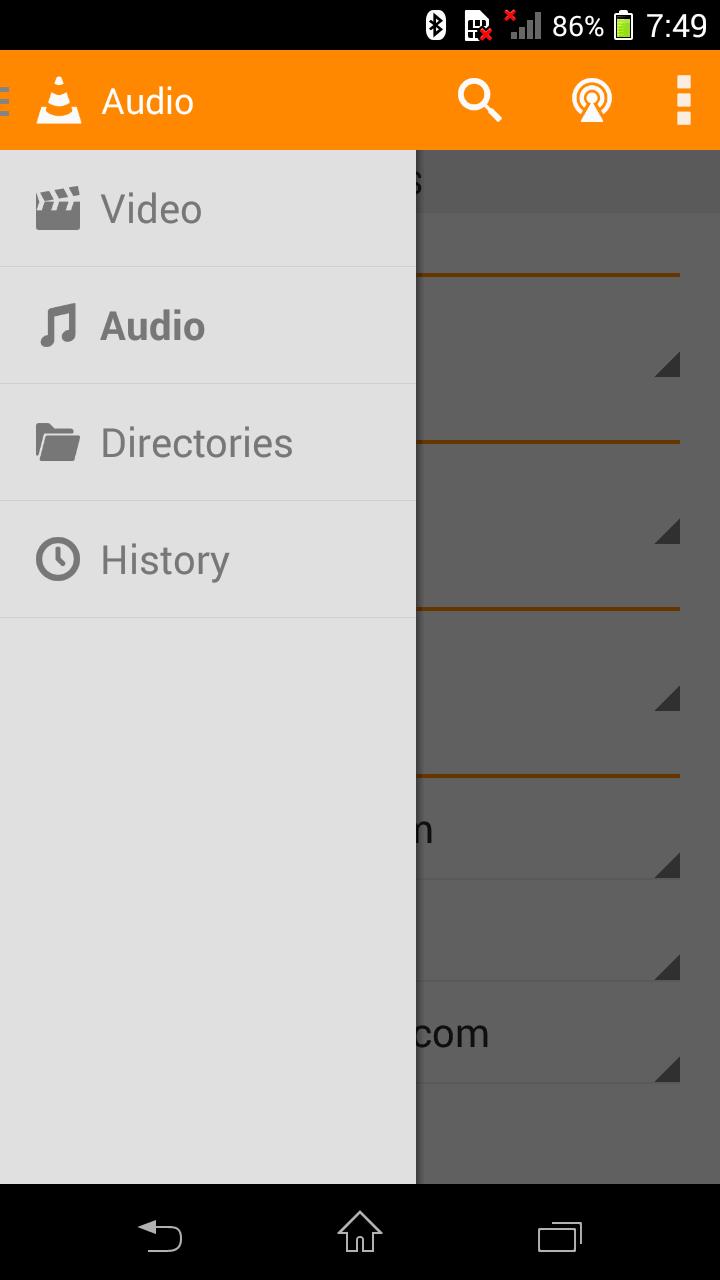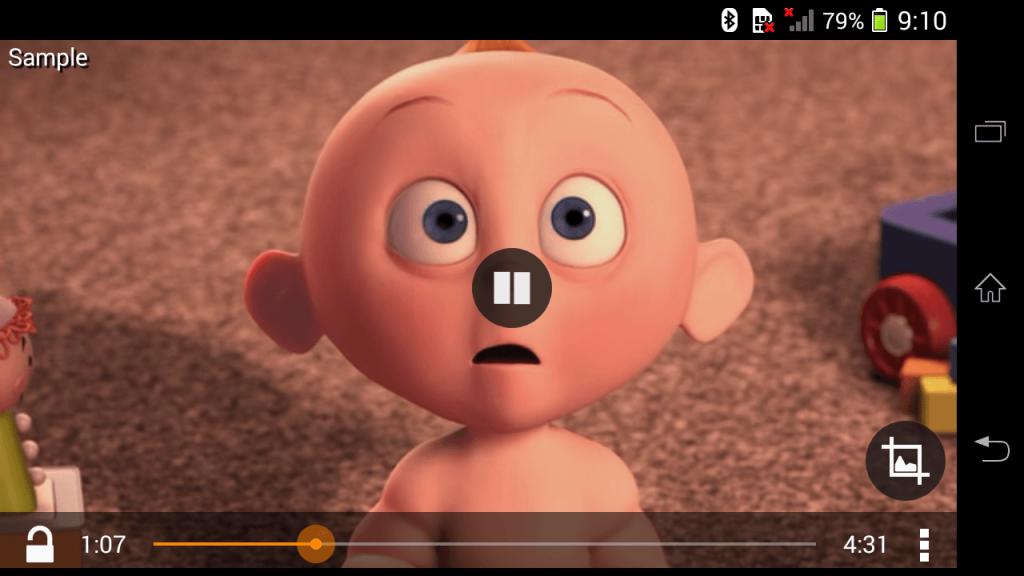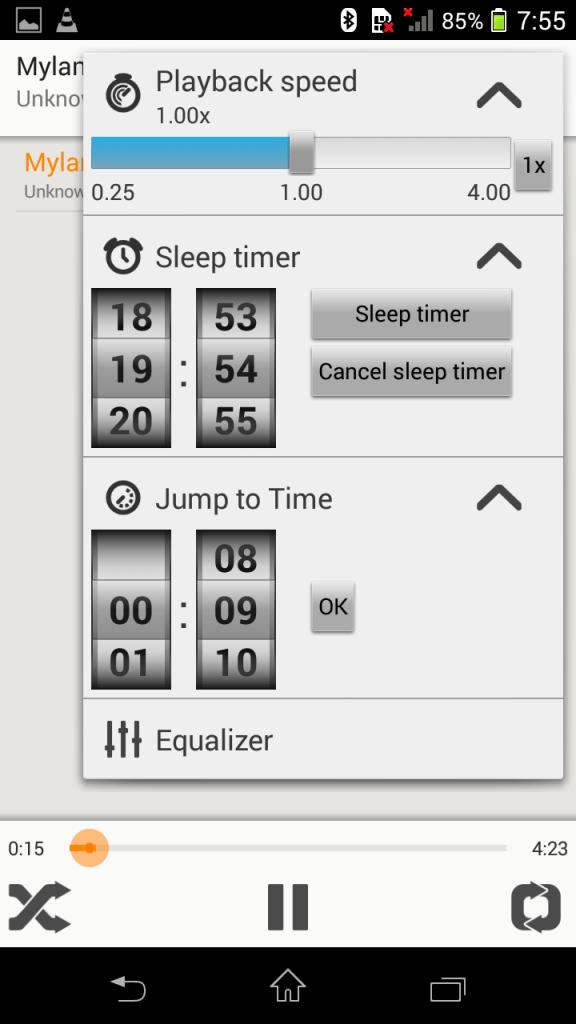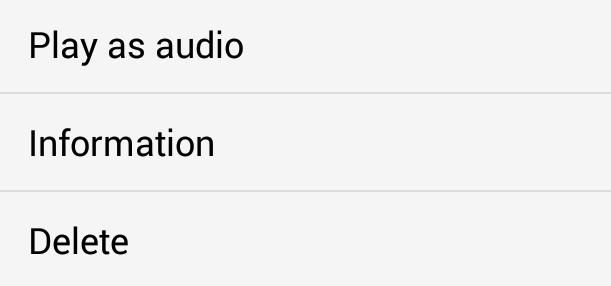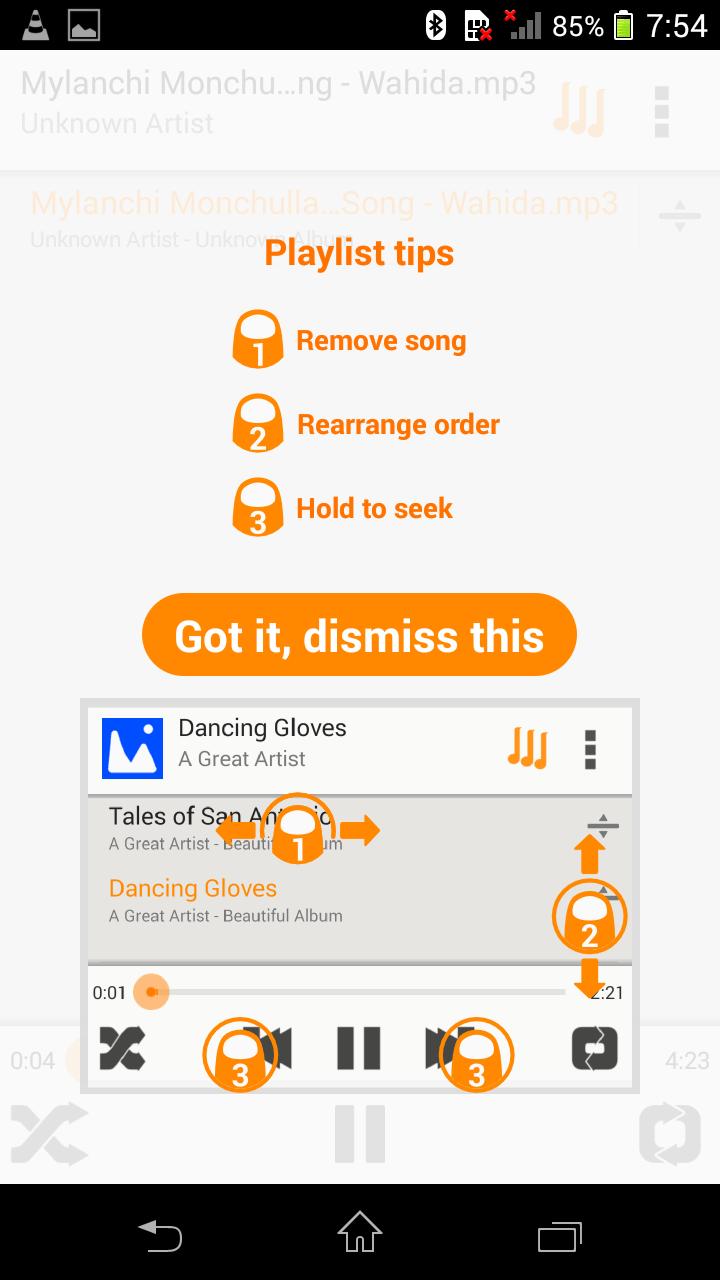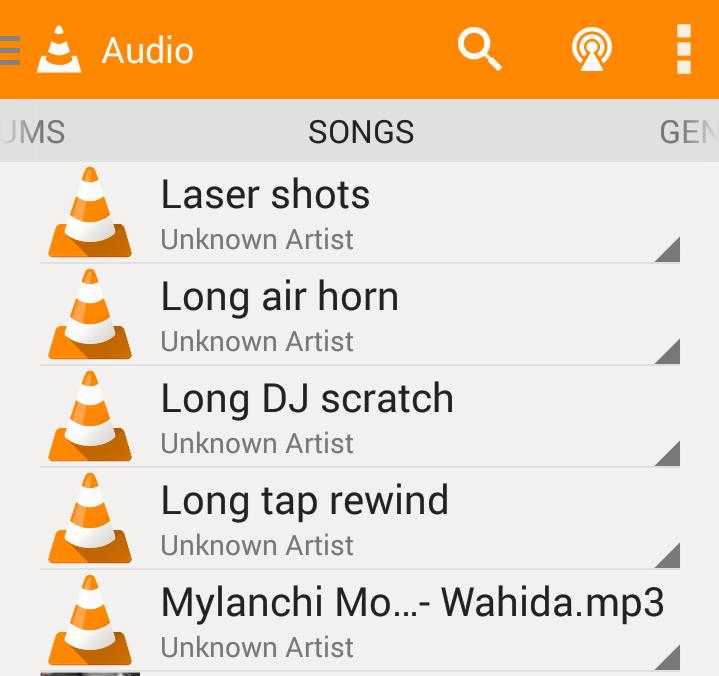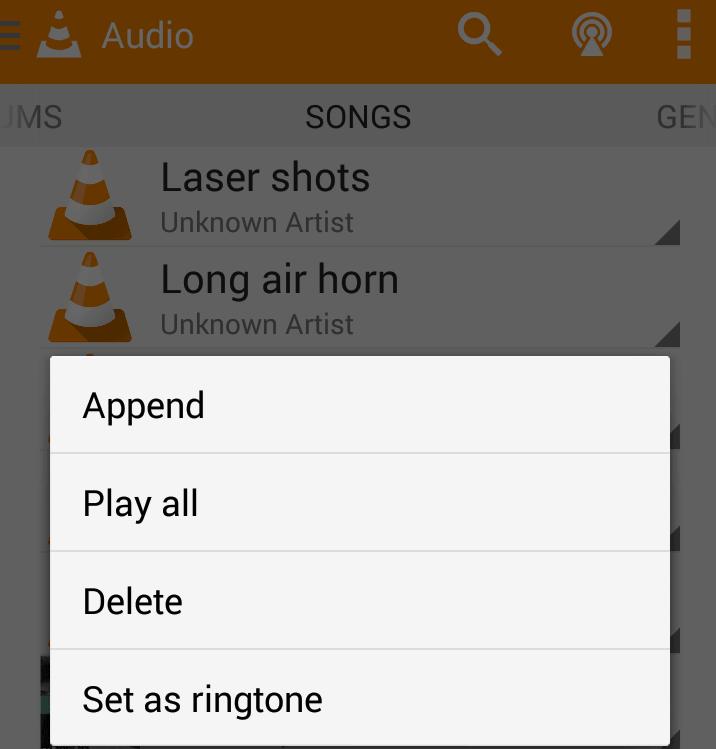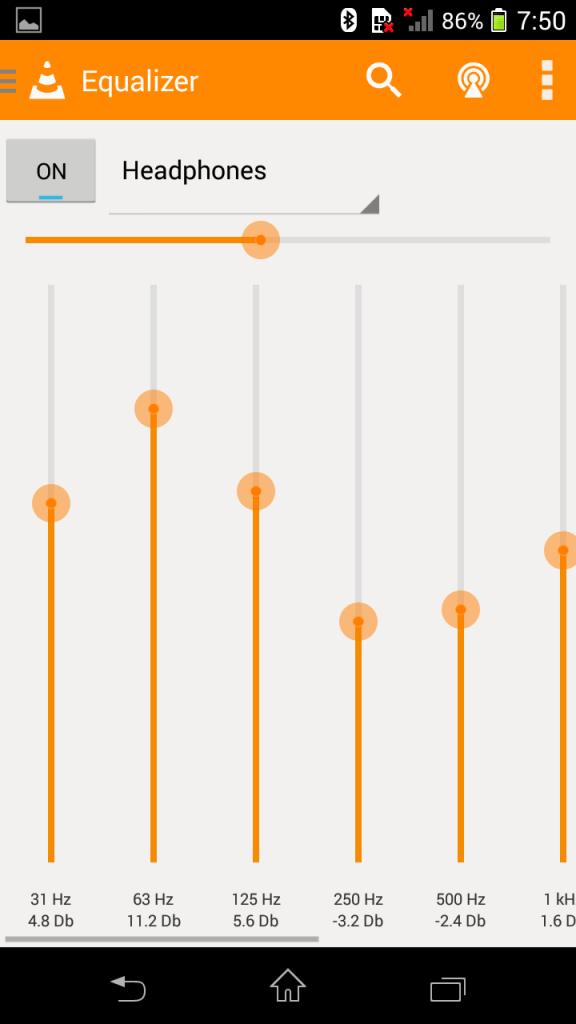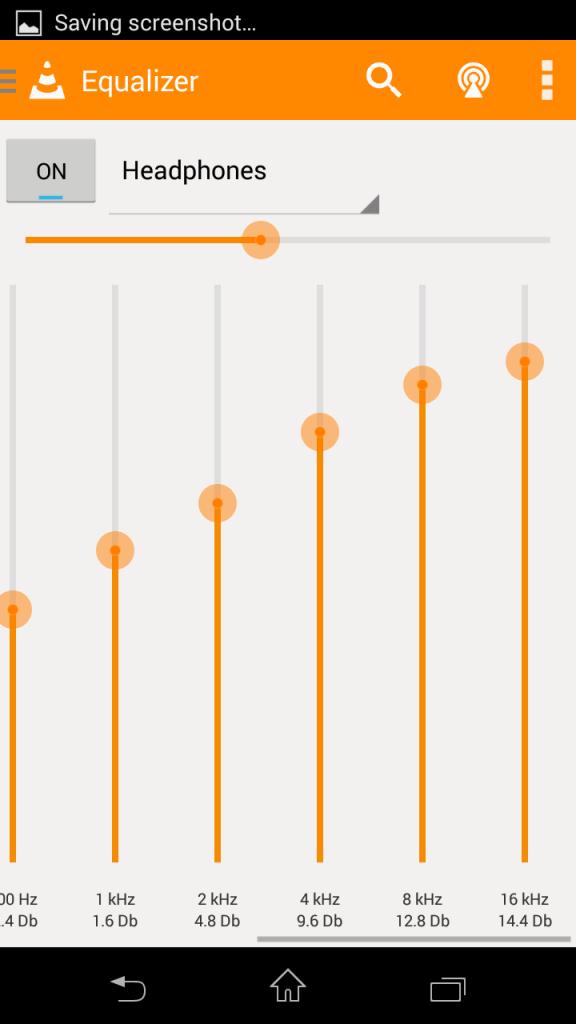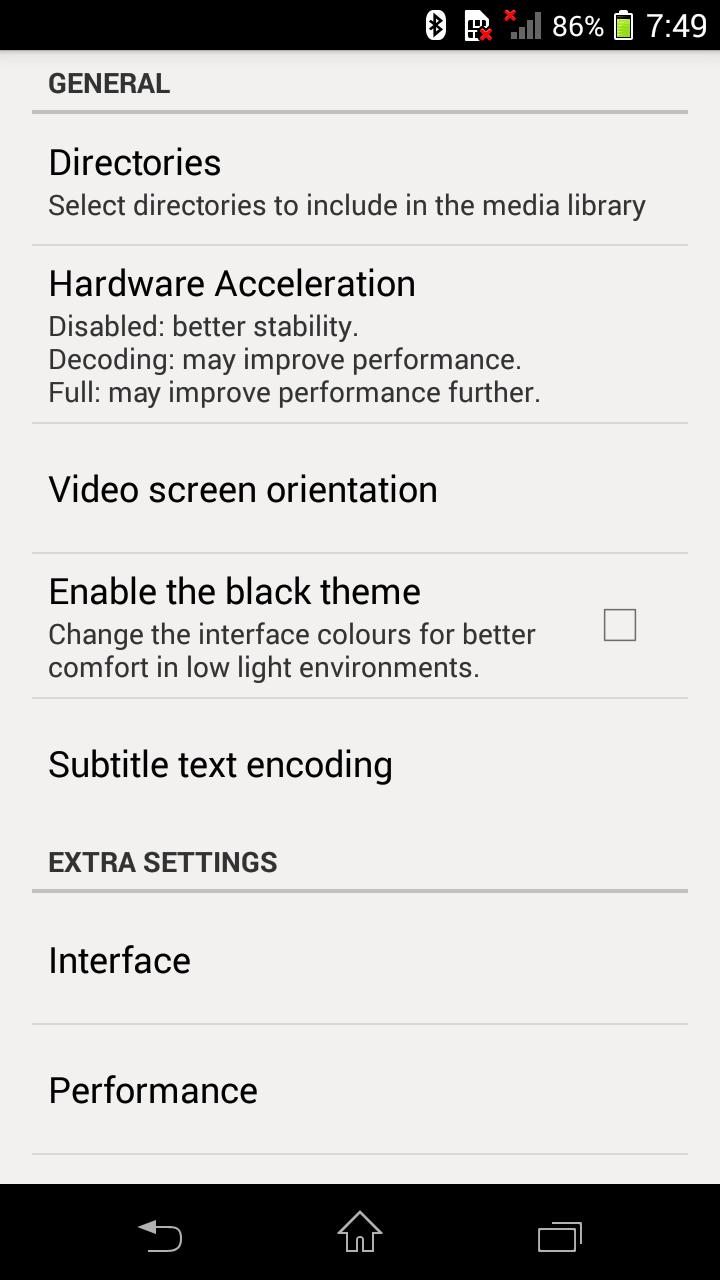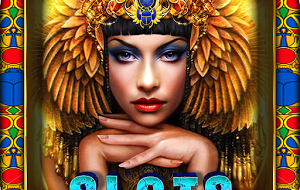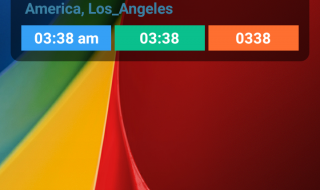VLC media player android app which was released two years back as beta version is now in stable channel, before proceeding to the download read more about it.
VLC media player 1.0.1 android app
- When it comes to playing videos on our desktop this is so far the best as it plays anything that you throw on it no matter in which format the video file is in. Like wise you can play anything on this media player that now available for your mobile devices.
- No ad at all like the desktop version and you don’t need to buy anything for unlocking a particular feature
- No extra codecs required to download to start using it
After successful installation it just automatically scans your folders for finding audio and video files in an async way( like displaying text of the files first and then fetching the album art), after which it is automatically added to the respective folders as shown in the picture below.
Features available while playing a movie
- Gestures for controlling volume and brightness, a common feature that’s available in majority
- Jump to time
- Sleep timer
- Resume from paused place for any format, we were finding this one difficult with other free players that’s available in the market
- Move to a particular part while playing a motion picture. Do note that pausing and seeking not possible.
You may also like : SwiftKey 5.2 Available for Download With New Free Theme
Audio Player
Rather than just standing as video player VLC for android comes preloaded with an audio playing ability with support for wide range of audio formats and wide range equalizer adjustment that we can manually adjust to suit our taste.
- Sliding brings album, songs, genre etc as shown in the screen-shot below
- For playing all songs you need to long press on any one of the song and then select play all as shown below
- Boosting your mobile sound is also possible and can be accessed from the equalizer settings
Note : keep it as default value, increasing it may cause damage to your mobile phone speaker/head phones.
- General settings that is available
The stable build is now available for devices with x86 processors and all others except ARMv6 devices and for ARMv8 it is still in beta.
The test was conducted on Sony Xperia SP running jelly bean.
Whats more in stable build ?
- Support for android tv
- Immersive mode from KitKat and on
Concern
- We were not impressed with output picture quality
Other info
- Version : 1.0.1 (10100) and 0.9.10 (9998) as this depends on your device CPU
- Size : 11.6MB ( stable for both BETA )
- Requires : 2.1 and above
Final
VLC need a bit touch up on the output picture quality, everything else seems to work as it should be.
Only nightly apk are available