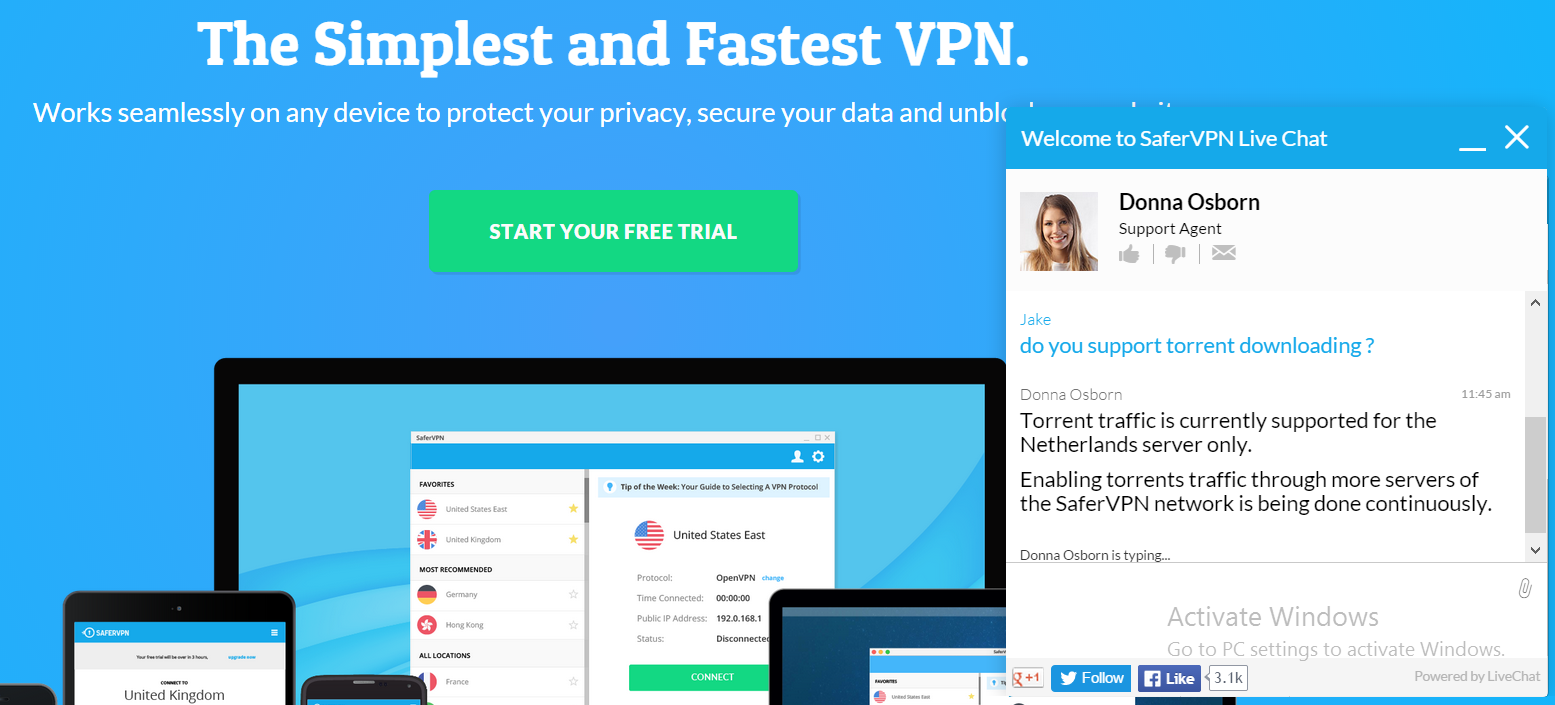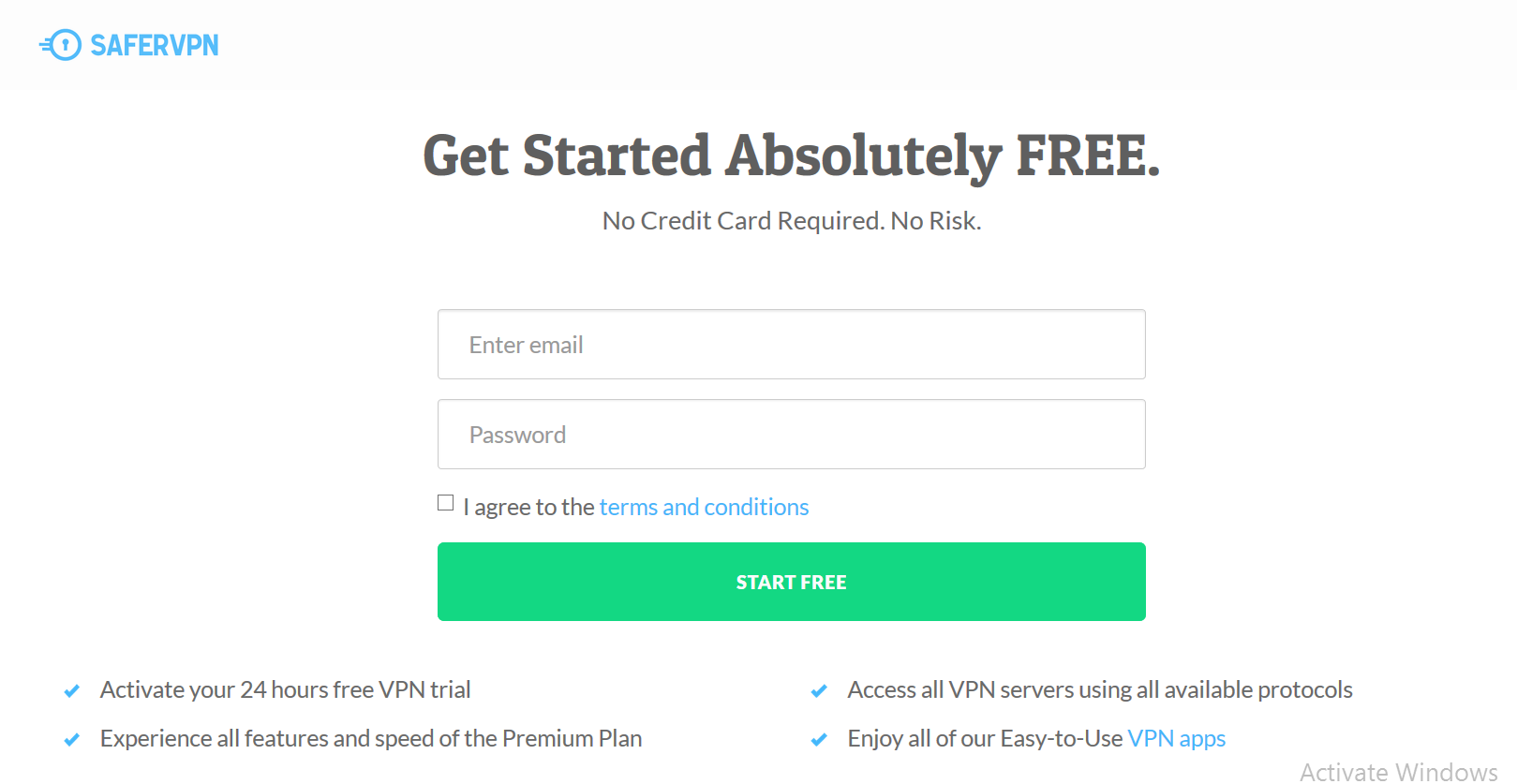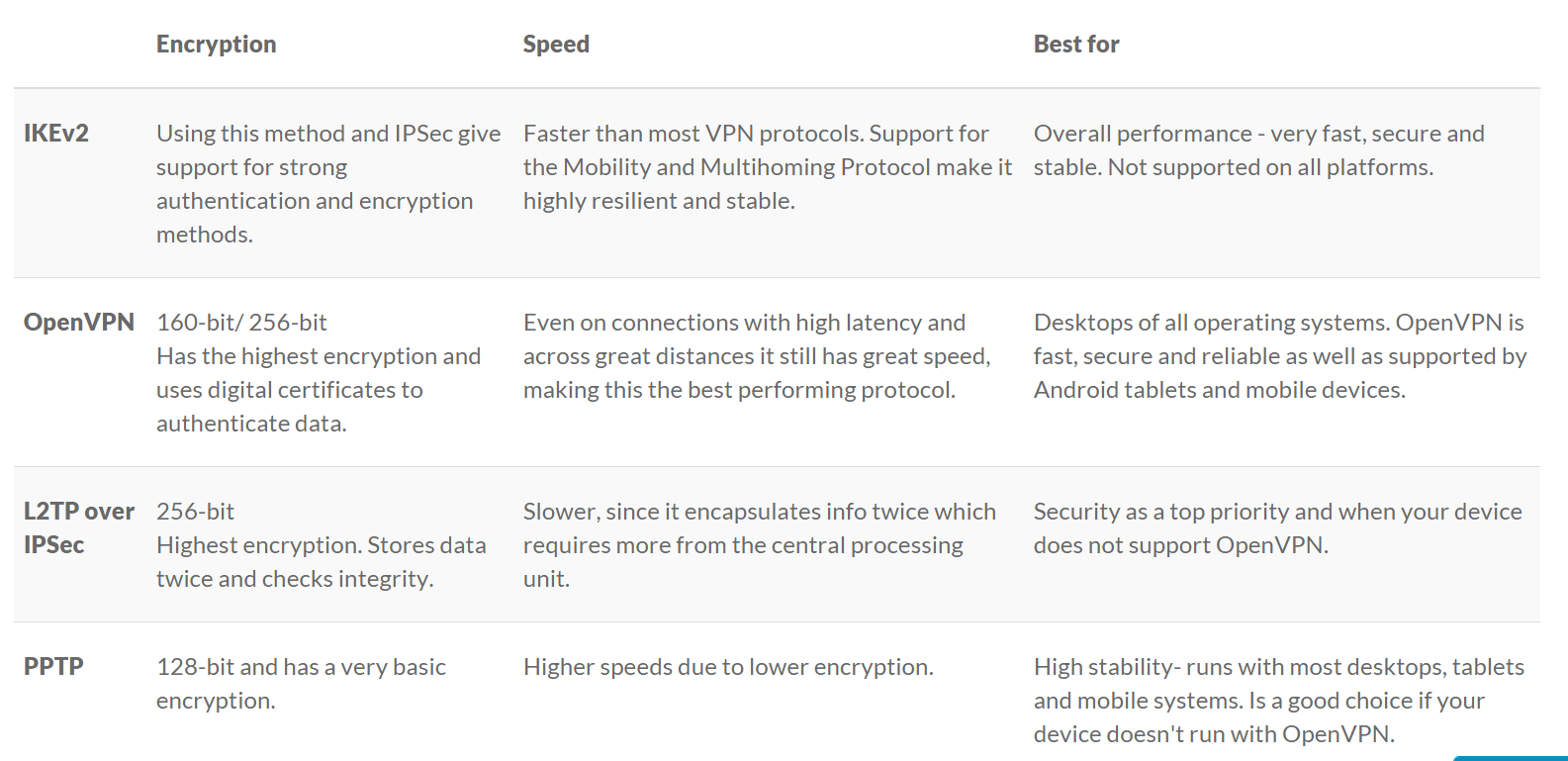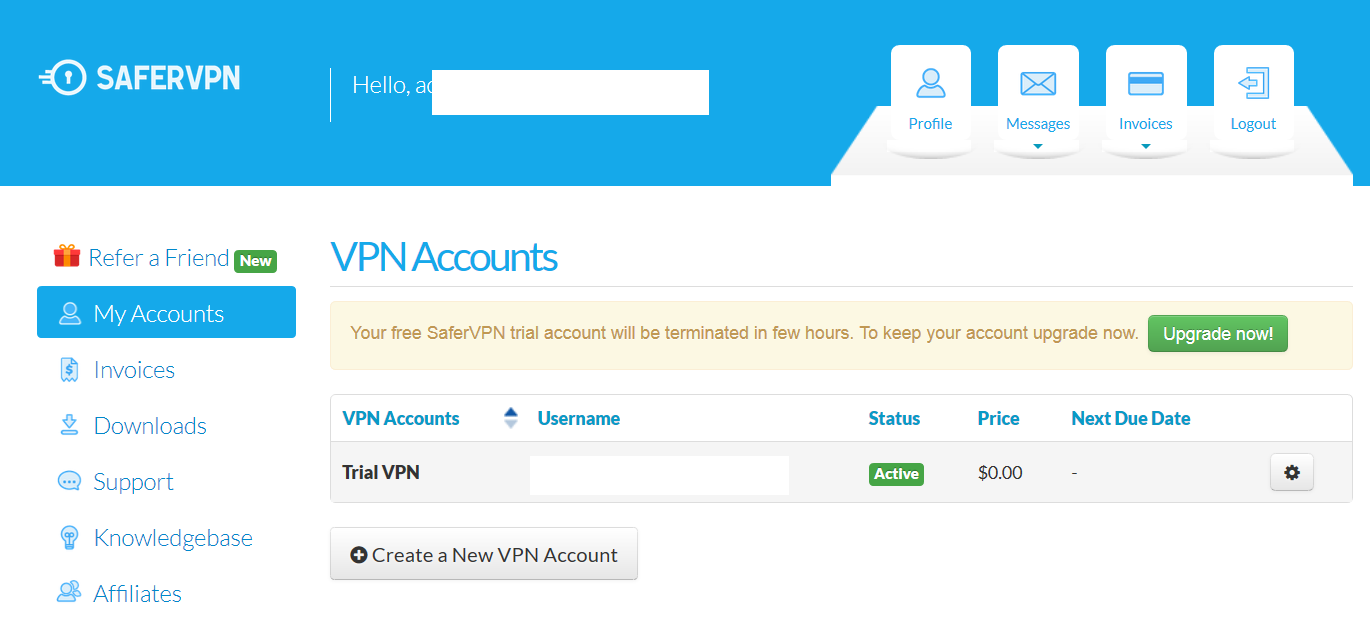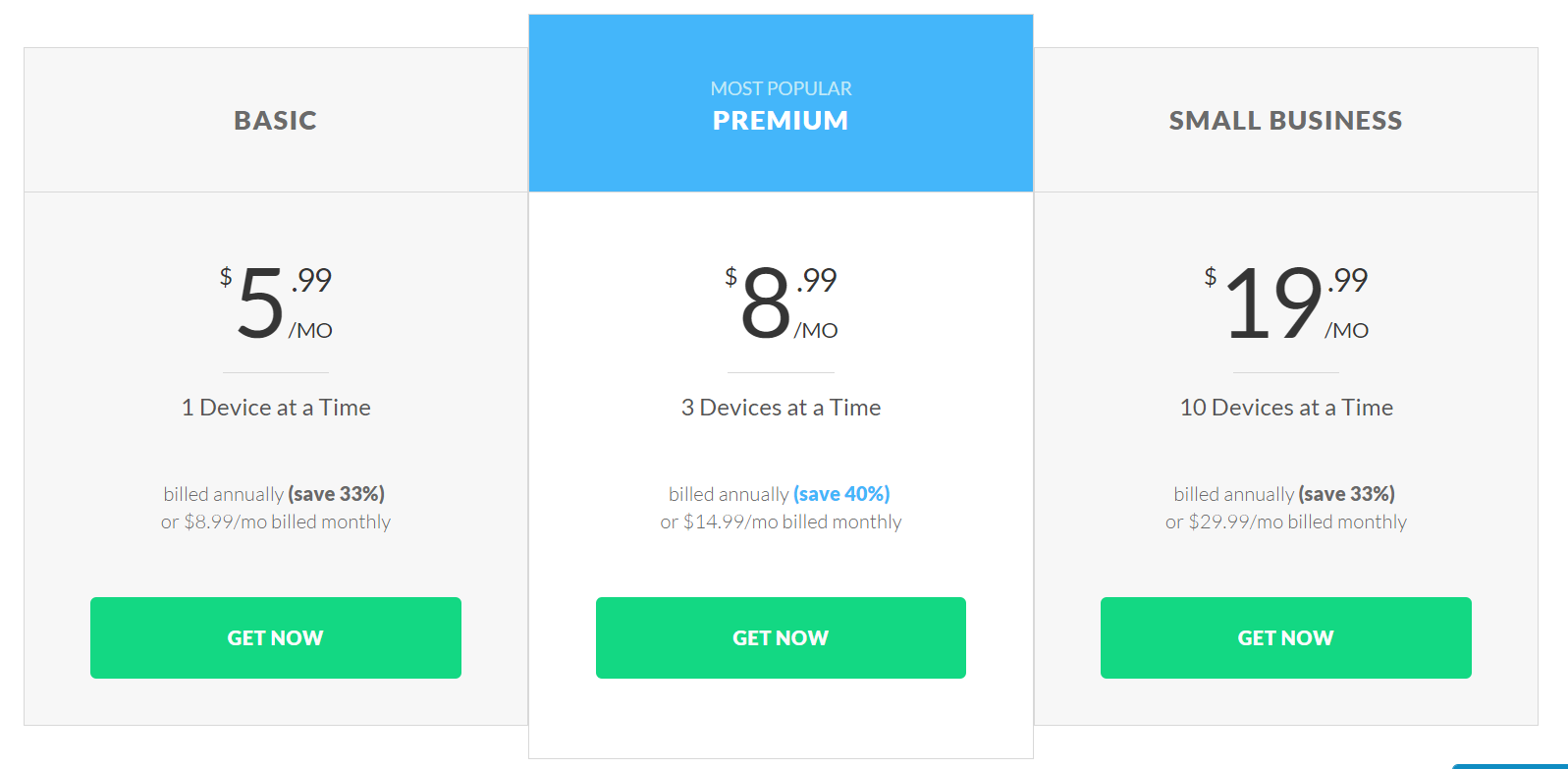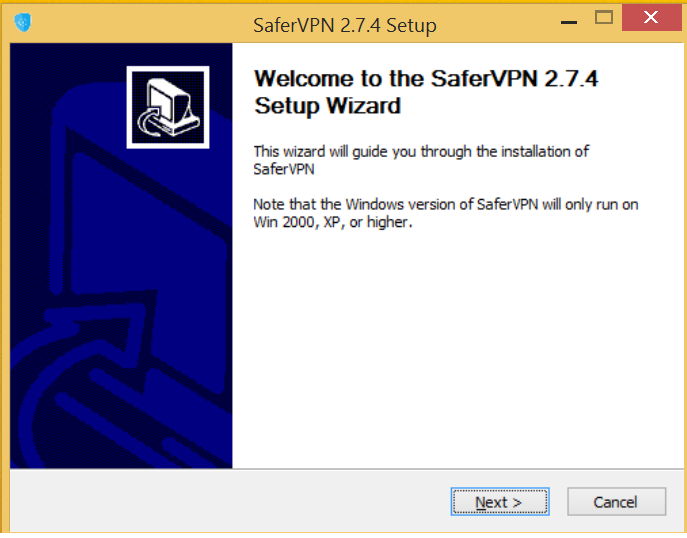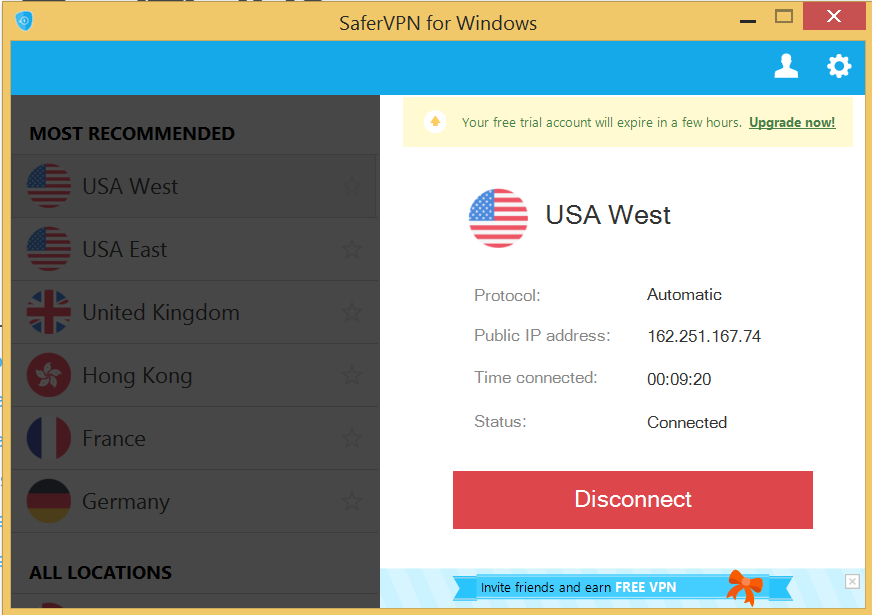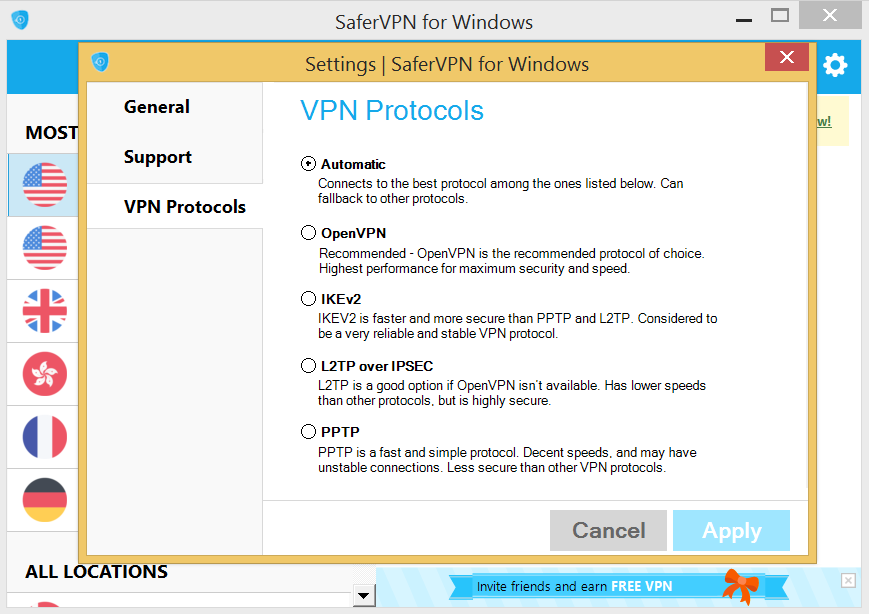Privacy and Geo restrictions is one of the common problem that many of us are facing today if you are a frequent traveller or if you are from a place where officials just block many of online services including VoIP like Skype and social networking sites such Facebook and Twitter.
So how to throw away these unwanted Geo restrictions and access any content that you wish?
It’s simple, just use a technology named as VPN or Virtual Private Network that will virtually change your country to the one’s that you wish where there are no restrictions and also VPN encrypt your send and received data making sure that no one can ever take a look on what you are doing.
Safer VPNis one such service that helps you to connect securely to the World Wide Web.
Contents
SaferVPN review on Windows 10 and 10 64 bit
 We have tested their service for last one week before the review is published.
We have tested their service for last one week before the review is published.
What’s the first thing you find better with SaferVPN?
It’s the 24*7 live chat, even though many other claim this we hardly find anyone to talk especially on Saturday or Sunday, but with SaferVPN we were much happy to see a support agent always there to assist you with a very fast response time. Here is screenshot from our chat
Other modes of support
- Email : we didn’t used them as all our queries were solved within the live chat itself.
Speed and bandwidth
We didn’t experienced any drop in browsing speed, seems like they are using dedicated servers to run their service. Every user can enjoy unlimited bandwidth on all plans.
Speed test results on our 20Mbps connection
- Download speed : 18Mbps
- Upload speed : 1.3 Mbps
Free trial for everyone
That’s right anyone can try their service for free without any limitations. Also note that no need of giving any credit card info to get it started. All you need is a valid email address and password. Once your email address is verified your account is activated instantly.
Protocols available with 256 Encryption
- OpenVPN
- IKEv2
- L2TP/IPSec
- PPTP
Logging policy
- They do keep a log of your session like MyAccounts>Hit the gear icon> Management Actions>View Session History
You find these info IP Address Client IP NAS Session Time Total Usage Download Upload Login Logout
Server and country list
Since we getting good speed even though encryption is going in the background we strongly feel that they are using dedicated servers
Their 150 premium servers are spread across 24+ countries worldwide.
Country list
- USA East
- USA West
- Sweden
- Finland
- Japan
- Norway
- Switzerland
- Hong Kong
- Russia
- Singapore
- UK
- Italy
- Australia
- France
- Austria
- Spain
- Israel
- Denmark
- Germany
- Canada
- Brazil
- India
- Holland
- Poland
Server switching
You can switch it as many times as you wish.
Money back guarantee
In addition to the free trial, they offer 14 days money back guarantee from the start of your service
Torrent support
Torrents are currently supported only on Netherlands servers.
Online user portal
Simple and easy to navigate like shown below
Website
Clean and professionally designed one with necessary pages and info. There is also a blog which will help you stay updated on security information and updates on apps.
Plans available
Process
As said earlier you only need a valid email address and once the payment goes through your service will be instantly activated
Payment modes
- Visa
- MasterCard
- American Express
- Discover
- PayPal
- AliPay
- WebMoney
- Skrill
- Online Transfer
- Bitcoin
We recommend you to pay with Bitcoin as you can completely stay anonymous
Download the light weight in-house built client for Windows
Lucky the client didn’t require .Net framework to run!
Just enter your username and password, hit sign in select the country. You are anonymous in the online world.
We were happy to see that it took approximately 12-13 seconds to establish secure connection.
Concerns
- If a country blocks VPN service by deep packet inspection (DPI) this one won’t work because of protocol limitation
- For some of you the price may be bit higher, but consider the fact they are using dedicated servers instead of VPS and this kind of servers are bit costly than VPS
- No kill switch
- They keep log of your session
- No automatic selection of fastest server or the closest country
What we liked in short
- Excellent customer support
- Good speed
- Dedicated clients for Mac, iOS and android
What we liked in short
There is all new dashboard for all the users and here is the pic from the dashboard
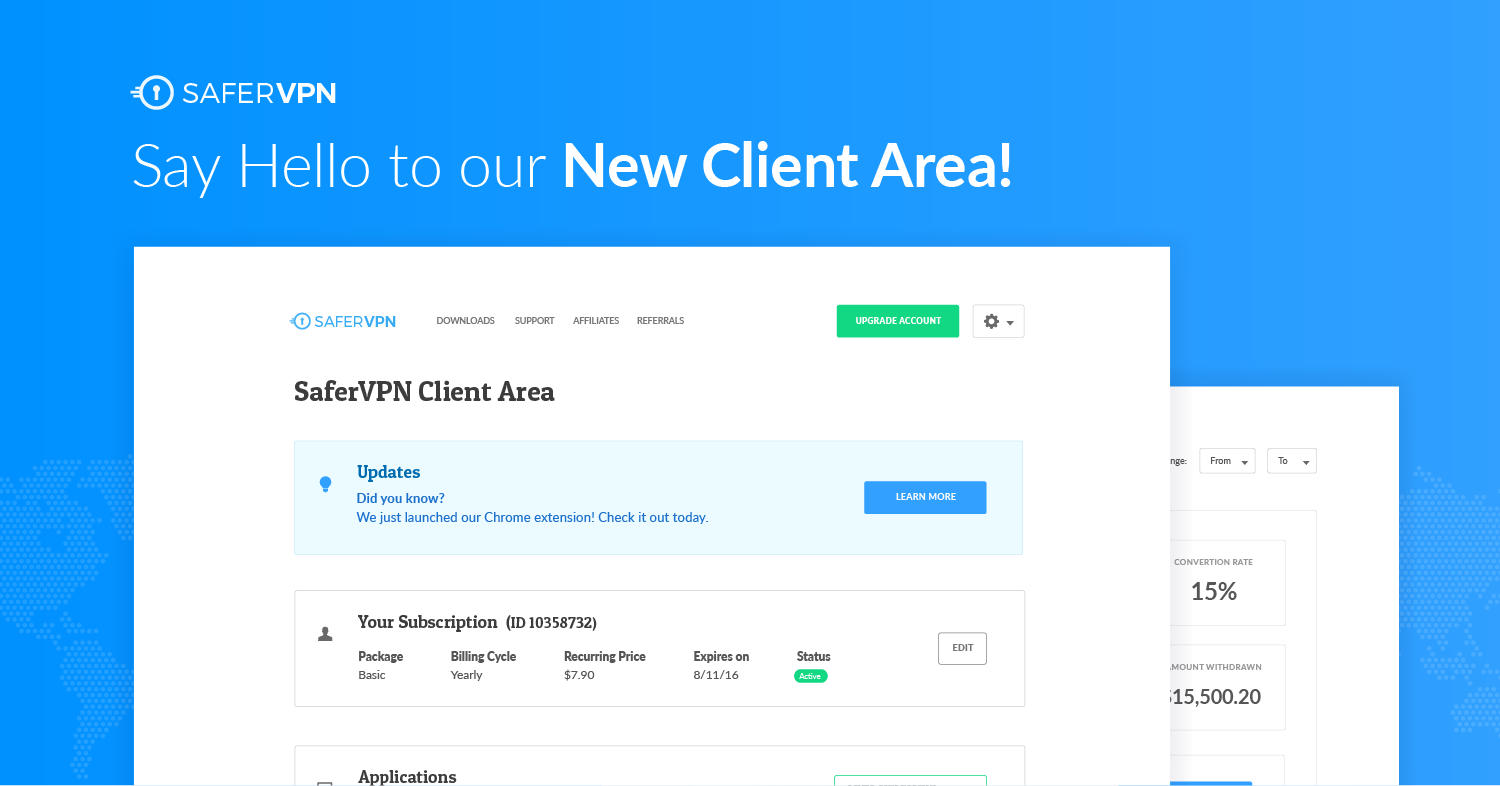 Giveaway, you can win 2 year free VPN premium subscription and you can participate by visiting this link
Giveaway, you can win 2 year free VPN premium subscription and you can participate by visiting this link
Final Thought
We were really happy to SaferVPN speed and customer support, giving it 5/5 .