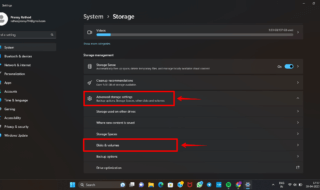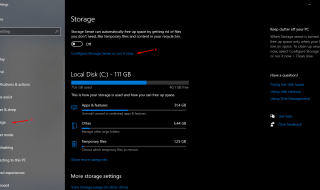Hot desking and office hoteling have been around since the 1900s, especially in companies with more salespeople and telecommuters. The process had gained a lot of popularity then. It served the purpose well.
Hoteling was used to book spaces in advance. Hot desking was all about ad hoc booking in real-time. Before the pandemic, most workplaces would have 20% of the desks vacant. However, with 77% of the workforce wanting a flexible workplace, organizations are rethinking their real estate strategy.
In a PwC survey, 50% of executives wanted to maximize space utilization by adopting concepts like hoteling and hot desking. For a seamless hybrid workplace experience, it is essential to adopt and implement these strategies.
Although, using Excel and emails to manage desks is not the optimal approach. Companies now have to ensure a safe physical distance between the employees. They have to maintain the information for contact tracing (if it is required).
They have to manage the entire desk booking system. Hence, the need for desk booking web and mobile apps.
As of today, the processes of hoteling and hot desking have been automated through technology. The pandemic has forced us to innovate new and more efficient tools. While scheduling has become more accessible, the utilization data ensures that management becomes an easy feat.
According to a report by Accenture, almost 83% of the workforce is inclined towards a hybrid model. Hot desking and hoteling are integral to the hybrid workplace model. And to manage them seamlessly, a desk booking solution is crucial to almost all organizations.
So, what is a desk booking solution? And how can you set up one properly?
What is a Desk Booking Solution?
Based on their requirements, a desk booking software lets employees find and book a desk for a day or more. It makes the adoption of a hybrid workplace effortless and makes the management of desks much easier.
Managers can get a quick look at the desks and rooms reserved. They can track the occupancy data, ensuring to maintain a safe distance between the employees.
Benefits of a Desk Booking Solution?
- It is more time-efficient
On average, an employee spends 5 mins every day just looking for a desk. But with a desk booking solution, employees can pre-book their preferred seat before even getting to the office. There is no need to search for a desk when you know where you are sitting and how long you booked it.
- Increase usage efficiency of the office space
Desk Booking Solution allows employees to choose alternatives. So if you can’t find the place you want, you can book a similar desk nearby. This contributes to the efficient use of available office space. It reduces the chance that your desk will be idle.
Facility managers are also allowed to implement the perfect 1:4 desk to employee ratio.
- Easier to manage safety and occupancy protocols
Office occupancy is a priority as the social distance protocols are still in place. When the floor plan is revised, desk booking solutions can simplify the process and improve results. Managers can lock or disable some desks to limit occupancy and implement social distance policies.
How to Effectively Implement a Desk Booking Solution?
Here are four ways an organization can implement a Desk Booking Solution.
- Drafting a user policy for your Desk Booking Solution
Avoid overnight changes to remove obstacles in implementing a desk booking solution. You need to give your employees time to get used to the new way of working.
We recommend that you start with policy development. Conduct surveys to learn about employee preferences and feedback.
Also, appreciate the flexibility in your desk booking decisions. This helps to set clear goals and simplify policy implementation.
- Creating best practices guide
Organizations must implement a set of best practices to keep all stakeholders informed about the latest updates. This may include setting up comprehensive rules for desk booking solution users.
For instance, a few desks can be reserved for emergencies. An occupancy limit can be set to prevent overcrowding. A sanitization workflow can be implemented to ensure the availability of clean desks.
You can also explain how to reserve a desk and get IT to support in case of a problem. The presence of such documents facilitates the onboarding of employees.
- Providing a consistent experience
Eliminate delays or inconveniences when employees use desk booking solutions. When booking a desk, provide other amenities they’ll need, such as a desktop or LAN connection. Reduce the number of steps in the desk booking process. You also need to establish a simple communication channel.
- Improving the implementation process of the Desk Booking Solution
There will be some trial and error in the initial implementation phase. You can give your employees resources like user guides so they can fully understand your desk booking solution. Managers can also conduct one-time training sessions to provide ideas.
To Conclude
The hybrid workspace will continue to evolve. Managers are evaluating the pros and cons of it. Yet, you need a high-performance desk booking solution that meets the needs of your employees and your company.
A good desk booking system makes it easy to implement a hybrid workspace, making your return-to-office strategy even more efficient. You can opt for a solution like WorkInSync that provides features like advance booking, centralized dashboard, customized reports, occupancy utilization data, sanitization workflow, and much more.