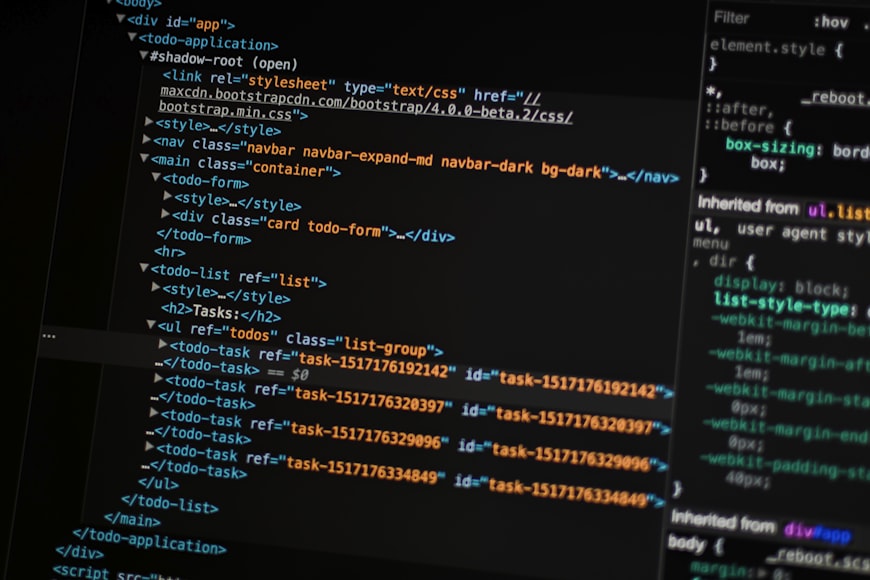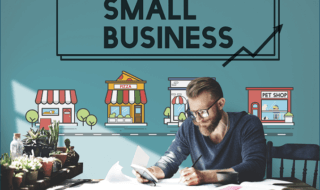The pace at which web development has been evolving is quite fast and picks up speed. JavaScript is the most popular programming language used for websites and web applications. It’s 21 years old, so one can only imagine the number of JS tools created during this period of time.
The community of developers is huge, and most of its members create tech solutions and make them available for anyone. You don’t need anything but a passion for coding and some time to become a part of the community. It welcomes you even if you have no commercial experience in this area: you can be a young student but still contribute somehow if you want to.
In case you study ICT, you will probably contribute to the IT field sooner or later. Yet, where do you start when you’re not even a STEM student and your schedule is full of other tasks like homework, tests, and writing?
Well, first of all, you need to clear it from the secondary stuff that can be handled by someone else. For instance, you can ask to write my paper for me on WritePaper and get rid of a significant part of your assignments. The next step would be to optimize the process of coding.
These days, there is no need to write a lot of code from scratch due to the tools we’ve mentioned above. You don’t even need to pay for them, but you can modify them for your needs. That’s what speeds up the process of coding and lets you concentrate on the main features. Below, you will find the best tools that will help you with that.
Contents
basicLightbox
Writing code for modal boxes can be a pain in the neck. You have to access elements, handle the visibility of the box, add and remove event listeners, and so on. All of these matters can be managed with the basic Lightbox library you can install as an NPM or yarn package. Just import the module and use the functions it offers. Markup can be inserted right into the function, and the box can be customized.
Nanoid
More often than not, when one needs to work with arrays that are not retrieved from the backend, identifiers are required. It’s especially important if you deal with tools that throw errors in case there is a list of items that don’t have unique IDs.
In particular, React.js lets you keep coding without adding unique keys. Yet, one of its purposes is to optimize rendering, and when there are no keys, the purpose becomes defied. The thing is, React.js uses keys to find out whether an element’s properties have been changed from the previous render. After that, only modified elements get rerendered. So, IDs are a must there.
However, imagine writing a code for numerous static items or working with a database that doesn’t provide IDs for some items. Coming up with unique identifiers is tiresome; at some point, it becomes impossible. That’s where Nanoid is helpful.
It represents a simple function you should import to the file where the IDs need to be generated. Invoke the function in the part of the markup reserved for the unique key, and the rest will be handled by the library.
Notiflix
Notifications are an integral part of UI and play a huge role in user experience. Without them, the interface becomes less intuitive and clear. Yet, creating notifications from scratch takes a lot of time. Meanwhile, it takes a couple of minutes to install Notiflix, import the required module, and initialize an instance that will create a notification.
There are various styles that help one create warnings and notifications about successful operations and errors, as well as add a notification that blocks the rest of the interface. The notifications are fully customizable. You can even find a special generator for them on the official website of Notiflix.
React.js
If you’re tired of Vanilla JavaScript, it’s understandable. There are too many details to think about, which makes the development process exhausting. React.js is an open-source tool that delegates a lot of routine tasks to your computer and combines writing the markup and the actual code in one file.
The components are usually written as classes or function declarations. In React.js, the latter also offer hooks that are more convenient and simplify the process of coding. Of course, just as any new technology, it requires practice before you can write proper code. However, below, you will also find the libraries that will make work with React.js much easier.
Lodash
This library is a real catch for web development. It offers numerous methods to handle data without extra effort. As a result, you get a clean code. You can work with collections, arrays, objects, strings, and calculations, as well as create
- debounced and throttled functions;
- flattened arrays;
- sorted and filtered sets of data, etc.
What’s more important, you don’t have to install all the tools Lodash has. For each method, there is a separate module. So, whatever project you will use it for, it won’t cost you several gigabytes in the node modules folder.
Handlebars
When you’re working on a website that should contain a number of similar elements you receive from the backend, manual writing of markup is out of the question. So, many automation tools were created to deal with it. Handlebars is one of the best ones. It has simple syntax and documentation. All you need to do is create an .hbs file, import it to a JavaScript one, and pass it as a variable.
You can also read : Important Quotes On Web Development
Redux Toolkit
To manage the state in React.js, you can use hooks – they are enough for a small project. Yet, when working on something bigger – where you will have 50+ components – it will become a mess since you will need to remember where exactly you decided to store this and that state.
Redux was created to solve this issue, and Redux Toolkit is its improved version. Just like Redux, Redux Toolkit helps you store states separately from the components. However, it also provides more concise syntax that reduces the amount of boilerplate code.
Axios
Fetching data from the backend has its peculiarities, and dealing with them may take a lot of time. For you to concentrate on what’s more important, the Axios library was created. For instance, axios.get substitutes the fetch method and allows to chain then and catch blocks just as usual. You can also chain a then block after a catch one, and it will be executed anyway.
Besides using aliases for basic requests, with Axios, you can also
- validate request statuses;
- access customer configuration of an instance;
- intercept requests and responses before the catch and then blocks process them.
React Toastify
This is another notification-related instrument, but this time, it is crafted specifically for React.js. React Toastify offers a wide range of options when it comes to design and functionality. You can set timers for notifications, make the latter animated, and create them for pending requests, errors, successful requests, and warnings.
Summing Up
The world of web development has a lot to offer, and the libraries above are just a drop in the ocean. Yet, they are the start package for juniors and will help you avoid headaches in most cases. As for the rest, you will need to practice a lot. Good luck!