Small businesses and organizations can use enterprise job scheduling software to automate tasks and assemble them into end-to-end processes, which may run without human intervention. These tools are also designed to support multiple applications and platforms so that you can orchestrate complex workflows across various departments.
For companies with several employees, tools like enterprise job scheduling software or task scheduling software are valuable as it helps in managing labor costs and optimizing resources. However, you have to note that not all enterprise job schedulers are the same. If you want to invest in one, ensure that it comes with the following features to help your business meet new and growing demands effectively:
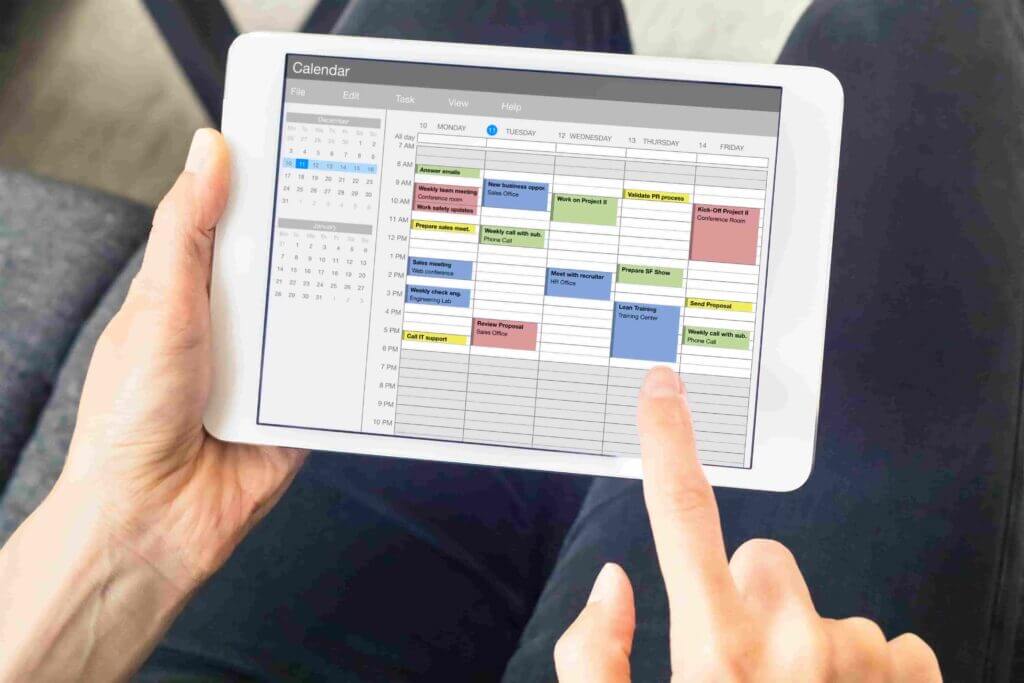
Contents
Flexible Time And Date Scheduling
If your preferred enterprise job scheduler doesn’t support time and date scheduling, better look for another one. Typically, a basic task schedule provides functionality to schedule jobs based on the calendar days, while enterprise-level scheduling tools provide granular capabilities.
Such tools should include custom tags, fiscal year dates, and time zones, which are all designed to simplify scheduling across various locations. Regardless of your project management needs, users may also schedule workflows based on custom business days, adding more flexibility to its functions.
Advanced Error Handling And Recovery
Most businesses use enterprise job schedulers because their homegrown batch scripts have reached an unmanageable level, making the recovery and identification of errors impossible.
The best enterprise job scheduling software comes with an advanced error handling and recovery feature designed to handle errors before requesting user intervention. This can be done by attempting to do the action again to manage errors for a specific action or workflow.
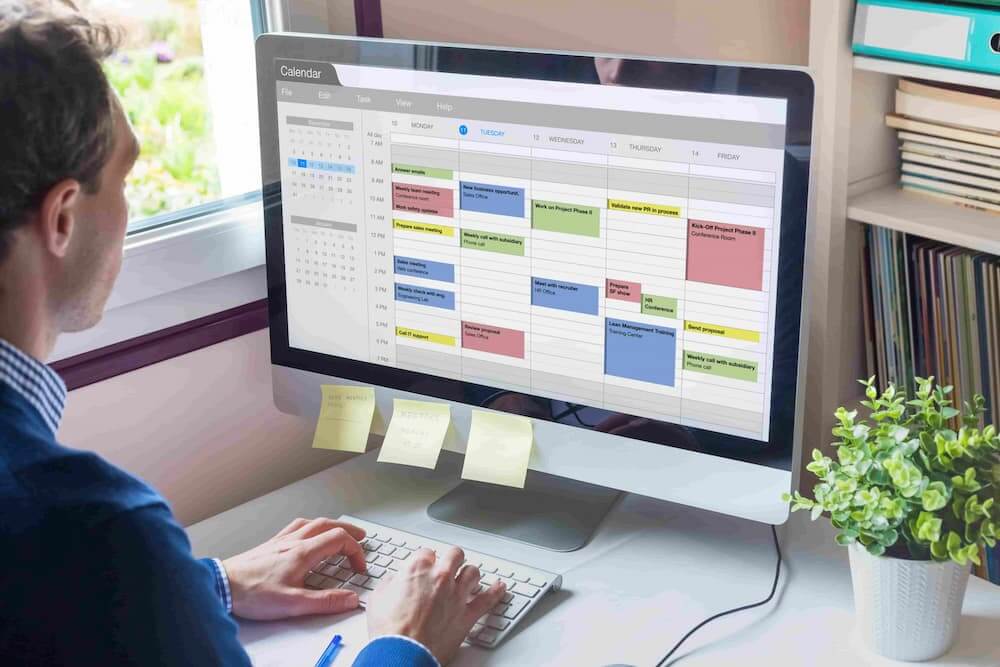
Event-Based Automation
Another feature of enterprise job schedulers is event-based automation, which allows your team to initiate processes and jobs when particular events occur. These may include file events, completion of predecessor jobs, email incidents, or system startups.
Event-based automation may drastically lessen delays in day-to-day processes. It works by making it easier for your team to string together workflows that don’t need human intervention or manual hand-offs.
Real-Time Monitoring
In several cases, enterprise job schedulers offer real-time monitoring of workloads and jobs to help avoid breached Service Level Agreements (SLA) and failures. Proactive monitoring allows scheduling platforms to take automated and appropriate actions if workflows display exit codes, underrun, overrun, or are in danger of breaching SLAs.
Automated remediation workflows may run without human intervention. In addition, more computer resources can be reserved for workloads that are at risk of delays.
Real-time monitoring also enables support for various kinds of alerts, which notify systems or team members when specified conditions are fulfilled. Typically, alerts can be sent via text message, email, and Skype, enabling IT operators to remediate or prevent pending concerns quickly.
Easy-To-Use Workflow Designer
The other feature of enterprise job schedulers you should consider is their intuitive user interface. It should graphically display workflows and include a drag-and-drop functionality to simplify complex processes. User-defined and prebuilt tasks can be used as templates and assembled into workflows without custom scripting.
Self-Service Portals
A good enterprise job scheduler includes self-service portals, which are made to provide a web-based and user-friendly application that allows your business to execute ad hoc and daily processes. Such portals also enable users to monitor and run processes as needed, such as producing reports or provisioning virtual machines without waiting for IT.
Resource Provisioning
The best enterprise job scheduling software allows users to integrate the management of infrastructure resources. When a workload is scheduled to run, users may manually choose what servers will execute the job or they can associate that job with servers that can provide workload balancing, to minimize delays.
Other advanced job schedulers take workload management a step further by offering resource provisioning capabilities. This feature allows users to specify the kind and number of the server to be provisioned at the time of execution. Then, the scheduler will deprovision the servers once the workload is complete, enabling businesses to control their operational costs by eliminating idle resources.
Moreover, several scheduling tools collect a huge amount of runtime data by default and apply machine learning algorithms to this real-time and historical data to optimize and manage the use of virtual machines. This way, workloads can be appropriately distributed to reduce slack time and minimize idle machine resources.
Prebuilt Connectors
These days, most enterprise job scheduling software provides universal and prebuilt tasks for typically scripted functions and actions, such as database operations, flow control, backups, and file system operations. These prebuilt tasks may be added to the workflows, no matter what the underlying technologies and tools.
Furthermore, enterprise job schedulers may also include various direct integrations with popular platforms and vendors, providing reusable and prebuilt tasks, which can be added to the workflows without making custom scripts.
Conclusion
Automation is a necessity in an enterprise. Enterprise job scheduling software is an excellent automation tool and solution for any business. It can help import your existing schedules and run custom scripts, allowing you to manage jobs easily. To make the most out of enterprise job scheduling software, make sure that it comes with the above features.



