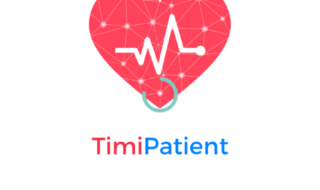Many social media services have created multiple ways to connect users to friends, family, colleagues, and relatives. It’s a pleasant feeling when someone receives wishes on birthdays, anniversaries, holidays, and other occasions. Most of us don’t remember the important moments due to stress or a busy work life. We forget to send our loved ones well-wishes, and excuses don’t work.
Contents
What is CircleIt?
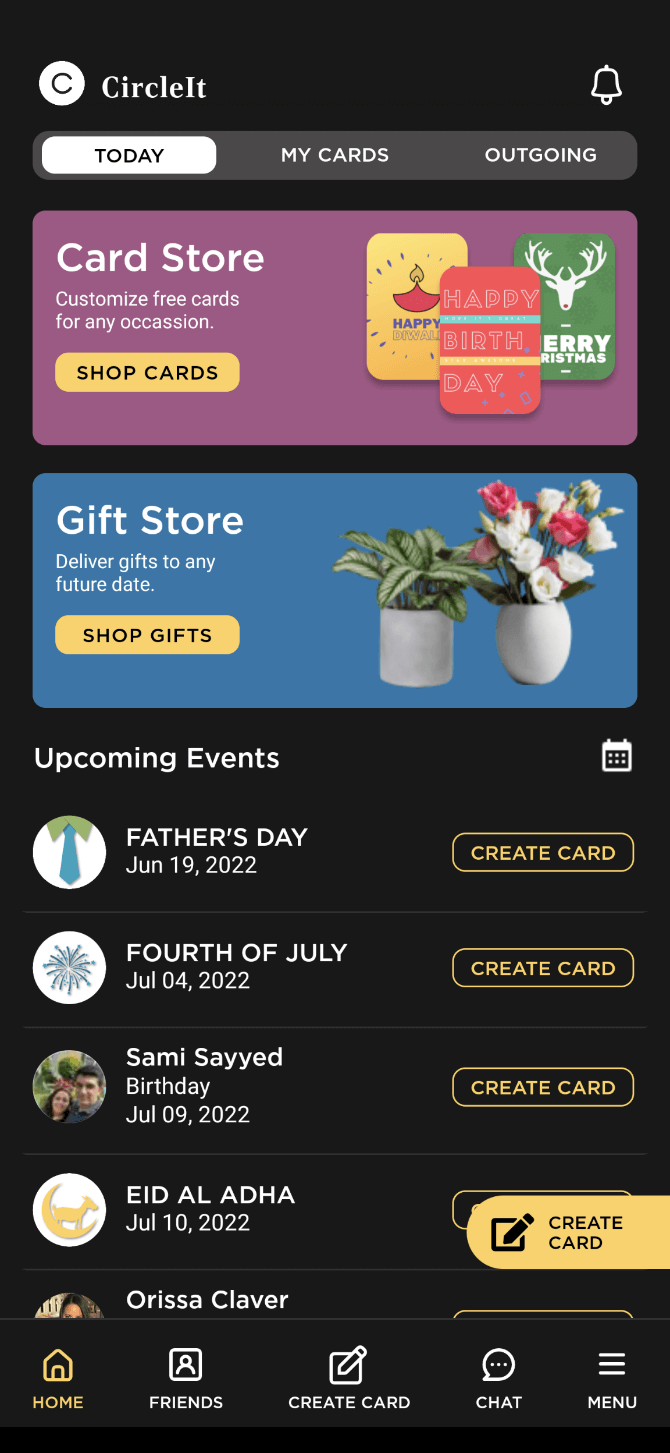
CircleIt has over 4,000,000 downloads on the Play Store and App Store. Millions have gathered on the lifestyle app for those who want to treat their loved ones better. A stressful life and busy schedule don’t allow individuals to remember special occasions. The CircleIt platform fills the gap for you. You never have to worry about sending flowers, cards, and wishes to your loved ones. Because you can schedule these to be sent at any future date. Let me show you what features you get and how you can navigate the options.
Download Circleit from Play Store
Create a Free CircleIt Account
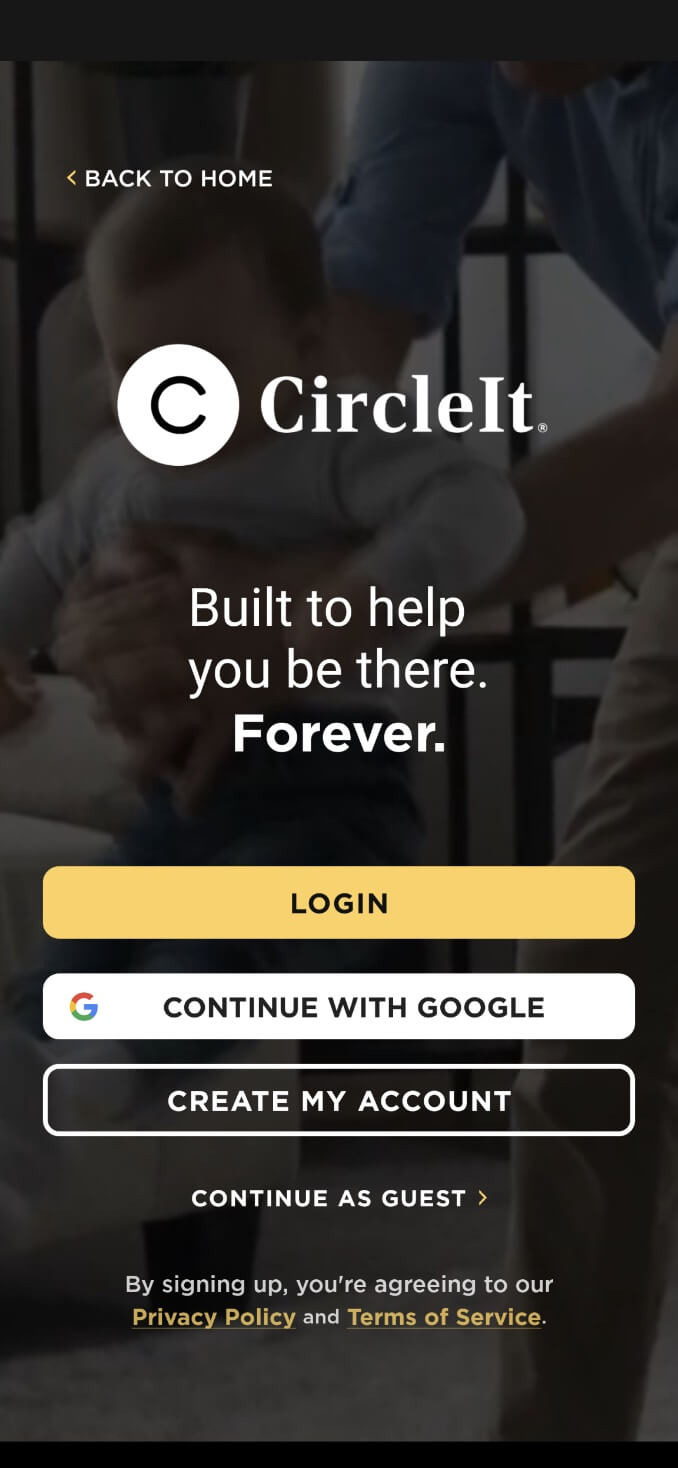
Users can create a free account on the platform. The team has made the signup process easier for the users. There are two ways to sign up on CircleIt.
a. OAuth (Google Account)
b. Email Address
You can continue exploring the library and its features as a guest. However, you should create an account to unlock the full potential of the features. I tried a Google account to sign up for an account. Later I tested the traditional way to create an account using an email address. Overall, it takes less than 30 seconds to sign up for a new account.
Add Your Friends & Family
The developers designed the app to keep up with the relationships and make the loved ones feel special. The company has added social media features such as inviting friends and having them on the platform. You can send flowers and cards to your loved ones, but having friends connected on CircleIt makes things easier. You can find the Friends tab at the bottom menu.
Chat Privately with Friends & Loved Ones
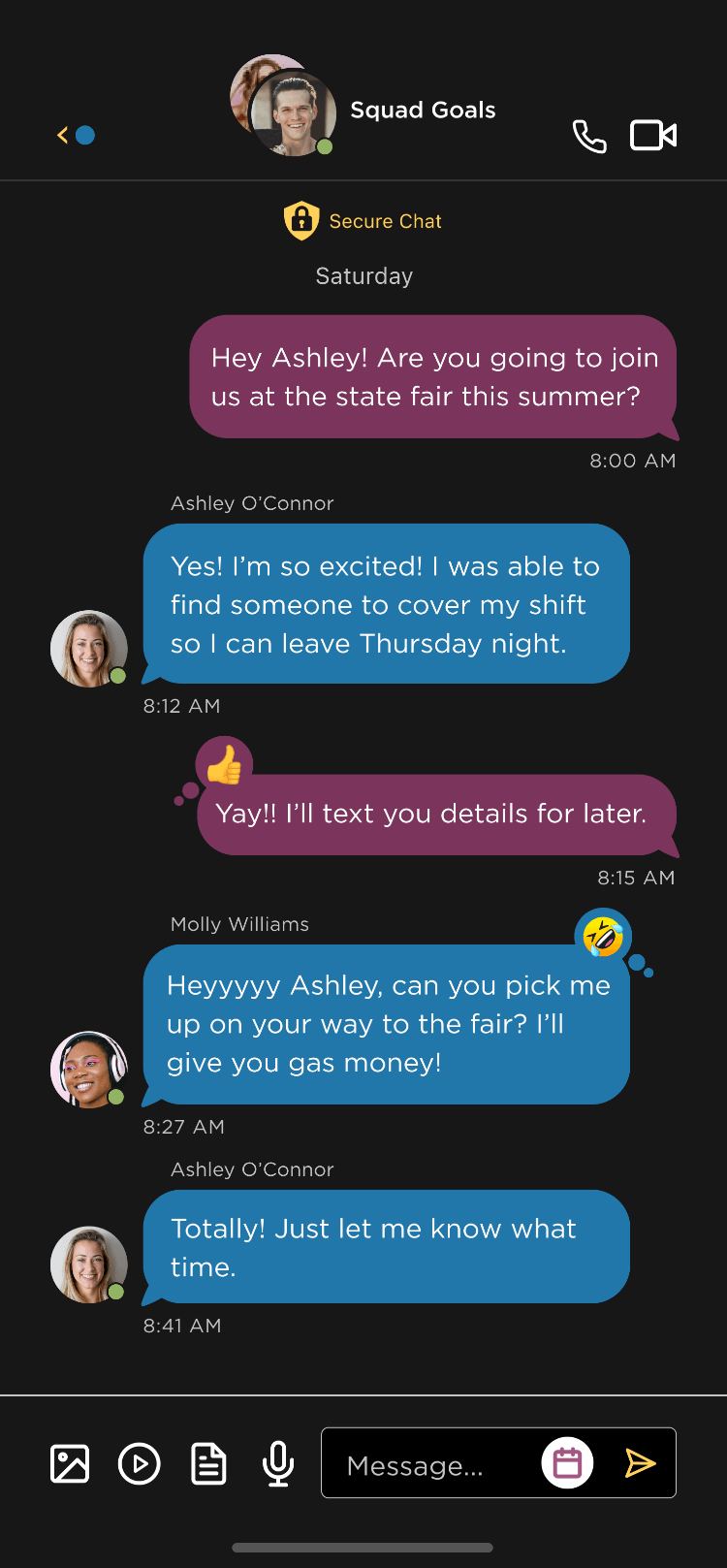
You can drop a text to your friend or family member. Many business owners treat their long-term clients and customers special. We have seen high-paying clients receive birthday cards, wishes, and flowers. You can invite your team or company members on the app and keep up with the client’s birthday or anniversary. Of course, you can invite friends and family on CircleIt and have casual chats and fun.
Send Cards or Flowers
The founders created the CircleIt app for people who want to treat their loved ones special. You can send cards, wishes, and flowers to friends, spouses, relatives, clients, and more. You get customized options and share your feelings in a few words, add images, documents, etc. Many working professionals don’t have time to memorize the special day. You can prepare for the special day and send the wishes 20 years later. Yes, the CircleIt app will send the wishes or flowers after 20 years when you select the date and time. Let me show you how you can create a card in the CircleIt app.
- Open the app and tap on the “Create Card” button at the bottom menu.
- Choose a friend.
You can choose someone who’s not in the CircleIt ecosystem. Tap on “Skip” to send the pleasantries to a non-registered user.
3. Choose a type of card from the card store.
You can select a card from categories like birthday, Christmas, anniversary, congratulations, etc.
4. Choose a card from the library.
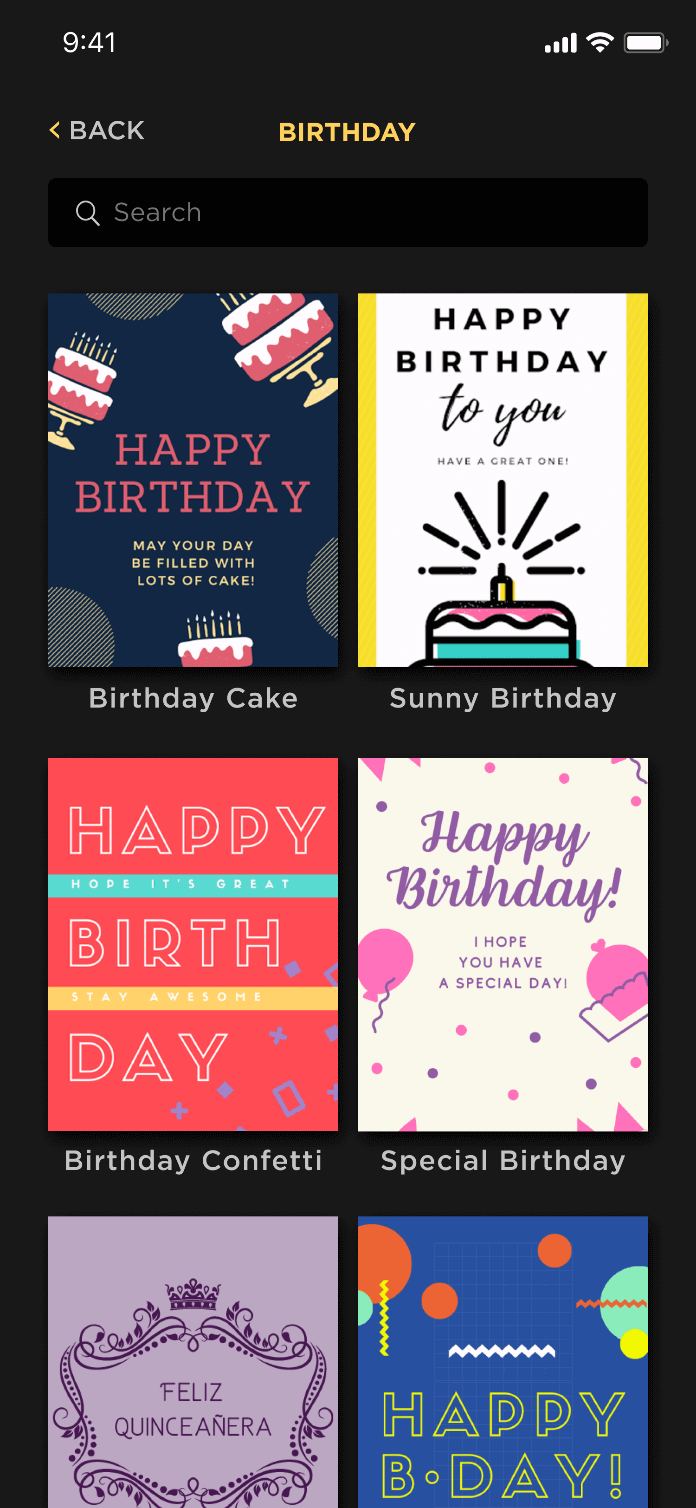
5. You can preview the card before customizing it
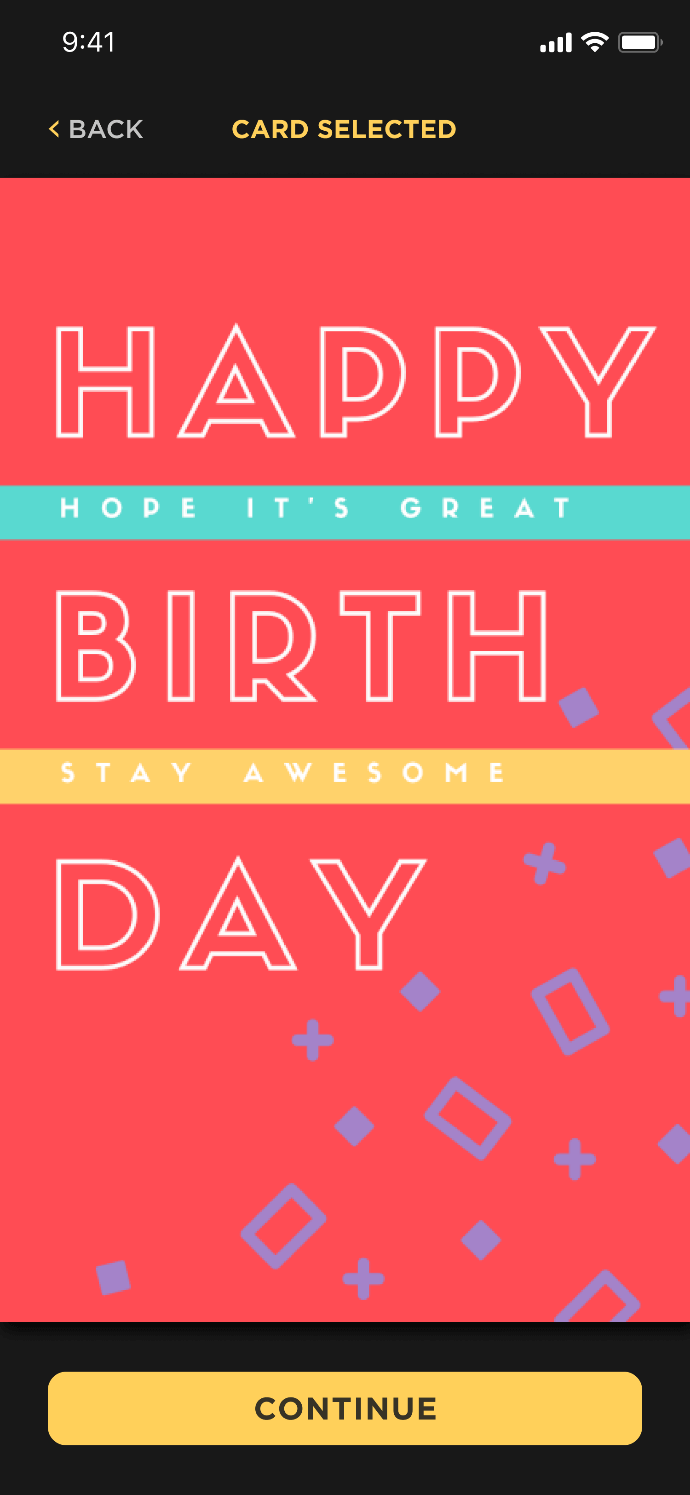
Tap “Personalize Card” if you want to add images and words.
6. Write your message and add elements like images or photos.
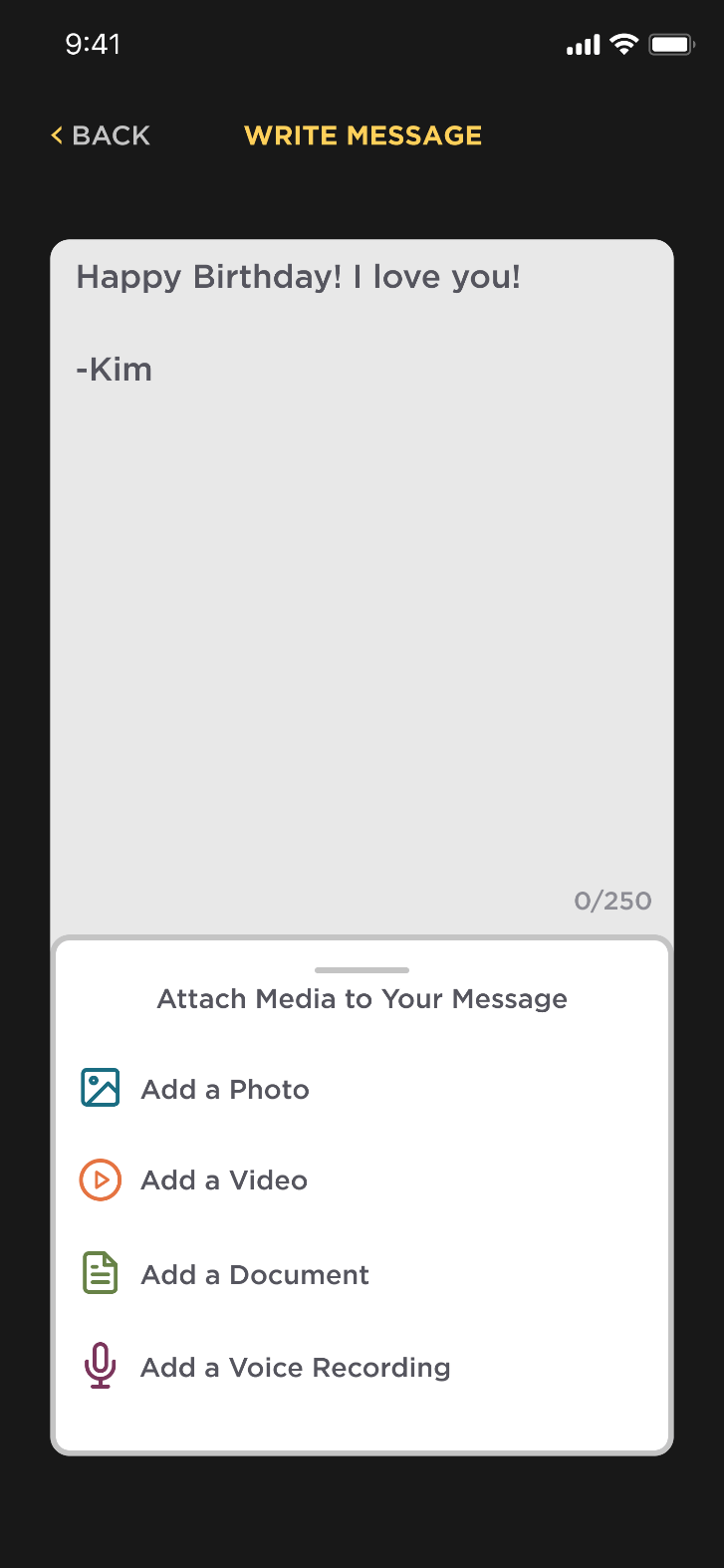
You can add photos, voice recordings, videos, and documents.
7. Add receiver details such as first name, last name, email address, and phone number.
Tap on the “Continue” button.
- Tap “Continue” to view more options.
- Tap on the “Schedule Card” button, and you can find the scheduler at the bottom.
- Choose the delivery date.
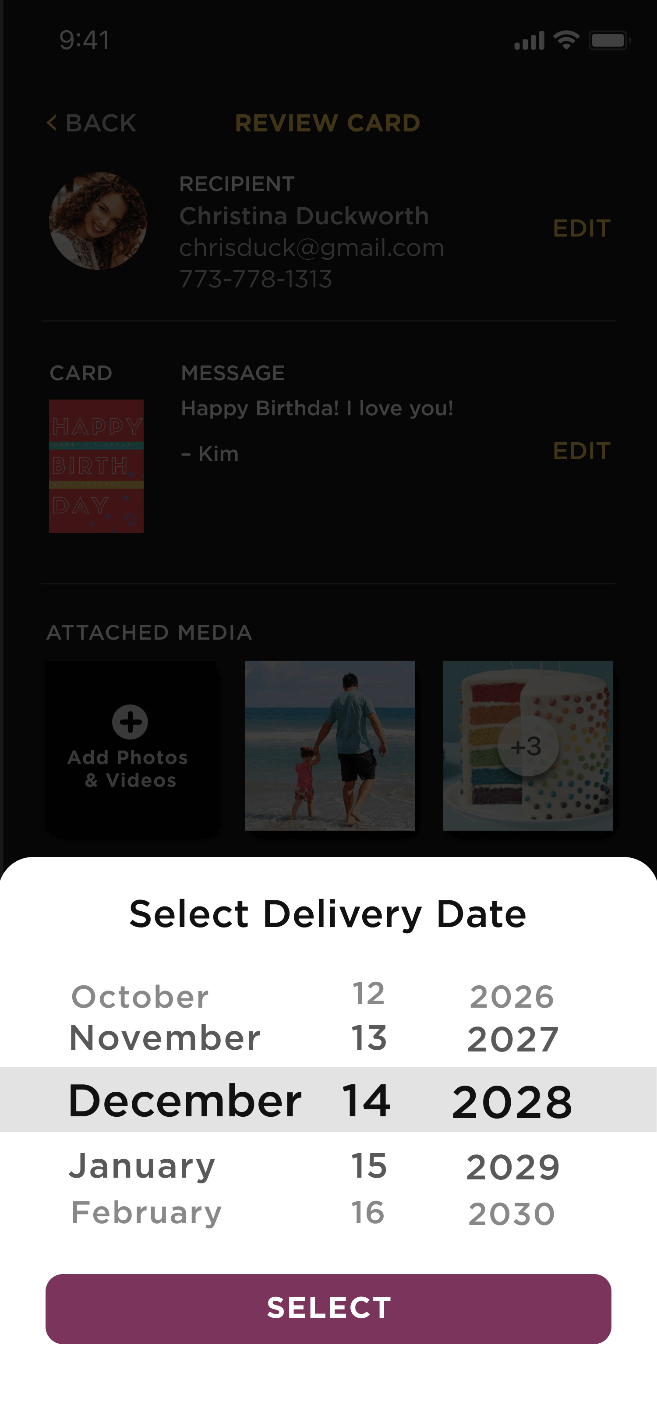
11. Choose the delivery time.
12. Tap on the “Send Card” button.
13. Read the details, then tap on the “Got It” button.
You can send cards to clients, family members, friends, and relatives from here.
But, what about the flowers and gifts?
The app has a dedicated section for flowers and gifts.
14. The app prompts “Browse Gift Store” to pop on the screen.
Tap on the button to view the gift store.
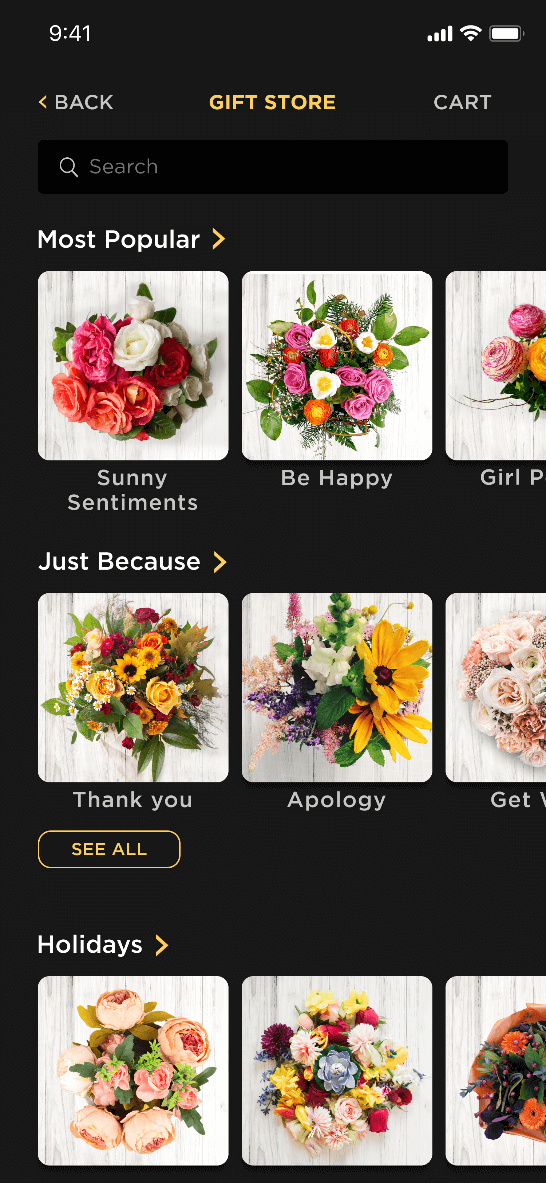
15. You can choose flowers and gifts from the store.
You can send flowers and gifts to your loved ones.
Bottom Line
The CircleIt generational platform is available for free on the Google Play Store and App Store. You can download, install and try the services without paying a single penny. Of course, you must pay for the gifts and flowers since the company sends a package to the receiver. Let us know what you think about the CircleIt app in the comment section below.