You can fix Microsoft Word Found Unreadable Content error in Windows 11. Many users have encountered viewing problems in the Word document. The error has nothing to do with the Windows or program version. You can explore a few solutions to fix the MS Word document problems.
Contents
Why Is Microsoft Word Found Unreadable Content Appearing on Windows 11?
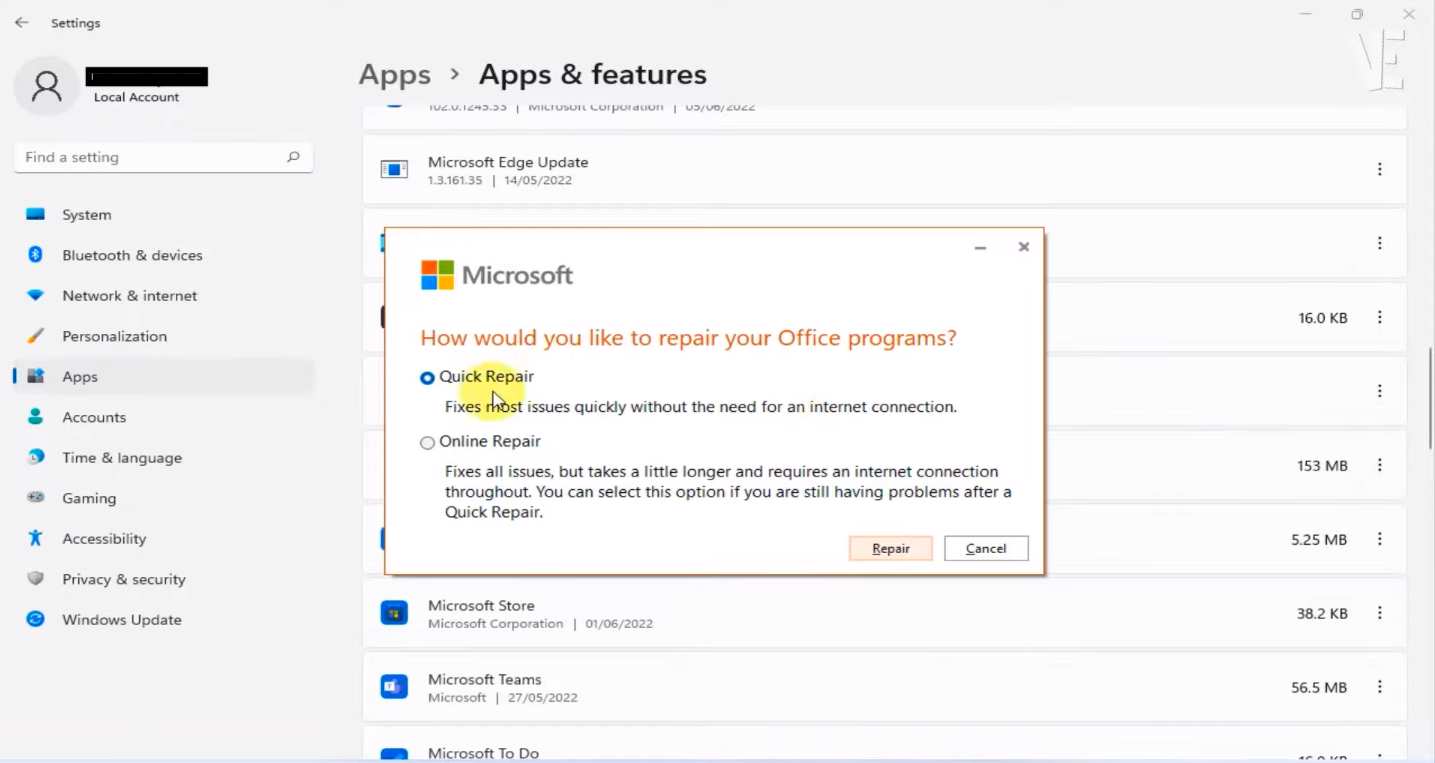 You can solve the problem by understanding how the document ended up with unreadable content. I have listed a few reasons why the document is not opening in Microsoft Word.
You can solve the problem by understanding how the document ended up with unreadable content. I have listed a few reasons why the document is not opening in Microsoft Word.
a. Online file converters have increased in the last few years. All of the web applications use similar algorithms to convert the files. The online tool corrupted the file, and MS Word could not read messed up the contents. Save the original file in Docs instead of converting the file online.
b. Windows infection is a well-known situation. Use the anti-virus to check the document’s health. The malware disguises the files to spread throughout the system.
c. Did you copy the file from a removable drive? I often copy the documents from one computer to another. Broken Word docs create problems in the program. Kindly copy and paste a new copy to solve the issue.
d. Corrupted documents create new problems in Microsoft Word. You can repair the corrupted files in the Office, but I recommend copying the original document.
e. Outdated MS Office is another issue. Millions have access to the older 2007 and 2010 paid solutions. Most Docx format files open smoothly on the older versions, but it’s a challenge if you have modern elements in the document. I have suggested open-source Office solutions below.
f. The original file administrator has added a restriction to the document. Remove the limitations, such as password protected, read-only mode, or encryption.
Follow the tutorial in order and solve the document viewing issues.
Scan Word Document With Anti-Virus System
We don’t know if the Docx document contains malware or another virus. Use Windows Security or a third-party system to detect threats.
1. Locate the document.
2. Hover the mouse cursor on the document.
3. Right-mouse click and select the “Scan with Malwarebytes” option.
4. Leave the computer idle until the scanning results appear on the screen.
Quarantine the malware or virus in the sandbox and access the file. You can request the sender to send another copy after scanning on the Virus Total.
Remove Read-Only Restriction
Contact the document owner and ask them to provide the password. Meanwhile, you can remove the read-only restriction from the Word document. Let me show you how to make the document readable on Windows 11.
1. Locate the original file and Select the Word document.
2. Right-mouse click for more options.
3. Select the “Properties” option at the bottom.
4. A new window appears on the screen.
5. Select “General” from the top menu.
6. Uncheck the “Read-only” option.
7. Click the “Apply” then the “Ok” button.
Close all windows from the background and restart the computer. Open the Word document in the next session.
Open Broken Docs in a Blank Document
You can force a document to open in the Microsoft Office program. Copy the content when it’s opened in MS Word. Follow the steps to create a blank page and force open the corrupted file.
1. Open MS Word on Windows.
2. Click the “File Menu” from the top menu.
3. Click the “New” option.
4. Select the “Blank Document” option.
5. Select the “Create” option.
6. Click the “Insert” from the top menu.
7. Select the “Insert Object” option.
8. Select the “Text From File” option.
9. Locate the corrupted file using File Explorer.
10. Click the “Insert” button.
Copy the readable contents from the document and paste it into the new file.
Use LibreOffice Instead
Many users can’t afford the latest Microsoft 365 or MS Office suite. I recommend LibreOffice for Windows, macOS, and Linux users. The LibreOffice is an open-source project. You don’t have to pay for the subscription or create an account to access the features. Download the freeware, install it, and start editing the Docs or Docx documents on your computer. I have tested the program for the last three years and it works flawlessly on all operating systems.
Download LibreOffice : https://www.libreoffice.org/download/
Bottom Line
The fastest method would be asking the senders to resend another copy on a Windows machine. Open the document in another Microsoft Office alternative if you have an outdated version. Many pirated MS Office users don’t know much about compatibility issues. Switch to LibreOffice instead of using a pirated program. Let us know how you solved the Microsoft Word Found Unreadable Content error in Windows 11.



