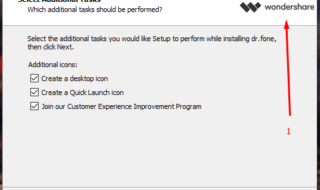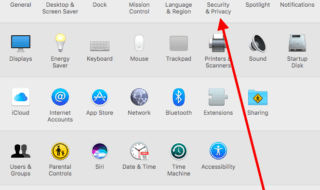Encrypting your files is the ultimate form of securing and keeping the files safe from cyber thieves. Several forms of encryption gets the job done for many people. However, research shows that the best encryption method is to encrypt the whole disk or create an encrypted container.
While there are many options available on the market, Bitlocker and Veracrypt hold themselves as the most used encryption tools. If you are confused about which one to choose, then the differences that we will talk about here will help you make the right choice.
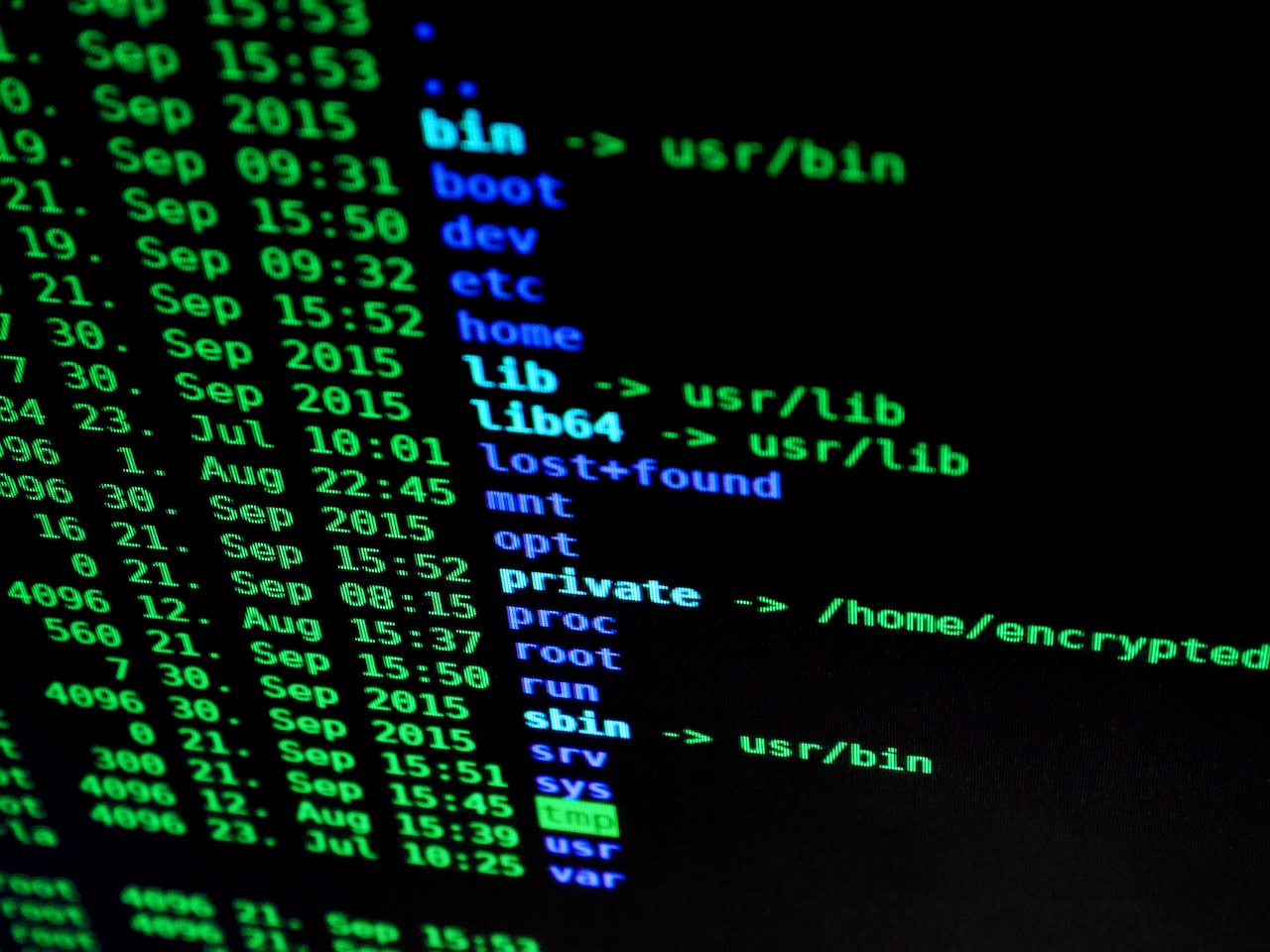
Bitlocker
BitLocker is an encryption tool for computer drives and it is pre-installed on many versions of Microsoft Windows. By encrypting everything on the drive Windows is installed on, it is intended to secure data by preventing unauthorized access. It is already baked into your windows which makes it easily accessible.
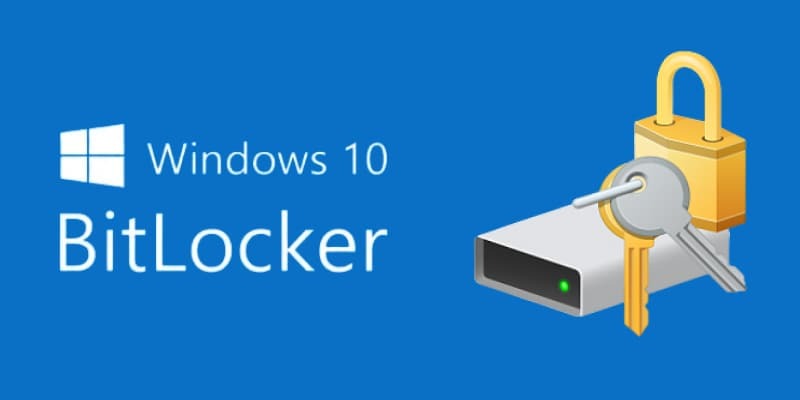
BitLocker employs the Advanced Encryption Standard (AES) algorithm with 128- or 256-bit keys to increase file and system safeguards. To make sure the data is safe, it combines the on-disk encryption procedure with unique key management strategies.
Windows Pro, Enterprise, and Education versions all include BitLocker. Additionally, Windows 10, 11, and servers made in 2016 and later have the most recent update. The home version of Windows 10 and 11 does not have the Bitlocker.
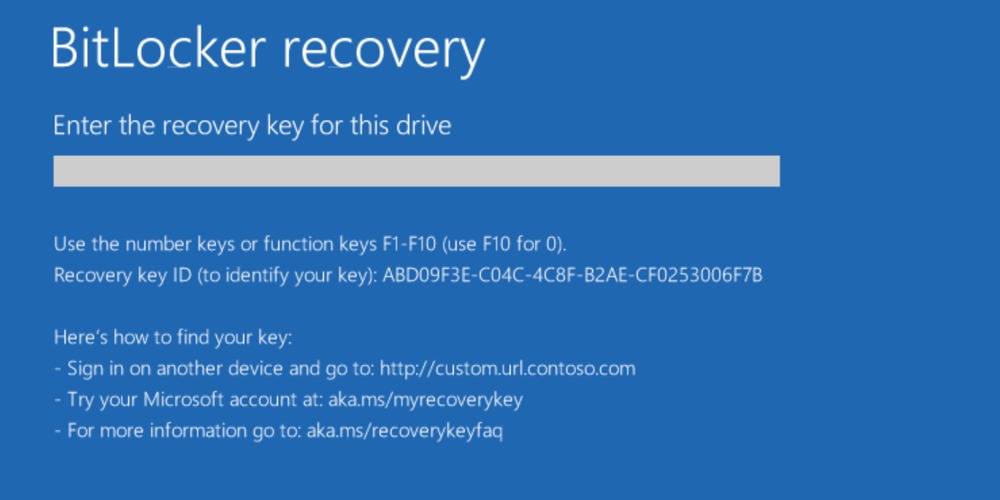
You must turn on BitLocker on your device in order to utilize it. Once enabled, you may choose to encrypt all or part of your disc. The drive may also be unlocked using a password.
In conclusion, BitLocker is a strong security feature in Windows that offers volume-level encryption. The risks of data theft are drastically reduced as compared to Bitlocker counterparts. You can be sure that your data is always with you and only for you with BitLocker.
VeraCrypt

VeraCrypt is just as solid an option as Bitlocker and continues the legacy of True Crypt that ended in 2014. VeraCrypt is an open-source and free encryption tool that supports TwoFish, AES, and Serpent encryption ciphers. Users of VeraCrypt can also create additional encrypted volumes inside the main volume.
Full disk encryption including system disk is supported with VeraCrypt. As a result, on-the-fly file and volume encryption are also possible. The flexibility of this encryption tool keeps files safe and keeps your sensitive data away from unauthorized personnel.
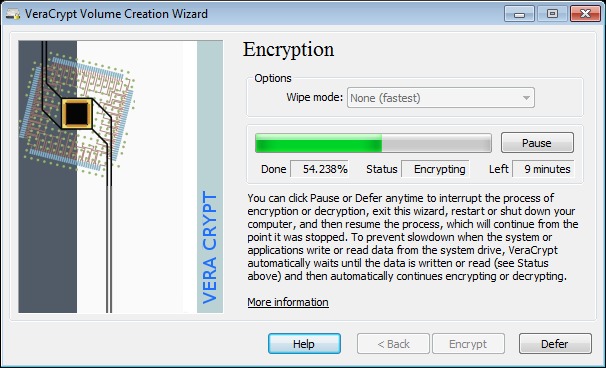
VerCrypt is a versatile tool freely available for anyone who wants it. It is compatible with all mainstream and some unorthodox computer OS. It runs fast which is another perk.
The Differences
The accessibility and compatibility of Bitlocker and VeraCrypt are their main differences. Users of Windows Home editions cannot utilize BitLocker since it is only available to people with Windows Pro or Enterprise editions. On the other side, VeraCrypt is the more versatile choice because it works with any Windows version and even with other operating systems. Because of its accessibility, VeraCrypt is clearly favored by a larger user base.
The need for a Trusted Platform Module (TPM) cryptoprocessor while utilizing BitLocker is another significant distinction. Although TPM is supported by the majority of current PCs, users with outdated systems may have difficulties. Users using VeraCrypt, however, are not affected by this restriction on any platform. VeraCrypt is more adaptable since Bitlocker’s TPM integration accelerates encryption and decryption but it may not be accessible everywhere.
Furthermore, Bitlocker’s concentration on Windows hampers its growth outside of that platform. In contrast, VeraCrypt’s cross-platform compatibility broadens its value to work with other operating systems, attracting a wider range of users.
Because of its seamless integration with Windows, Bitlocker has an edge over VeraCrypt in terms of accessibility. It is as easy as going to the Control Panel and turning it on, making the entire hard disc encryption procedure simple.
The user-friendly approach of Bitlocker is in line with the idea that the simplicity of the use determines how widely such tools are adopted. Users may easily enable Bitlocker to make sure that encryption is a hassle-free default feature of their Windows experience.
VeraCrypt, on the other hand, could need more technical know-how and setup. As a result, it is a less user-friendly choice for anyone looking for a simple encryption solution.
Conclusion
The main factors influencing whether to choose Bitlocker vs VeraCrypt are accessibility, security, and cross-platform compatibility. VeraCrypt offers adaptability and a safe encryption solution for its audience. On the other hand, Bitlocker delivers convenience for certain Windows users but excludes many.