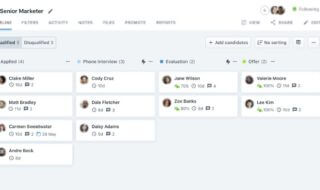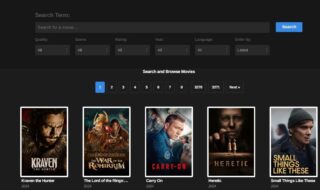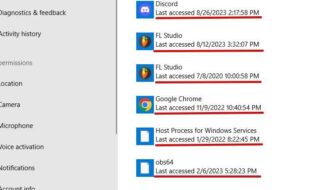![2023 Newest] How to Edit a Read-Only PDF on Windows, Mac, and Online](https://www.techwibe.com/wp-content/uploads/2024/03/2023-newest-how-to-edit-a-read-only-pdf-on-window.png)
In today’s world PDFs are used widely. It has become the go-to format for sharing documents or keeping it saved with us. You can easily share any kind of information or data using PDF formats with your colleagues or friends. This format offers you an easy and suitable way to present your information across all devices. However using Read Only PDFs can sometimes be irritating, especially when you want to edit or make some changes. You can make the edits using several methods available. Go through the article to edit PDFs that are Read Only.
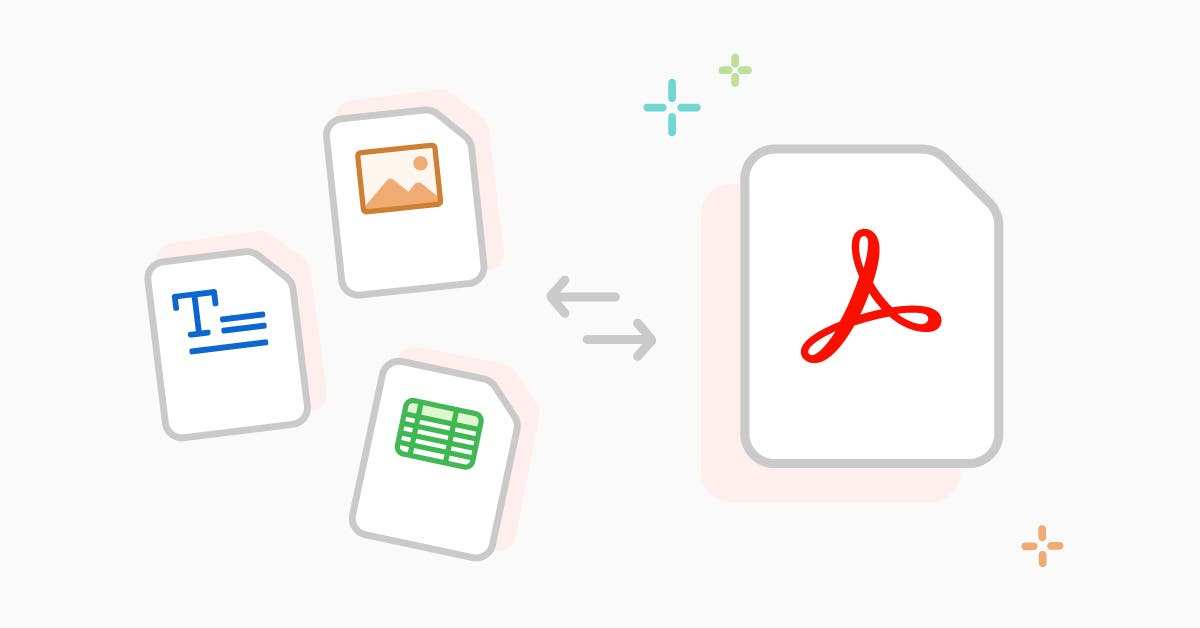
Contents
Method-1
By using an online PDF conversion tool
You can use PDF conversion tools like Adobe Acrobat, Smallpdf, PDF2Go or any other app to convert the PDF files into editable formats. The formats which support easy edits are MS Word or plain text.
Step 1 – Open the PDF Document
You have to open the document in Adobe Acrobat or any other app of your preferences from which you want to delete or cut some pages.
Step2 – Go through the Page
Scroll down the pages or use the navigation tool to get the option of changing the format of the PDF file.
Step4- Change the format of the PDF document
You can change the format of the document to Word or normal text format.
Step 5- Make the required changes in the changed format
After converting the Read Only PDFs to Word or plain text format you can now make the necessary edits you want to do. You can cut, copy or paste any text. If you want then add a new page, pictures or other information to the document. Now you can modify the document according to your requirements.
Step -6 Check Formatting
You must go through whether any unnecessary changes are made to the document while converting the format of the document.
Step – 7 Save the document
After making the necessary changes you must save the file for future reference. Now again you can change the format to Read Only PDFs.
![2024] How to Make a PDF Read Only | 4 Easy Ways - EaseUS](https://www.techwibe.com/wp-content/uploads/2024/03/2024-how-to-make-a-pdf-read-only-or-4-easy-ways-.png)
Method 2-
By using editing software you can edit Read Only PDFs.
You can edit PDFs that are Read Only by using specialized editing software like Adobe Acrobat DC, Foxit PhantomPDF, PDFelement and many more.
These apps help you to modify the texts you want. You can also add pictures and insert annotations using the available features of this software. They also allow you to hide or delete sensitive information from the Read Only PDF that you don’t want to share.
You can get some advanced features like Optical Character Recognition (OCR). Using this feature you can scan the documents into editable texts. Some of the mentioned software may require a premium subscription. But investing in this software is very useful in the long run.
These are the two best methods you can use to edit PDFs that are Read Only.
If you cannot afford or do not want to use the editing software then go for Method 1. You can use MS Word, Google Docs or Apple Pages to edit the Read Only PDFs. Simply import the document into these formats and do the edits like adding pictures, texts or reduction of any confidential information. Even if these tools don’t have a wide range of editing options still, this is a perfect solution for minor edits and is really useful.
If you have access to the original source of the PDF then it’s a great thing. You can simply convert the Read Only PDF into MS Word or Google Docs format and perform the necessary changes or edits. After completion of your task convert the file into its original form. This helps to keep the original PDF format unchanged. You must check that no unnecessary changes or errors are made. Save it for future reference if required.
Always remember before choosing any method of editing the Read Only PDFs whether it is legal or not. You must check whether the PDF contains any confidential information or not before editing the file. While making any changes to the Read Only PDFs ensure whether sufficient permissions are granted or not. You must respect the restrictions imposed by the owner or creator.
Conclusion
While going through a Read Only PDF it may seem very uncomfortable to you. But don’t worry there are several methods to edit the Read Only PDFs. You can choose the online conversion tool, software or direct source document editing options. There are various alternative methods, choose according to your convenience. Remember to follow the necessary guidelines and restrictions imposed by the creator or owner. Some PDFs may contain confidential information, so handle it carefully. Go through the article thoroughly and choose the method according to your convenience and requirements.