First, we used to take notes in notebooks then came the digital notes app. Now the next generation of taking notes may still be done in note-taking apps, but artificial intelligence will be prominent in the ins and outs of such apps.
Note-taking apps have evolved into essential tools for brainstorming ideas, streamlining ideas, and increasing productivity. These apps are now more than just digital notebooks thanks to the incorporation of Artificial Intelligence. They are now active assistants in our day-to-day activities. Here, we examine the top seven AI-powered note-taking applications that provide unmatched features to improve your note-taking workflow.
Albus
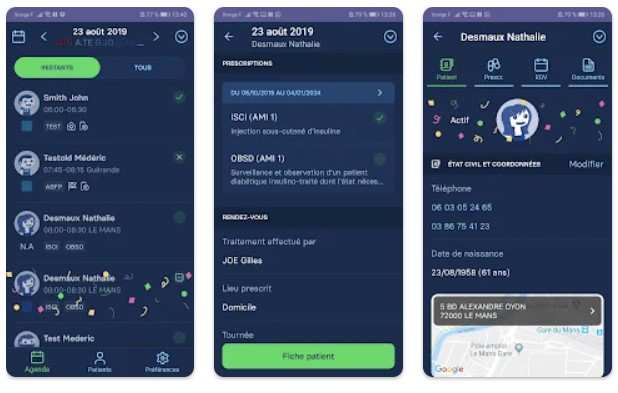
Albus transforms the note-taking process with its colorful interface and AI-powered features. In contrast to conventional note-taking applications, ChatGPT AI prompts enable Albus users to create sticky notes with an infinite canvas. On top of that, you can further improve your notes with text and images.
Users are taken to a creative brainstorming world where they are first prompted to name their board upon opening the app. Albus gives users a place to start their exploration by intelligently filling the screen with suggested AI prompts. Users can quickly add a sticky note with a ChatGPT-generated response to their board by just clicking on a prompt.
Albus’s ability to adapt to different use cases is one of its best qualities. By selecting the explore, study, or teach modes, users can customize the note-taking process to meet their individual requirements. Furthermore, the capacity to look for pictures in response to cues improves comprehension and visual representation.
Albus encourages users to take notes in an interactive way by letting them edit and add to each sticky note as they see fit. Furthermore, Albus invites users to explore and be creative to the fullest by offering its cutting-edge features at no cost during its open beta phase.
Mem
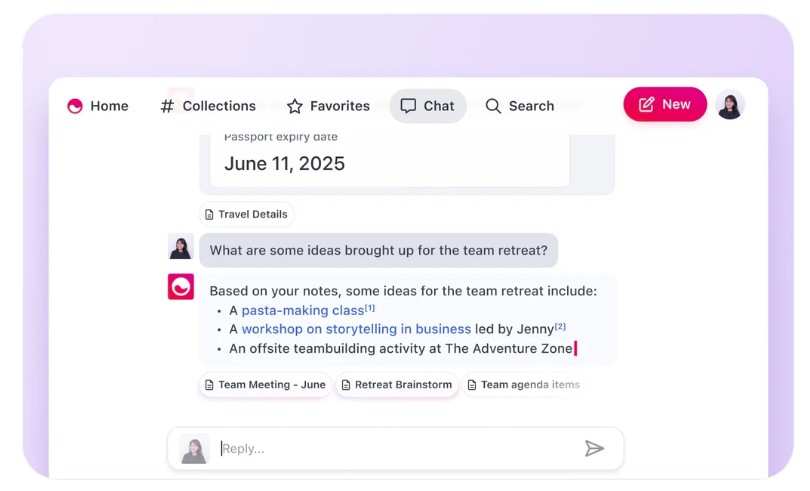
When it comes to group note-taking, MEM is revolutionary because it uses AI to improve communication and spark ideas. Although MEM offers a free version for individual use, its real potential becomes apparent when one subscribes to the paid version, which provides AI features crucial for teamwork.
Fundamentally, MEM demonstrates standard generative AI features, such as creating article summaries and leading ideation sessions with prompts. But what really makes it unique are its thoughtful recommendations, which benefit greatly from thorough integration with team members and pre-existing documents. Through the sidebar’s contextual insights, MEM gives users the ability to easily connect with related documents and add pertinent information to their notes.
The user experience is further enhanced by the personalized ChatGPT-style interface, which enables simple interactions and information retrieval based on stored data. MEM makes teamwork and knowledge sharing easier, whether it’s for tagging teammates or looking for insights.
Users can test out MEM’s features for free for seven days before deciding to upgrade to a paid service tier. MEM X is a scalable and reasonably priced solution for teams of all sizes. It costs $10 per month and provides six users with sharing capabilities in addition to a large amount of storage. Accept MEM to help your team achieve more creativity and productivity by helping you realize the full potential of AI-driven collaboration.
Microsoft OneNote
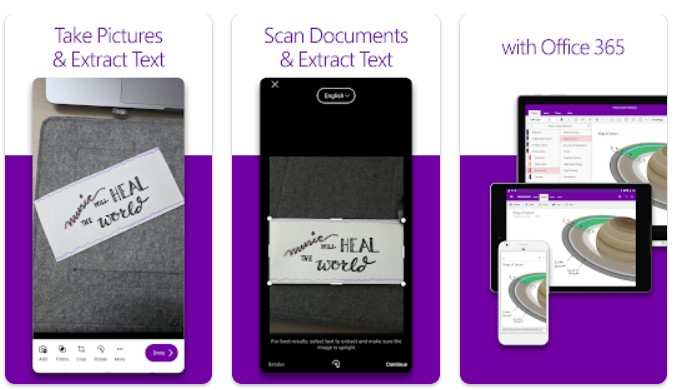
With Windows 11’s integration of Microsoft OneNote with Copilot, it becomes an even more potent and adaptable tool for productivity and research. Users can take advantage of ChatGPT-based AI to create notes on any subject by using Copilot, which is seamlessly integrated into the Office apps, such as OneNote, and the Start menu.
OneNote has turned into a very useful tool for a variety of tasks, such as making checklists, planning trips, and looking for productivity tips. Copilot’s integration with OneNote and other Office programs improves user convenience and stimulates generative AI experimentation.
Moreover, users have the flexibility to use Copilot’s features in a variety of applications because it is accessible through the Start menu. Copilot gives users the ability to investigate the advantages of AI-driven note-taking and determine its applicability to their workflows, whether they are using OneNote or Microsoft Word. Take advantage of Copilot’s seamless AI integration and use Microsoft OneNote to enhance your productivity and research endeavors.
Notion
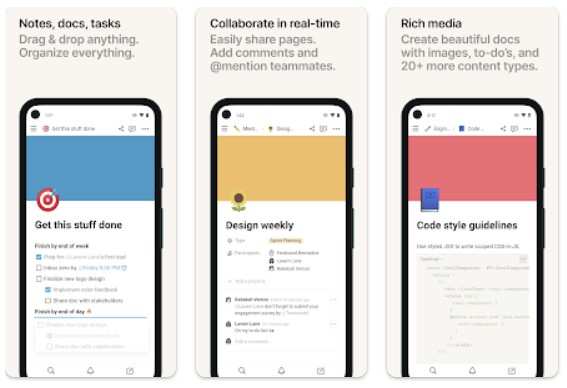
With its smooth integration of AI tools, Notion transforms note-taking and raises the bar for writing support inside the app. With one of the most striking AI integrations in the note-taking space, Notion AI gives users access to two essential features: the ability to generate text in response to prompts from the user and to trigger automated actions based on text selection.
Notion AI can be used with ease by users typing “/ai” or by highlighting text in a note and choosing “Ask AI.” Numerous potential applications for AI support are provided by this user-friendly interface, such as idea generation, translation, summarization, and creating content for blogs or social media.
Selecting from a list of options encourages user creativity and engagement, enhancing Notion’s AI experience’s dynamic and interactive nature.
Furthermore, Notion’s artificial intelligence powers go beyond mere text production; it can recognize action items, weigh advantages and disadvantages, and even create job descriptions. Notion is positioned as a powerhouse for idea generation and note-taking efficiency thanks to this extensive suite of AI functionalities.
Notion AI can be used with free accounts up to 20 times, but for $10 per person per month, users can have unlimited access, which is an unbeatable deal for those looking to get the most out of the platform and increase their productivity and creativity.
Personal AI
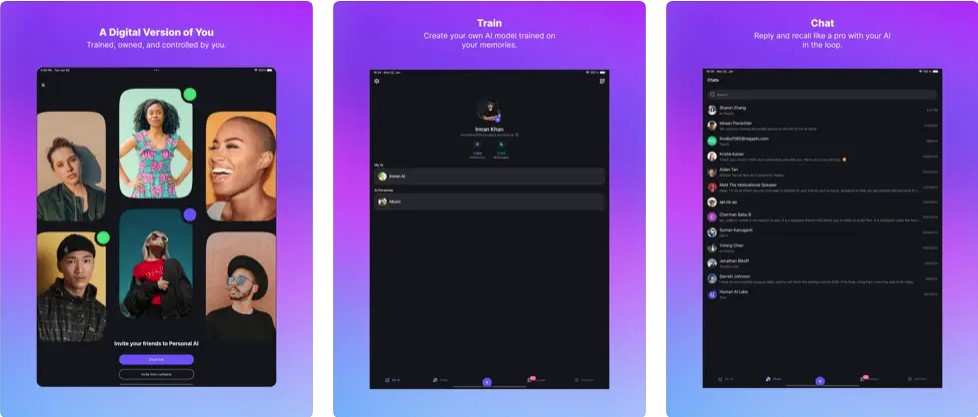
With Personal AI, users can customize AI in a revolutionary way by building custom models that suit their preferences and distinct data sets. Users of Personal AI set out on an AI development journey, beginning with a “baby” AI model that is empty and learns through the consumption of text and documents.
With the use of this cutting-edge platform, users can curate the knowledge base of their AI by entering information from projects, textbooks, notes from classes, or memories. As the AI processes this data, it becomes a customized ChatGPT-like tool that can respond to queries and make recommendations based on the information supplied.
Although the 15,000-word limit of the Personal AI free plan serves as a starting point, users can fully utilize their customized AI by subscribing to the $15 monthly Starter plan. With this premium plan, users can create two unique AI personas and access a data bank with 1.5 million words, which offers increased functionality and versatility.
Personal AI offers the ability to create a more extensive do-it-yourself language model with Microsoft Visual Studio for users who want even more customization and control. This option gives unmatched flexibility in creating a custom AI solution catered to individual needs and preferences, despite the fact that it requires more sophisticated technical knowledge.
Reflect
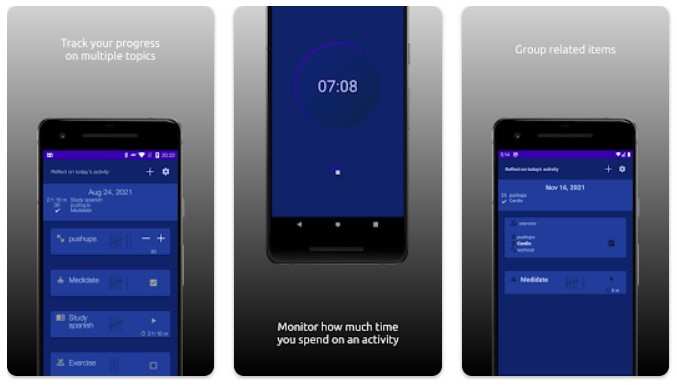
With its two unique features—its seamless customization of prompts and its integration with ChatGPT-4—Reflect stands out as a powerful yet simplistic note-taking app. Reflect is an appealing option for users looking for improved AI-driven note-taking experiences because of this special combination.
Integrating with ChatGPT-4 is one of Reflect’s primary features, which enables users to take advantage of the app’s sophisticated AI features. With the help of this integration, users can easily and precisely perform a variety of tasks on text, like summarizing or making professional tone adjustments.
Reflect also shines at creating personalized prompts with ease. Numerous prompts are customizable by users, who can add particular requests straight into prompt templates. With the help of this feature, users can become skilled AI prompt engineers, save settings, and take notes more quickly. Reflect gives users the ability to customize their AI interactions to fit their own requirements and preferences, whether they do so by copying existing prompts or making new ones from scratch.
Reflect has a recognizable interface that is reminiscent of well-known note-taking apps like Notion or Obsidian, in addition to its AI capabilities. With features like an integrated calendar and daily journal, Reflect offers a feature-rich note-taking experience with a clean, minimalistic design. At just $10 a month, Reflect provides great value—including access to ChatGPT-4—making it a compelling choice for both individuals and groups trying to improve their note-taking.
Taskade
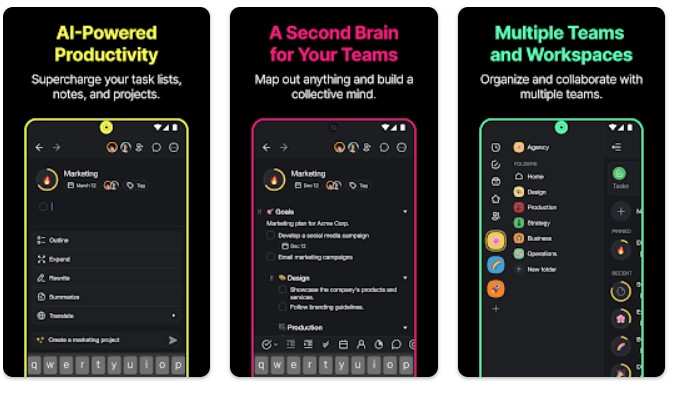
As a cutting-edge note-taking app with AI integration, Taskade establishes itself as a reliable and durable fixture in the digital workspace. Taskade, a company well-known for its creative use of artificial intelligence, provides users with a wide range of templates intended to make a variety of tasks, such as weekly habit tracking, travel planning, and journaling, easier. By saving a great deal of time compared to starting from scratch when making lists and plans, these pre-made templates improve productivity and organization.
Beyond its AI-powered templates, Taskade offers an amazing feature set for teamwork and project management. Visual workflows, video meetings, and various view options are advantageous for users as they promote smooth teamwork and effective task management.
Taskade offers a free basic plan that gives users access to a full toolkit; premium plans, which start at $39 per month, unlock more features and benefits. Taskade is still a user-friendly and flexible project management tool, with access to over 5,000 automation and integrations to further improve productivity and workflow efficiency, even in the face of sporadic complaints about usability issues.
Conclusion
The way we gather, arrange, and use information has changed dramatically with the integration of AI with note-taking apps. These note-taking apps are your best choice if you want AI in your productivity and creativity. With these AI-powered note-taking solutions, you can embrace the future of note-taking and discover countless opportunities for effective knowledge management.



