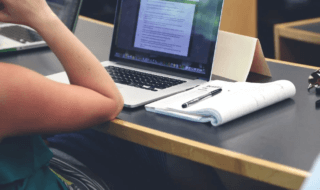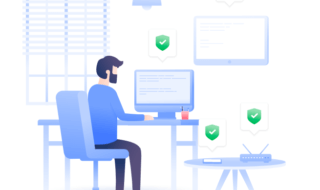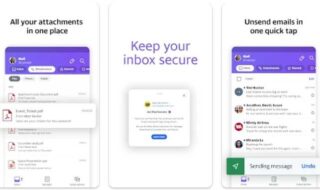For non-technological inclined individuals, a simple task like purchasing a Windows laptop could prove to be a challenge. Deciding the right laptop for your activities is like picking the perfect gown for the ball. You have to know what you want and what you want to use the device for. These devices come in different price ranges, and it is based on their intended use. Laptops with low hardware resources are considerably cheaper and cannot be used for graphically demanding activities, and vice versa. When it comes to online gambling platforms, the specifications of your device don’t matter. On your smartphone, you can access the TonyBet platform and place bets even if the device’s RAM is 1 gig.

Knowing the intended use of the device helps narrow down your purchase choices, and gets you closer to picking the right one. When you finally see the one that appeals to you, there are some necessary features and settings you need to check before making payment. These features and settings determine the overall experience you get when using this device. We all know picking the right laptop can be very stressful. You can spend hours deciding, only to not like the one you ended up with. However, with our guide, the decision becomes easier.
Contents
CPU
The CPU, (Central Processing Unit) is the brain of the laptop. It is a tiny chip that is placed in the motherboard that controls and processes all other kinds of information and applications. Hence, it plays a vital role in the day-to-day operations of your device. There are two primary CPU manufacturers for Windows laptops. They are Intel and AMD. Intel has the highest market cap and is usually the most common. Intel CPUs tend to be faster and more durable, but AMD has boosted its standings with its Ryzen CPUs.
Intel’s latest releases of CPUs are the “core” family. It becomes very easy to tell how powerful a CPU is from the name. For Intel, there’s the Core i3 to Core i9. The higher it goes the higher the grade and power. This means Core i9 can be graphically intensive tasks. AMDs most popular line is called the Ryzen CPU. Similar to Intel, you can tell how powerful a CPU is from the name. The Ryzen series goes from Ryzen 3 to 9.
Generation of Processor
Processors are the powerhouse of any laptop or desktop. They play a major role in determining the speed of the device, and also what kind of activities it can be used for. After checking the CPU, it should be what you check next. The generation indicator comes right after the CPU name. A higher number indicates a newer processor, which means more power.
Storage Type (HDD, SSD, or NVMe)
HDD stands for Hard Disk Drive, while SSD stands for Solid State Drive, and both are storage devices that are attached to your laptop. HDDs are common among the older models of laptops, nearly all new laptop releases come with SSD storage. Solid State Drives are considerably faster than HDD and are less prone to errors. They can load applications faster and transfer files in quick time. NVMes are also a storage option but are much more expensive and are mostly used by gamers and streamers. At the moment, most laptop devices operate SSDs. If you cannot afford a laptop with an NVMe card, go for the ones that use SSDs. Avoid laptops that use HDD because they are slowly losing their value.
Battery Health
Battery health should be a major criterion when choosing a laptop. Depending on what you are running, most new laptops will give you a minimum of 5 hours of battery life. To check, simply go to the battery tab at the right edge of your Windows laptop and you will see the total runtime the laptop will give you at a certain percentage. Notebook laptops usually have stronger battery life compared to heavy-duty laptops.
Graphics Processing Unit (GPU)
This is for individuals who want to use their laptops for high-intensity activities. Graphics cards are similar to the CPU chip, but it is mostly used for processing graphics. High-end laptops usually come with inbuilt graphics cards. There are two popular GPU manufacturers, which are Nvidia and Radeon. When it comes to gaming, and designing, Nvidia tends to be the best option. However, they are extremely expensive compared to its counterpart. AMD’s Radeon graphics are relatively cheap, and are also capable of getting the job done.