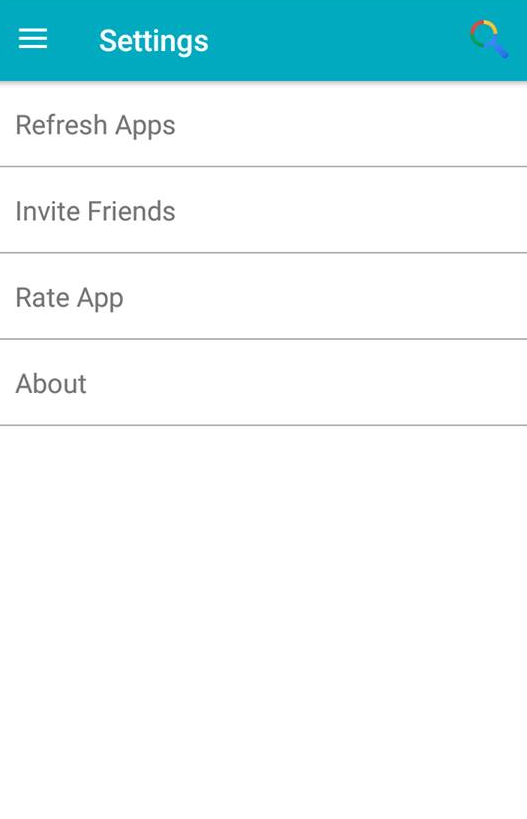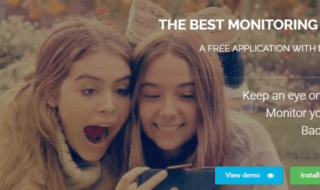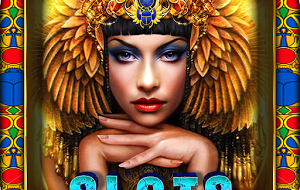Are you struggling in managing apps on your Android devices? Is it very hard for you to find and open an app quickly on your phone? Then don’t worry HomePage app is here to help you. HomePage is a apps management app which allows its users to access all the installed apps from a single screen by providing icon shortcut of each app. It also makes its users access top sites from a single screen. Now let us explore more about it in details in below part of the post.
Are you struggling in managing apps on your Android devices? Is it very hard for you to find and open an app quickly on your phone? Then don’t worry HomePage app is here to help you. HomePage is a apps management app which allows its users to access all the installed apps from a single screen by providing icon shortcut of each app. It also makes its users access top sites from a single screen. Now let us explore more about it in details in below part of the post.
Exploring HomePage App
HomePage is offered by Sagi Ilan. It is a free apps management platform which allows it users to access all the installed apps ( on that device) from the single screen only. It also allowed its users to access some top sites. ( based on selected nation and it currently, supports USA and Israel. Now let us explore more about its features have a look at below points.
Features:
1. Quick access to installed apps in the phone from a single screen.
2. As it is very difficult to get the list of all installed applications on the same screen customization option is available through which users can move unwanted app to archive applications list.
3. Users can transfer applicationss back to main HomePage screen anytime.
4. Easy shortcuts to top sites in a country are also available in the application. And currently, HomePage supports USA and Israel.
5. Customization of top sites is also possible.
6. Refresh option is also there in the application so that HomePage can add new applications to the list.
Interface of HomePage
Now let us discuss about the interface of the HomePage app so that our readers can get the idea how exactly it works.
1. When you open it for the first time, it will ask for some permission. Here is a snap of it have a look.
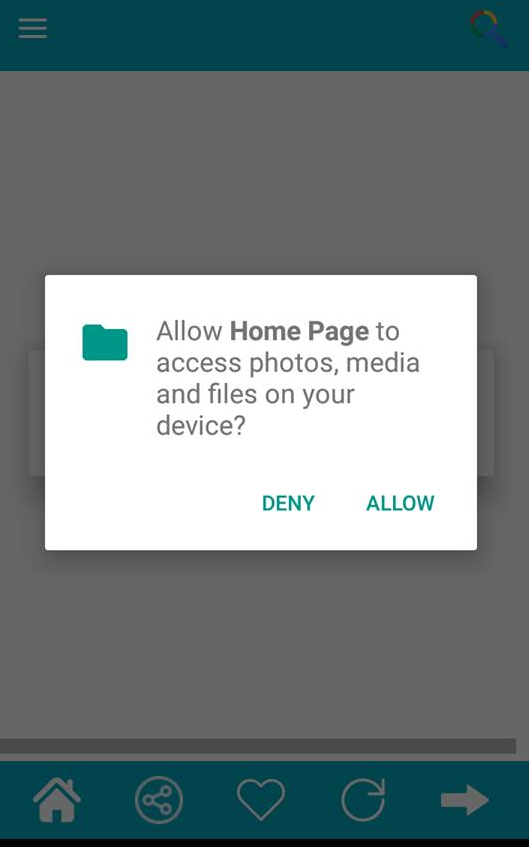 2. And after granting permission, you will get the following screen. Each time you open the app, you will get the following screen through which you can quickly access applications installed in your device.
2. And after granting permission, you will get the following screen. Each time you open the app, you will get the following screen through which you can quickly access applications installed in your device.
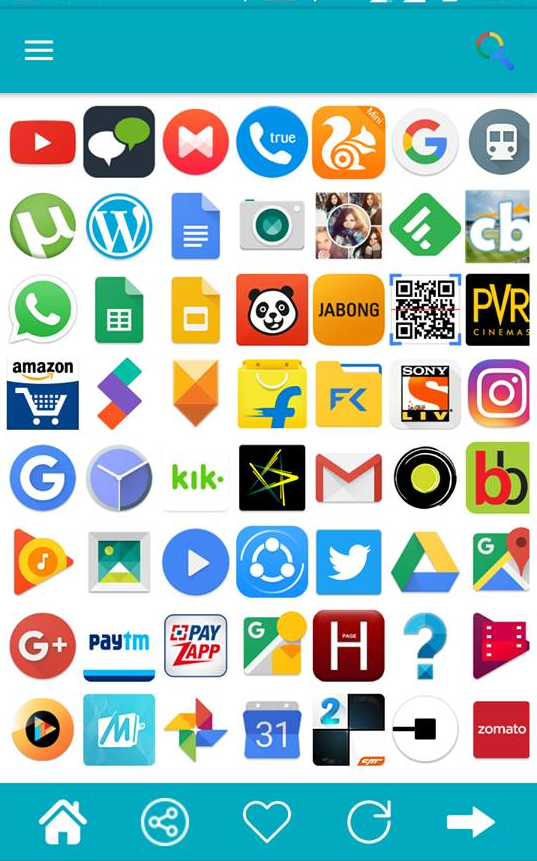 3. You can refresh the list whenever a new application is installed, and you can move to another screen from where you can access top sites. Have a look at below snap carefully as have highlighted these options.
3. You can refresh the list whenever a new application is installed, and you can move to another screen from where you can access top sites. Have a look at below snap carefully as have highlighted these options.
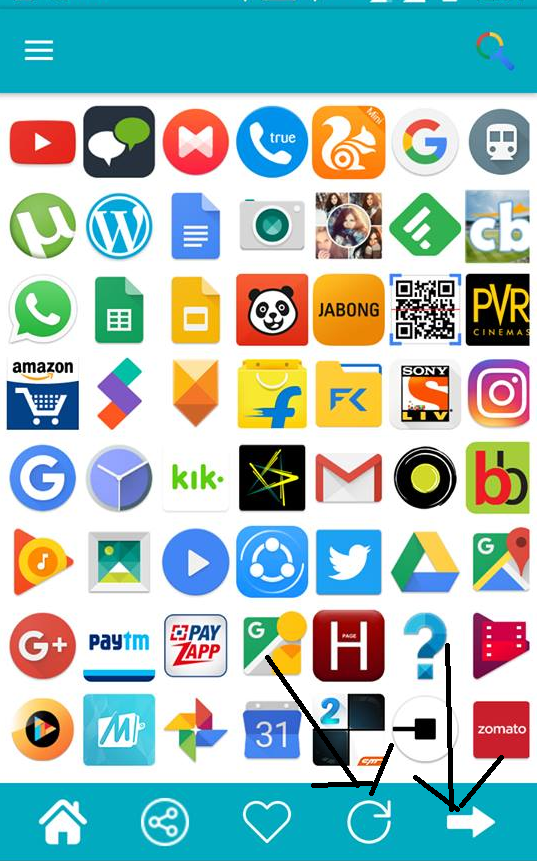 4. You can remove applications from the list and can move them to archive list. You can later access these apps (only shortcuts) from archive list.
4. You can remove applications from the list and can move them to archive list. You can later access these apps (only shortcuts) from archive list.
5. You can also use search option to use Google search.
6. The menu has following options.
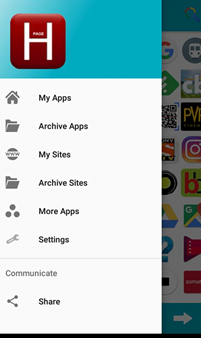 7. In setting option, you will get some options like Refresh apps, Invite Friends, Rate Application and About.
7. In setting option, you will get some options like Refresh apps, Invite Friends, Rate Application and About.
We are ending the post here and before ending let us discuss some pros and cons which we noticed while using it. Read the below points carefully and take action accordingly.
Pros:
1. It is a free app in which makers are providing some excellent services without any ads.
2. The interface of HomePage is also very good. It is responsive and easy to use.
3. Its provides some features like a list of top sites and Google search, and all these features can save lots of time as there is no need to open other apps.
4. The customization option of apps list and top sites is also available in this one making the app more helpful.
Cons:
1. Limited numbers of apps can be shown on one screen. (though number is not less)
2. Sometimes it crashes in between.
3. Top sites lists are available but only for two nations ( USA and Israel).
As we can see from the list of update history of the app, that HomePage is getting constant updates and will also get rid of these cons too in future updates surely. But still, you can try it once as it is a free app which is very fast and responsive. It will surely help you in managing all your installed apps in your phone. Try it once and share your experience through likes, comments, and share with our readers and with us. Thank you all.