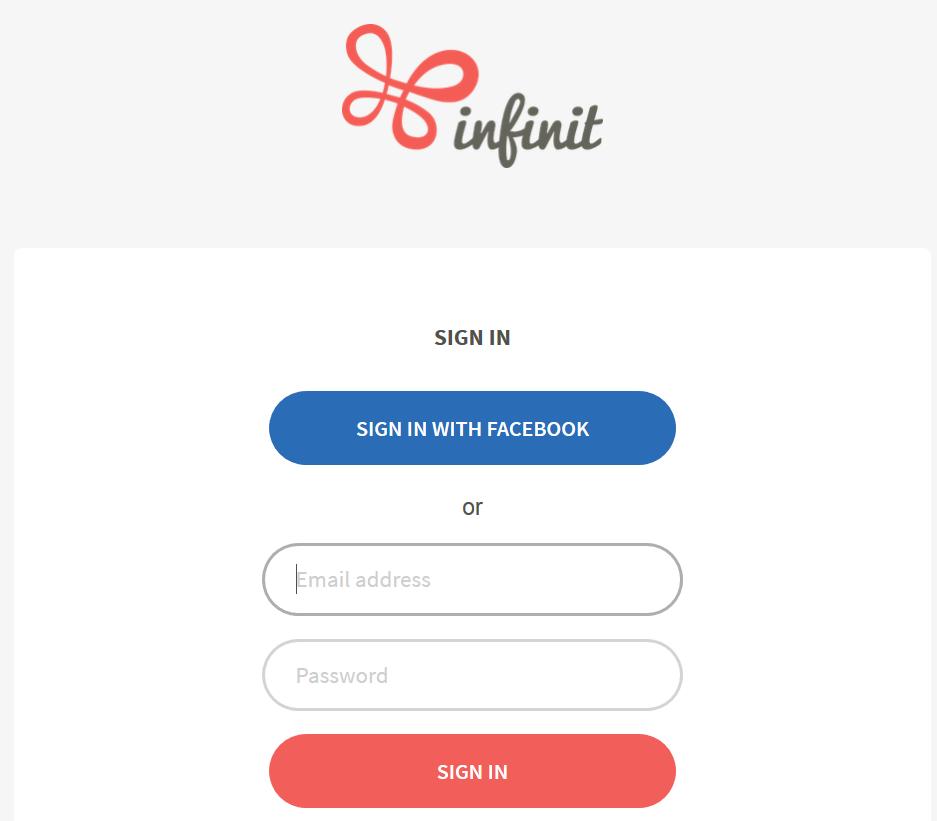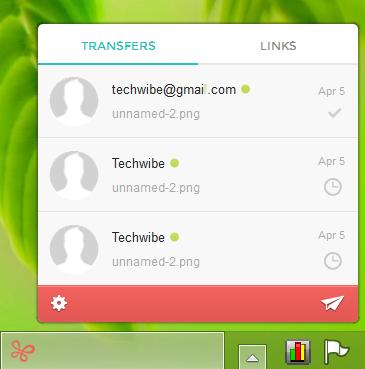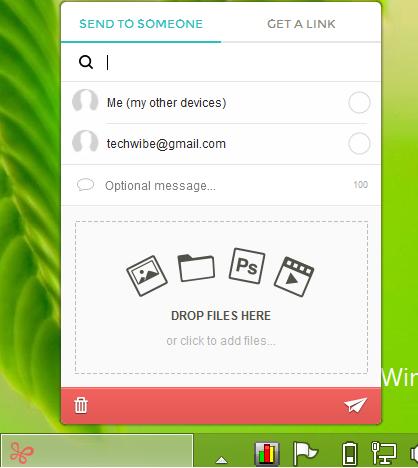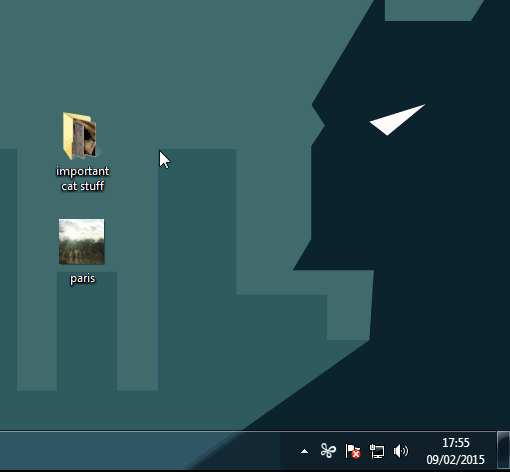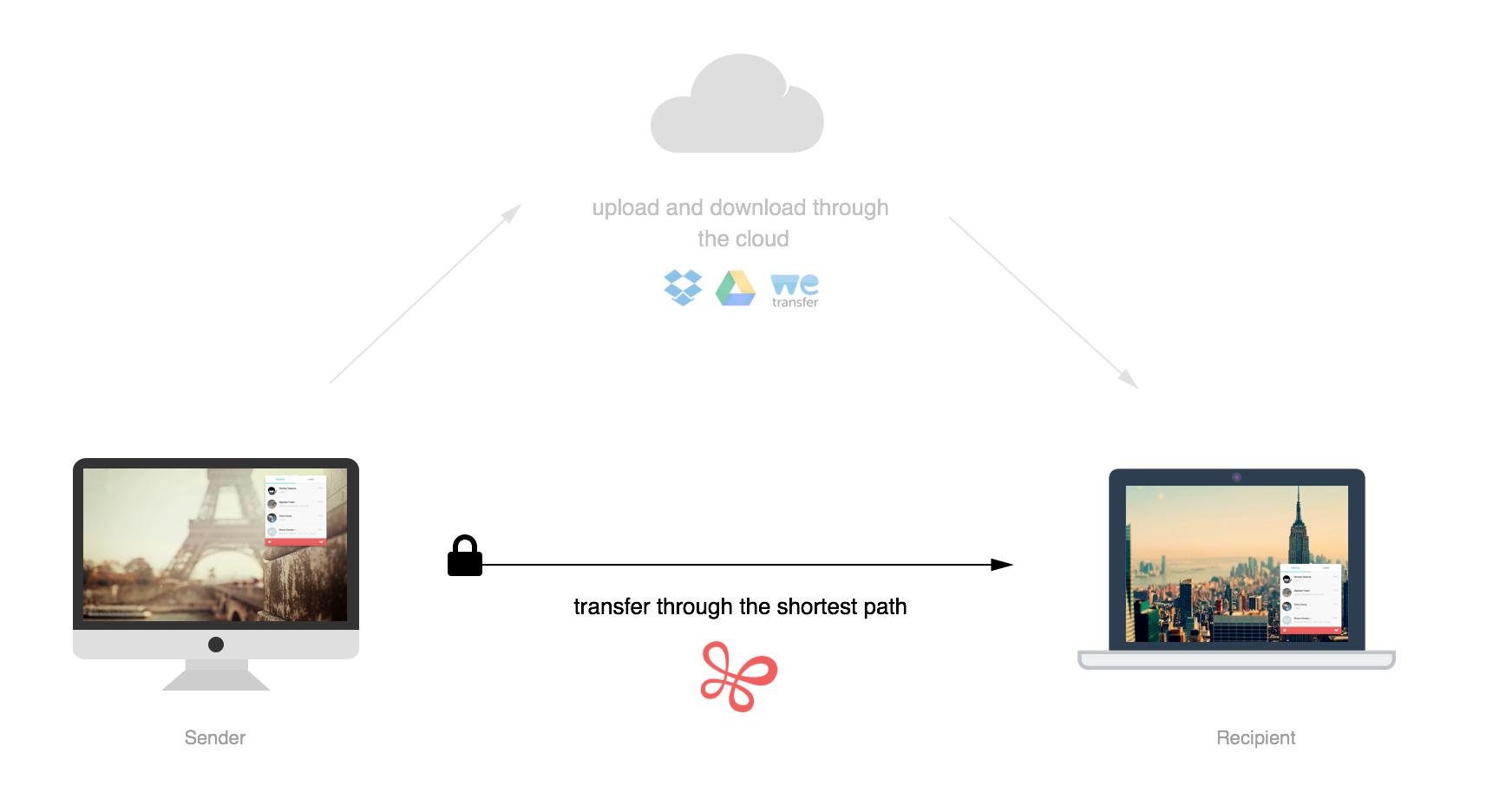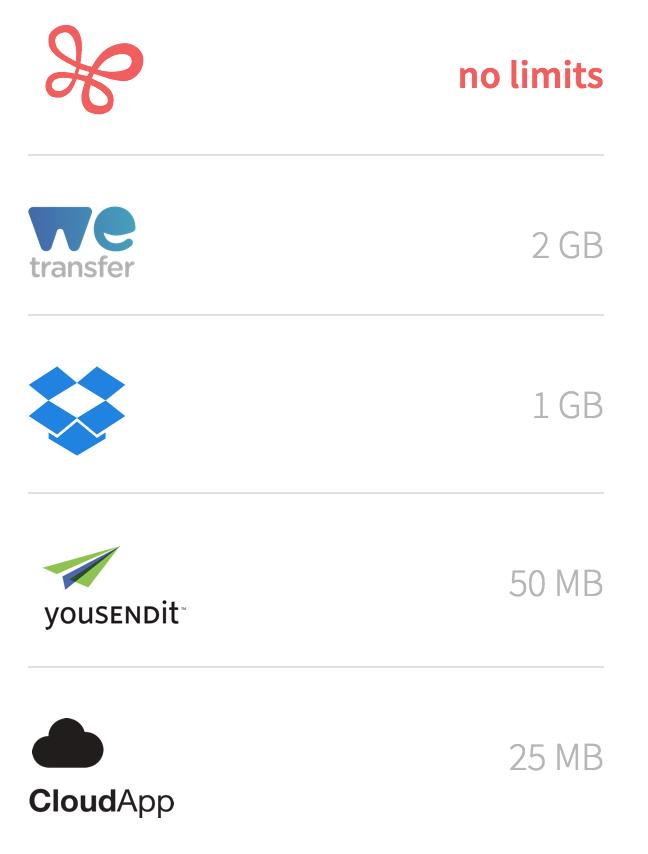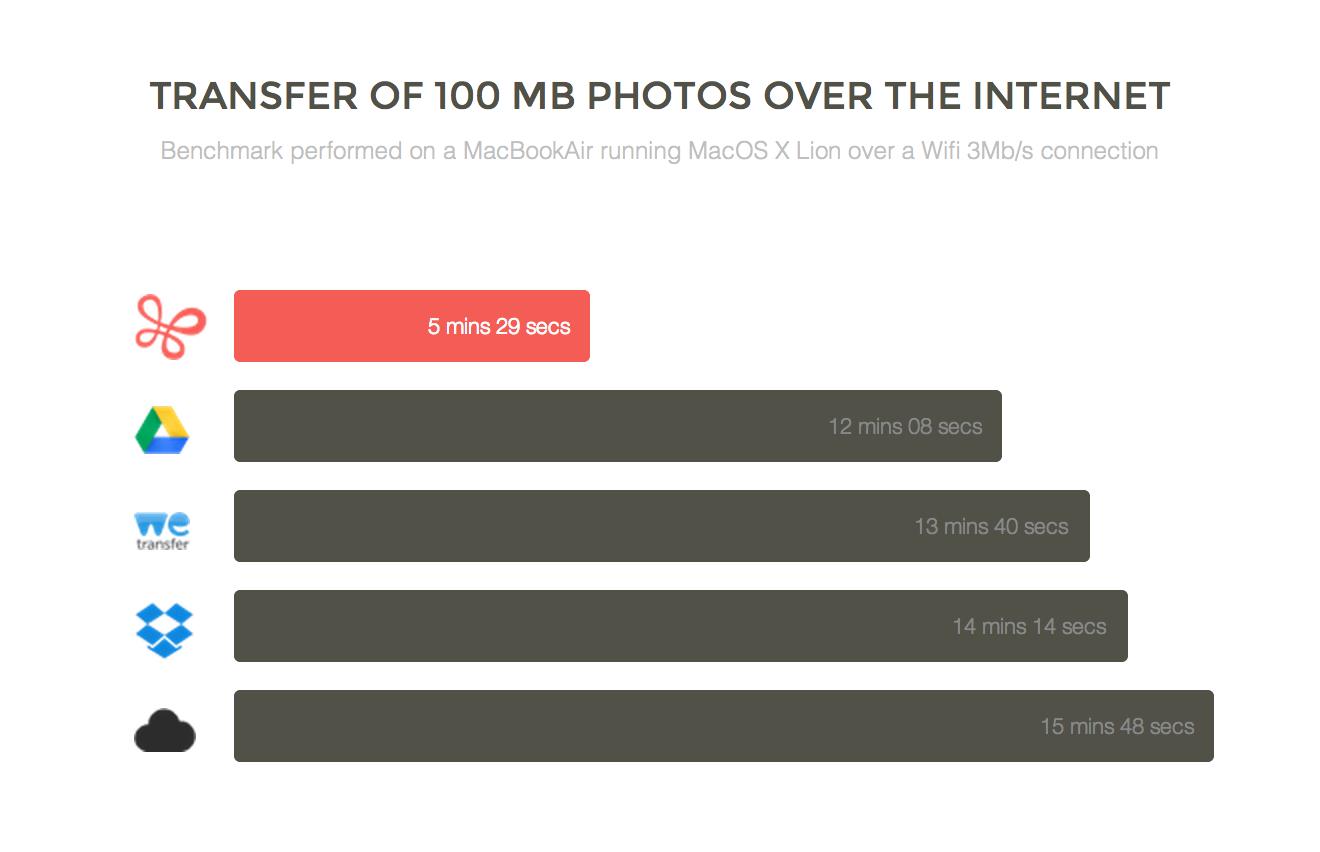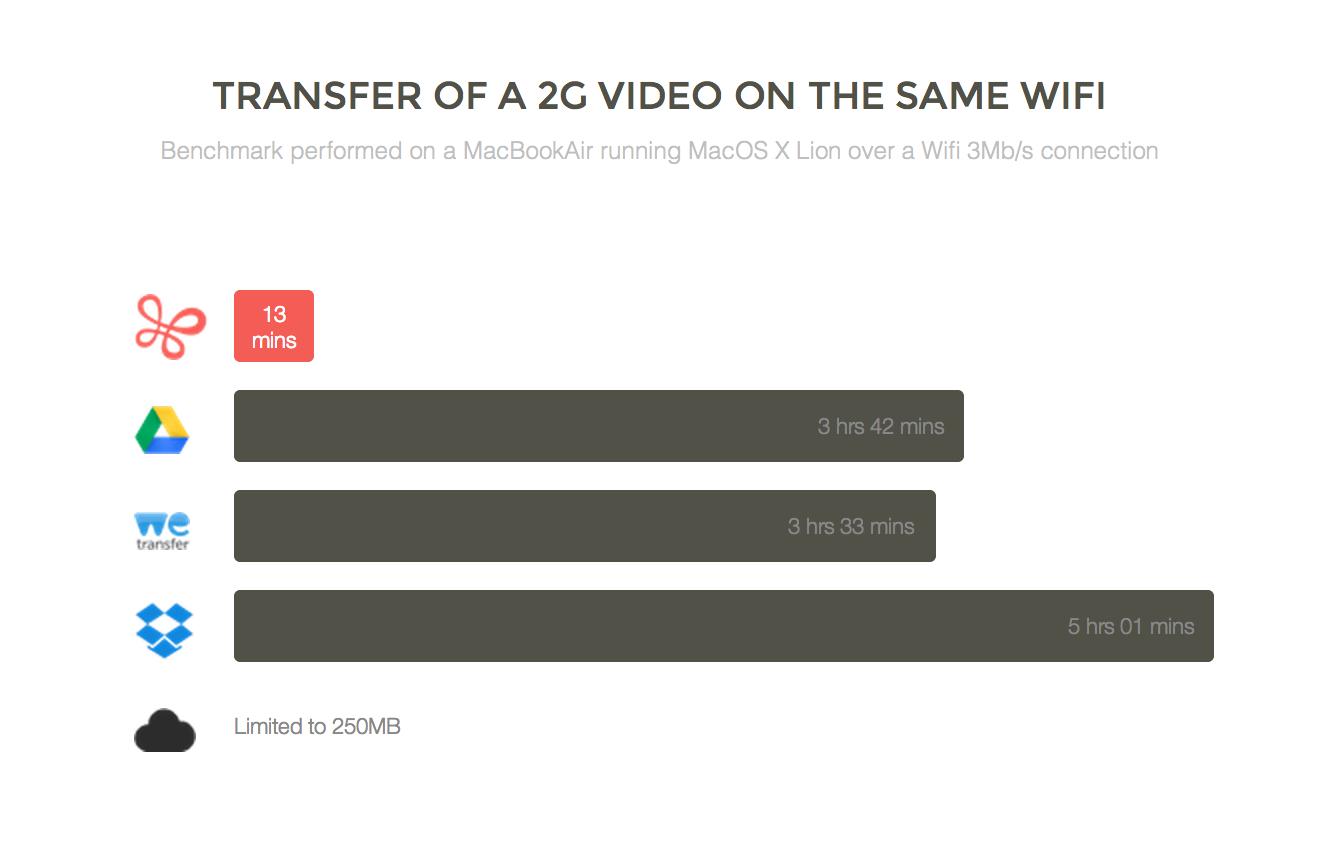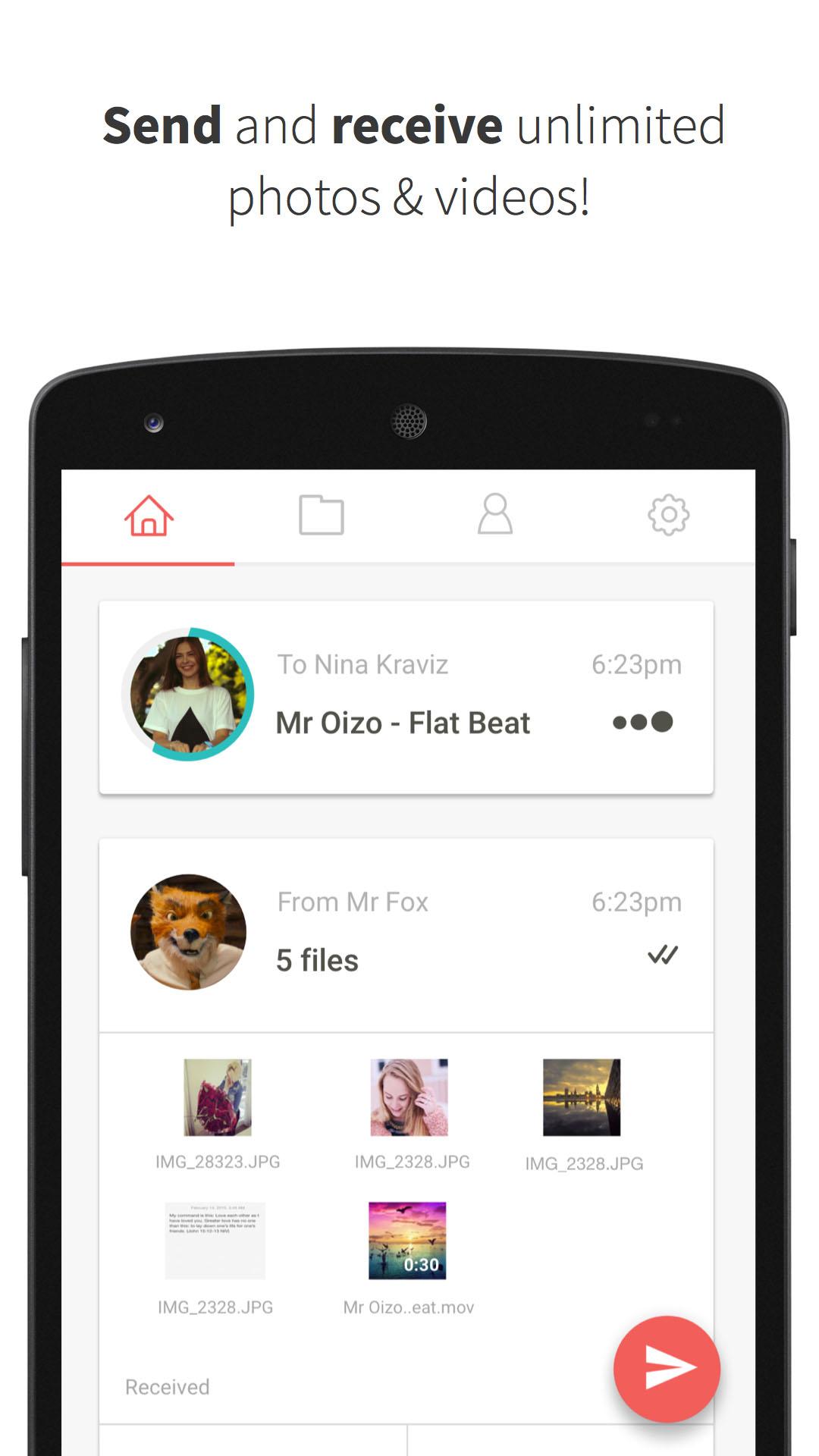Months back Hive came up with the idea of unlimited storage and sharing of files that belongs to you, but sadly they are accepting sign-up via invite and que model and many of can’t use it just because of this. This is where a new service called Infinit comes as an alternative with some differences.
Infiniti unlimited cloud sharing review
Firstly you don’t have to wait in any que to start using the service, just enter your email address or you can sign up using Facebook. Once you verify your email address you are good to go.
Let’s start with the client itself
When the service was launched firstly it was only available for systems running Mac but it’s changed and Infinit support for Windows too with various features.
We moved forward in trying their Windows client on our Windows 8.1 edition and exe package seems to big in size of around 34MB while the competitors clients are less in size. Anyway we just tried it on our system and software ran without having to choose compatibility mode, in short it worked without any glitches. Good work developers with this. If you forget to sign up with the service from their website don’t worry you can also do it from the client within two steps, but don’t forget to verify your email id.
Interface
Regarding this we are pretty disappointed, user interface seems OK but the letters were too small to read. Exact screenshot is attached below and you see it
Sharing
Simple just open the app from the tray icon as shown above and drop your files of any extension, it will be shared as it’s not extension dependent. Enter the username of recipient or email address, as soon as you start typing it will start auto suggesting the names, choose if you find the person and hit the arrow button else go with the email address.
So what if the recipient is not using the service?
Don’t worry the file sharing notification will be send as email with unique link to file and the recipient can download it any time as they wish.
Do they offer free cloud storage?
Of course yes, when ever receiver is not using the service, your files are stored in their cloud servers and link is automatically generated. You can also drag and drop the files to get the link from the cloud tab and save it for later use.
Certainly now there will be a question, what about link expiration time?
As of now one of our file haven’t expired after its being uploaded. We are not sure how long they will be providing us with direct link to the file.
Regarding encryption
For peer to peer file sharing they offer high end encryption which can be only de-encrypted by the receiver which is better than its competitors as you can see below
Client comparison
Speed comparison
Other features
- If you are receiving a music or video file you can start playing it before entire package is downloaded.
- Consider if the recipient just went offline without finishing up the transfer software then automatically resume upload and download when it goes online again.
Pricing
Peer to peer is free but cloud storage beyond 1GB will cost you around $9.99/month.
Mobile compatibility
Recently they have come up with native app for android and iOS
As far as android is taken into account it lets you to share videos and pictures. But you can accept the files from desktop client of any format.
Concerns
- No web browser upload feature
- Unencrypted storing of files in cloud
- Limited features of android app
- You can’t delete the file once it’s uploaded to cloud
Final verdict
Infinitseems to be the best and easy way of sharing files via peer to peer mode without any sharing of data with a third party.