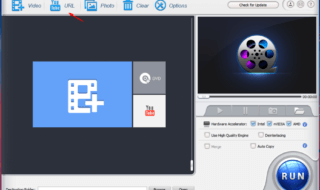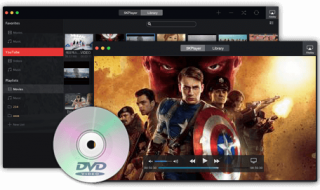We have witnessed the Internet evolving in last few years, and many websites have come forward with unique ideas that have changed the way we think of entertainment. Entertainment has no bounds and limits when it comes to the Internet.
We all have access to the social media sites like Facebook, Twitter, Instagram and other sites, but can you download the content on these sites?
How to download videos from 1000+ sites?
AnyVid video downloader enables you to download music and videos from more than 1000+ sites. There are many downloaders in the market today, and few of them are good. But, what makes AnyVid different from similar programs?
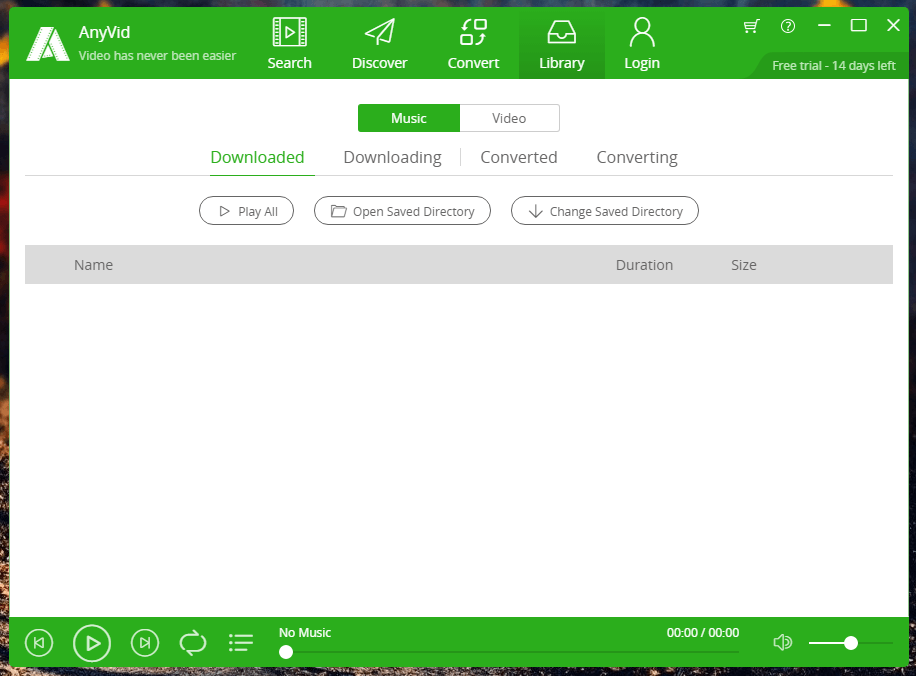
First, let’s look at the main features the AnyVid has to offer. You can download the AnyVid from the Amoyshare official site.
One: The program is quite different from the rest because it allows you to search for the song or video by searching Artist, Song name, and the traditional way of entering URL. The AnyVid eliminates the manual work for sure, which is missing in many downloaders.
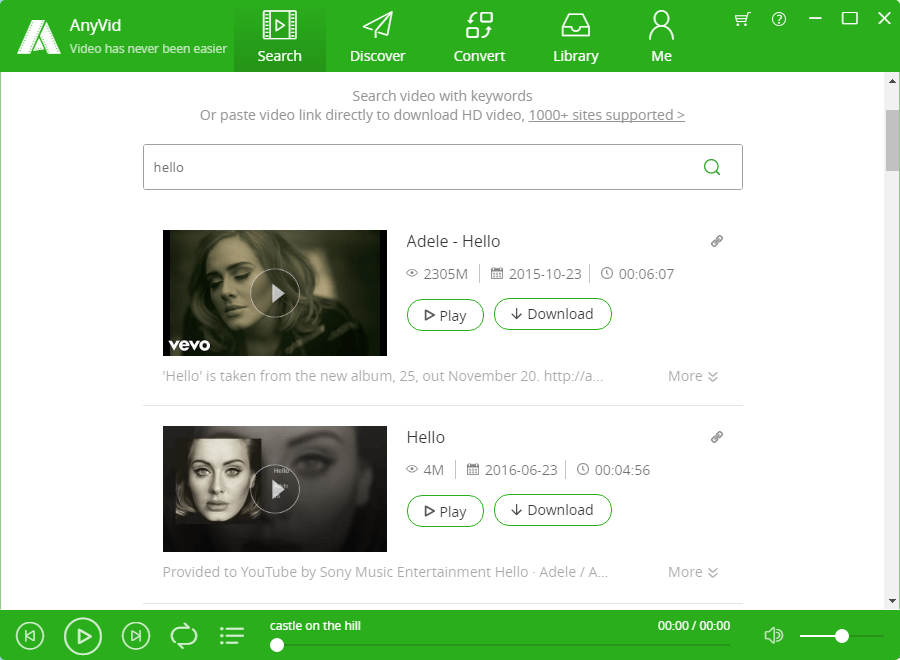
Two: Sometimes you may come across click bait Audio or Video, so the AnyVid has an inbuilt player to preview the content before downloading. It solves the problem of downloading the wrong media.
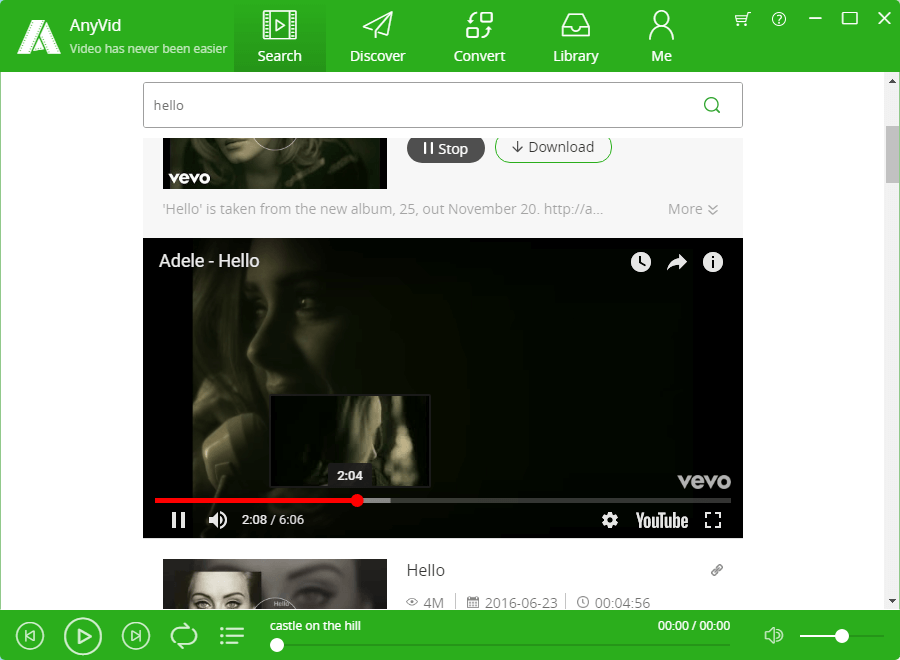
Three: One of the best things about the AnyVid is that it supports various file formats, so you don’t have to worry about the file format.
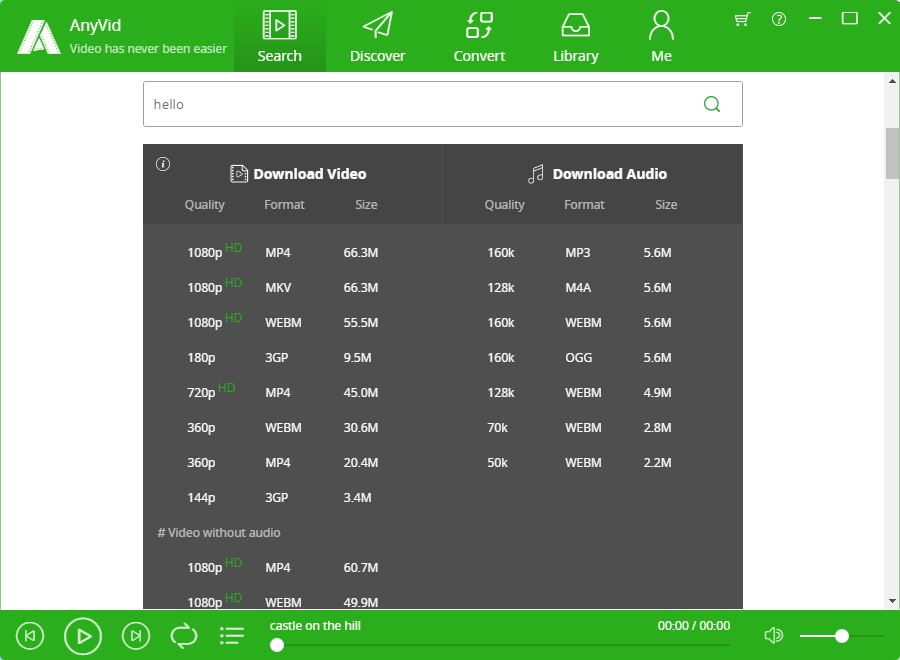
Four: AnyVid has a unique feature called “Discover Music” that fetches popular music from various sources that may interest you.
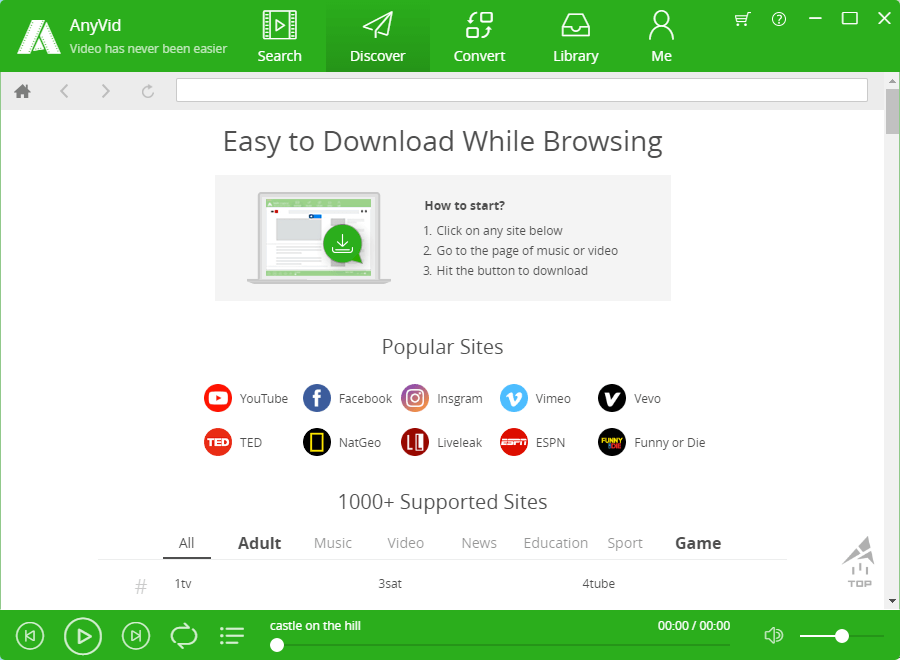
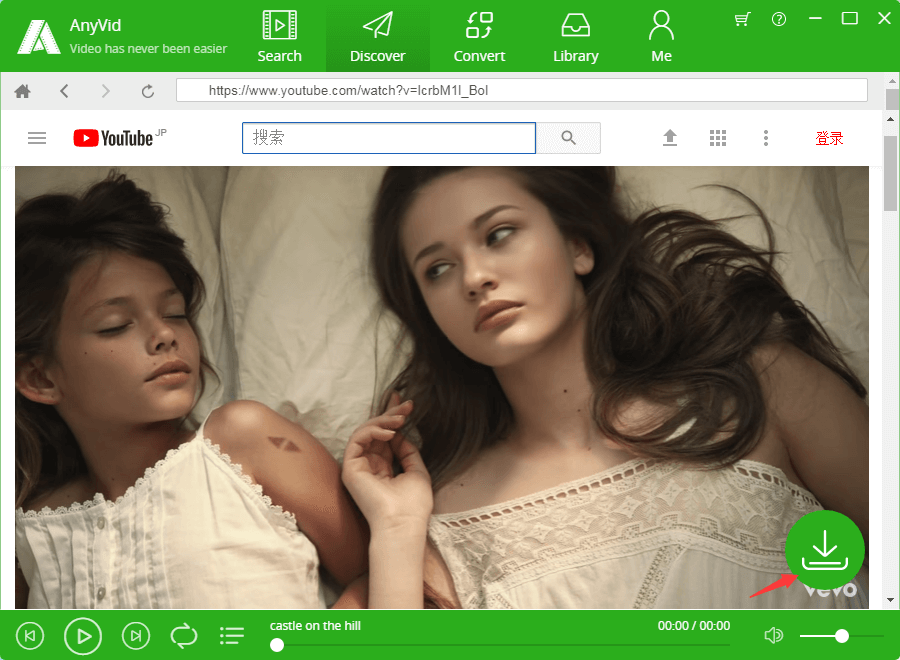
Five: In many downloaders, they want to generate revenue somehow, so they go for Ads. Not only that we have seen many downloaders that depend on plug-ins, which is not the case with the AnyVid. Overall, you are free from annoying advertisements and plug-ins that slows down your PC.
Six: We have mentioned that you can download multimedia content from more than 1000 sites. What do we mean by that? Currently, YouTube, Facebook, Instagram, Twitter, and other sites are popular. AnyVid supports all popular sites, and it also supports sites like IMDB, Archieve.org, Kickstarter, LiveLeak, MSN, MyVidSter, MySpace, and the list keep goes on. In simple words, no matter which site you surf every day you can download media content using AnyVid. 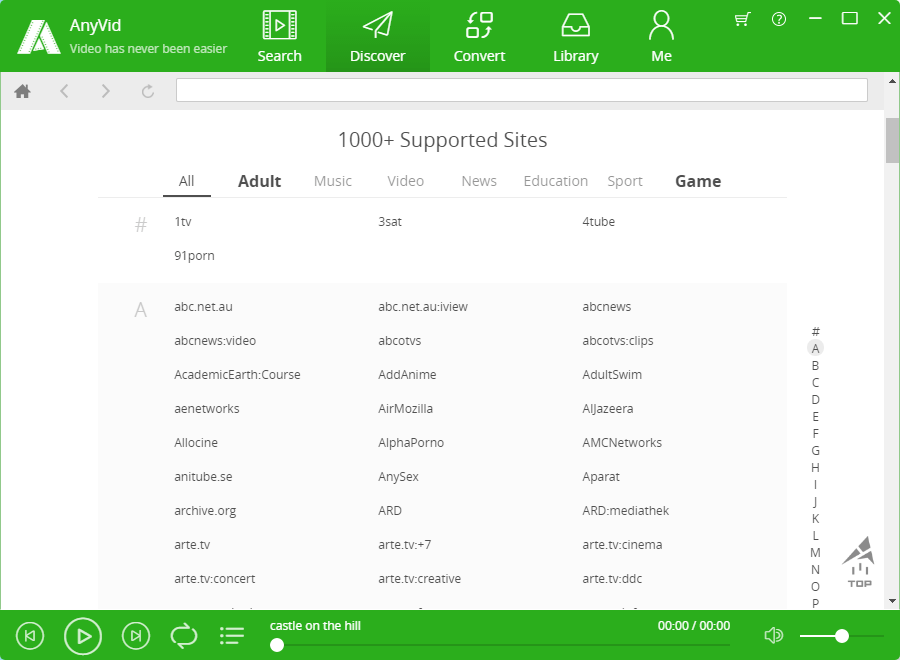
Seven: Many creators on YouTube are using playlist option properly, and if you have multiple files to download and they all are available in the playlist, then you are lucky. AnyVid has a feature that lets you download entire YouTube playlist.

Eight: AnyVid developers know that downloaders come without a library, which is annoying. Finding the media which was downloaded using such program requires the library. The developers have added library feature that is well organised, and it helps you keep track of the files you have downloaded using AnyVid.
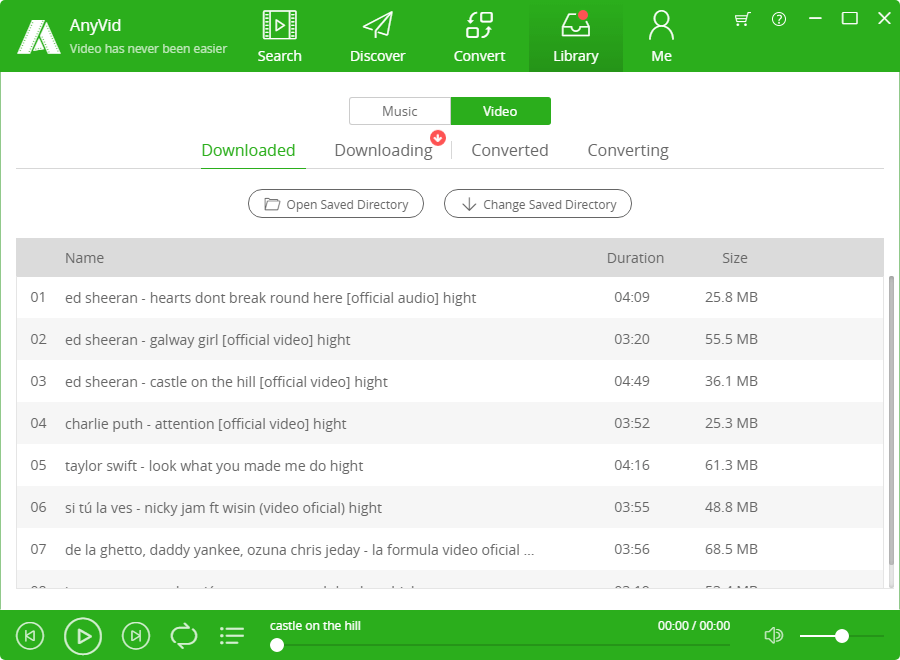
Nine: Not everyone can speak English and understand the English language. The company of AnyVid has added multiple languages, so the users don’t have to struggle with the interface. The default language is English, but you can change the language to Germany and Japanese.
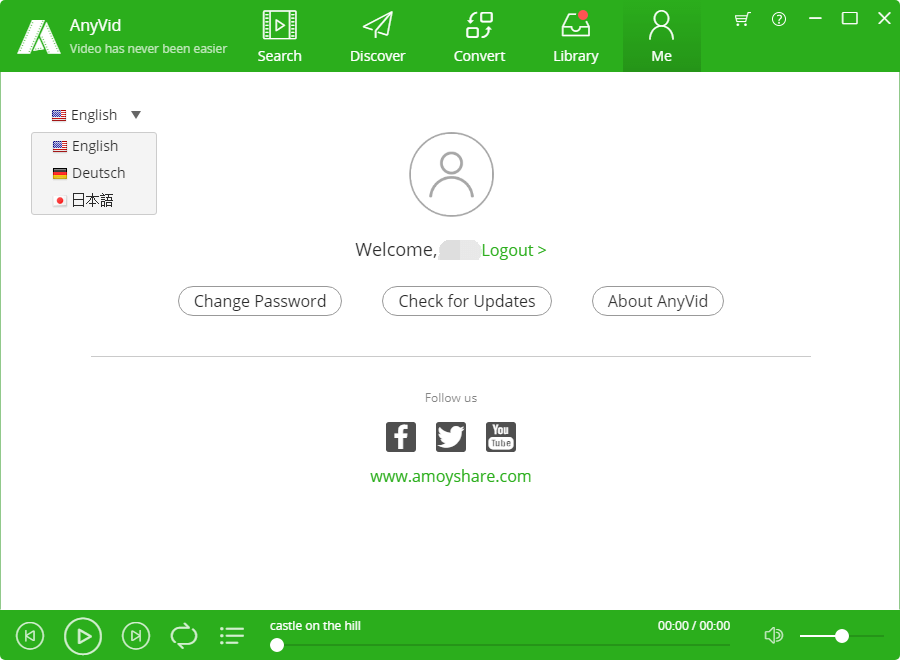
To make things quicker for the users we will add direct download links for you.
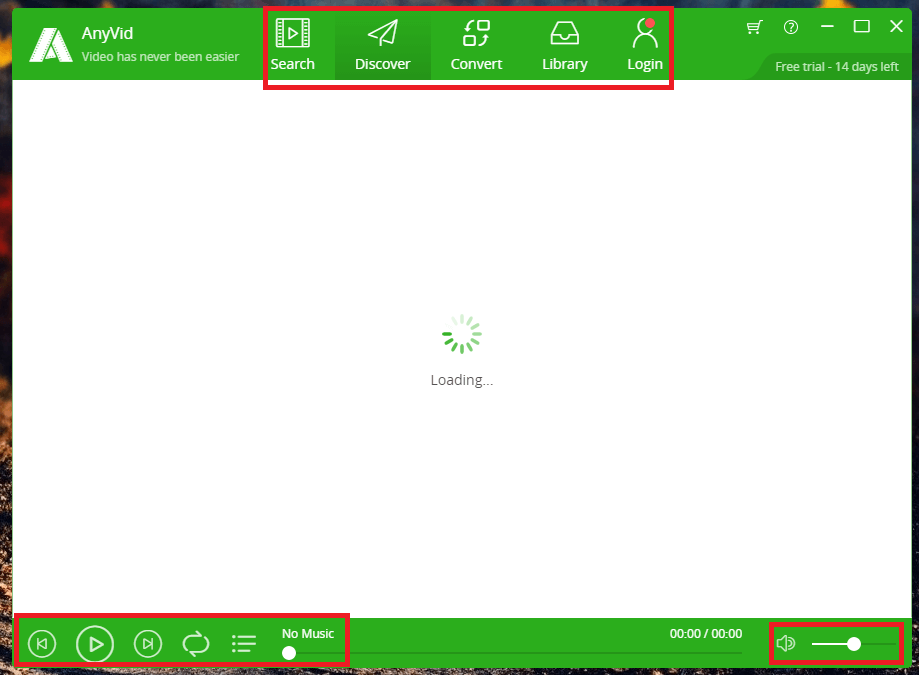
You can download Windows 32 Bit version | Windows 64 Bit version | For Mac users from their website.
In case, if you want to leave feedback and give suggestions to the developers of the AnyVid, then why not let them know on their Facebook page.
System Requirements
We know that many of you take time thinking about compatibility and doubts. Many users worry about programs that run in the background and slow down your PC over time, which is a valid reason for avoiding it.
So, we are going to clear your doubts by listing down the requirements, which will give you an idea about the program itself
For Windows: AnyVid supports Windows 10, 8, and 7. It doesn’t support Vista and XP.
For Mac: In short, you need a PC or Laptop that runs Mac OS X 10.9 and later.
The above requirements don’t explain how well this work on low-end PC’s does.
AnyVid file size is only 78MB after the installation, and it doesn’t run in the background once you have closed the tab.
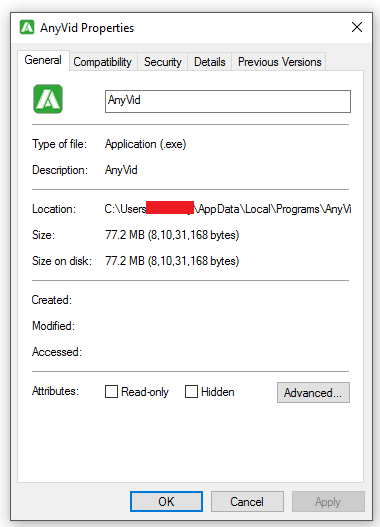
Even if you are running AnyVid on Windows 7 64BIT – Pentium dual-core and the speed won’t be affected on such an old computer.
Conclusion
AnyVid video downloader comes with 14-days trial period, so test the features and functions properly, then consider purchasing the premium version. We would love to know your thoughts and also let us know which part you liked and did not like about AnyVid in the comment section,