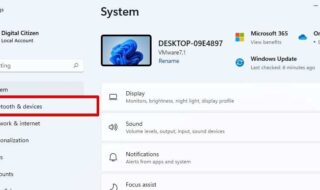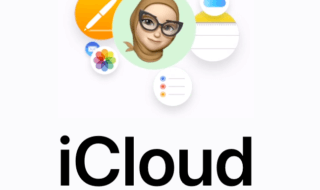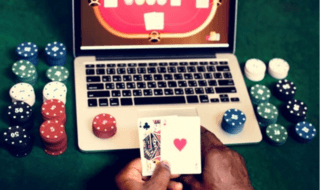The one aspect of a proper webpage that will either grab the attention of your customers or boot them from your client base is the GUI. Having a proper user interface can make or break your webpage – no matter how amazing the scripting behind the screen is, users are more likely to go to the webpage with a better interface.
As is often the case, developers will focus their efforts on developing a properly working code that supports the product and promotes their coding abilities. When the final release date arrives, they find that everything has been put towards the coding leaving much to be desired from the front-end GUI portion. With this comes bugs and errors that are likely to drive your customers away from your page.
To avoid these mistakes, a common GUI test is recommended. Testing your GUI can be time-consuming, and many developers leave it as is without a proper test. Some companies take to automating their GUI testing. This allows for more cost and time effective procedures and typically offers the same amount of GUI coverage.
What is GUI Testing?
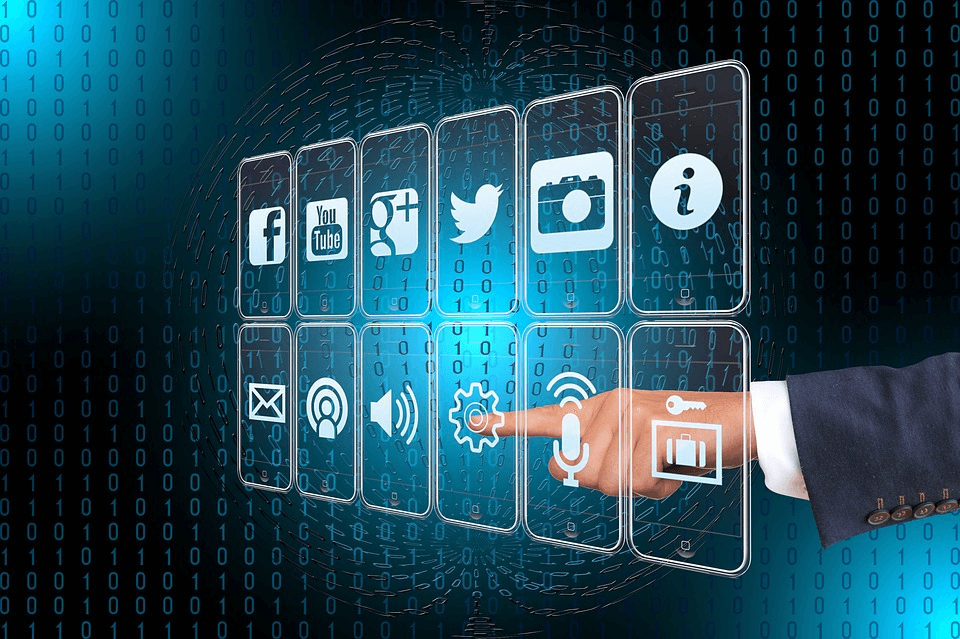
Before diving into the aspect of an automated GUI testing procedure, we first must understand what GUI testing is. In the simplest terms, it is the process of seeing if what your users interact with works. Items such as menus, buttons, input options, etc. all need to be checked for function-ability before the website or application is rolled out onto the market.
A key feature that many developers tend to ignore when they forego the GUI testing phase is the resolution transferability of their website. A page layout that works on a typical monitor scale for a laptop might not transition well to a larger resolution or a mobile device screen. Checking to ensure that the transition is doable and that each process and feature continues to work as designed is a key aspect of GUI testing.
Do not worry about the issue of time consumption and cost-effectiveness of the GUI testing process. Many tools exist online that will help to automate the procedure for you so you can focus on other tasks. Keep in mind, these automated procedures will need to follow a specific set of rules which can be found in detail in the article listed above.
Tools at your disposal
The idea of developing your own automated GUI testing system can be overwhelming – especially for those who have no idea where or how to start. Luckily, there are plenty of tools available online that will automate your GUI testing for you – tools like EggPlant, AbbotJava, TestComplete, and AutoIT. This online software will go through your program and check for any errors or bugs in the user interface.
Checking your GUI before launching the final product of your webpage or app is pivotal to the success of the final product. If customers don’t like the interface they’re met with, you’re likely to lose clients and eventually your webpage’s traffic flow will slow to zero. Automate your GUI testing to save time and save your webpage.