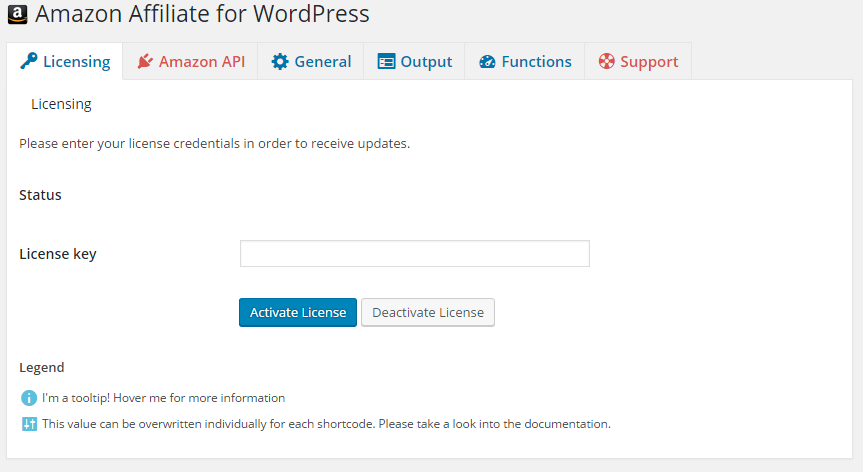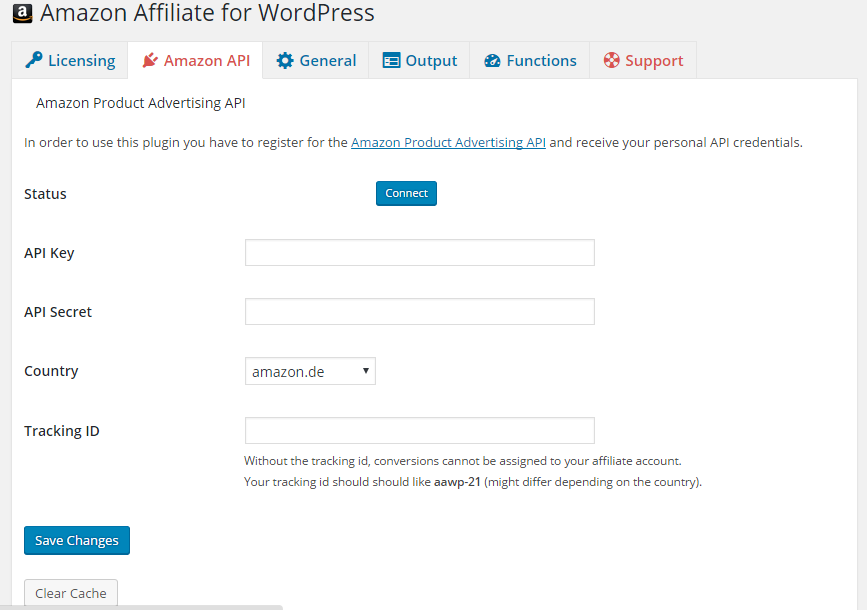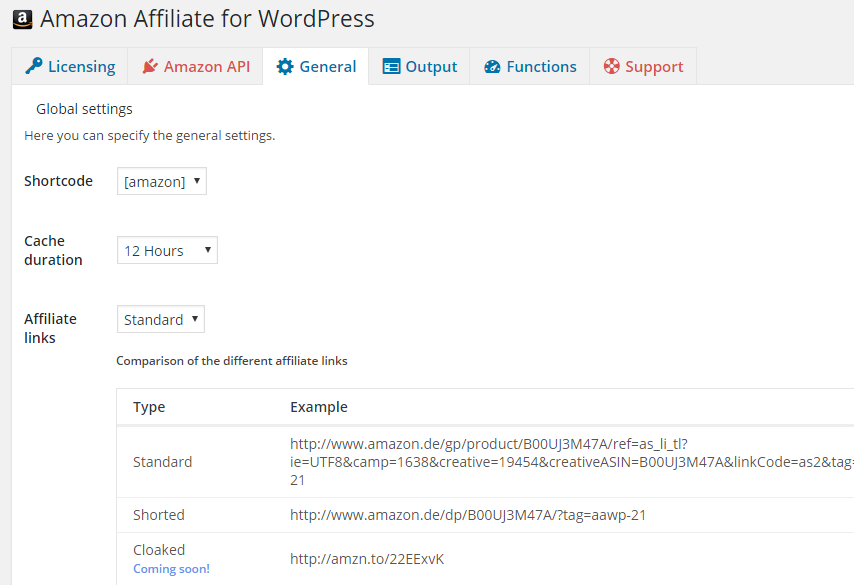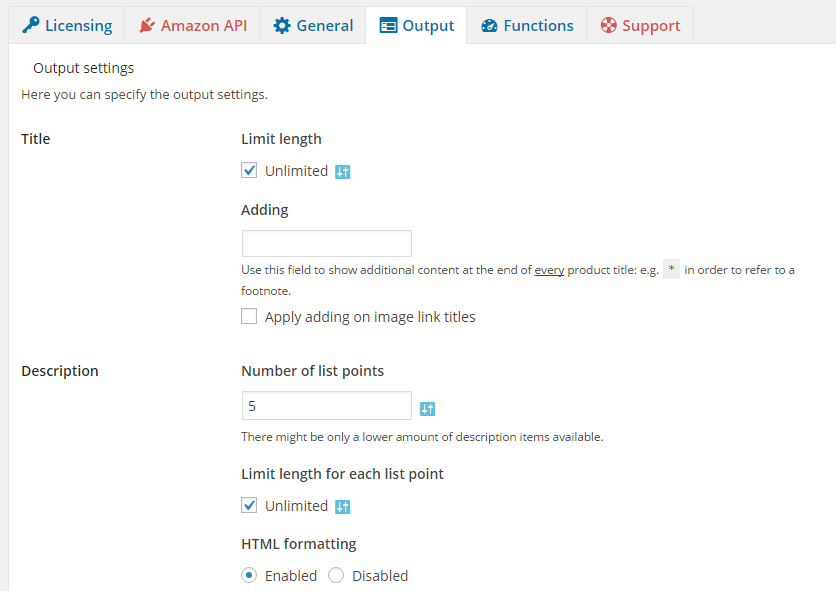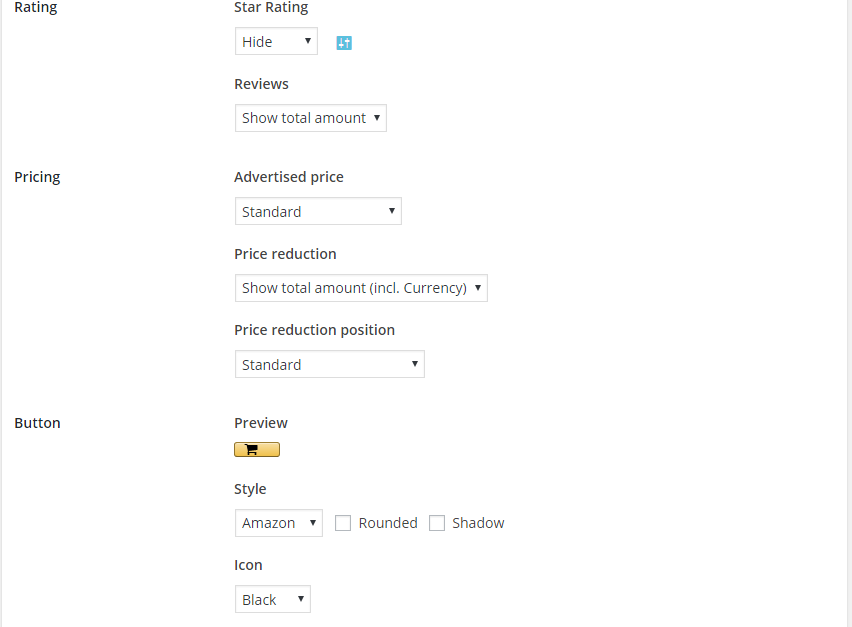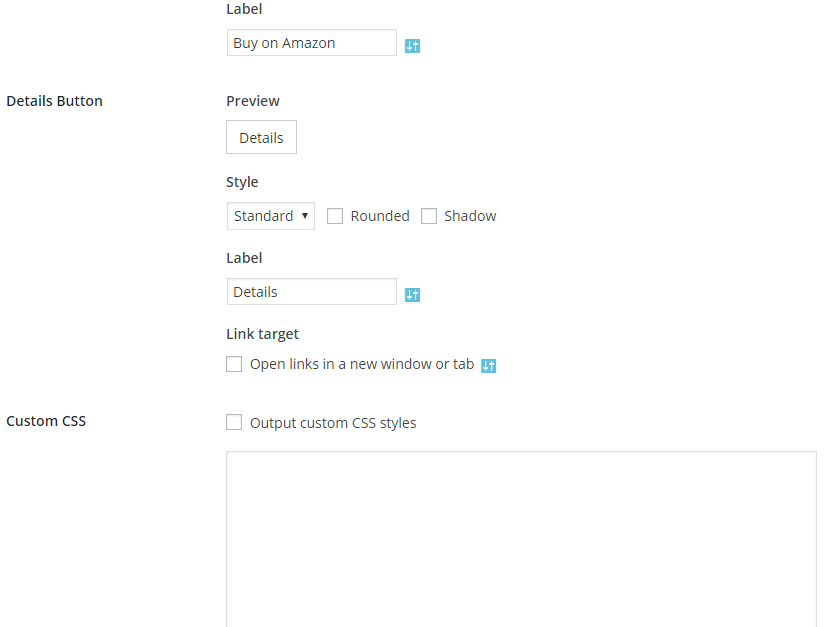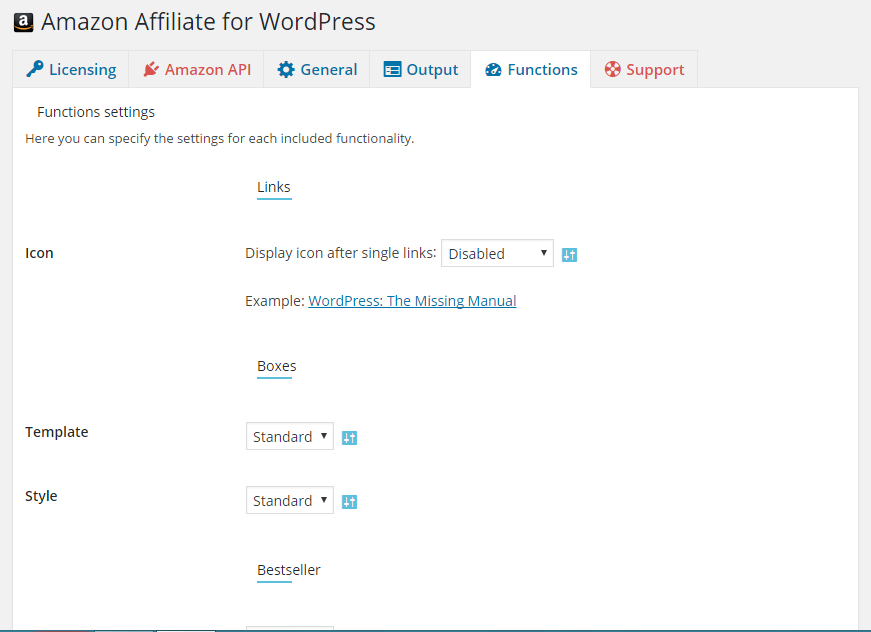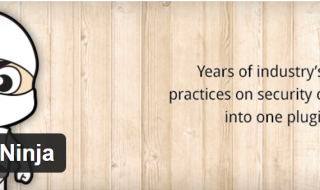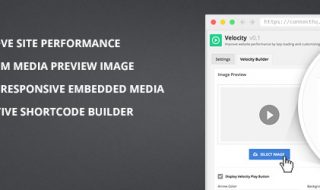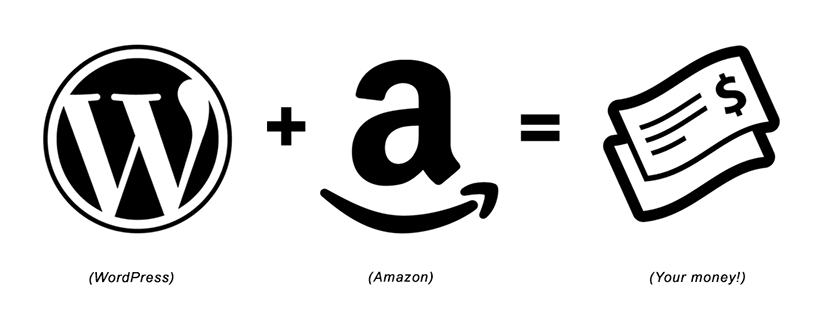 Amazon Affiliate WordPress Plugin (AAWP) is the ultimate plugin for showing/displaying Amazon affiliate products in a proper manner. It’ll catch your affiliate link automatically with up to date information (such as) price, description, images and so on.
Amazon Affiliate WordPress Plugin (AAWP) is the ultimate plugin for showing/displaying Amazon affiliate products in a proper manner. It’ll catch your affiliate link automatically with up to date information (such as) price, description, images and so on.
Amazon Affiliate WordPress Plugin (AAWP) Demo
You can create text links, product boxes (including image and description) and comparison tables. Shortcodes, use shortcodes to add a suitable feature quickly into the blog posts.
If you want to increase your affiliate earning or want to try your hands on Amazon then, AAWP is the plugin for you right now. It generates affiliate links automatically with your tracking ID. So, you won’t lose any profit from your conversions at all. Let’s get some more details about Amazon Affiliate WordPress Plugin. Shall we? Ok! Let’s start.
Contents
Amazon Affiliate WordPress Plugin Key features:
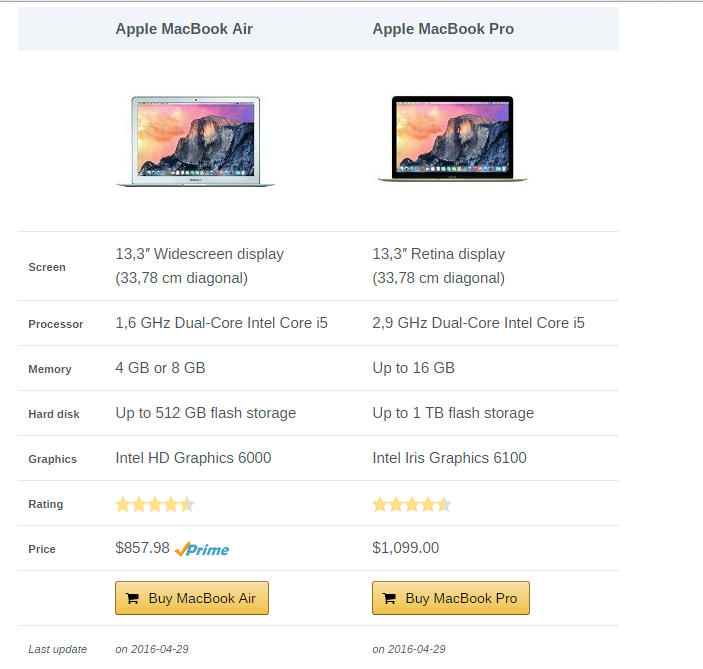 Amazon Partner Networks – You can select other countries from settings: Germany, USA, UK, France, Japan, Italy, Canada, Spain, India & Brazil as an affiliate partner.
Amazon Partner Networks – You can select other countries from settings: Germany, USA, UK, France, Japan, Italy, Canada, Spain, India & Brazil as an affiliate partner.
Tracking-ID – You’ll obtain a tracking ID from setting menu and it will use for making all sort of affiliate links. Also you can tweak ID while using shortcodes to experiment with your visitor.
Automated Data Retrieval – Automated data retrieval saves you valuable time. Your products information like the description or current price are derived from the Amazon Product Advertising API. You can set the update period. So, you don’t need to check about products ongoing status such as (price breakdown, discount, pictures, etc.).
Caching – AAWP comes with its caching system to reduce loading time. It retrieves products info at first and then, store everything momentarily (excluding images) and loads next page quickly. You can alter caching time according to your choice.
Price information – You’ll able to display most recent price update with Amazon Affiliate WordPress Plugin by the date or time
Text links – You can put in text links within your blog post effortlessly.
Product boxes – Do you want to show a particular product on a single post or page? You can display one or more product boxes by using shortcode inside of your content. Product boxes include title, description, current availability and prices, discounts and call-to-action buttons. (so far)
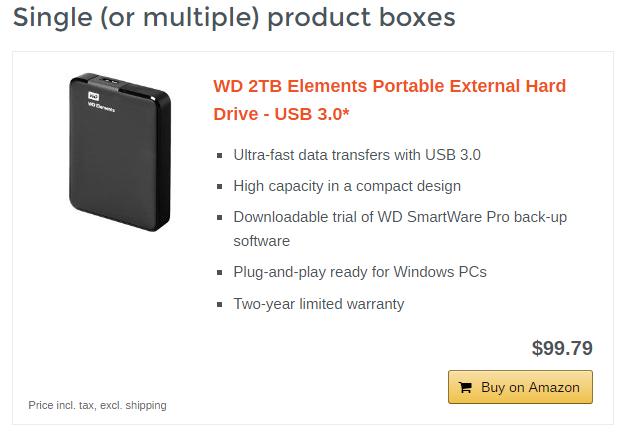 Bestseller (lists) – You can attract or intrigue your visitors by listing ‘bestselling” products to a particular keyword or page (group). You can set your preferred number of products : Top 3, Top 5, Top 10, etc. with this feature.
Bestseller (lists) – You can attract or intrigue your visitors by listing ‘bestselling” products to a particular keyword or page (group). You can set your preferred number of products : Top 3, Top 5, Top 10, etc. with this feature.
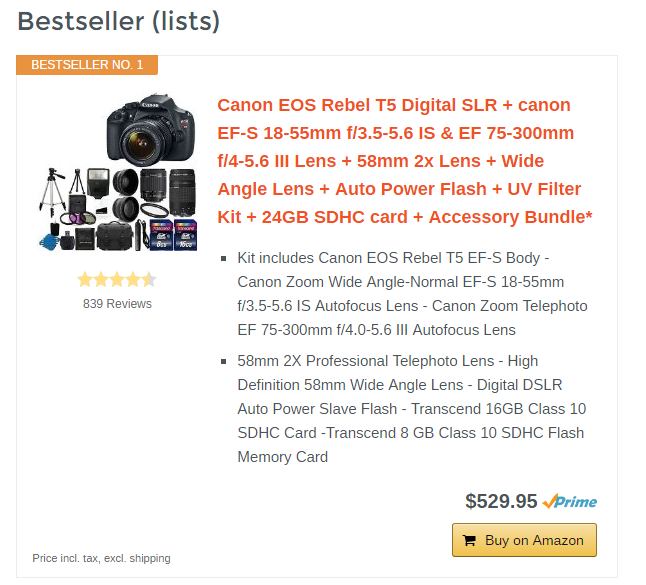 New Releases (lists) – Is there anything else to maximize your affiliate commission*? Yes. Off course. What if you put in a list of latest product releases? It will be effective positively. You can organize your list like “bestsellers” by numbers.
New Releases (lists) – Is there anything else to maximize your affiliate commission*? Yes. Off course. What if you put in a list of latest product releases? It will be effective positively. You can organize your list like “bestsellers” by numbers.
Fields – Fields is a beneficial option to insert product information ( title, description, current price or buy button) into the posts/pages at once. You can also add it inside of theme via PHP functions.
Widgets – Do you want to display products on your blog’s sidebar? You need to use available widgets for it then. You can use shortcodes in the widget.
Different styles – Therefore we prepared a handy box on the plugin settings page.
You have three option to go for (Standard, Light and Dark). You can customize its look by using CSS as well. Read the manual from settings before start working on it.
Titles – You can increase or decrease the length of your products title. Also, you can add some additional characters to influence your visitors for the products. You should use everything to acquire most possible outcome. Is it wrong?
Descriptions –Amazon API presents product description with a bullet list. But you can adjust* the list numbers and the number of characters.
Reviews – You can toggle rating and the submitted reviews (on/off) from plugin settings.
Price – The Sales price and available price may be hidden but you can show it as a percentage via plugin settings.
Amazon prime service – You should’ve have noticed “Amazon Prime icon” beside few products. Aren’t you? It helps you to increase your conversions for the new prime products. You can disable the logo from setting menu, though.
Buy now & detail buttons – You can change the look of “Buy now” button with other different styles or adjust highlighting text (characters/asterisks). Also, you can exploit the “detail button for custom reviews, internal or external links.
PHP-Templating – I’ve mentioned about editing template via PHP before. If you are keen to display your products in a different manner then, go and play with theme’s PHP files. You’ll be able to manage product boxes, lists, and widgets just like before via shortcodes.
How to set up Amazon Affiliate WordPress Plugin (Step by step)?
At first, upload the plugin correctly and then click on settings and you will see a new window with five different options (licensing, Amazon API, General, Output, function and support).
Just follow the steps and you’ll be up and running with this awesome plugin in no time. Are you ready to install?
As you can see that it is disconnected right now. Enter your license key to connect it on your blog.
It’s time for the next step. Click on “Amazon Advertising API” and get your API from the official site. But if you’ve got one then, register now. You’ll require Amazon Web Services to make an API for your Amazon Associates account to manage your commission from different countries without any hassle.
You can see several options in “General” menu. You can add shortcode, set cache duration and shorted or standard affiliate links within blog posts and pages. Also, you’ve SSL support, AMP support and last update format (date or date and time). You may put disclaimer to inform your visitors about the affiliate links within the content.
You can set Title Length, Description list points, HTML formatting, Star Ratings, Pricing format etc from “output” menu. You can display Amazon Prime logo if it’s available on a product. All you have to do is that pick button type and style. You can edit it further via CSS.
You have several more options to toggle such as icon, template, style etc.
Pricing
It comes with three packages : standard (39 Euro) , business (99 Euro) and developer (199 Euro). You may start with standard plan at the beginning for testing. Also all the plans comes with a yearly based license. So, you have to renew every year naturally. But if it’s not worthy then you don’t need to go that far. So, just give it a try mate and see the outcome.
Conclusion
AAWP seems to an easy way to earn big! by just spending 39 Euro per year. Do you know any other plugins to earn money via Amazon affiliates?