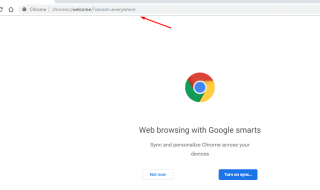In today’s fast-paced and technologically driven world, businesses rely heavily on mobile devices to enhance productivity, streamline operations, improve communication, and engage with customers. With a wide range of options available, choosing the right operating system for corporate devices is essential.
So, let’s explore the two most popular operating systems, Android and iOS.

Contents
Importance of Choosing the Right Operating System for Corporate Devices
Selecting the appropriate operating system for corporate devices is crucial for several reasons. For starters, it impacts the overall efficiency and effectiveness of your workforce. A well-suited OS will provide seamless integration with business apps and software, ensuring that your employees can perform their tasks efficiently.
Additionally, the right operating system will offer robust security features to protect sensitive company data, safeguarding your organization from potential breaches and cyber threats.
Finally, each OS has its own set of strengths and weaknesses. Your business must pick an operating system that aligns with its needs and goals.
Understanding Android and iOS
iOS, developed by Apple, is a closed-source system renowned for its sleek design and seamless user experience. Meanwhile, Android, developed by Google, is an open-source platform known for its versatility.
However, we must keep in mind that all Android devices are not the same. For example, you must know whether your Android device is running Google Android or AOSP (without GMS).
What’s the difference? Well, Google Android has Google Mobile Services (GMS) while the Android Open Source Project (AOSP) does not. In other words, AOSP devices aren’t GMS certified and have little to no access to Google’s Play ecosystem and tools. However, you may want to go with AOSP if your devices are unusual and you desire more freedom.
Pros and Cons of Using Android for Corporate Devices
Android’s flexibility allows for extensive customization, enabling businesses to tailor the OS to their specific needs. Android also boasts a wide range of device options, accommodating various budgets and preferences.
Moreover, the Google Play Store provides a vast selection of business apps, ensuring that your employees have access to the tools they need for enhanced productivity.
Android devices can run on various devices too, including:
- Tablets
- Smartphones
- Kiosks
- Point of sale (POS) devices
- Interactive signage
- Handheld scanners
- And more
According to one leading mobile device management platform, Android also allows you to lock down a device to a single designated application, with Android single app mode. It prevents users from accessing other apps and features and is useful for organizations like banks and airports.
Pros and Cons of Using iOS for Corporate Devices
Apple’s closed ecosystem provides enhanced security measures, protecting your organization’s data against potential threats. The iOS platform is also known for its seamless user experience, with a consistent interface across all Apple devices.
Additionally, Apple’s App Store is meticulously curated, ensuring that the apps available are of high quality and meet stringent guidelines.
However, iOS devices tend to be more expensive compared to their Android counterparts. And while iOS MDM has many features, from a centralized dashboard and remote wiping to a hardened kiosk mode and device tracking, there are some limitations.
For one, your choice of hardware is strictly limited to Apple devices. App procurement, distribution, and configuration come with their own shortcomings, too. For example, even when distributing apps in your own organization, you’re subject to Apple’s app review and approval process.
Choosing between Android and iOS for corporate devices is a critical decision. It’s best to understand the pros and cons of each system before making an informed decision on the make of your corporate devices.