Besides the increased popularity of freelancing, the Coronavirus pandemic has further pushed the shift toward remote work positions and opportunities. Although the lockdown has forced several industries to operate entirely online, this has given everyone the chance to discover how practical working from home can be. Some businesses allow their employees the freedom to work at their own convenience, from anywhere in the world, even after everything has started opening up again. Perhaps technology is the only reason why we have made it out alive through this tough time.
Imagine if you hadn’t been able to order your groceries online or manage to secure your income by working from home. While we owe it all to our computers and the Internet, this blessing comes with a great price. If you haven’t guessed already, screens are enemies to our eyes. After all, technology is a double-edged weapon. Read through our article to find out how you can protect your eyes if you are using your computer all the time.
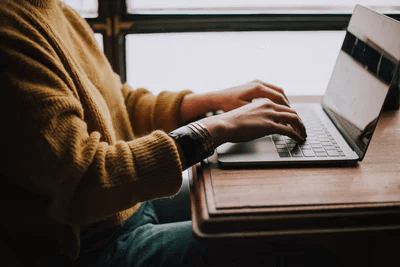
Contents
Implement the 20-20-20 Rule
You should always keep in mind that your eyes are not meant to stare or focus on one thing for long periods of time. This means that working and staring at your screen for hours on end can hurt your eyes even in unimaginable ways. Implementing the 20-20-20 rule can help you protect your eyes from severe eye strains. This rule suggests that for every 20 minutes you spend staring at your screen, you should spend 20 seconds looking at an object that’s at least 20 feet away. If you can spare yourself a few extra seconds, try to keep your eyes off the screen for more. The more time you do it, the better and this simple diversion can help give your eyes a well-needed rest.
Regular Check-Ups
Prevention is always better than cure. You shouldn’t wait until your eyes itch and dry out or become bloodshot red before you visit your optometrist. Some symptoms will not appear severe right away, so getting regular eye examinations will allow your doctor to catch potential ailments before they become more serious. Your doctor can also give you advice on how to keep your eyes healthy and prescribe you the vitamins or eye drops that can help fight dryness. It’s always good to keep track of your health and ensure that you’re in good shape.
Suitable Lighting
Many people think that keeping the room brightly lit up is better for the eyes when working. However, you should opt for less light, especially when you are using a computer. The room in which you’re working shouldn’t be too bright. Tone it down with the fluorescent lights, turn off your desk lamp, or even draw the curtains shut. If you want, you can use voltage bulbs and warm, yellow light as an alternative. Besides, the more you use the computer, the more you’ll realize how bright lights can actually hurt or distract your eyes.
Blue Light Glasses
Blue light glasses, which are growing popular in the UK, can help you combat the notorious side-effects of computer screens. The wavelengths that your computer emits can delay your body’s release of melatonin, which is the hormone that induces sleep, and too little of it can cause insomnia or disrupt your sleep pattern. To make for a simple remedy, these glasses for screen time can help you in endless ways. The changes in your lifestyle will be noticeable as soon as you start wearing them regularly. Blue light glasses can help block some of these short wavelengths, allowing you to sleep better. Another benefit is that they can also help reduce the risk of eye strain and eye diseases, as well as eliminate headaches.
Decrease Glare
Your computer screen’s glare can result in eye strain. This is because they make it harder for your eyes to focus on the things that you are trying to fix your attention to. If you can, make sure to purchase a matte screen overlay that prevents glare from forming. If you wear eyeglasses, ensure that your glasses have an anti-reflective coating.
High-Resolution Screens
Investing in computers with higher refresh rates, or one with a rate of at least 75Hz, can be better for your eyes. Lower resolutions generate some type of flicker that can be jarring to the eyes. With continued use, your eyes will work harder to see harder to discern pixelated images. It’s best to use computer screens with higher resolutions that give you a more natural and clear perception.

Computers and laptops have become vital aspects of our daily lives. We use them at work, at home, and for entertainment and communication purposes. Even though they are relatively new technologies, it is no longer possible to imagine life without them. These tools are incredible advances, although they come with great repercussions, such as putting our eyesight at risk. So if you use your computer most of the time, run through these tips so you can keep your eyes protected.



