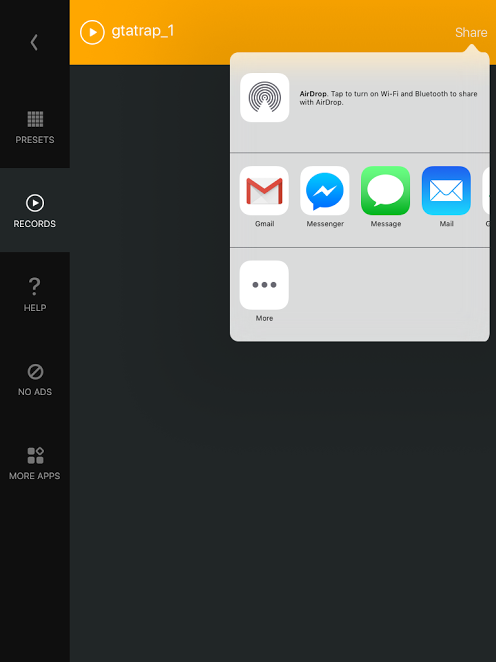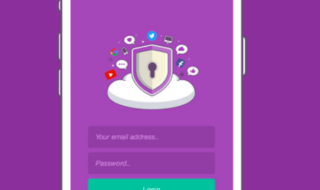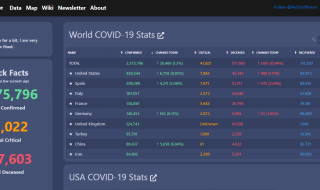We are back with another Gismart app review and this time we are reviewing its brand new app called Beat Maker Go!. As we all know that Gismart is one of the leading music app providers in both Android and iOS market who makes some top class apps and Beat Maker Go app is one of them. As you can get an idea from the name itself, it is a beat making app made for electronic dance music lovers. The app lets users create new track with high-quality sound samples and apply some sound effects in real time to perform live or record the track and share it with friends. Currently, Beat Maker Go! app is available for iOS platform only. Let us explore more about this beat making app with lots of presets in EDM genres to choose from further.
We are back with another Gismart app review and this time we are reviewing its brand new app called Beat Maker Go!. As we all know that Gismart is one of the leading music app providers in both Android and iOS market who makes some top class apps and Beat Maker Go app is one of them. As you can get an idea from the name itself, it is a beat making app made for electronic dance music lovers. The app lets users create new track with high-quality sound samples and apply some sound effects in real time to perform live or record the track and share it with friends. Currently, Beat Maker Go! app is available for iOS platform only. Let us explore more about this beat making app with lots of presets in EDM genres to choose from further.
Exploring Beat Maker Go!
Key features of app!
As discussed above it is a music-making app for those who wants to feel like DJ which is used to create music with fingers on the pad and apply audio effects in real time to make the sound rich and unique. Before moving to the interface of the app, let us first have a view on its key features.
1. 32 Pads: Each pack contains 32 pads, and each pad has its own unique sound. Users can use different combinations of pads to create new music.
2. EDM sound packs: This app comes with some free sound packs created by music producers and EDM musicians. Some of the genres like Trap, Dubstep, Drum-And-Bass, Hip Hop are available there.
3. Loops and BPM: Users can define their own musical loops, or they can use predefined musical loops to play music. Users synchronize music with rhythm with the help of metronome using various BPM.
4. Real-Time Audio Effects: Users can also apply various audio effects in real time like Distortion Equaliser, Flanger, Metalizer, Reverb, etc. to get different shades of sounds. This feature lets users replicate the experience of djing and playing tracks live.
5. Record and Share High-Quality Music: Beat Maker Go! allows its users to store music in high-quality uncompressed format, i.e. 16-bit 44,1 KGz sound. It also lets users share music with other in just one click only.
Depth view of Beat Maker Go!
Let us make this post more helpful for you by providing some snaps of the application which we took while using it in our iPad.
1. Opening the app for the very first time you will get the following screen where the Help guide pops up. Beat Maker Go! will itself give a quick tour about the functionality of the app. In case you are unfamiliar with beat making apps, you’ll get the idea of how it works and will be able to start playing the track instantly.
2. Go to the menu to pick a preset you like to use to create your own track. Each preset includes 32 unique sounds that were sampled from the original track recorded by professional sound producer or DJ.
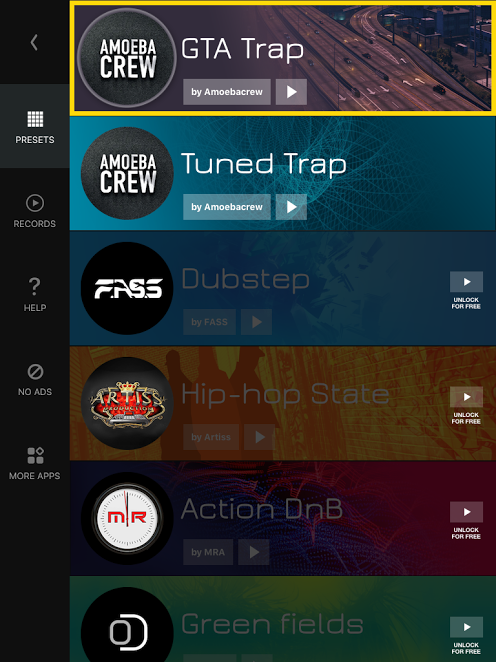 3. Once selected to You can start making music live just by tapping on the pads switching between Bank A and Bank B or you can use record option (red one) if you want to save your track.
3. Once selected to You can start making music live just by tapping on the pads switching between Bank A and Bank B or you can use record option (red one) if you want to save your track.
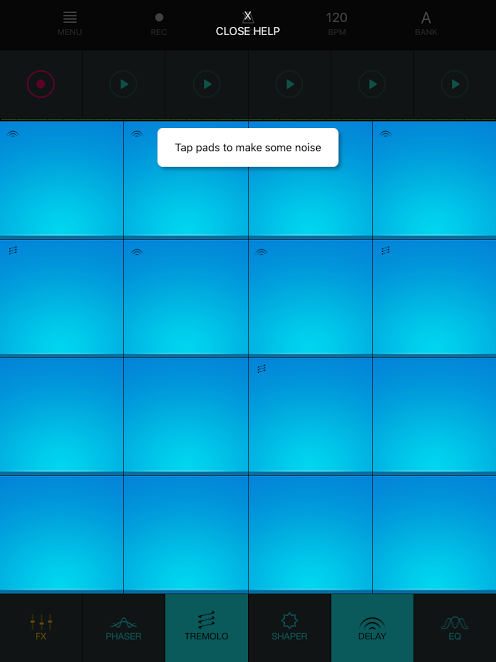 4. Next to record button, there are five predefined loops to play with or you can record your own loops. You can reply up to five audio effects at a time either to one pad or to the whole bank of sounds.
4. Next to record button, there are five predefined loops to play with or you can record your own loops. You can reply up to five audio effects at a time either to one pad or to the whole bank of sounds.
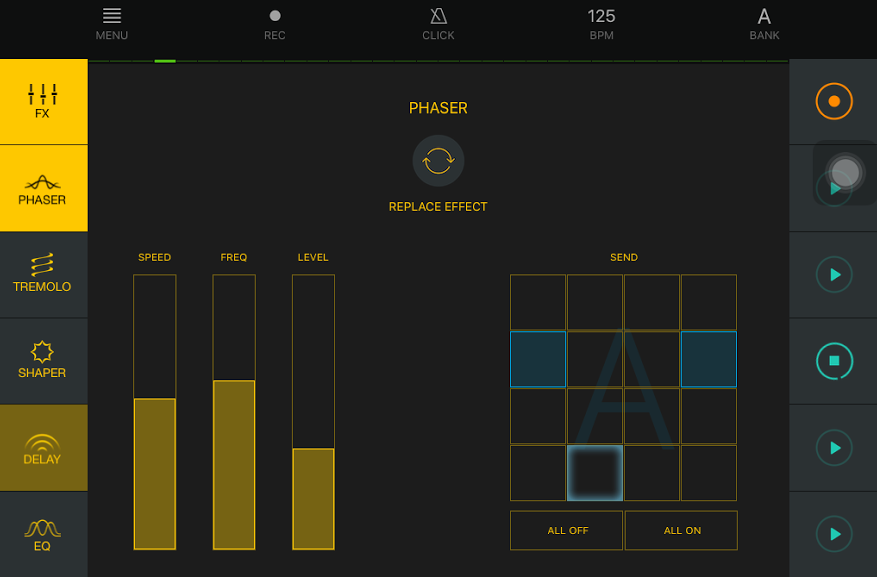 5. You can select BPM and can add click sound and blank effects.
5. You can select BPM and can add click sound and blank effects.
6. Easy share option is also available in the app, have a look at below snap for more idea.
Before ending the post let us discuss some of its pros and cons which we noticed while creating music on it.
Pros:
1. It is a free app with excellent features. Audio effects can be applied live that replicates live DJing experience and the quality of sound is exceptionally great to the point that you can connect the app to the speakers and run a party.
2. The interface of the app is excellent. Anybody can use it for creating music from beginner to pro.
3. 32 pads, different EDM packs and real-time audio effects are available in the app, and all these things can help in creating world class music from your iPhone or iPad.
4. Music set up on the application can be shared among the friends, family and all.
Cons:
1. It is not available on other platforms like Android and Windows.
2. It is a free app on the cost of ads which are quite annoying at times.
We will hope that Gismart will launch Beat Maker Go! Android version soon. Meanwhile, iOS users must give it a try as it is a free app with excellent EDM presets for live music-making features. The best part of the app is that music generated is stored in high quality which is shareable. Try it once and share your experience with us through likes, comments and shares or you can directly contact us through contact page.