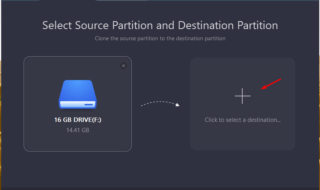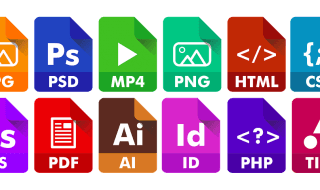Audible is the biggest audiobooks producer and seller in the world. You can listen to millions of books, magazines, newspapers, etc. However, all the audiobooks from Audible can only be accessed on audible-approved devices. You don’t have the option to download or transfer the Audible books on all device you like. That’s because all Audible files are in AA/AAX file format and are encoded with Audible’s DRM protection. Luckily, UkeySoft Audible Converter comes into the market. It can help you get rid of Audible DRM lock and convert AA/AAX audiobooks to MP3 compatible with all devices. With it, users can play Audible AA or AAX books on any device offline even without the Audible account.
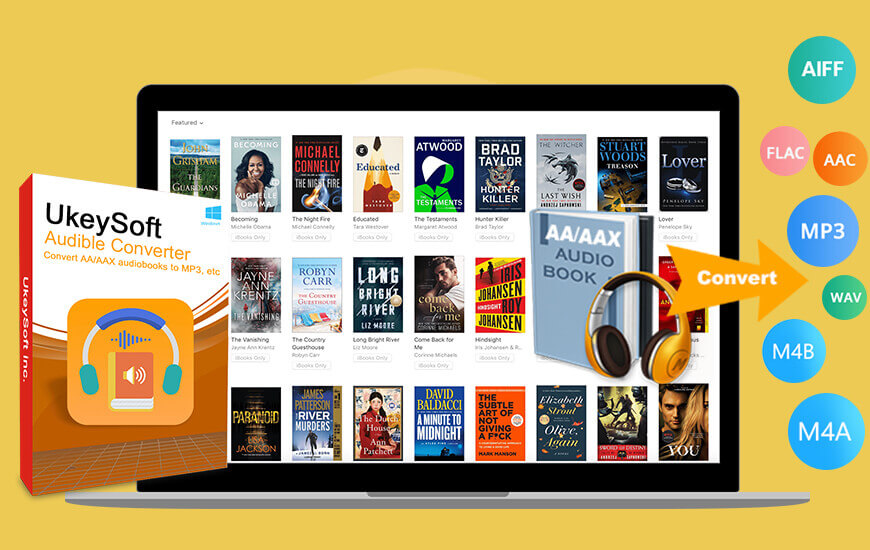
What is UkeySoft Audible Converter?
There are many free and paid Audible audiobook converters on the market. After testing many Audible converters, we recommend the best Audible AA/AAX to MP3 Converter – UkeySoft Audible Converter. It has excellent features, including decrypting Audible DRM, converting Audible books, and splitting audiobooks. Today I will review UkeySoft Audible AA/AAX Converter features, price, benefits, user guide, pros, and cons too.
UkeySoft Audible Converter is the best and easiest way to decrypt, convert and divide Audible audiobooks on Windows and Mac computer. It is capable of removing DRM from Audible books and converting AA/AAX files to MP3, M4A, M4B and other compatible formats with original quality at super fast speed.
UkeySoft Audible Converter at a Glance –
• Available On – Windows 7, 8, 8.1, 10 (32-bit & 64-bit) and Mac OS X 10.9 or higher.
• Cost – Free version and Premium version(lifetime license).
Personal License costs $29.95 for 1 PC/Mac;
Personal License costs $47.90 for 1 PC and Mac;
Family License costs $59.95 for 5 PC/Mac;
Free trial is available, allowing users to convert the first 3 minutes of each Audible books.
• Developer – UkeySoft Inc
Key Features of UkeySoft Audible Converter
1. Crack Audible DRM – To use Audible audiobooks without restrictions, you need to break Audible DRM first. UkeySoft Audible Converter is also a powerful DRM removal tool that can help you crack the DRM lock in Audible books.
2. Converts AA/AAX to Multiple Formats – Specifically, it supports to convert Audible books from AA or AAX to M4A, MP3, M4B, AAC, FLAC, WAV, AC3, OGG and AIFF formats, so you could put Audible audiobooks to any music player and device.
3. No iTunes and Audible Authentication – This software is easy to use, it can convert all Audible books straightforward without iTunes and account authorization, even if you forgot your Audible account.
4. No Quality Loss – Due to the top-leading decrypting technique, UkeySoft Audible Converter is able to convert all Audible AA and AAX audiobooks without impacting the quality.
5. Customized Output Quality – Before converting Audible files, users can customize specific output audio parameters as needed, such as sample rate (22,050 to 48,000Hz), bit rate (128 to 320kbps), etc.
6. Keep & Change the ID3 Tags – Thanks to the built-in ID3 editor, the complete chapters, ID tags and metadata information of Audible books will be well preserved in the output MP3 file. In addition, it enables users to edit or add missing ID3 tags in their own way.
7. Built-in Splitting Feature – This best AA/AAX to MP3 Converter can amazingly separate the large Audible books into small snippet by time, chapter or parts.
- 700X Speed & Batch conversion – By using the most advanced processing core, this smart Audible to MP3 converter is able to convert AA/AAX to MP3 at 700X super-fast speed. Besides, it has single file import and batch conversion with drag-and-drop function.
Benefits
Most importantly, the UkeySoft Audible Converter enables users to play Audible audiobooks on any media player and devices. Users can play the the converted Audible MP3 files though Windows Media Player, QuickTime, VLC media player, iTunes, Winamp, Microsoft Groove music, etc., burn audiobooks into CD/DVD for enjoying, save Audible books to SD card/USB flash drive, or transfer them from the local folder to MP3 players, Sony Walkman, SanDisk MP3 player, iPod Nano, iPod Shuffle, iRiver, Kindle, iPhone, Android, PS4, etc.
How to Use the UkeySoft Audible Converter?
Step 1. Install and Run UkeySoft Audible Converter
Download UkeySoft Audible Converter from UkeySoft official website and install it on your PC/Mac, then launch the program.
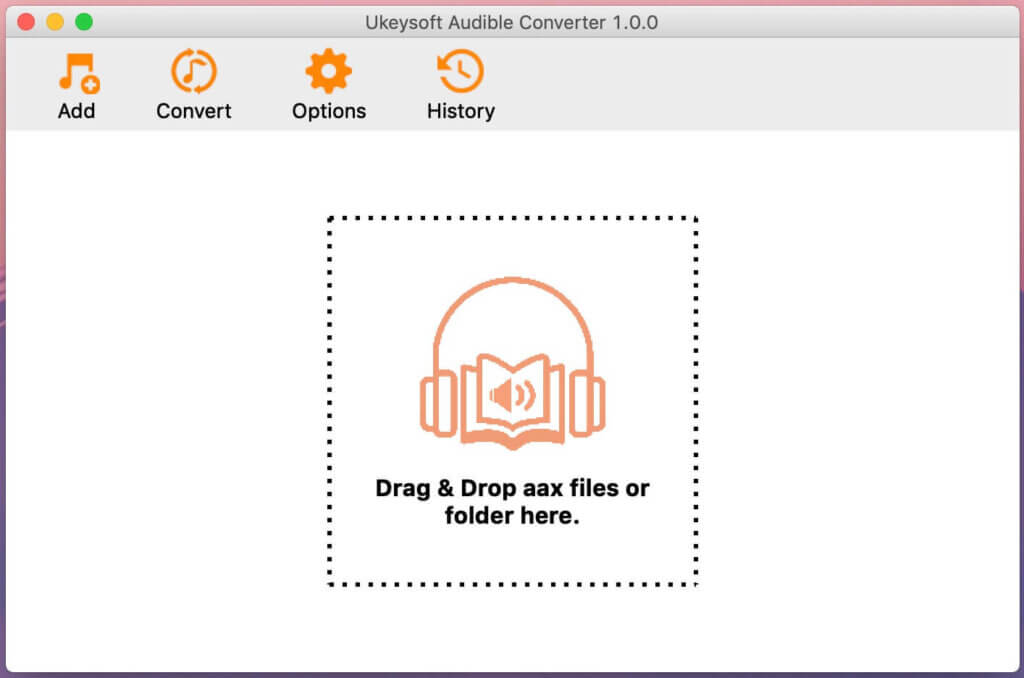
Step 2. Add AA/AAX Audiobooks to UkeySoft
Hit “Add” button from the bottom left, then select the downloaded AA/AAX files to add to UkeySoft. Or drag and drop the Audible audiobooks directly to UkeySoft interface.
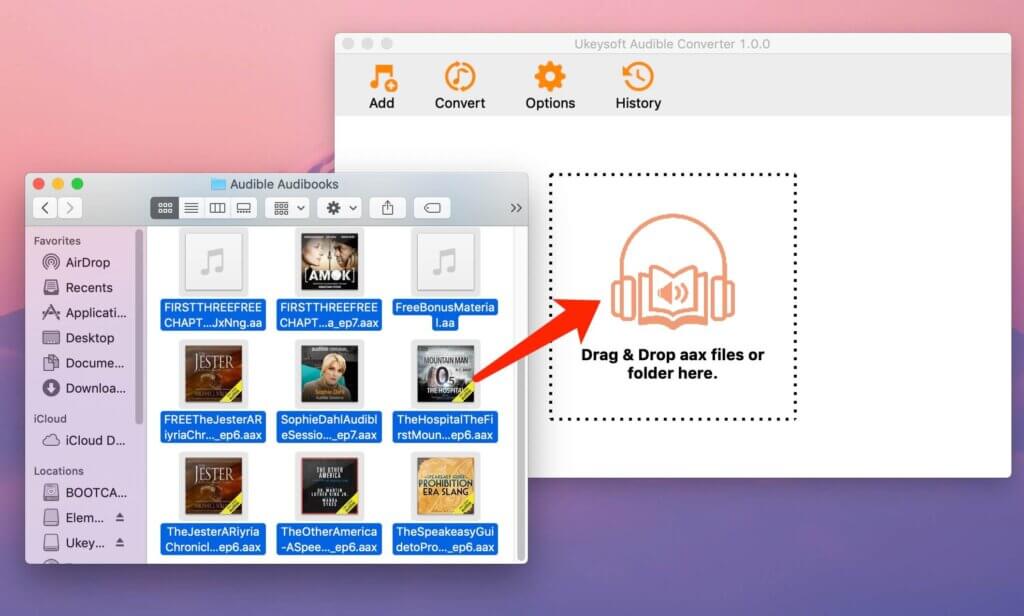
Step 3. Set Output Settings and Parameters
Click the “Options” and then “General” to split the audiobooks to small parts.
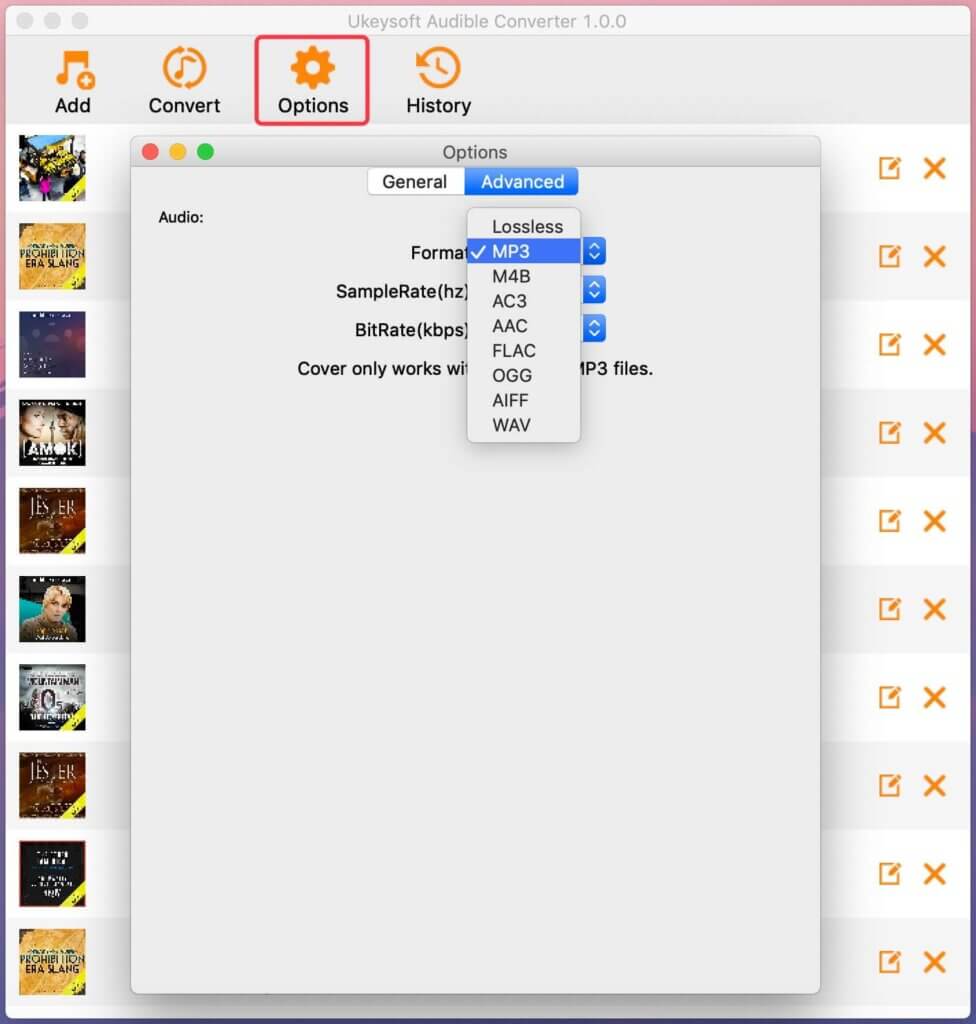
Tap “Advanced” to set the output audio parameters of Audible audiobooks, including Output Format (choose MP3), Bitrate, Sample Rate, etc.
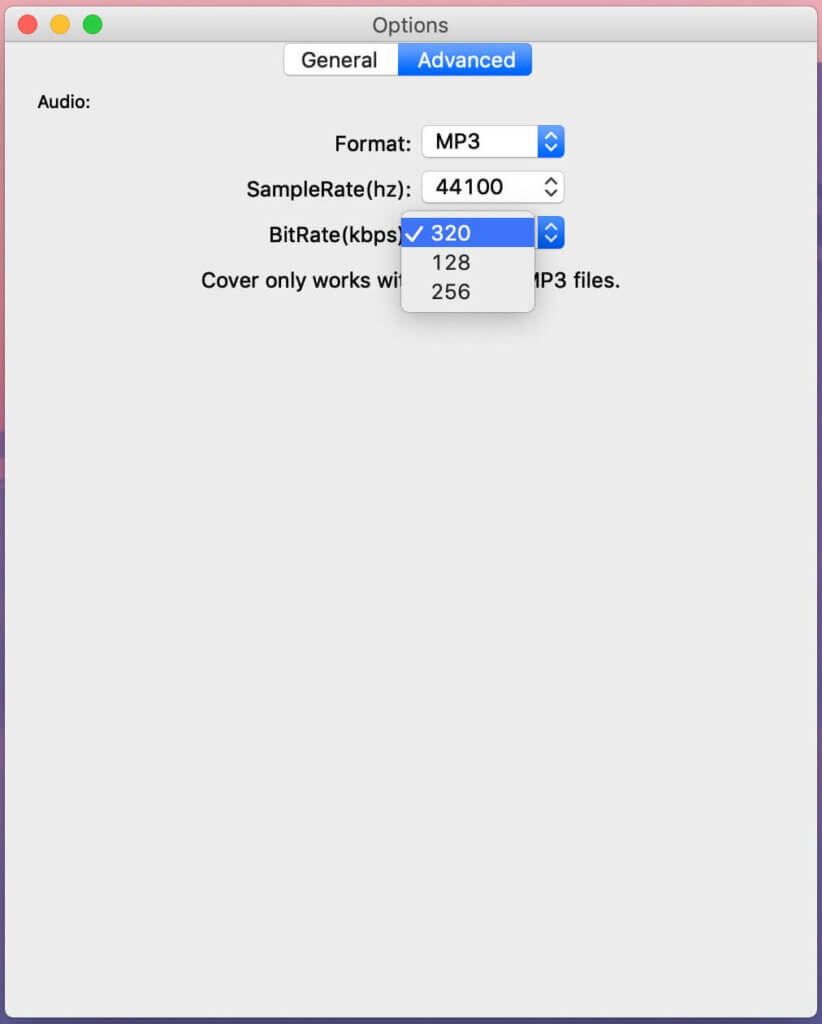
Step 4. Start Converting AA/AAX to MP3
Press on “Convert” button start converting Audible AA/AAX audiobooks to MP3 files.
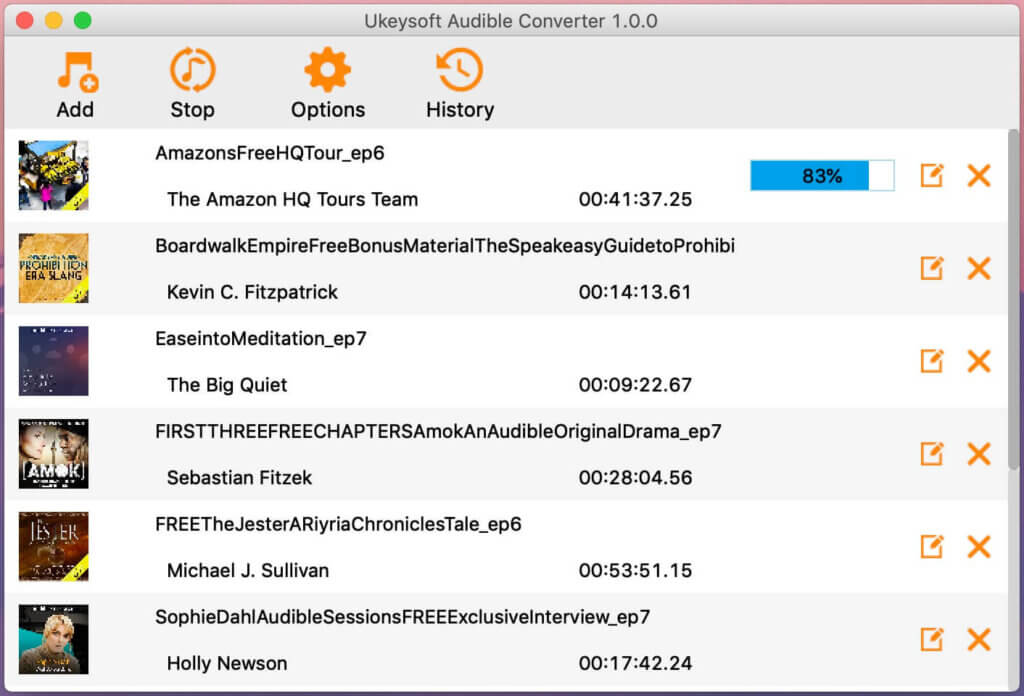
Step 5. View Converted Audible MP3 Files
Click “History” button to check the converted Audible MP3 files. Then you can enjoy those Audible MP3 files anywhere, anytime.
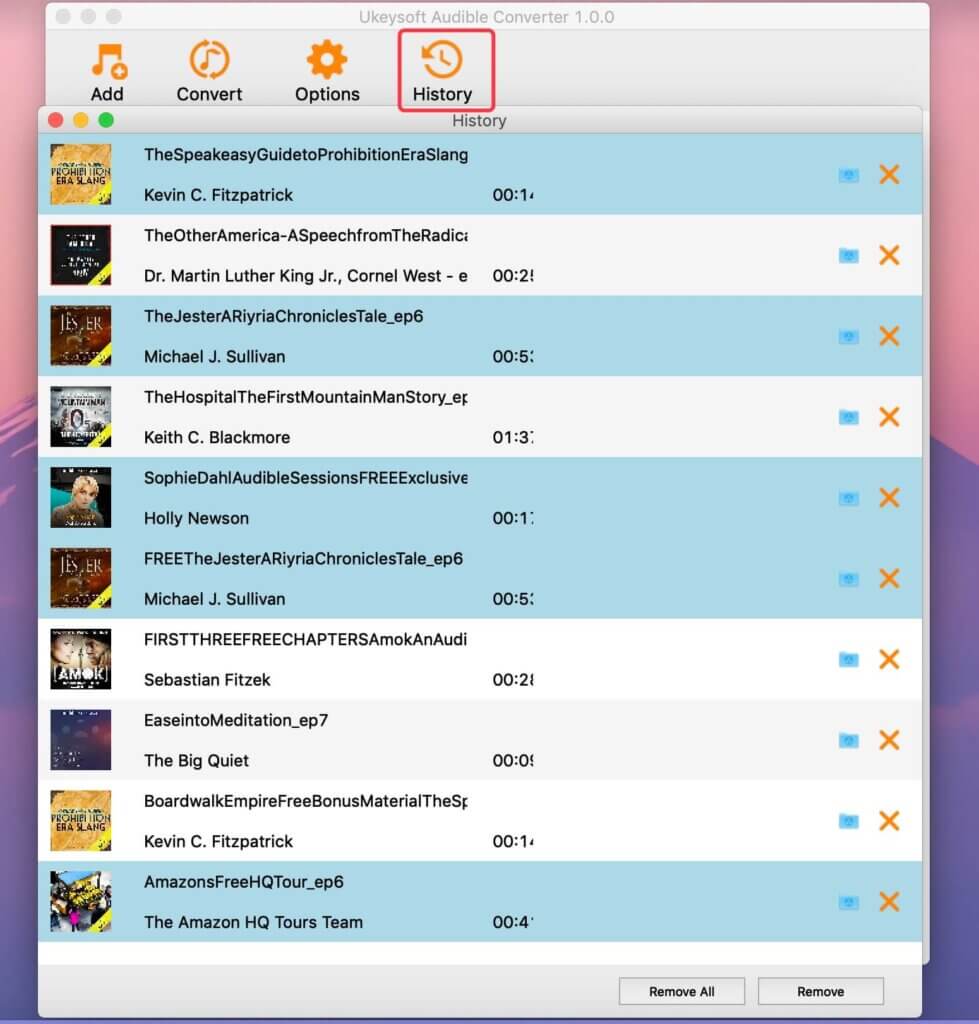
Pros
1. Very easy to use with a neat and user-friendly interface.
2. Offers popular audio formats.
3. The converted MP3 files don’t lose any audio quality.
4. The performance is good enough and amazing customization options.
5. keep chapters info, ID3 tags and metadata.
6. Supports personalized splitting audiobooks.
7. Conversion speed is extremely fast, up to 700 faster speed.
8. No need to install iTunes or Authorize Audible account.
Cons
1. Not free. The trial version only allows to convert the first 3 minutes of each Audible file.
2. Only offers Windows and macOS version, no Linux and mobile app.
3. It will take a long time to load an audiobook for the first time, but normal in the next time.
Final Words
Overall, UkeySoft Audible Converter is the best and easy AA/AAX to MP3 Converter you can’t miss. What makes UkeySoft unique is that users don’t need to install iTunes program or authorize Audible accounts. It comes with many useful features, including unlocking Audible DRM, lossless conversion of Audible Audiobooks, splitting audiobooks, etc., while providing a simple and clean interface. The only drawback is that it is not free, but it is definitely cheaper than other software (after comparison). You can download its free trial version and test whether it is worth buying.