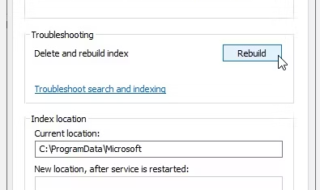Amazon sellers have targets to reach every month, so they can increase sales and attract more customers to purchase the products. A smart seller will understand the visitor’s and customer’s requirements and keep the behavior in mind. Analytics is a good tool to understand the visitor’s behavior and improve the services, but feedback plays a crucial role as well. It is proven that a number of customer feedback on a product improves reliability and seller trust value. It is important for all sellers to ask the customers to leave feedback on the purchase, which will encourage the window shoppers to buy it.
Contents
What is SageMailer?
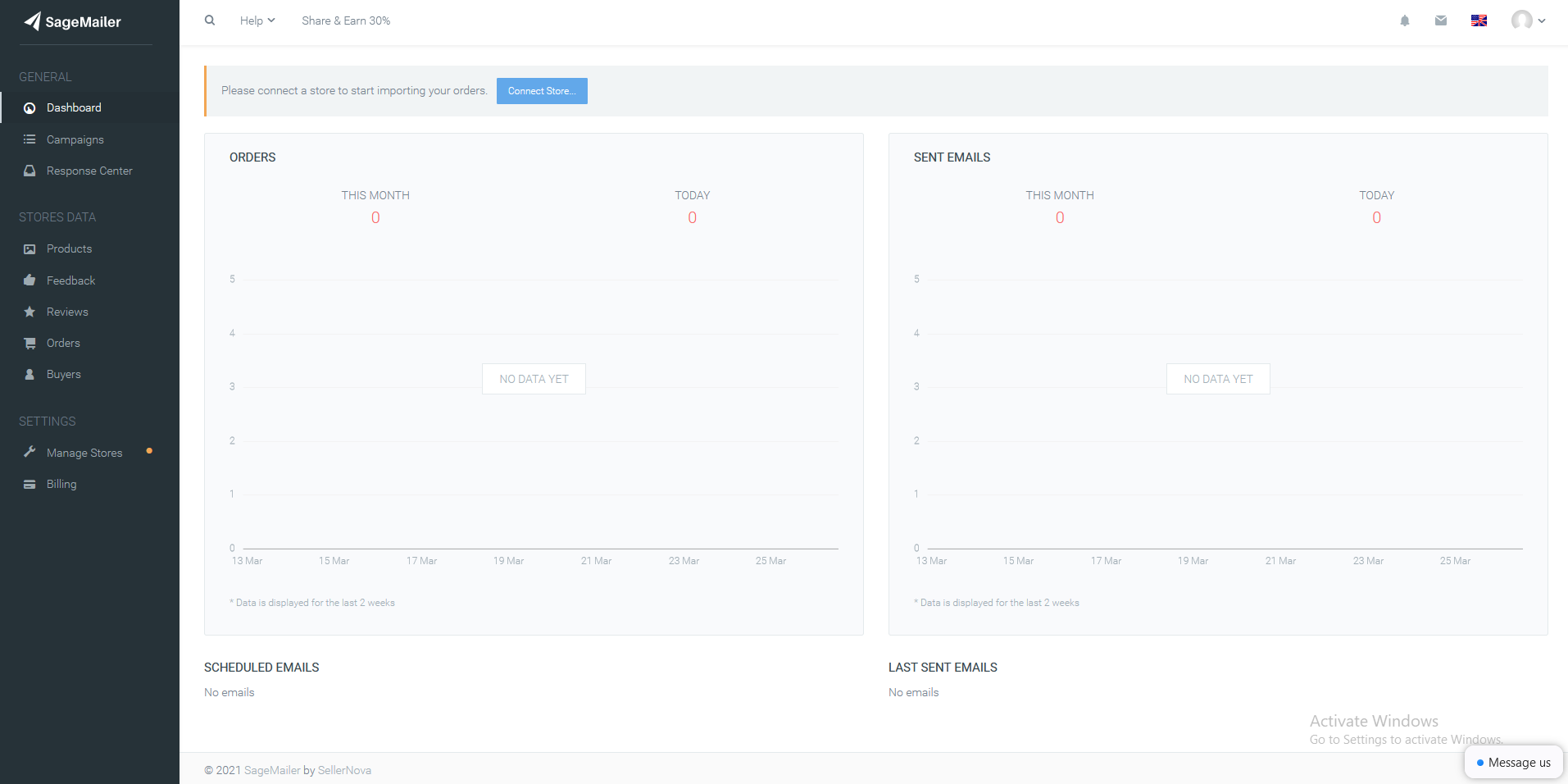
SageMailer is a smart tool designed to encourage customers to leave feedback organically and increase sales. The automated tool is equipped with modern features & options that enable the sellers to send automated emails with feedback forms. Fortunately, you have a free plan with 200 messages with no limitations in the dashboard, and you don’t have input credit card or debit card details.
Step 1: Go to the SageMailer website and click on the “Start My Free Month” button.
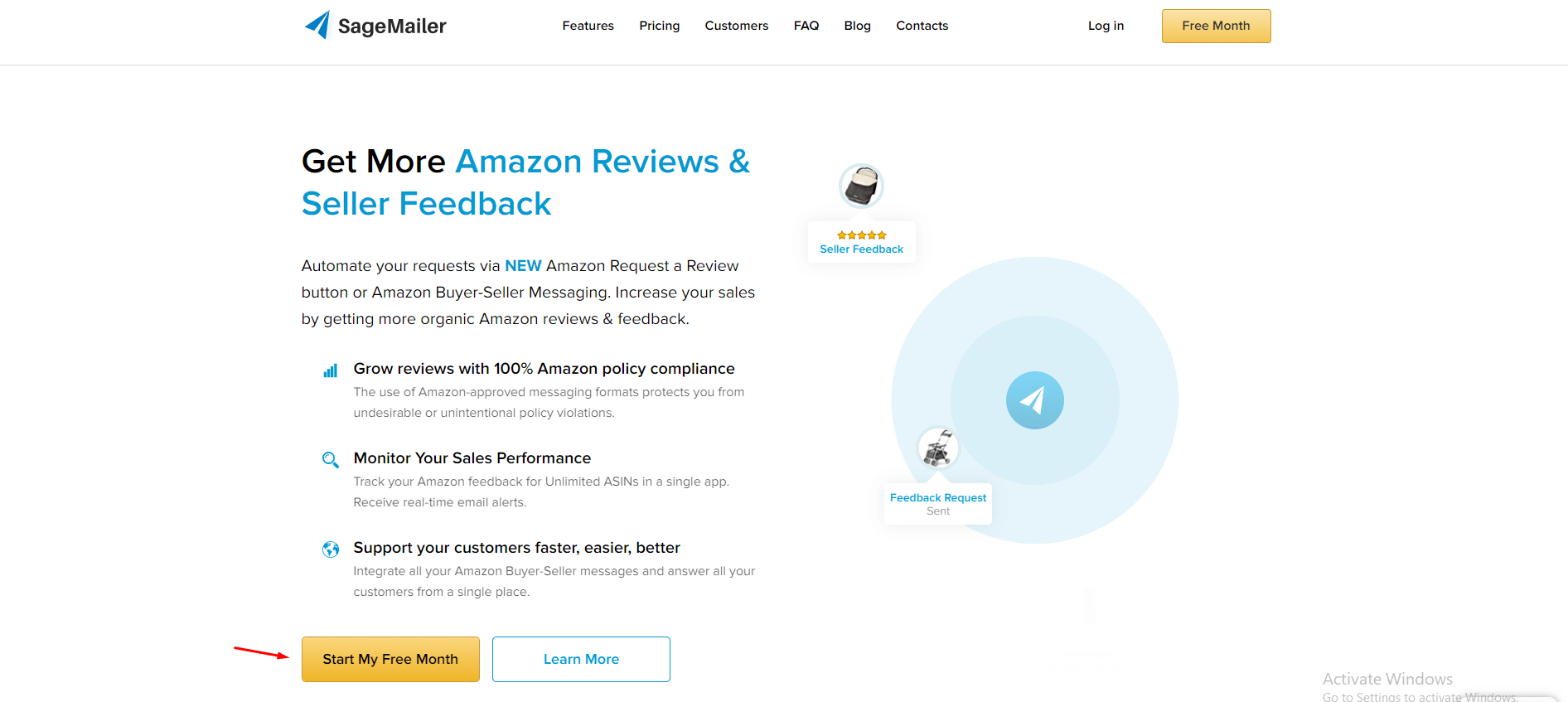
Step 2: Choose “Free/Basic/Pro/Premium/Ultra” and then enter the email address & password and then click on the “Sign Up” button.
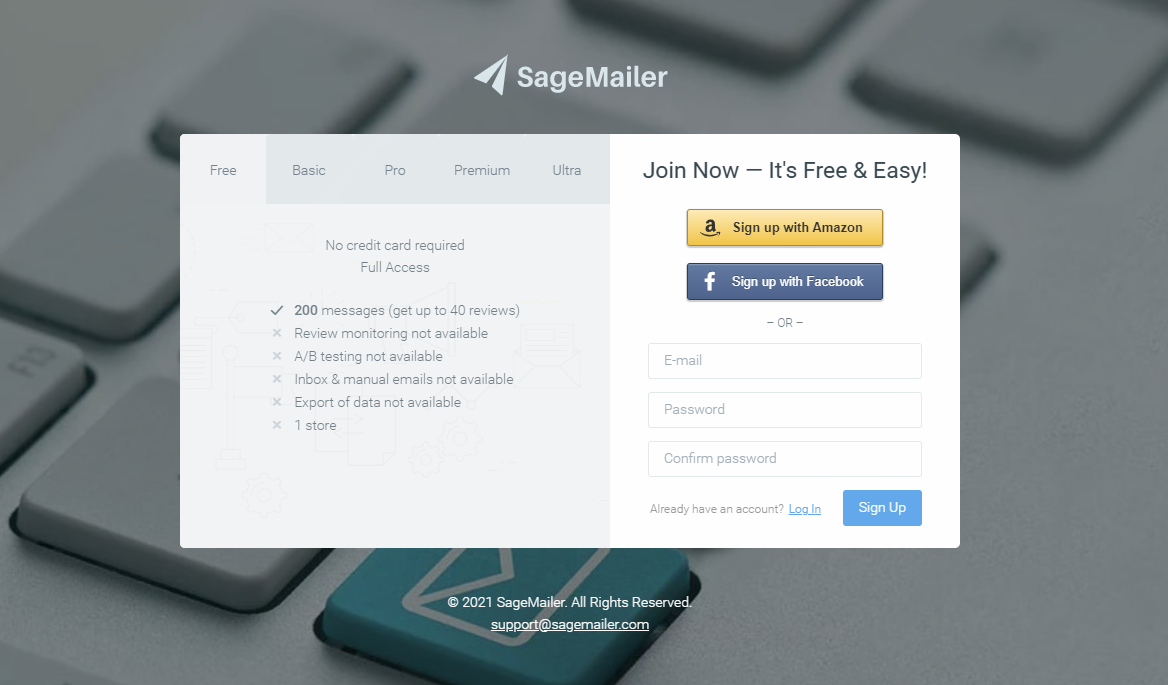
Step 3: Enter your name and contact number (optional) and then click on the “Save” button.
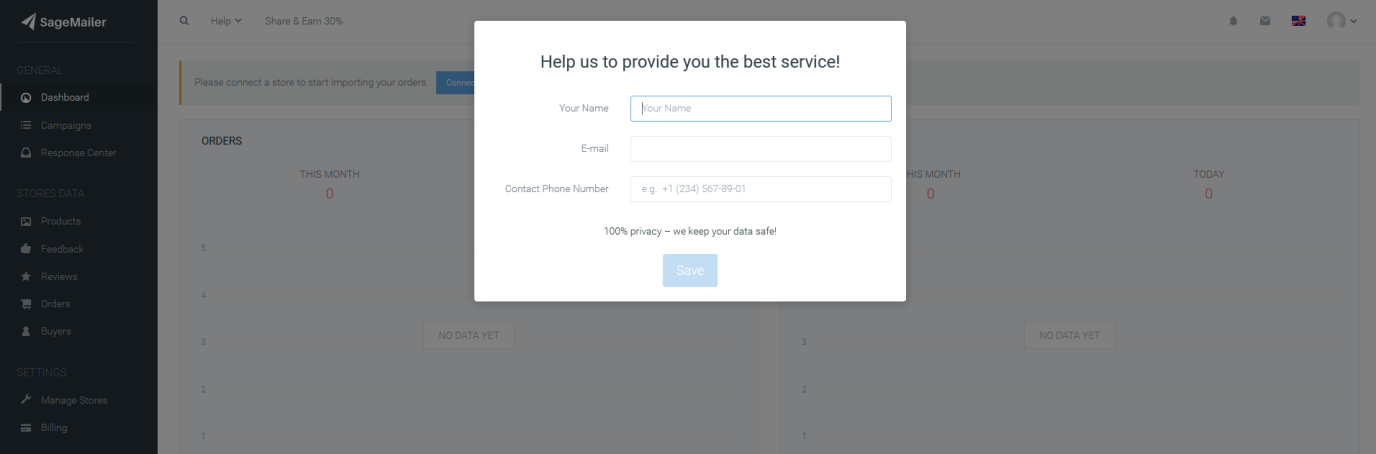
Now, you have created a free account with 200 messages covered in the free plan, so do not hesitate to check out the services.
You can try the Basic, Pro, Premium, and Ultra plans for the next 30-days under the trial version, and you don’t have to provide credit card or debit card details. There is no risk there, so you can try the 30 days trial period testing the features, services, and functions to increase the sales & feedback organically.
Automated Emails
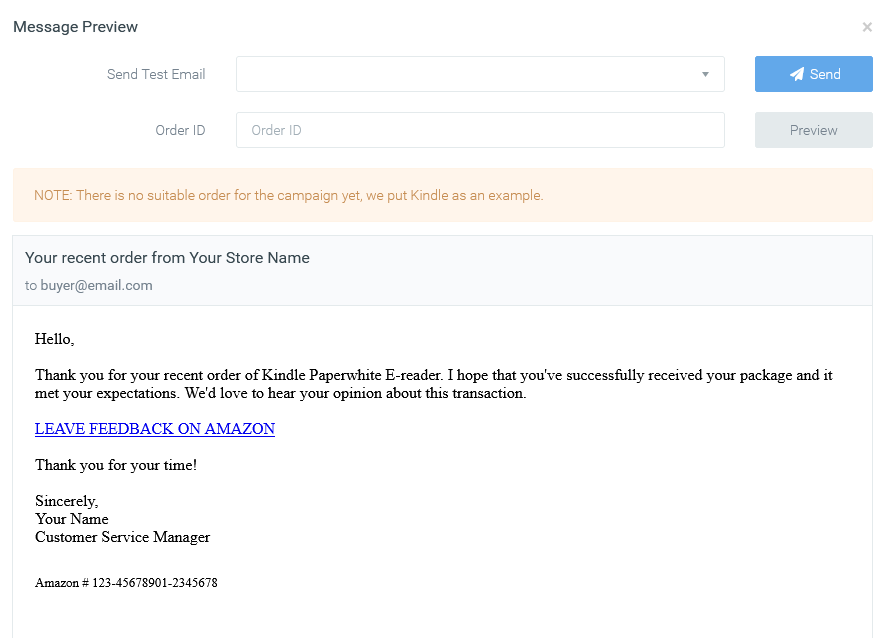
Sellers can send automated emails to the customers, who have purchased the products from your store. The email will have a natively looking Amazon layout, which will attract the customers, and you can ask them to leave feedback. Everyone knows that buyers are reading the Amazon product reviews, which is influencing the final buying decisions. The automated emails will engage with the verified buyers and encourage them to leave a review that will improve product sales.
Create Customized Emails
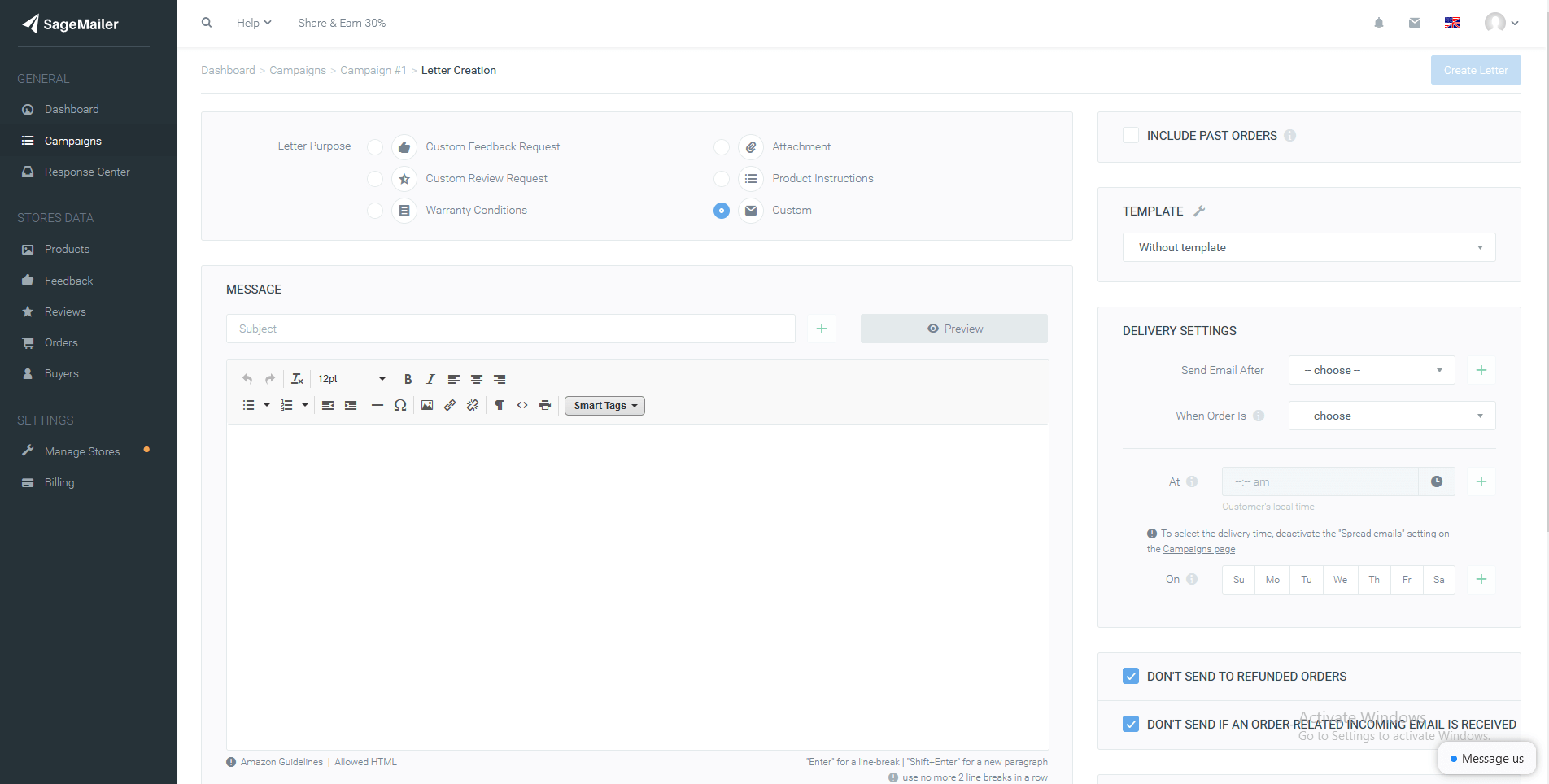
There is an editor added in the web-based application, where you can customize the emails. You can add, remove, edit and modify the templates based on the requirements and strategy. SageMailer has added several pre-existing templates for the users, so it will come in handy if you want to create an automated email quickly. Sellers can add or change blocks, links, images, fonts, text size, and more. You have plenty of options on the table, so you don’t have to worry about editing the email for a customized experience.
Amazon Store Options
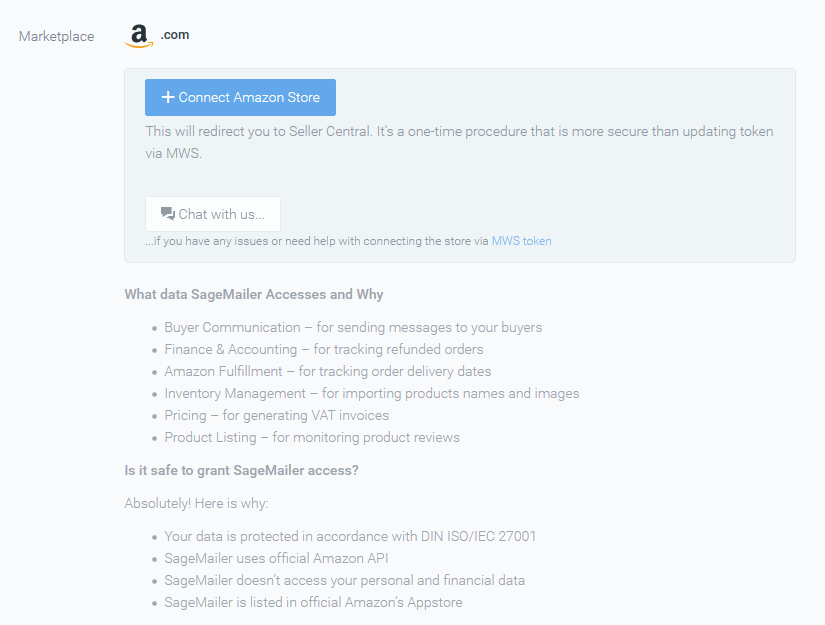
Did you know that you can connect Amazon Store in SageMailer? Connecting the Amazon Store account will bring tons of options & functions within the SageMailer dashboard, so you can say goodbye to the manual work in the Amazon Seller dashboard. The integration is designed to take a copy of customers’ data, orders data, and more. Now, you can check reviews, orders, buyers, feedback, products, and more from the SageMailer dashboard. It is a big deal for a small Amazon seller, who doesn’t want to spend lots of time on manual work.
Amazon Marketplace Support
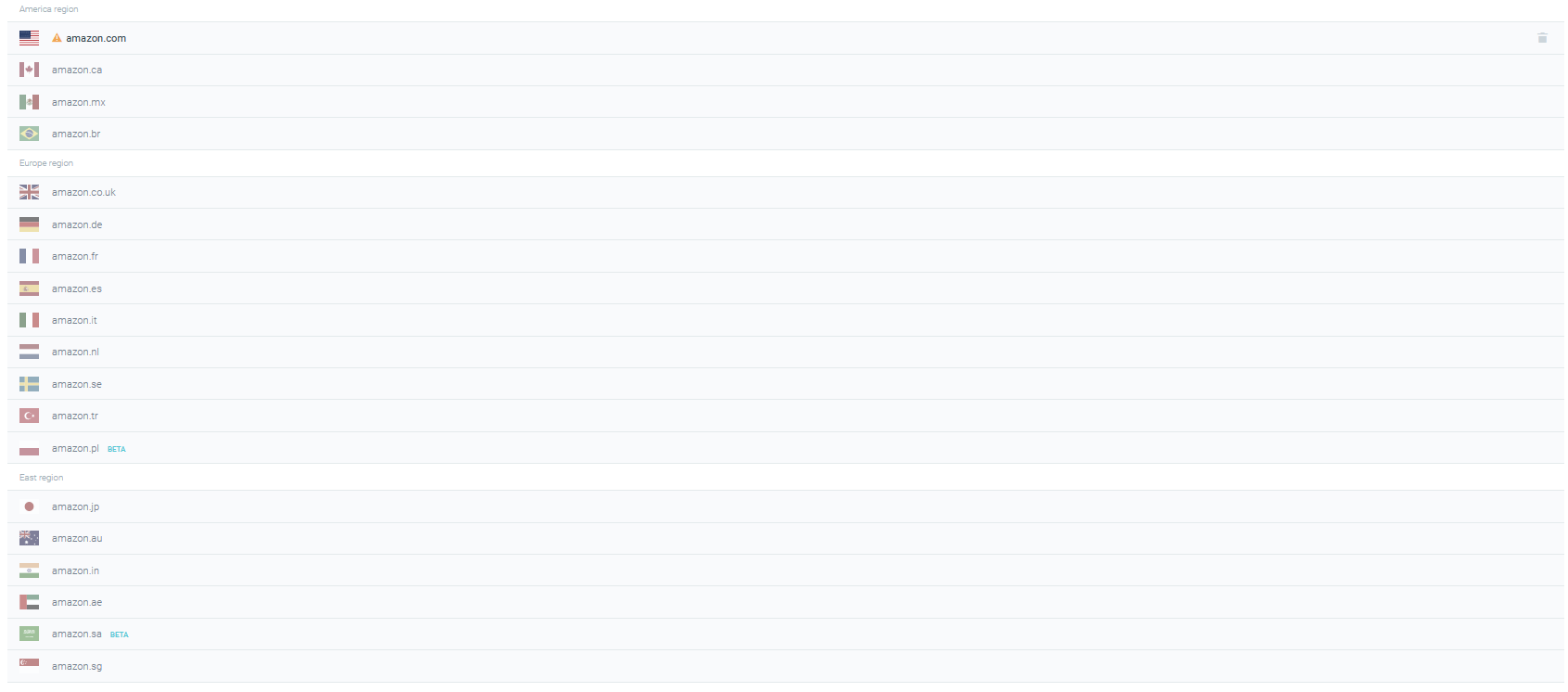
It is safe to say Amazon is available in the majority of the countries and that’s one of the reasons why it is called the leading online shopping website. SageMailer developers understand that the sellers can come from anywhere globally, and their system supports Seller Central North America, Seller Central European, the Asian region, and other countries where Amazon has marketplaces
Multiple Campaigns
If the seller is selling products in multiple Amazon marketplaces then you can create multiple campaigns to increase feedback, reviews, and sales.
Step 1: Login into the account and click on “Campaign” from the left panel. Click on “Create First Campaign” to continue.
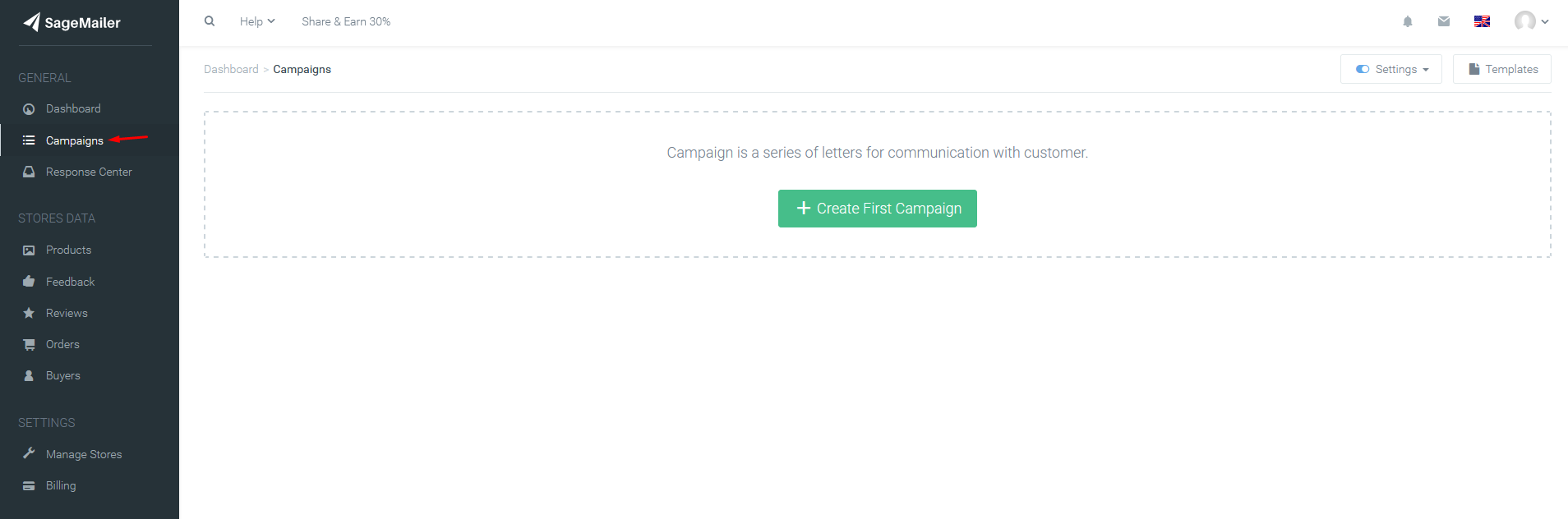
Step 2: Choose the Amazon marketplace.
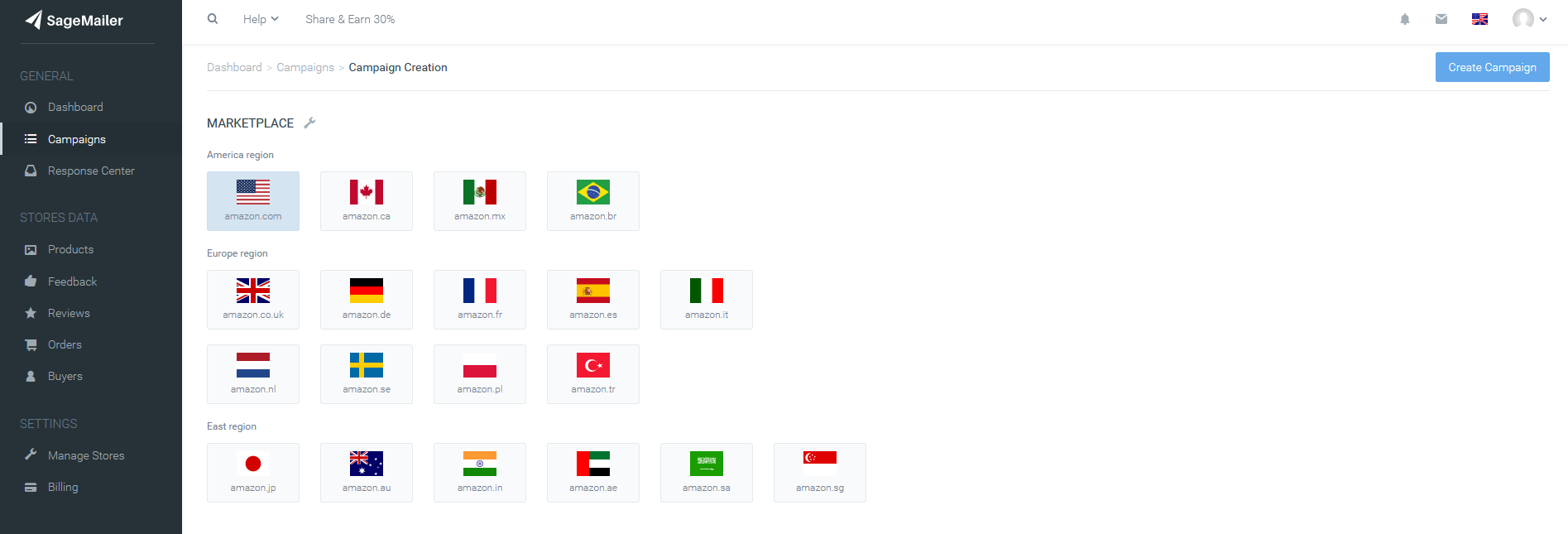
Step 3: Select what information you want the users to provide or asking the users.
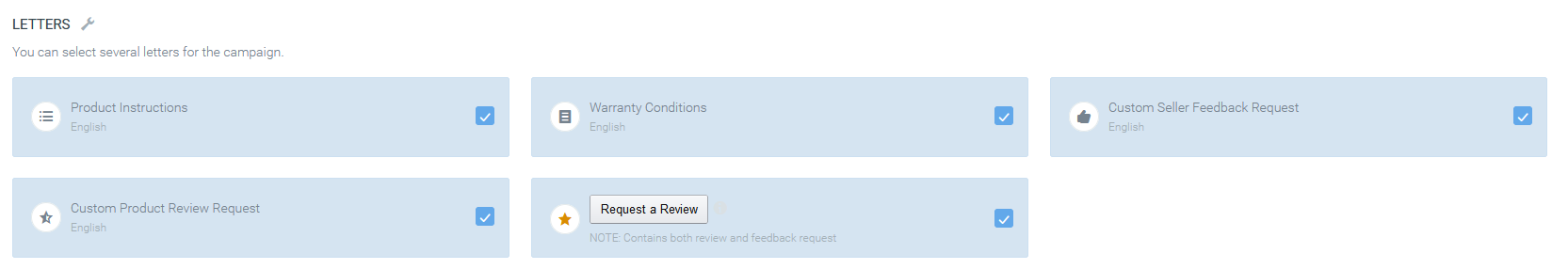
- Product instructions
B. Warranty conditions
C. Custom seller feedback request
D. Customer product review request
E. Request a review
Step 4: Click on the “Create Campaign” button.
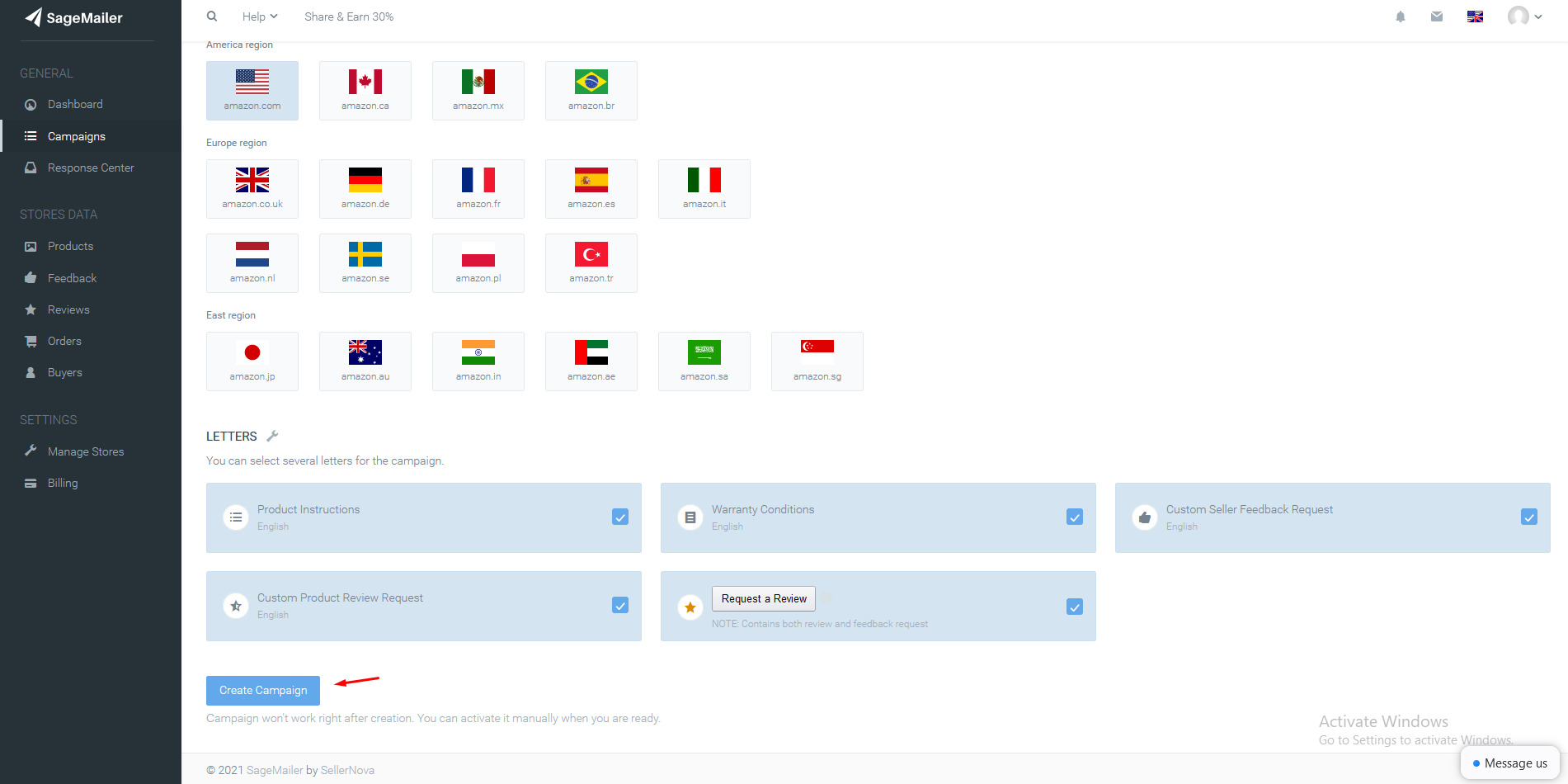
Step 5: Now, you can access, edit or remove the campaign from the dashboard.
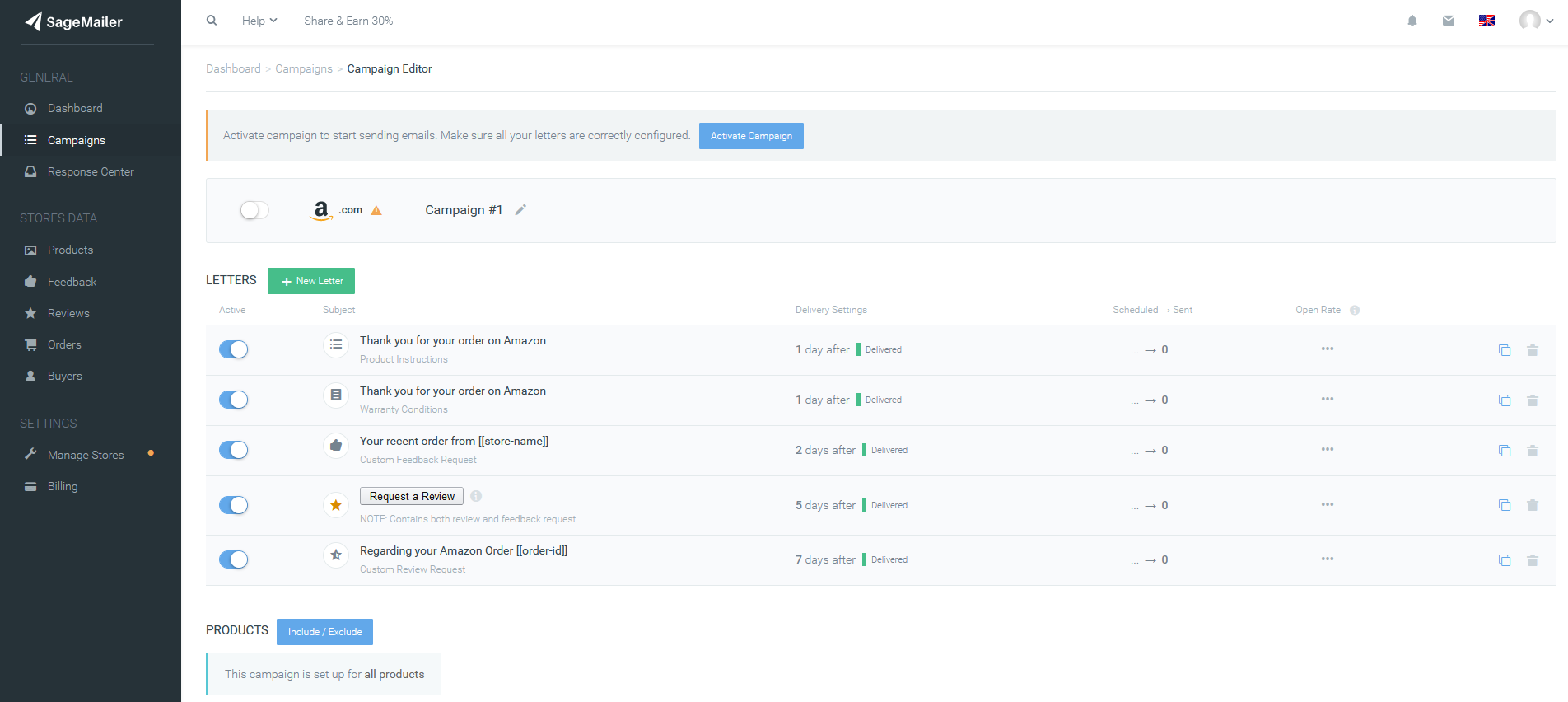
Wasn’t the easy & fast? Check out the SageMailer 30-day no-risk plan( NO CREDIT CARD REQUIRED) and find out whether it is worth your time or not.
Bottom Line
SageMailer is offering a 30-day free trial on paid plans, and you don’t have to add a credit card or debit card. All you need is a valid email account, and Amazon Seller accounts to get started. New users have 30 days to find out whether SageMailer is helping the sellers increase feedback, reviews, and sales. Let us know what do you think about the innovative SageMailer in the comment section below.