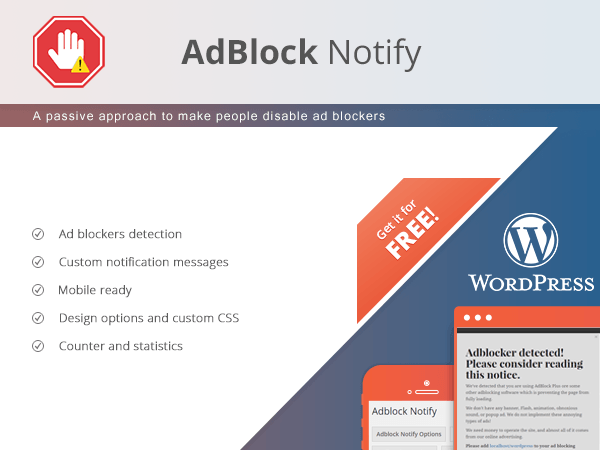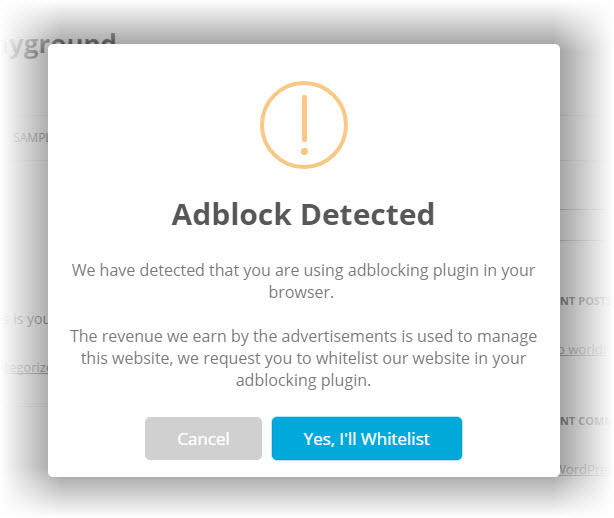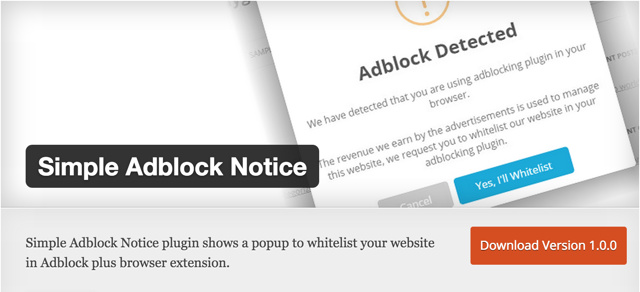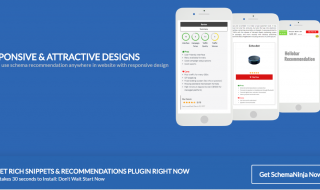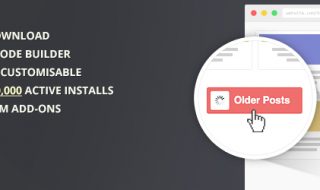Nobody likes to see those irritating pop ups and advertisements whenever they visit a website and that is the reason why most of the people are using ad-blockers on their browsers these days. As the name suggests, an ad-blocker blocks all the advertisements that you don’t wish to see on a site. According to a survey, there are about 210 million users actively using ad-removers right now and adblocking has increased by almost 55% by the year 2015.
This might come real handy for a common user but if you are a WordPress blogger, run a business online or are a marketer, you know how important ads are for your blogs and websites as most of your earnings come from these only. Now the question is, what can be done if the users visiting your blog are using ad-removers? Well here’s some of the best anti-adblock WordPress plugins that you can use to tackle this problem:
Best free Anti-AdBlocking WordPress Plugins to choose from
This is probably the best and the most used WP plugin present out there. Adblock Notify is super easy to use. It has been made in such a way that it automatically detects if any user coming to your blog is using any kind of ad remover or not and if they are, it sends them a message politely asking them to turn off the ad-disabler or put your site in the whitelist so that the ads can be seen as they go through it. an easy to use solution to reason with your audience and try convincing them politely to consider disabling adblockers when going through your site. You even have the authority to customize the message that’ll be sent to the users if you wish to convince them in your own words. You can use multiple colors, effects, animations etc to customize the popups according to your preference. If you want to keep the message simple, you can even write a custom CSS. Download here
This plugin is the easiest to use and set up. Its being very quick is its best feature. All you have to do is to install it and in your WP-admin menu you’ll see an option Kill Adblock Settings and you’ll be directed to another window. There you can tick mark the options that you prefer to have and click on Save Changes.
You can also write your own message. You’ll be given 3 ways by which you can show your message to the people i.e. Full screen, Flying pop-up Box, and Sticky Bar. Check it out here.
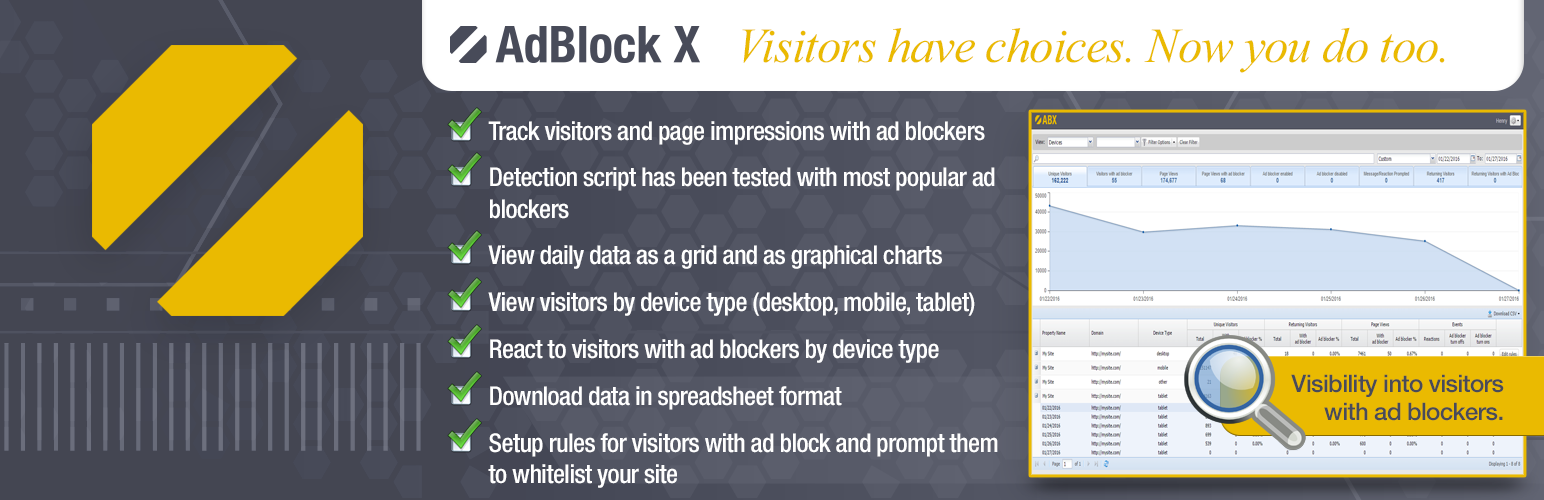 Another useful plug in for WP that gives a really complex dashboard full of statistics, percentage and numbers regarding the adblockers’ effect on your page. This anti adblock is very much like Google Analytics that specifically works on adblockers. It comes with a friendly interface that also offers presentable visuals like charts, grids etc. It provides you with a whole lot of insights like the number visitors visited your page with and without an ad-disabler, unique visitors, how many users disabled the adblock at your request, total number of page views while an ad removing software was enabled and many more. Download it here
Another useful plug in for WP that gives a really complex dashboard full of statistics, percentage and numbers regarding the adblockers’ effect on your page. This anti adblock is very much like Google Analytics that specifically works on adblockers. It comes with a friendly interface that also offers presentable visuals like charts, grids etc. It provides you with a whole lot of insights like the number visitors visited your page with and without an ad-disabler, unique visitors, how many users disabled the adblock at your request, total number of page views while an ad removing software was enabled and many more. Download it here
This plugin has a basic free version in which you can set how many times you want the notification to appear. You can also customize the message and the title of the notification and can also choose the particular pages where you want it to be shown up. It comes with a Strict Mode option by which the user will be unable to see your page until they disable ad-disabling software. Click here to download.
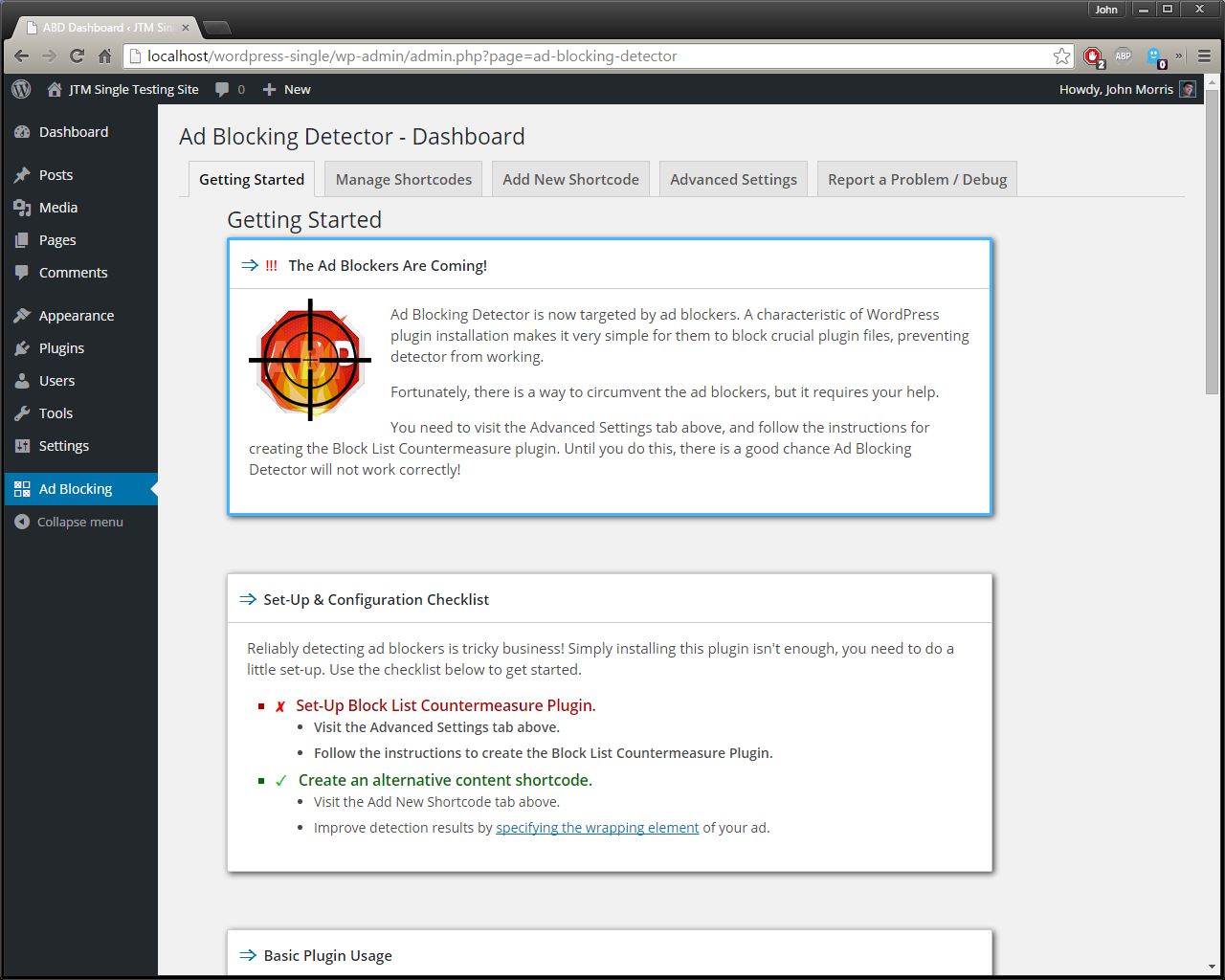 This plug in has a very genuine approach when it comes to adblocking. It provides you with some shortcodes that enable you to show the visitors a customized message in place of the original page. This means that the people can see your page only if they disable ad-disabling tools. The other useful feature of this plug in is that you can also use it as a widget. For doing that, you have to go to Widgets, select Ad Blocking Detector, move it to the Widget Area, select any of the given shortcodes and save it. Download it for free.
This plug in has a very genuine approach when it comes to adblocking. It provides you with some shortcodes that enable you to show the visitors a customized message in place of the original page. This means that the people can see your page only if they disable ad-disabling tools. The other useful feature of this plug in is that you can also use it as a widget. For doing that, you have to go to Widgets, select Ad Blocking Detector, move it to the Widget Area, select any of the given shortcodes and save it. Download it for free.