Open-source projects are supported by corporates like Google, Microsoft, IBM, etc. It took me a decade to learn that I have been using open-source for many years without realization, such as VLC Media Player, Firefox, and others. I have started digging in the open-source community and innovative programs.
Why should you opt-in open-source programs?
I have many valid reasons why you should start adding an open-source program as a daily driver. I have six open-source programs installed on Windows PC. I will talk about them and how they improve your computing experience.
A. They are 100% free, and you don’t have to pay a single penny.
You can donate $1 to whatever suitable amount later. But, the donation is up to you, and nobody will force you to buy a subscription. There is no subscription model here, and they are licensed under freeware.
B. The source code is available in public. You can inspect the source code and verify the authenticity of the program or software. Ask Apple to share the source code with public? They will never do that, and Apple has the right to claim it.
C. No virus, malware, hidden spyware, etc. Open-source programs share the source code publicly, and you can inspect the code for security issues.
D. No bloatware. I love freeware projects because they don’t have any ill intentions, and they are 100% bloatware free.
E. Lighweight. Most open-source programs don’t have junk and unnecessary features, so they are lightweight in nature.
I’m prefer open-source programs, and I have added many of them as a daily driver. You can learn more about MariaDB tips and tutorials from here.
Contents
Chromium, Brave, and Firefox
Why are you downloading Chrome from Google? You have much better options in the open-source world.
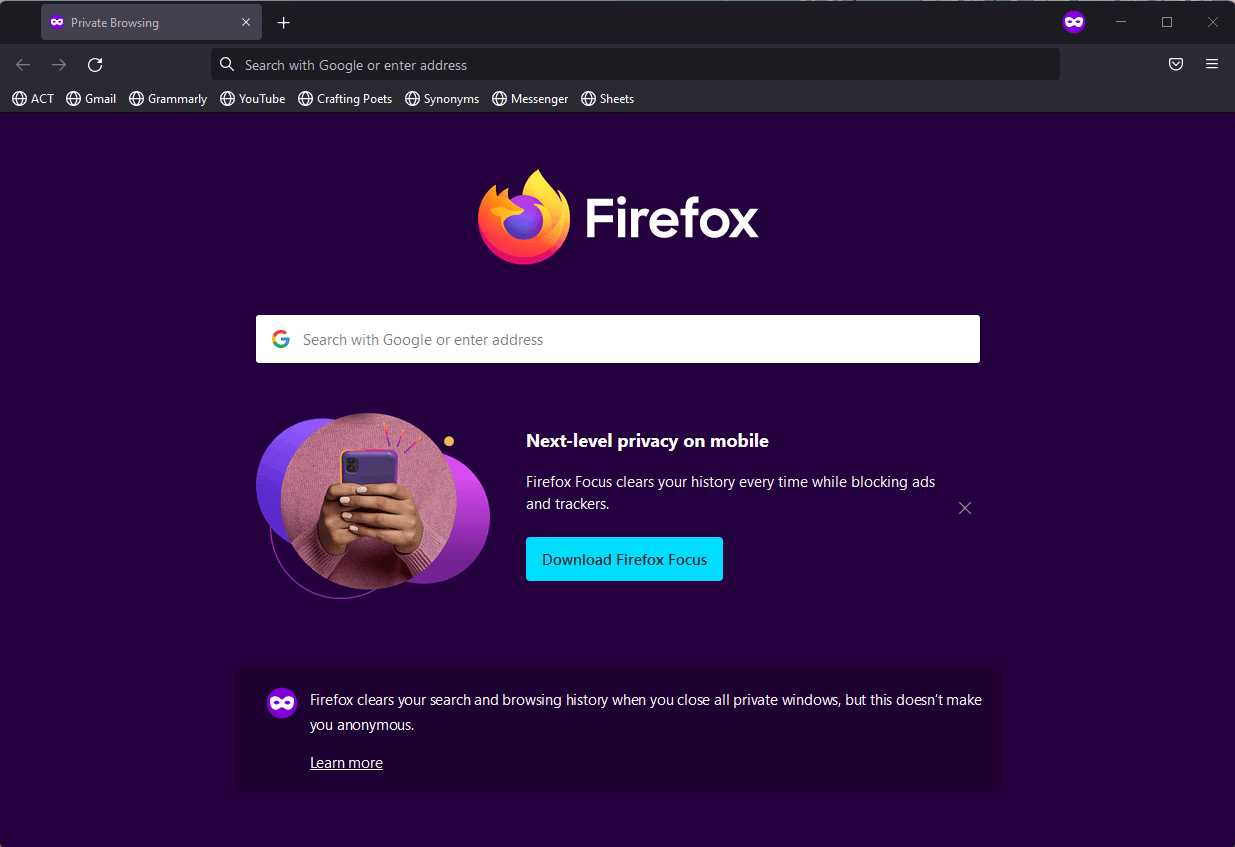
Brave:
Brave is an open-source privacy browser, and millions are adapting to the new change in the modern computing era. The browser has privacy-caring features built-in, and they give you the same performance as Google’s Chrome with the touch of privacy features.
Chromium:
Don’t you like Brave? Try Chromium, developed by the Google team.
Firefox:
I prefer Firefox over all browsers because the developers have optimized the program to consume less memory. I have 6GB RAM in the laptop, and it consumes less memory compared Chrome.
Microsoft pre-installed Edge in Windows 11, and I use it as secondary browser. Some websites and web services don’t work on Firefox. The same scenario is seen on Chrome and other browsers. it’s always good to have two browsers installed on the PC.
LibreOffice
LibreOffice has changed my perception, and I have switched from Microsoft Office permanently. MS Office users should give LibreOffice a try, and there are many reasons behind the decision.
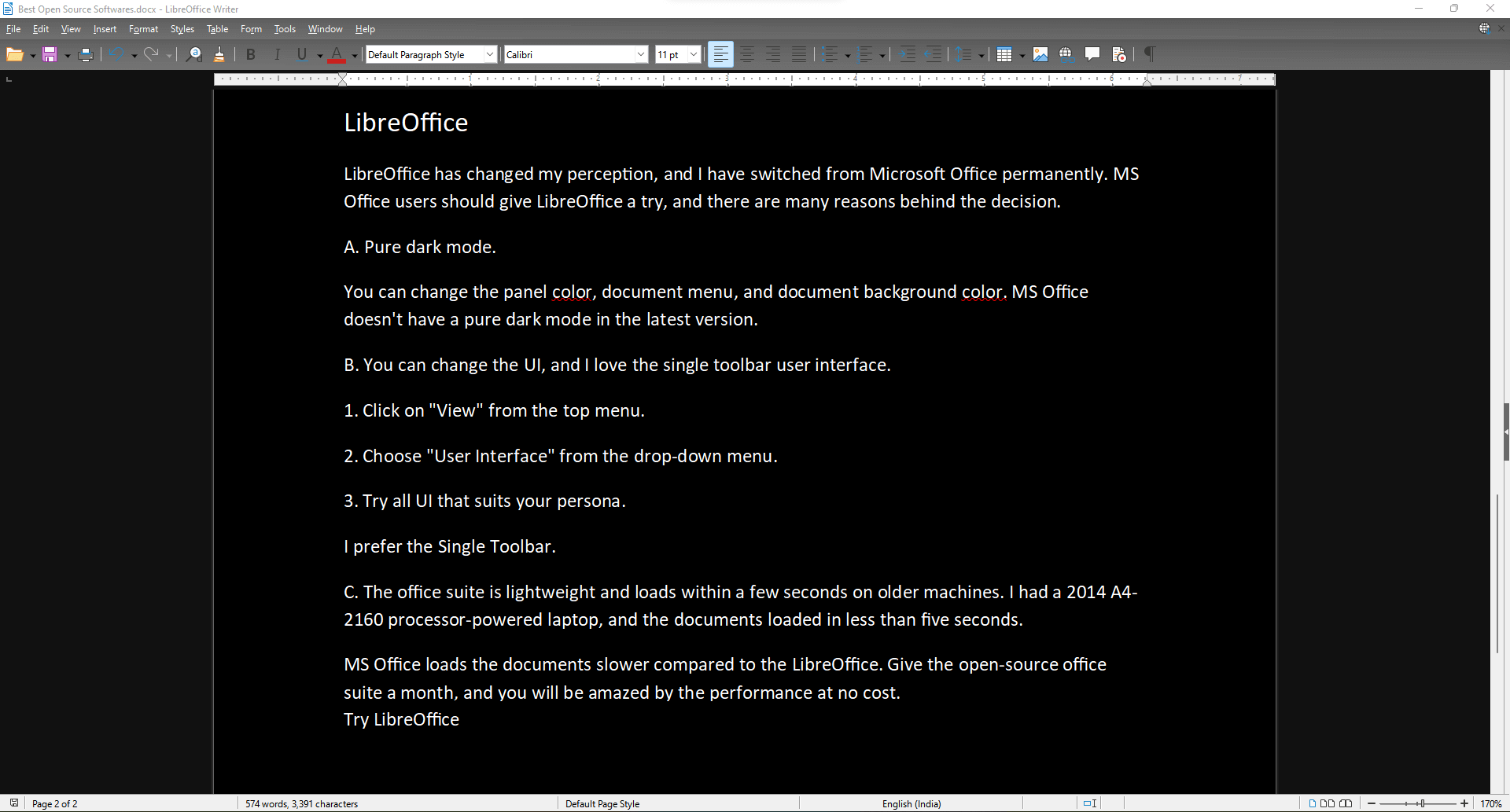 A. Pure dark mode.
A. Pure dark mode.
You can change the panel color, document menu, and document background color. MS Office doesn’t have a pure dark mode in the latest version.
B. You can change the UI, and I love the single toolbar user interface.
1. Click on “View” from the top menu.
2. Choose “User Interface” from the drop-down menu.
3. Try all UI that suits your persona.
I prefer the Single Toolbar.
C. The office suite is lightweight and loads within a few seconds on older machines. I had a 2014 A4-2160 processor-powered laptop, and the documents loaded in less than five seconds.
MS Office loads the documents slower compared to the LibreOffice. Give the open-source office suite a month, and you will be amazed by the performance at no cost.
Xtreme Download Manager
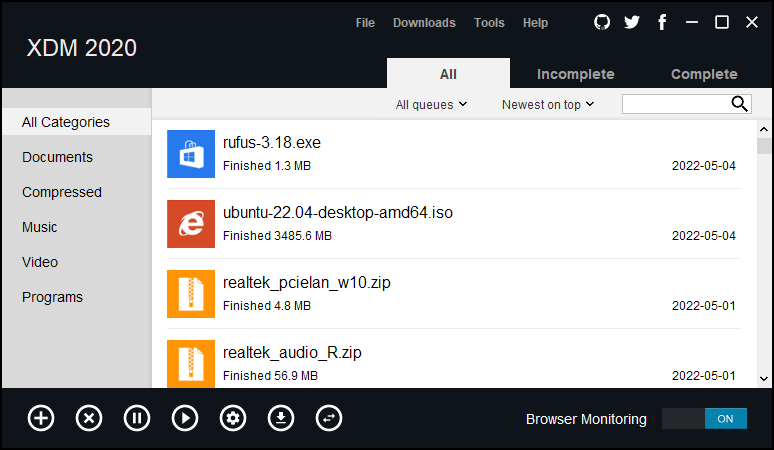
I was looking for a replacement for Internet Download Manager for Windows, Mac, and Linux computers for years. I came across XDM 2020 or Xtreme Download Manager a couple of years ago. I haven’t looked back ever since, and I have suggested the program to my friends.
Yes, my friends have installed the Xtreme Download Manager in the PC, and they have stopped using pirated IDM program.
Xtreme Download Manager is the best downloader manager compared to Internet Download Manager period!
Note: Disable the browser integration if a file is not downloading or having problems.
VLC Media Player
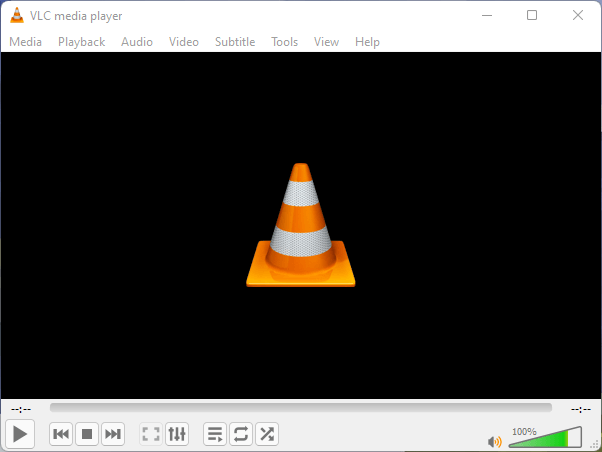
VLC doesn’t need any introduction, and it has been on my computer for 12 years. I have been a long-time Windows user, and I embraced Linux in 2017. No media player in the web market can compare with VLC Media Player. VLC plays all formats smoothly on Windows, Linux, and macOS. The Video LAN developer distributed the file in a lightweight package.
Transmission Torrent Client
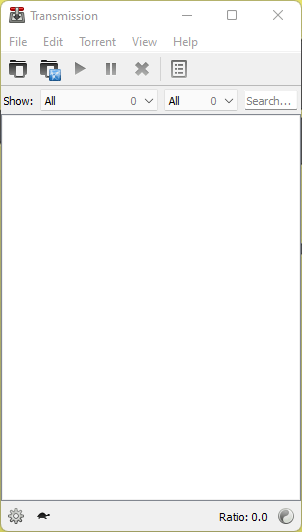 Millions use torrents daily to download content that is not available in the domestic region. Let’s take “De Tweeling or Twin Sisters (2002)” movie for example, I want to watch the De Tweeling movie from Netflix or Amazon Prime, but it’s not available in the country.
Millions use torrents daily to download content that is not available in the domestic region. Let’s take “De Tweeling or Twin Sisters (2002)” movie for example, I want to watch the De Tweeling movie from Netflix or Amazon Prime, but it’s not available in the country.
Torrent can help me in this case, and you can download unavailable content from your country. Transmission is a torrent client, and you can download torrent content with ease.
A. Clean and bloatware-free client.
B. User-friendly interface.
C. Lightweight.
D. Secure (no threats).
I have installed and downloaded a couple of torrents in the past using Transmission. Yes, Transmission client works flawlessly.
Bottom Line
Open-source projects have changed the landscape of the world. You can escape from the corporate developed software and get rid of surveillance from the government and privacy invaders. Let us know what you think about open-source projects and community in the comment section below.



