What makes a good manager? Is it the theoretical knowledge, set of technical skills, profound experience, or a list of certifications on a resume? There is one thing at the core — to be an effective leader. This means working with every team member equally and managing day-to-day activities responsibly. One of those activities is implementing the best test automation practices and making the most out of them. But for many, it is still a gray area.
So, let’s look at how to start and manage test automation to benefit from it financially.

Tips to Manage Test Automation Effectively
By leaving repetitive tests to a machine, a quality assurance company minimizes the risk of errors made by a human. This is what you should be aiming for as a QA manager.
The following practices will help you to prepare and manage test automation effectively.
- Create Test Automation Architecture. A project must have a set of guidelines for a team to design test cases and frameworks, prepare for automation solutions, and execute them in the workflow. As a manager, you have to control everything from finish to start, constantly evaluating testing methods in a project.
- Choose the Best QA Practices. Having experienced QAs with a clear vision of which test cases can be automated and which cannot be is critical. If you do not have enough QAs in a team, you can hire one of the automation testing companies providing testing services performed by special software. In this case, you save time and training costs.
Set priorities and make a plan. Make sure a team does not give the priority to flaky and unpredictable tests when it comes to automation. It will take time only. Divide tasks based on skills. Decide on what to perform first – static or dynamic testing, what to automate and what not to automate.
- Continuous integration (CI) and delivery. The smallest adjustments to the code have to be tested every time a change is made. Even though automation testing is not a part of continuous integration, it is usually implied. Why? Regular integration makes it easier to detect and locate errors. With automation testing in CI, programmers get feedback about the quality and make improvements immediately. Of course, CI does not help to remove all bugs. But it helps to detect and eliminate them in the early stages, making a development process more responsive and agile.
- Find slow and flaky tests. Automation testing effectiveness could not be disputed. However, you might face slow and failed tests that take much more time than allowed and fail or pass occasionally. For example, Selenium tests fail and slow down the process because of timing and network problems. Adding a timer to identify slow tests and refactoring activities later would be a possible solution for a project.
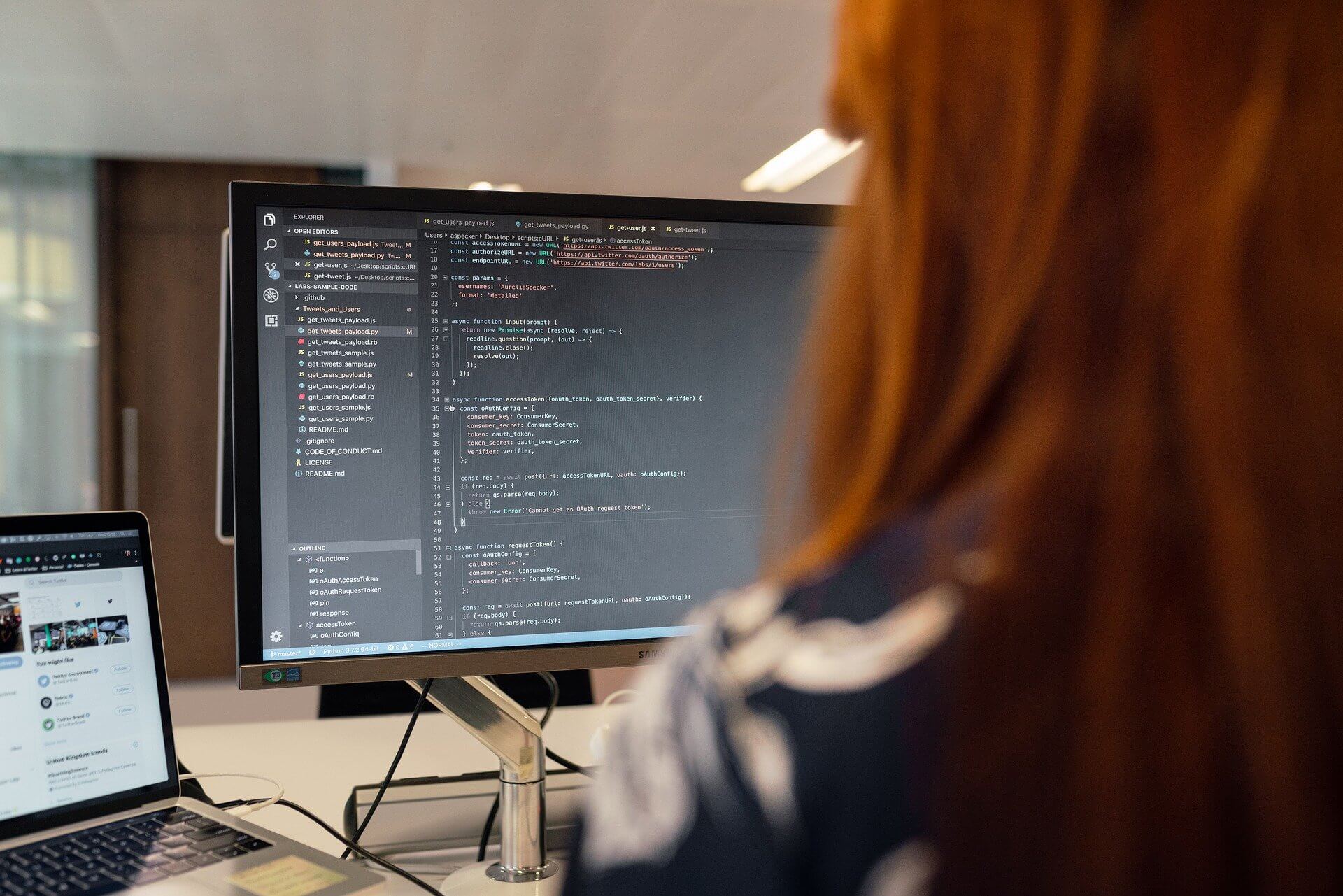
- Automate correctly. Documentation is the key. Make sure test cases are written well. They should not be complicated. If possible, simplify and break them into two. Practice parallel test execution by testing different modules simultaneously rather than one by one if there is no interdependence between specific test cases. Running test cases on multiple browsers or devices in a parallel way improves effectiveness by reducing testing time. If you need more information, TestFort company has a few blog posts on their website dedicated to this topic specifically.
- Get the right automation tool. A successfully implemented automated software testing directly depends on the tool you use. How to be sure you have chosen the right one? Do not jump into testing right away. Look at the criteria and examine the project. Among the crucial criteria for selecting a proper automation tool is the level of quality improvement, test effectiveness improvement, device compatibility, reduced time on repetitive tests, and, of course, budget-saving benefits.
- Keep records to enable debugging. Keeping records helps to recognize and remove errors and bugs during a testing process as well as to avoid their repetition again. The team should keep records of all the failures in a test. It includes both text and video logs of the failed testing scenarios. A testing tool with an in-built screenshot saving mechanism could be an option. Or you can do it manually. Record a video of an error log.
Test automation practices in development convert 3-hour testing into a 5-minute process only. Do not be afraid to integrate automation in your work and save on testing, especially now, since you already know the benefits of QA strategy as well as the main practices and tips of test automation.



