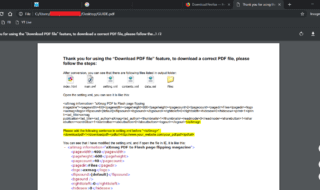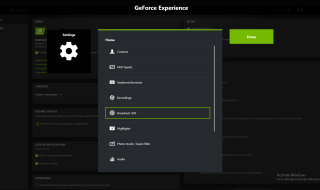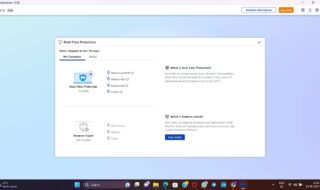PDF is a popular choice among professional people and business people, and they prefer to use a Portable Document Format file for presentation. However, it isn’t a universal format because non-business people prefer to use native formats that work on inbuilt viewers. Such as Word, Excel, etc. Of course, if your client is asking for a different format, then you have to fulfill it without questions. In order to make your superiors happy,
Contents
I am going to list 5 best free PDF converters available at your disposal.
1. PDF WIZ
PDF WIZ is a free Portable Document Format converter that designed for all age groups and the official developers crafted it for professionals. The secure program doesn’t require internet access to convert a file into any given format. Of course, it is a fully-fledged free program that doesn’t limit the features and you can access premium features for free of charge.
PDF WIZ offers advanced conversion starting Word, Powerpoint, Excel, Text, Html, and Html. If this isn’t enough, you can convert a Word file or Image file into a Portable Document Format file that works on almost every device. In case, if you got multiple files to merge into one, then you can accomplish that goal as well. A few long Portable Document Format files contain large file size image, media files, and other content, and there is a compressor that decreases the file size.
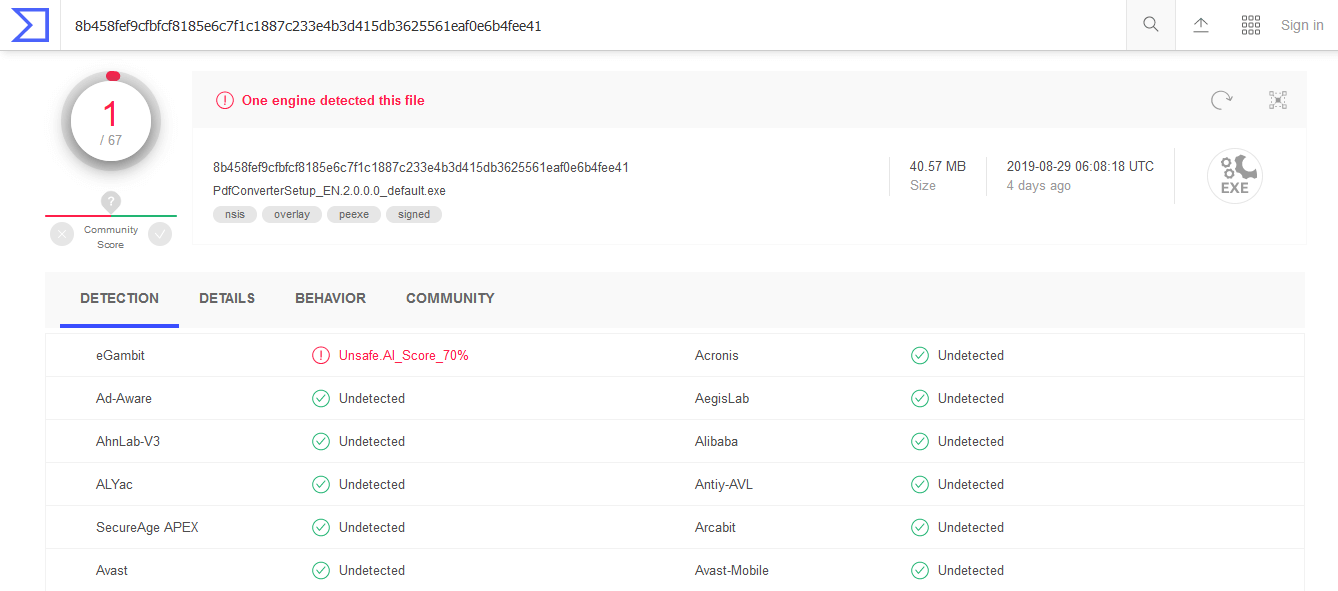
My security program did not feel good about the executable file, so I ran the program through Virus Total online detection tool for further investigation. eGambit considered it as unsafe, but 66 reputed security program gave a green light.
Download Now2. WPS Portable Document Format Converter
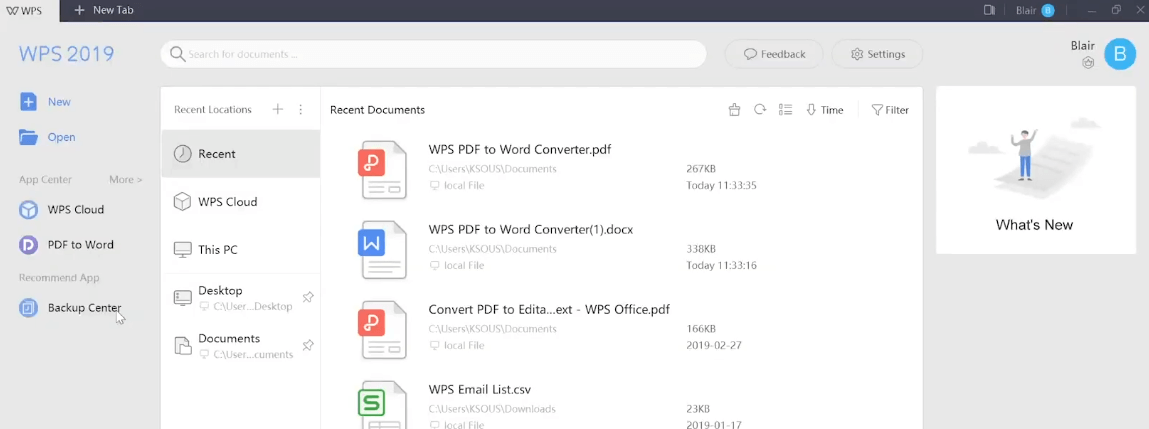
WPS is a popular solution that provides office tools to the Windows, Mac OS X, and Linux machine consumers. WPS Portable Document Format converter is a Portable Document Format to Word conversion tool. The official developers designed the program to convert any Adobe PDF to high-quality Microsoft Word and the formats they support are DOC, DOCX, RTF, and Native DOC. The conversion speed is not an issue here because they tuned it for the superfast experience.
WPS offers premium solutions and they added a price tag $29.99 on the license. However, you can download the free version, which provides limited features.
Download Now3. Foxit PhantomPDF
Foxit is a reputed software company providing solutions for cross-platform computer customers. The PhantomPDF Standard version offers free edition unleashes conversion features. You can convert a Portable Document Format file into a webpage, so a common user can view it on browsers such as Chrome, Mozilla, and others. If you got multiple PDF files or forms and you want to merge them for a presentation, then you can make it happen.
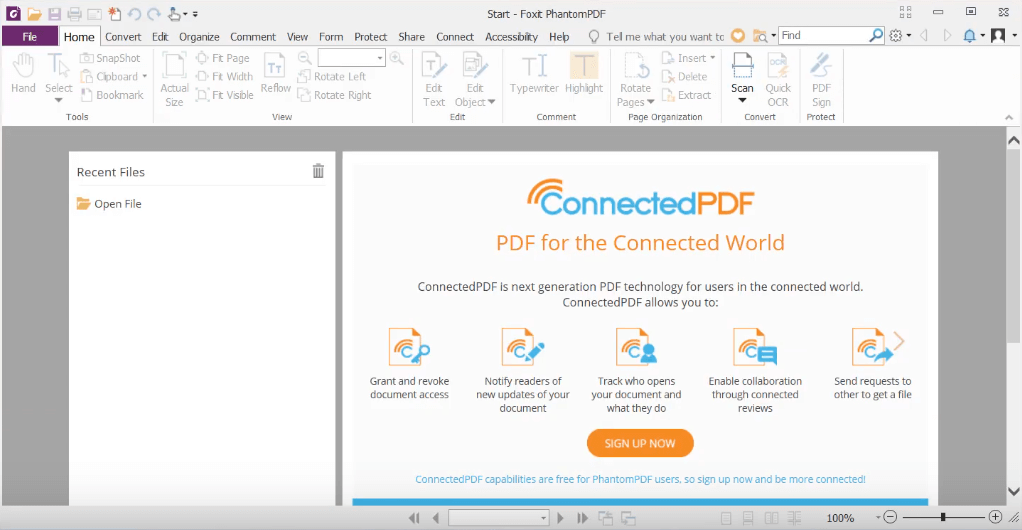
PhantomPDF is an edition and there are several premium version is available on the official site. I recommend going for the standard version because it delivers what we are looking for. The Portable Document Format editor doesn’t provide a lot of format options, but it is a secure program for business people.
Note: Originally, Foxit is a premium software company, and they are selling the paid version for $129/1-time.
Download Now4. EASEPDF
EASEPDF is an online Portable Document Format converter that provides free convert PDF to JPG Windows 10 on the site. The website is a highly optimized online web tool, which doesn’t disappoint the readers whatsoever. For instance, if you got multiple files that require for conversion then you got multiple format options. You can convert any file from example to PDF, and it is an excellent reverse converter.
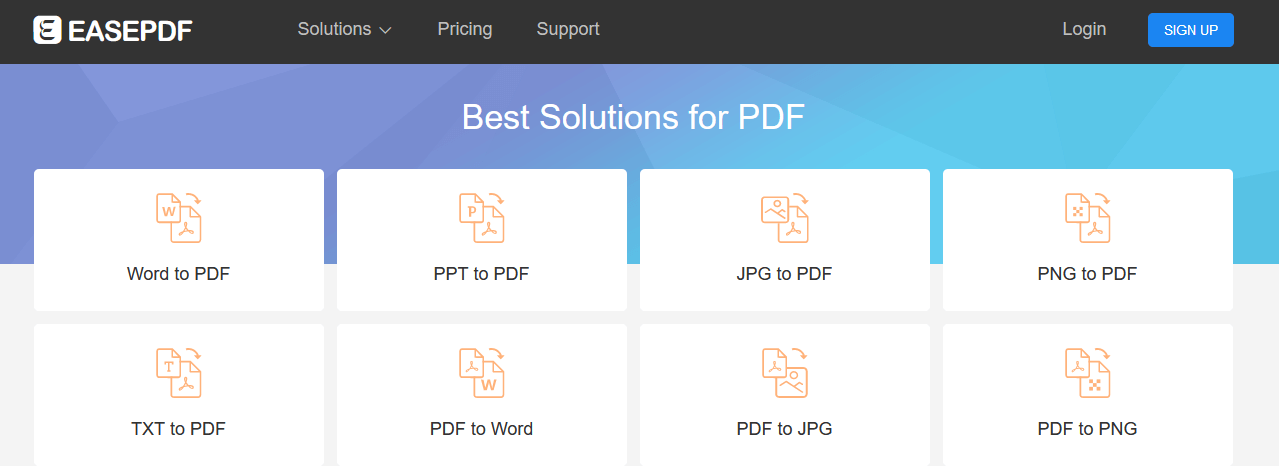
EASEPDF supports Word, PPT, JPG, PNG, TXT, and more. On top of that, you got a compressor that puts a large file into an advanced tool, which decreases the file size. Of course, you can add password protection to the piece of the file, but we cannot vouch for the safety. The website does not reveal much detailed information on the technology used for securing the file.
Note: No one can guarantee, if the online tool is secure to convert a sensitive file.
Download Now5. Free PDF Convert
If you are business person with an active internet connection, then you can take full advantage of online web tools. Free Portable Document Format Convert is an online web-based application that provides free conversion solutions. You can convert pretty much any given file into a Portable Document Format. The website claims to cover Word, Excel, PowerPoint, JPG, OpenOffice, eBooks, and more.
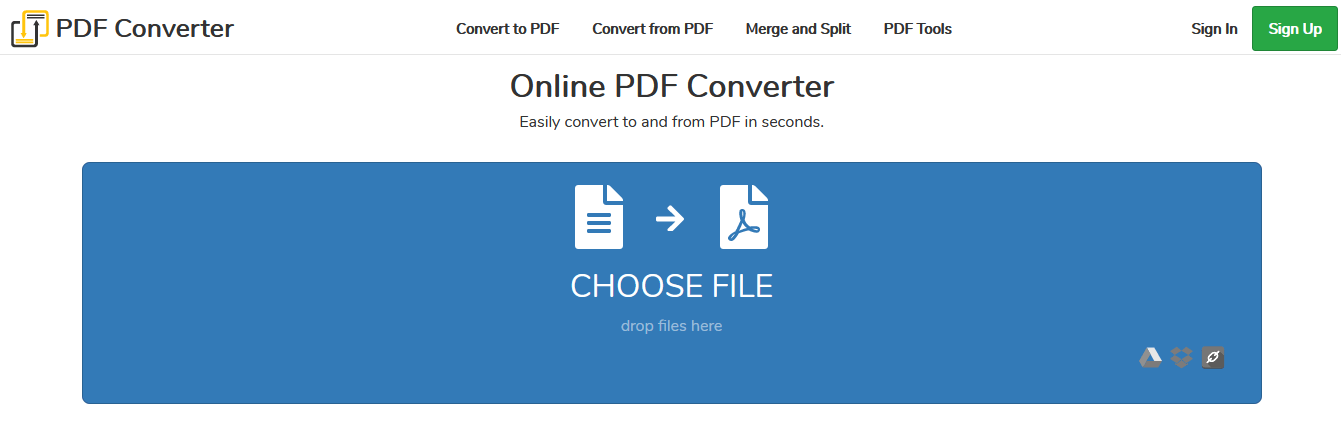
The online-based tool management did not end it here, and they provided Merge and Split options as well. You got a compressor that decreases the overall file size without corrupting elements in the document and it’s free-to-use.
Download NowBottom Line
Assuming that you don’t have access to the internet connection all-time, then I recommend going with Portable Document Format WIZ because it doesn’t require Internet connection. However, If you got an internet connection all-time, then you got a choice to opt-in for an online converter. Let us know which solution piqued your interest in the comment section.