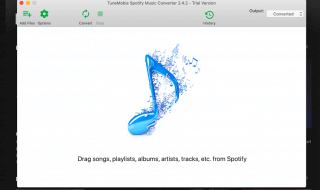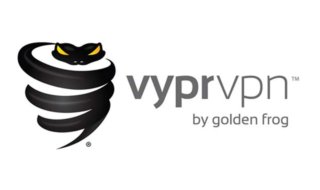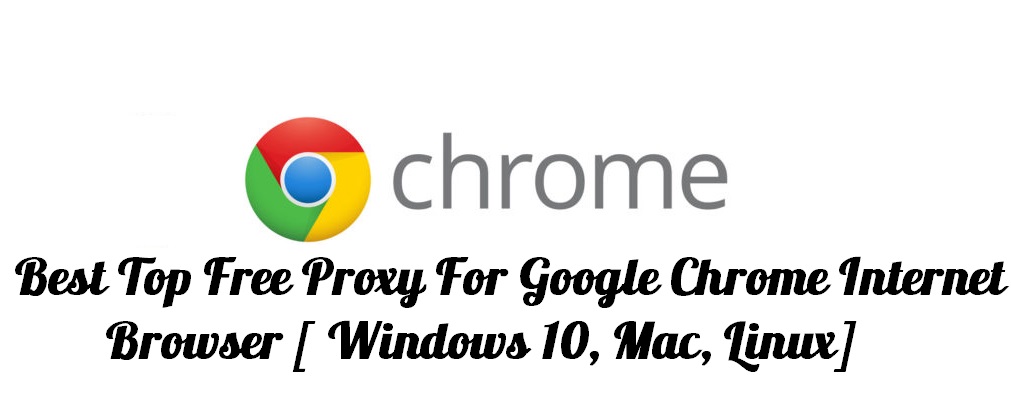
Google launched Chrome browser years ago, and they have granted freedom to the third-party developers to release add-ons. The extensions enabled us to do things that were not possible on a browser. Majority of the extensions on the platform are free, and we are going to suggest free proxy for Chrome browser.
Contents
Keep in mind that the list is not in ranking order. We have selected a few free proxy or VPN, and they all have PROS and CONS.
Geonode
Geonode provides the best free proxy list on the net. All of our proxy packages support IP whitelisting and authentication with username + password. Your access point will interact with your software just like a regular proxy and all the hard work is done through our servers.
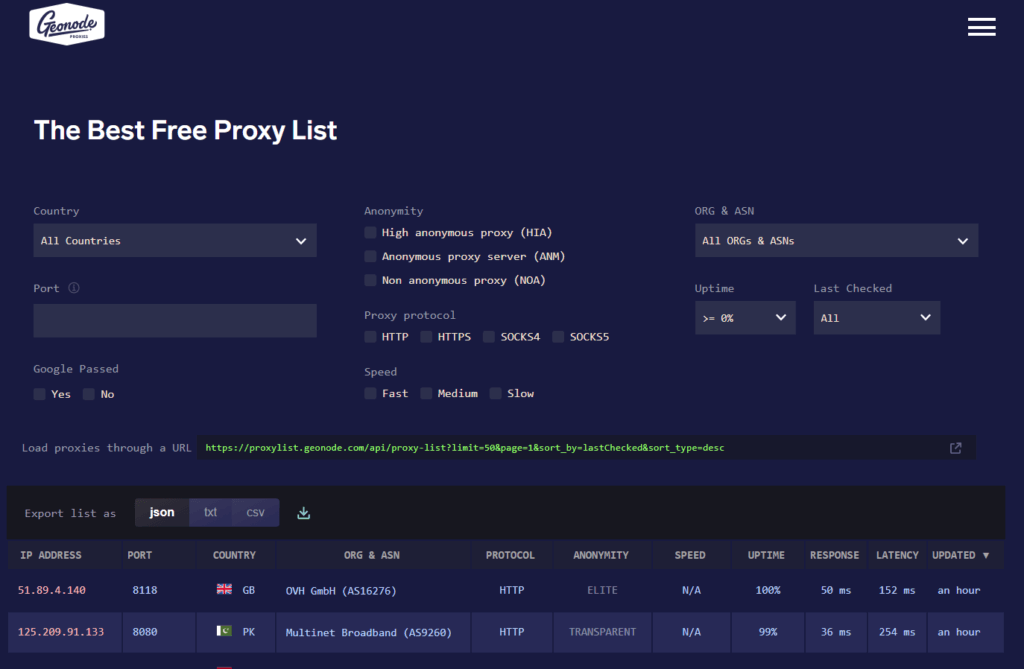
Windscribe
I have tried so many VPN’s in the past. The Windscribe impress me the most. The company aims to provide quality services to people at an affordable price. The Virtual Private Network offers 10 GB free data after signing up with a valid email address.
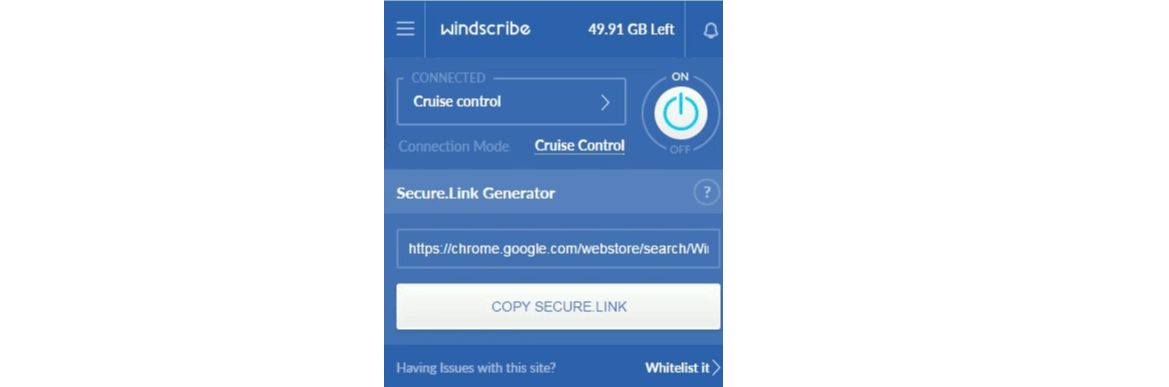
Features:
- 10 GB free data every month.
- 100+ locations are available on free version.
- Majority of the servers work smoothly without failing.
- DNS leak protection.
- The strong encryption protects you and helps you access the blocked websites.
- You can use the same credentials on Windows, Linux, Mac, Android, and iOS app as well.
Download Windscribe : https://chrome.google.com/webstore/detail/windscribe-free-vpn-and-a/hnmpcagpplmpfojmgmnngilcnanddlhb?hl=en
SaferVPN’s
If you are looking for an easy to use VPN, then you can try the latest SaferVPN’s. The company designed the user-interface for the newbies and the single-click set up enables the users to enable and disable it quickly.
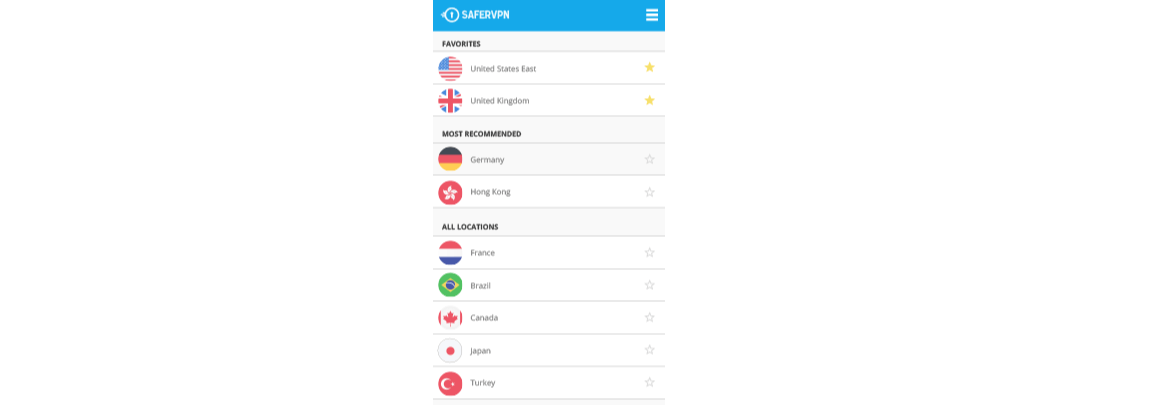
Features:
- 500 MB data for free users and the data renew every month.
- 24/7 customer care access for the freebies as well.
- The risk-free 30-days trial period with no limitations.
- It encrypts browsing data so that no one can track you back.
- SaferVPN ideal for beginners and those who want to unblock sites.
I don’t recommend SaferVPN for professionals, and you can use it to unblock the site.
Download SaferVPN : https://chrome.google.com/webstore/detail/safervpn-free-vpn-privacy/cocfojppfigjeefejbpfmedgjbpchcng
ZenMate VPN
ZenMate VPN is a popular virtual private network used by millions of people around the world. The server encrypted with high-end security and the free version comes with fully protected experience. The company offers a free version and a paid version, and the freebies have to experience limitations. No one can provide premium services for free because the company has to bear the fee & maintenance cost of the servers.

This service provider free version comes with limitations, but they have not compromised anything in security. In case, if you want to try the premium version, then the 7-days free trial comes in handy. Remember, you don’t have to input payment details to try the 7-days trial version.
Features:
- The company used WebRTC blocking encryption and NATFirewall to protect you from privacy invaders.
- The company offers a free version with zero compromises in security.
- Decent download speed & upload speed.
- You can connect five devices using one account.
- The 7-days trial version does not require payment method details.
Download ZenMate : https://chrome.google.com/webstore/detail/zenmate-vpn-best-cyber-se/fdcgdnkidjaadafnichfpabhfomcebme?hl=en
Hotspot Shield VPN
Hotspot Shield is a popular virtual private network in the world, and it has more than five hundred million downloads across all platforms. The Hotspot Shield designed to protect the users from privacy threats.
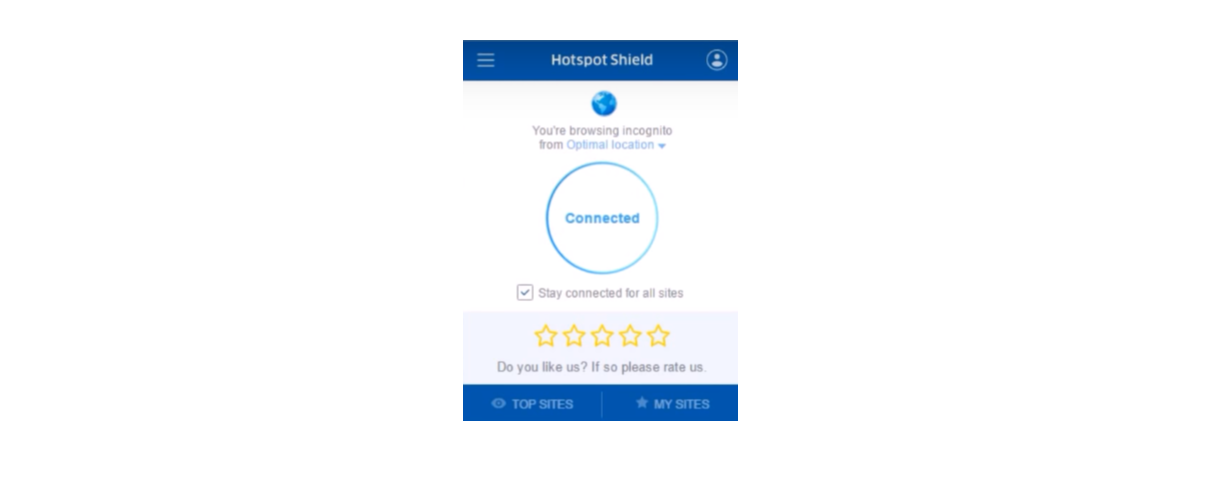
The extension unblocks the sites banned by the government without any issues. The free version offers limitations, but it can help you access blocked sites without any issues. The limitations reflect in the data, locations, and bandwidth. The browsing activity and privacy secured by the Hotspot Shield.
Features:
- Create a new account with the Hotspot Shield and one-click to start Virtual Private Network.
- The company added new features like malware protection, ad blocker, cookie block, tracking blocker and more.
- The company claims that the Virtual Private Network can bypass the home, school, and work networks.
- The optimal server inbuilt features connect to the server that works smoothly.
- The Hotspot Shield supports cross platforms like Windows and Mac. It also supports Android and iOS devices.
Download Hotspot Shield : https://chrome.google.com/webstore/detail/hotspot-shield-vpn-free-p/nlbejmccbhkncgokjcmghpfloaajcffj?hl=en
Betternet Unlimited VPN
I have been using Betternet VPN for a long time, and there are PROS and CONS of the free proxy Virtual Private Network. I will reflect on the PROS and CONS of the features itself.
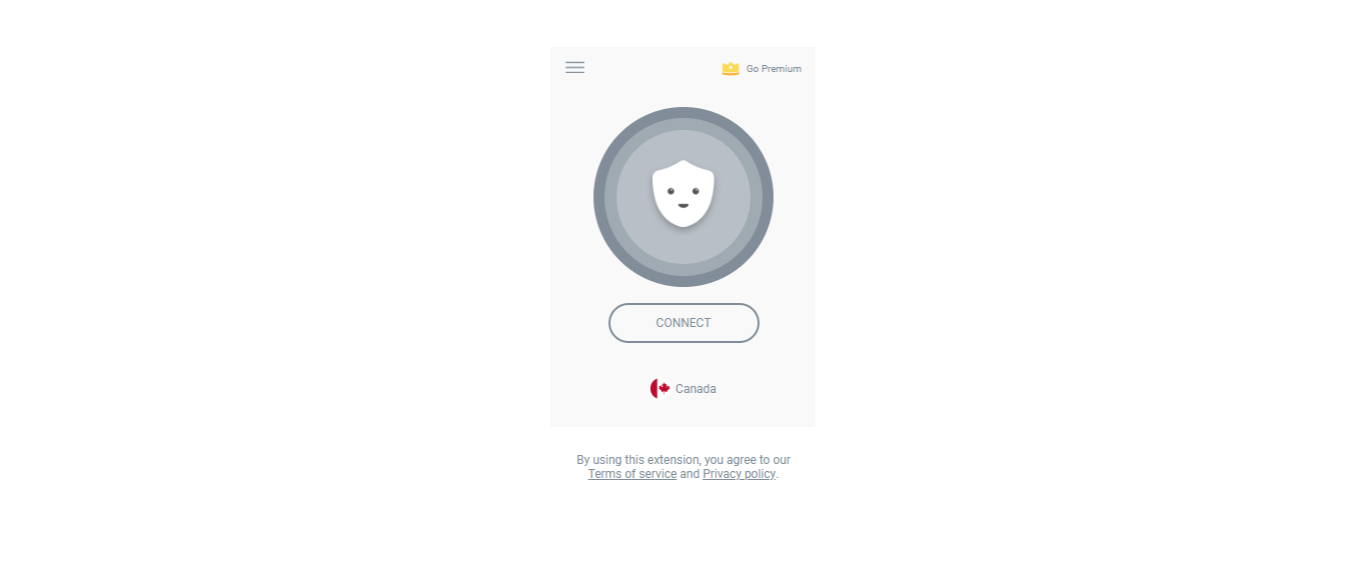
Features:
- The Virtual Private Network offers plenty of locations and servers.
- It unblocks the websites without any issue, but the download & upload are not good.
- One-click action enables the Virtual Private Network, but the connection disconnects without any notice.
- It offers unlimited free Virtual Private Network anytime you enable it.
- The company offers a premium version as well, and you can try it.
- The extension does not ask you to create a new account to use it.
Download Betternet : https://chrome.google.com/webstore/detail/betternet-unlimited-free/gjknjjomckknofjidppipffbpoekiipm?hl=en
Conclusion
The Betternet is a lightweight extension that does not ask you to create or log in to the account. Let us know what do you think about the free proxy VPN for Chrome list in the comment section below.