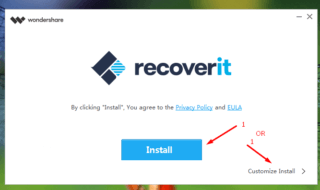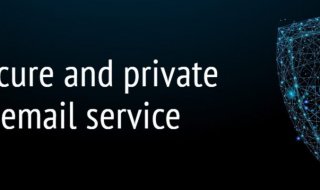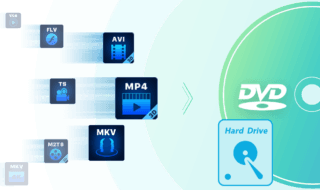PDF also was known as Portable Document Format is a popular file format used by millions of people around the world. The corporate world prefers PDF file as a presentation format because it allows the users to add multiple media files and elements in one file.
Portable Document Format viewers and editors requirement a certain amount of computer resources to run, create, edit, and save the files. Majority of the users are looking for PDF Viewers than editors, so they don’t need the extra features. In such cases, everyone is looking for lightweight PDF viewers to open the files as quick as possible.
Computer Requirements:
- Windows 10 PC.
- Minimum 2 GB RAM.
- 1.0 GHz Dual-core processors based on X64 Architecture.
- 512 MB Video Memory.
Contents
We are going to look at the lightweight PDF Viewers and Editors for Windows 10 PC, and it supports the older version of Windows as well.
Web Browser
It might come as a surprise, but legacy web browsers offering Portable Document Format viewing features, so the users don’t have to download and view it in a separate program. Originally, the developers added Portable Document Format viewing abilities to take a quick look at the PDF files before downloading them. Popular browsers like Mozilla and Chrome support PDF Viewing abilities, and none of them will disappoint you.
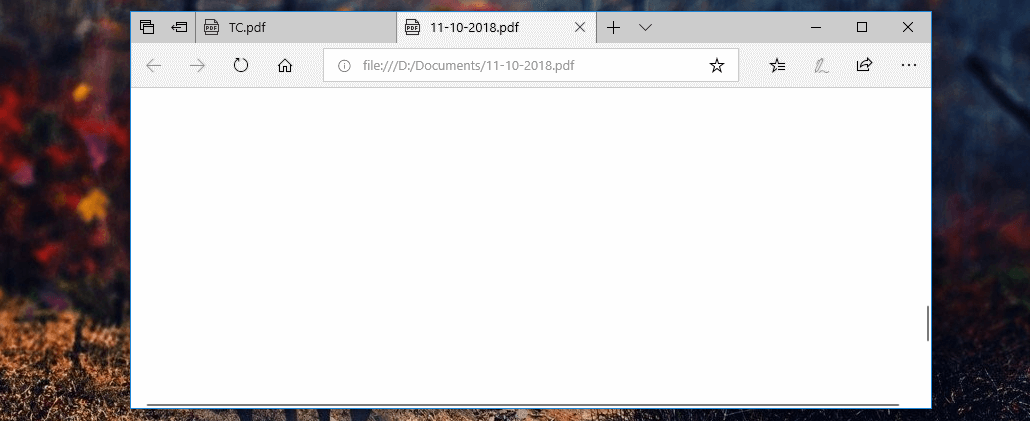
Also, I inform the readers that you can view the Portable Document Format files in Microsoft Edge browser as well. If you are on Windows 10, then MS Edge is an excellent tool for viewing PDF files because it launches faster and consumes fewer resources. Keep in mind that it does not support editing features, so if you are looking for a viewer, then you already have one in Windows 10 PC.
Foxit Reader
Foxit Reader is an old player in the business and is considered as a perfect alternative for several leading PDF programs. The company understands the user’s requirement, and they have converted it into a lightweight program. Users can view and edit the files in the lightweight program without missing features like annotations, integration, social sharing, and more. Foxit Reader is a standard PDF document program in the category today.
Download : https://www.foxitsoftware.com/pdf-reader/
SumatraPDF
SumatraPDF is a freeware standing in the PDF document program category for a long time, and it is an open-source project. Users can download the program without paying a single penny, and it includes the sources as well. The developers overdid themselves by adding a portable version, so users do not have to install it. It supports file formats like ePub and MOBI to view a wide range of files without any issues. The entire team worked behind the scenes to offer a lightweight version for Windows PC.
Download : https://www.sumatrapdfreader.org/download-free-pdf-viewer.html
SlimPDF
SlimPDF name suggests that it is a lightweight program. The developers are successful at making it the lightweight program in the category. The Windows-based Portable Document Format document program can convert regular files into .doc, .xls, and .ppt files. The program designed to consume fewer resources as possible during the reading time, so your PC does not stress. The 1.43 MB, file size PDF viewer, does not come with editing features.
Download : http://www.investintech.com/resources/freetools/slimpdfreader/
Expert PDF Reader
Expert PDF comes with basic functionalities to view, read and annotate the PDF files for the users. The interesting interface comes with features like highlight the text, add notes, create a text box, etc. Users can create custom stamps and then manage it without any interruptions. The basic edition of Expert PDF program comes with a signature feature so that you can add signatures to the PDF files.
Download : http://www.visagesoft.com/products/pdfreader/
BONUS: Javelin PDF Reader
Javelin is a popular Portable Document Format program available in the freeware web market, and it is a basic PDF reading functionality program for Windows 10 PC. The super clean interface offers excellent reading abilities and the reading mode designed for a good experience. We have listed several programs in Best Lightweight PDF Reader for Windows 10 list, and Javelin PDF Reader is lightweight for sure.
Download : http://www.drumlinsecurity.com/javelindownloads.html
Conclusion
Most of the readers may get confused over selecting the proper software for the task. Not everyone has time and patience to try each program for compatibility. However, pick any one of them to get started experiencing a lightweight program. Let us know what do you think about it in the comment section below.