If you are a professional photographer who travels to different locations for capturing the perfect landscapes, then you must be equipped with a set of software on your PC system to keep your photographs well-organized with less-storage space.
There are people who capture almost identical photos of the same scenery and want to delete the unnecessary shots from their systems. Here, we have compiled a list of best photo duplicate finders for Mac users. The following tools lets you detect the identical photos which you can manually delete from the system to save some storage space.
The Photo Duplicate Finder software works with an advanced algorithm which detects the same photos from your Mac’s hard drive and allows you to manually remove them if not required in the system. Follow the list and pick the suitable similar Photo Finder for your Mac system now!
Contents
The Best Duplicate Photo Finders
Duplicate Photos Fixer Pro
Duplicate Photos Fixer Pro is the top pick in the list of best photo finder software for Mac systems. This tool comes with a set of advanced features which lets you find out the duplicate and nearly identical photos from your Mac system. If your Mac system has limited storage space, then you should delete unwanted and same photos stored to make some free space.
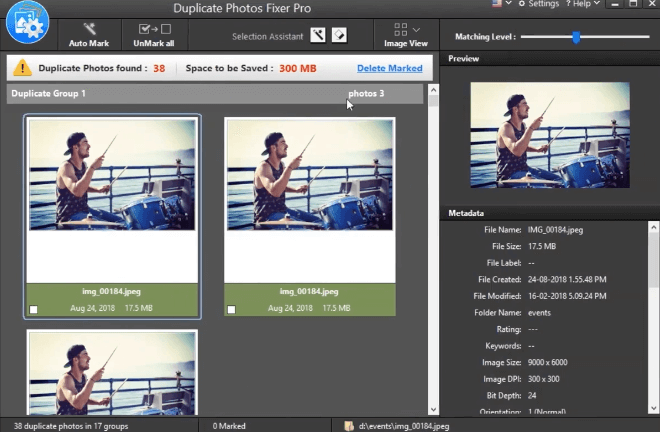
It lets you keep your photos well-organized in the Mac system. It runs a powerful algorithm to detect items. You can manually select the folders from your system to be scanned, and the software will work as per your command. It’s a useful tool which is like a life-saver for the photographers. You can install it from the official AppStore’s link or from its official website.
Install Duplicate Photos Fixer Pro : https://www.duplicatephotosfixer.com/Photofixer.aspx
Easy Duplicate Finder
Easy Duplicate Finder is yet another easy to use software available for Mac users. As the name suggests, it runs smoothly on your Mac system and detects identical photos quickly. You will get a list of items which are of no use. Once you get the list, you can select the files manually and can delete them from your system.
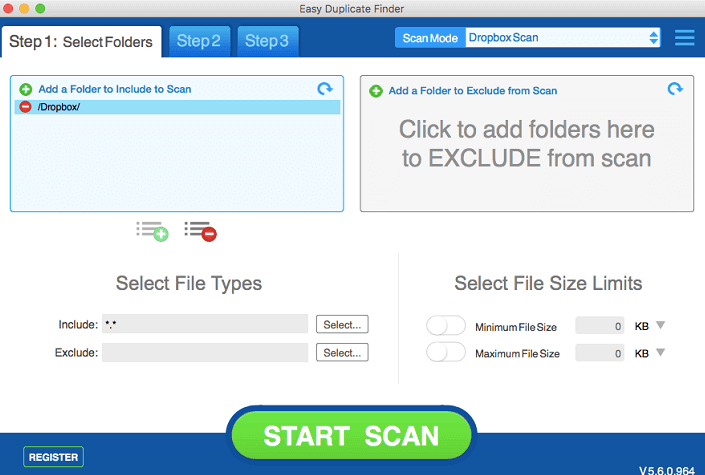
The software works with three simple steps and you will have a lot of extra space in your Mac system. You will get rid of files and photos from your system in a few seconds. Grab this tool for your Mac system now!
Install Easy Duplicate Finder : https://www.easyduplicatefinder.com/download-mac.html
Duplicate Detective
If you are searching for an advanced Duplicate files and photos detecting tool for your Mac system, then this software is here for you. It is a full feature-rich software which comes with a set of innovative and advanced features to find identical files and photos, allowing you to eliminate unwanted identical photos from the hard drive.
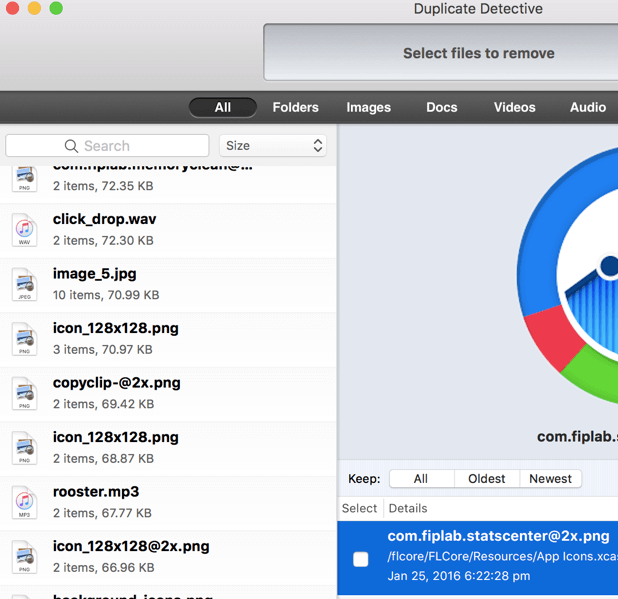
It comes with quick and easy-to-use functions. Anyone can easily start using this software as it doesn’t require the support of any additional software or files. It works smoothly and gets you a list of files and photos in a few seconds. You will also be able to add folders to check for the duplicate files manually.
Moreover, you will also be able to see the previews of photos which are duplicate. After scanning for the files, the software will show you the previews of each item. You can select the duplicate files and folders, and can manually eliminate them from the hard drive of your Mac system. The software is for free and you can get it from the following link now.
Install Duplicate Detective : https://itunes.apple.com/us/app/duplicate-detective/id686428787?mt=12
DupeGuru
If you are a new Mac user and searching for a lightweight photo and file finder software, then DupeGuru is here for you. It’s a cross-platform file finder software which is designed not only for the Mac systems, but the software is also available for other PC systems such as Linux and Windows.
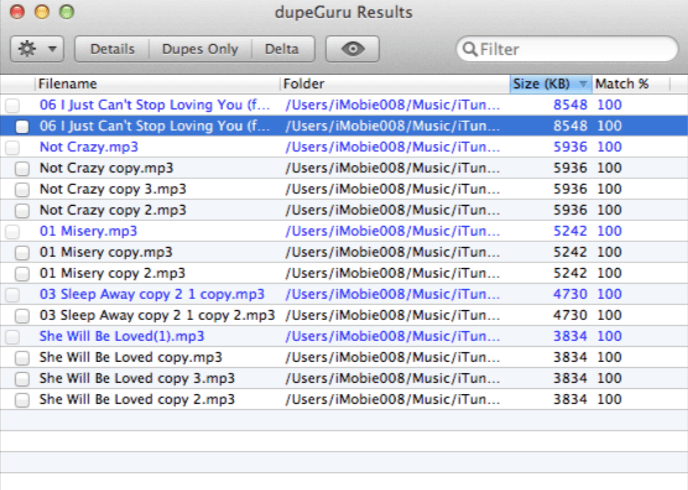
The tool helps the users to find duplicate files and photos from the system. It uses special algorithms to find out similar files and allows you to eliminate the unwanted files from your system smoothly. The software runs smoothly and prepares a list of idential files and photos in a few minutes once you start scanning the folders. You can put the folders to be scanned by this software manually as per your requirements.
The functionality of this GUI tool is very easy and anyone can start using it after a successful installation. Just launch the software, select the folders or the entire system to be scanned for the similar files. You can download this lightweight identical file finder tool from the following link.
Install DupeGuru : https://dupeguru.voltaicideas.net/
IPhoto Library Manager
IPhoto Library Manager is a special software for the photographers who work with different types of photos on a Mac system. Working with hundreds of photos is a bit difficult task. To make things easier for your editing process, you have to keep your photos well-organized. The iPhoto Library Manager tool comes to rescue you with the duplicate photos and files.
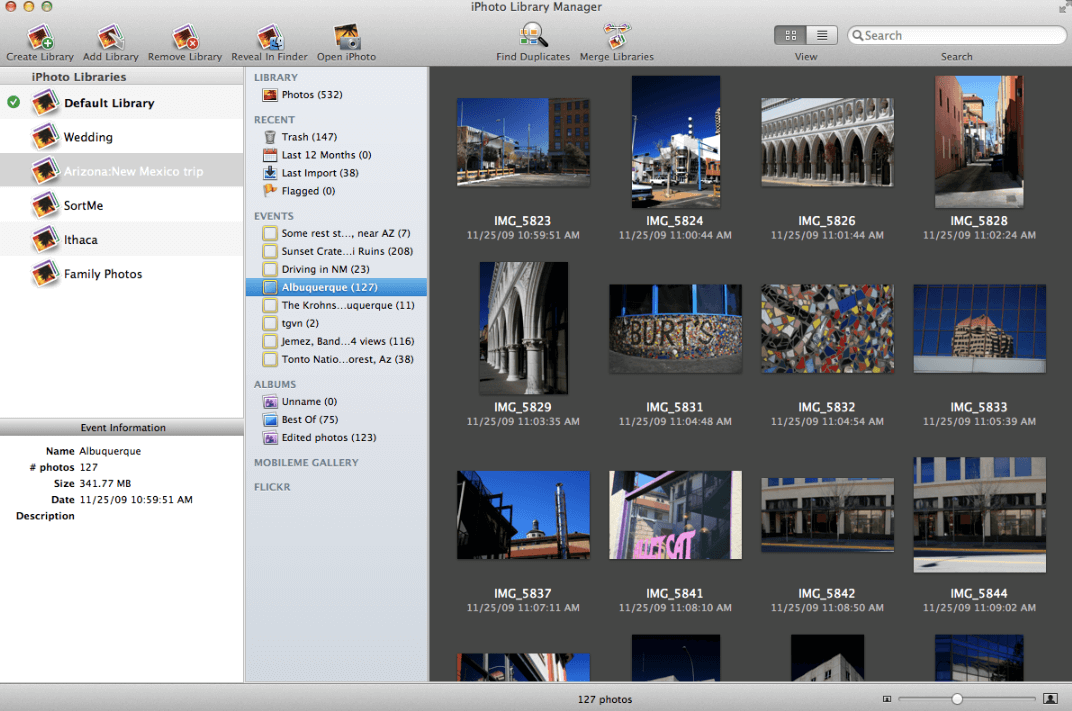
It detects the photos which are present multiple times in the disk. You can easily organize them or can delete them if not needed by selecting them. The software prepares a list of identical photos once you scan them. You will also be able to preview the duplicate photos before deleting them from your system. It works efficiently well and gives you the best of experience to find out duplicate photos stored in different folders in your Mac system. You can get this software from the below mentioned link now.
Install iPhoto Library Manager : https://www.fatcatsoftware.com/iplm_downloads
Find any other similar software to remove cloned images or files ? Just drop us in the comment section or contact us via our contact page. After checking the app we may add that product to this list.



