There is nothing with Windows 10 intuitive interface, but it does get boring from time-to-time. The lack of Windows skins and customization options forces the administrators to look for alternatives around the web. You can find a lot of skins and themes on the web that offers a good change and there are hundreds of them. Of course, you can find hundreds of tools, tweakers, and skins to change Windows theme and give a new look to the desktop. Allow us to introduce 20 skins and themes that you will love to give a new look to the desktop.
Contents
1. Steam’s Wallpaper Engine
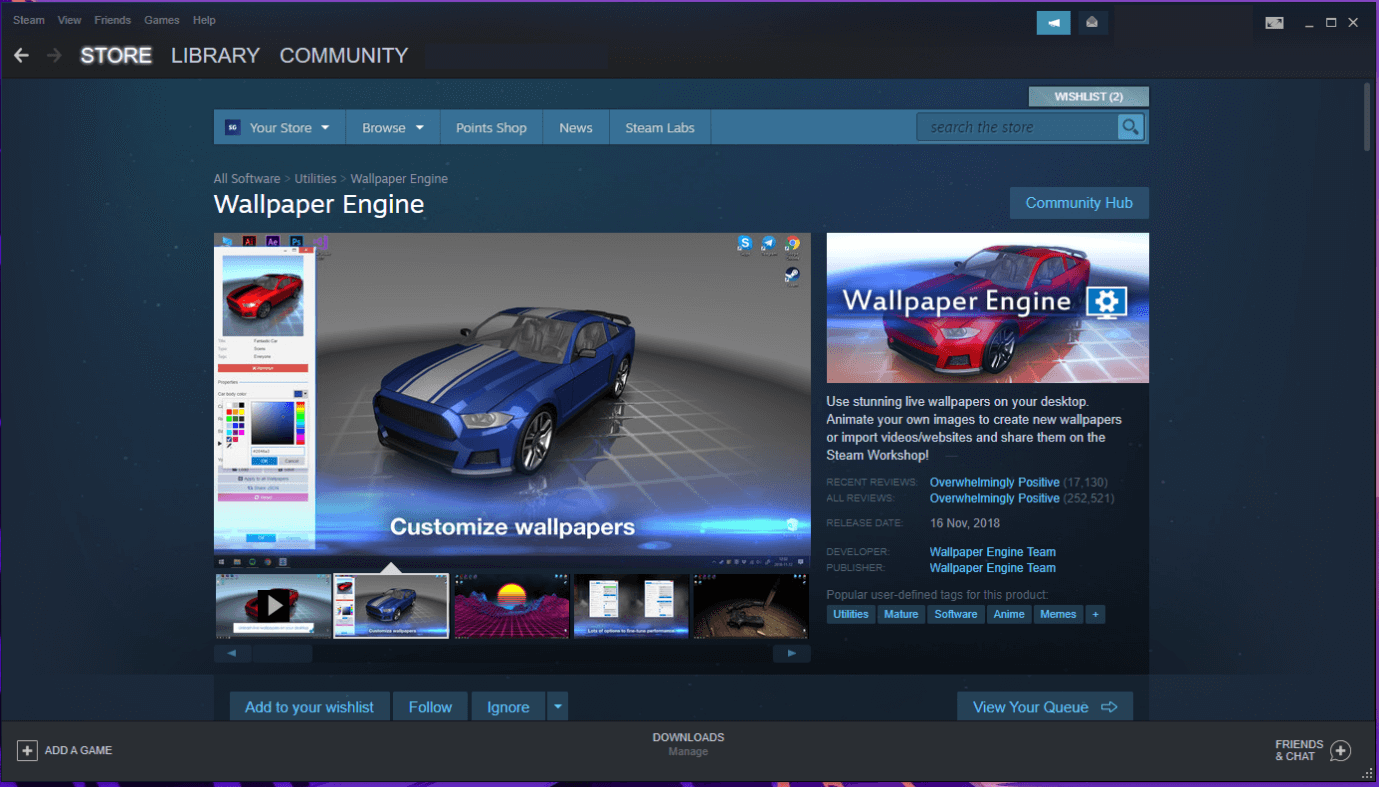
Many gamers love to make changes to the desktop, and that’s where we need insane customization options. You cannot make drastic changes to the wallpaper or using an existing desktop background. However, Steam is more than a game library, where you can purchase Wallpaper Engine for $3.99 and do more than just applying a skin. There is a strong reason why we are suggesting a paid solution because Wallpaper Engine has a huge library of Live Wallpapers. You can upload a custom background/wallpaper and then customize it the way you like.
2. Microsoft Store – Windows Themes
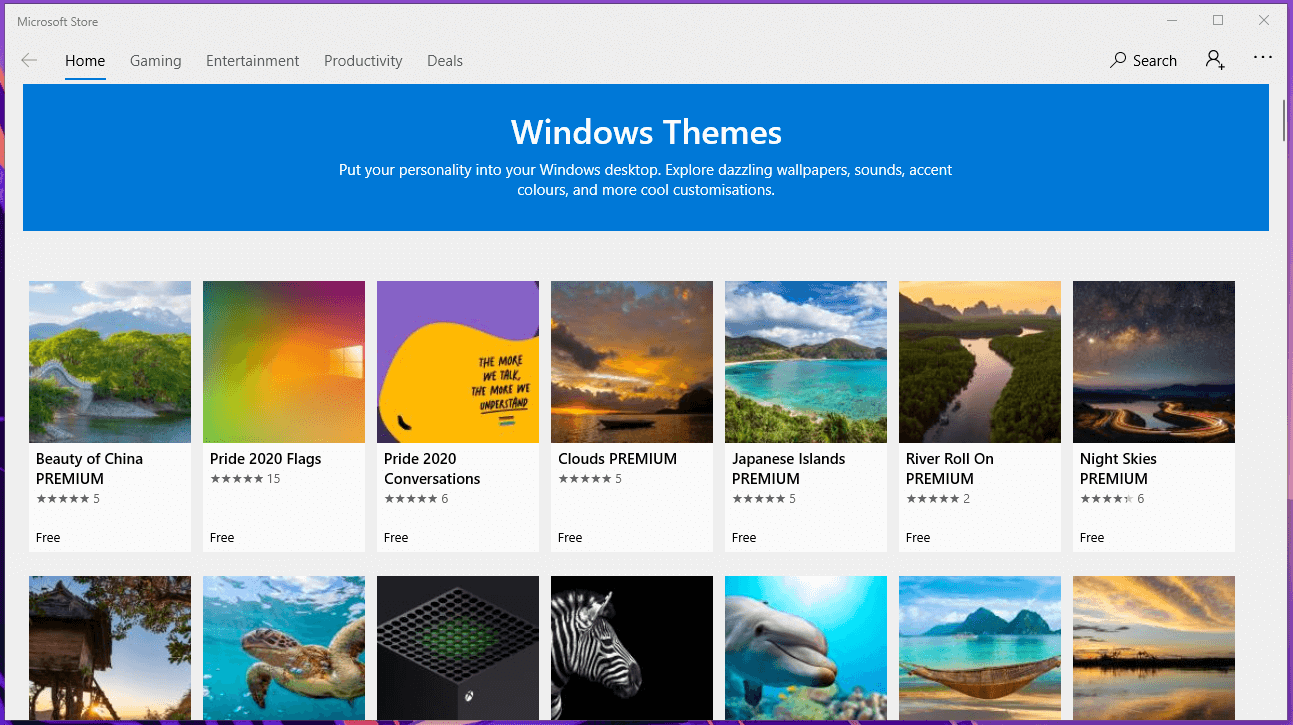
Most of the Windows administrators don’t spend a lot of time on customizing the desktop because it takes a lot of time and of course technical knowledge. If you don’t want to mess with the advanced options, then you can use Windows 10 Personalization options and then apply Microsoft Store Windows Themes on the PC.
You can maintain minimalist design in the wallpapers on the desktop because you got hundreds of wallpaper packs, and 99% of them are free-of-cost. You don’t have to sign-to the account and install the wallpaper pack from the store without paying a single penny.
3. Clean Skin
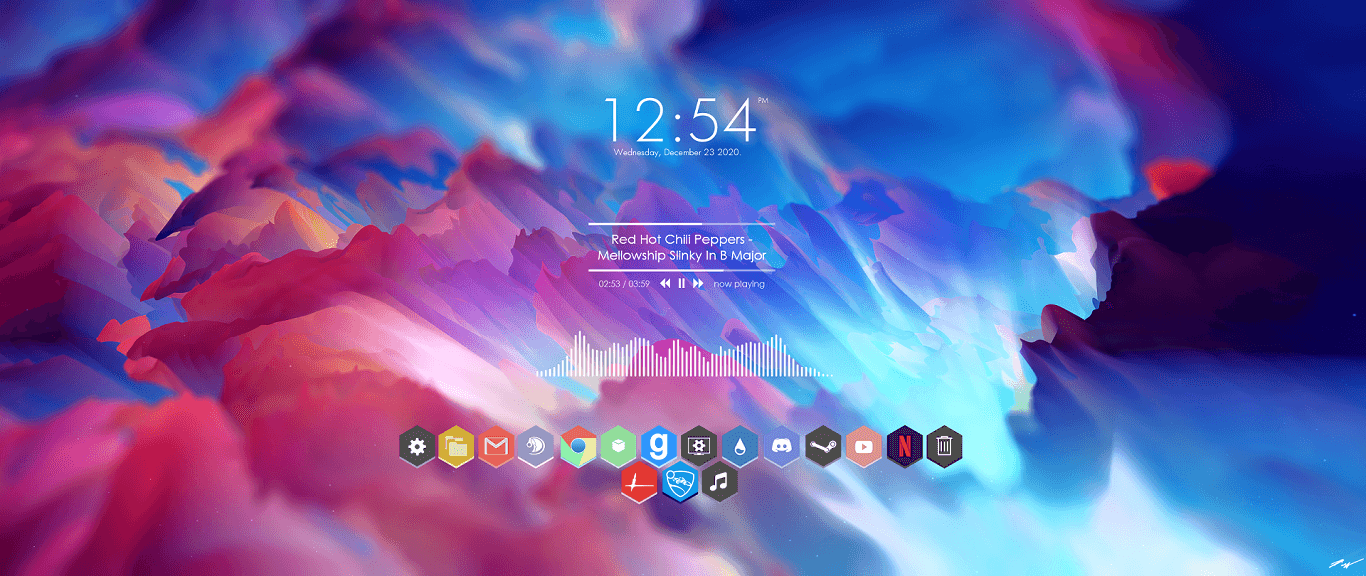
If you want to experience a completely different desktop experience then you can go with this simple & clean design with the combination of Wallpaper Engine wallpapers. You can watch this YouTube video for guidance and use the tools available in the description below.
4. macOS Big Sur
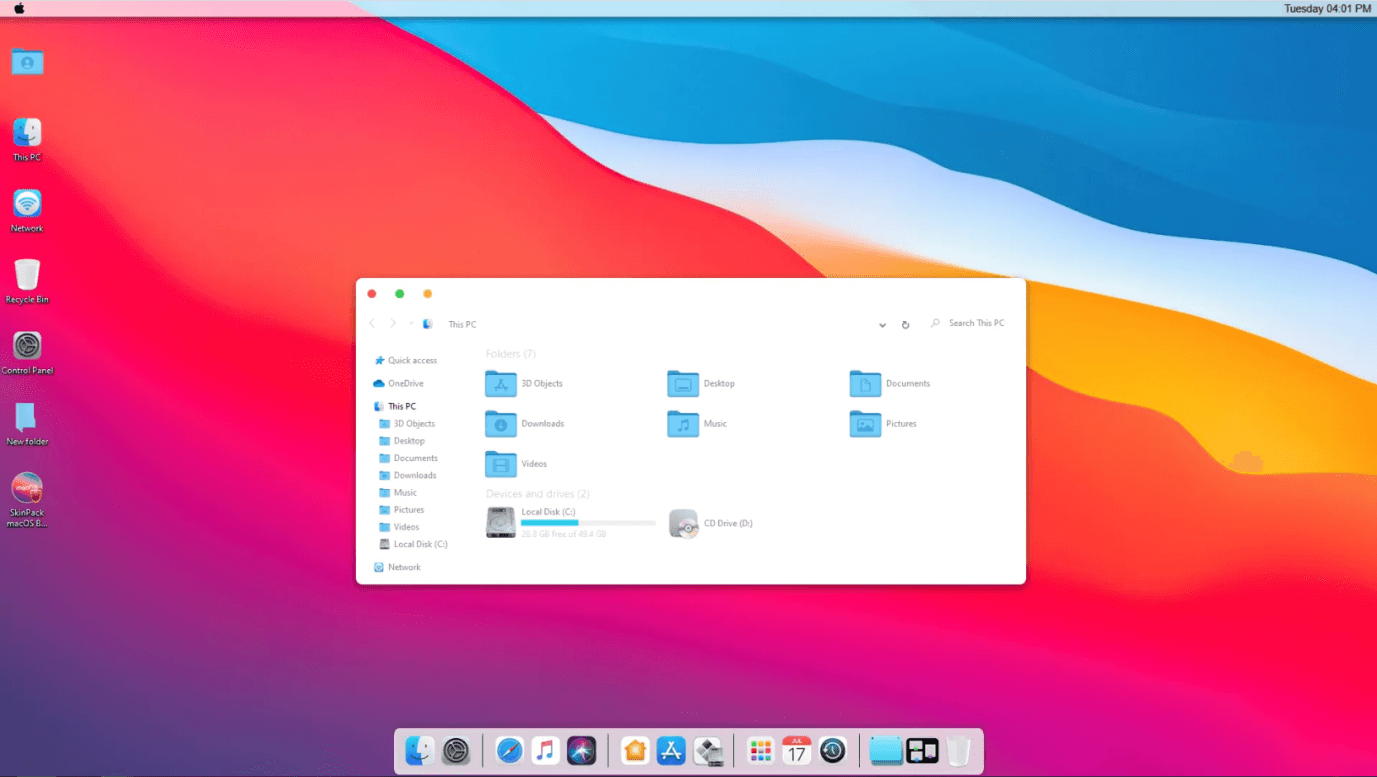
Apple launched Big Sur in 2020, and it is one of the major software releases as it offers new designs and options. Big Sur’s latest edition has 4k wallpapers that we use in Windows 10, and it is eye-candy for sure. You can download and install the free edition on PC and experience macOS design on Windows PC.
5. Oxford Theme
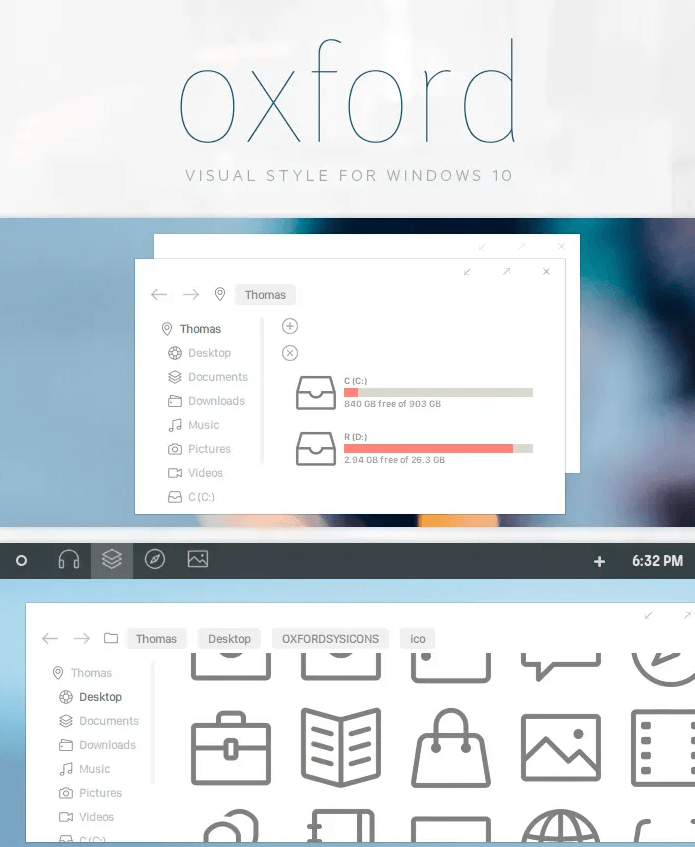
Oxford theme is an intuitive Windows 10 skin that will bring minimalism to the maximum level. The skin utilizes the existing layout of the theme, but it changes the rest of the interface like icons. The theme also removes Windows borders and the default color system to bring minimalism to the table.
6. Flattastic Theme
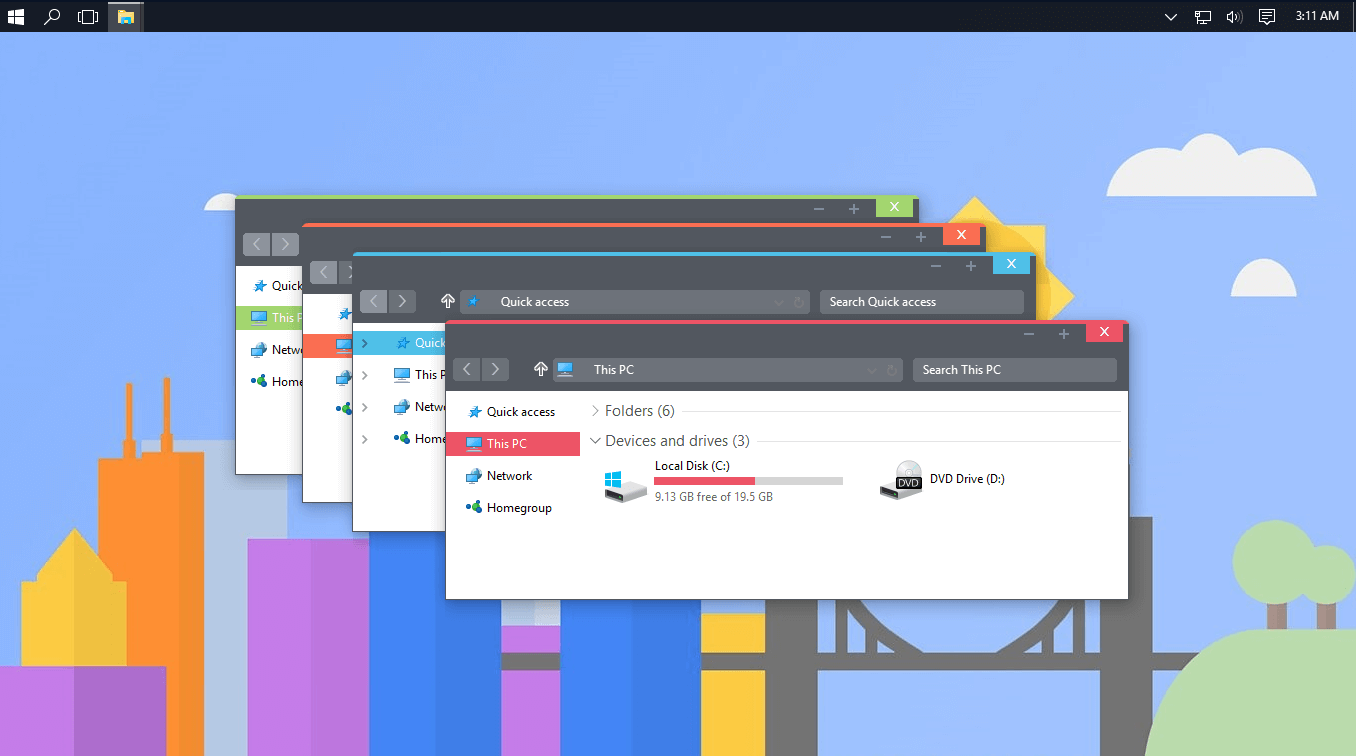
Flattastic is an intuitive theme that takes advantage of the Windows color customization capabilities and gives the users a good combination. You can experience a completely different interface without losing Windows capabilities.
7. Ubuntu Skinpack
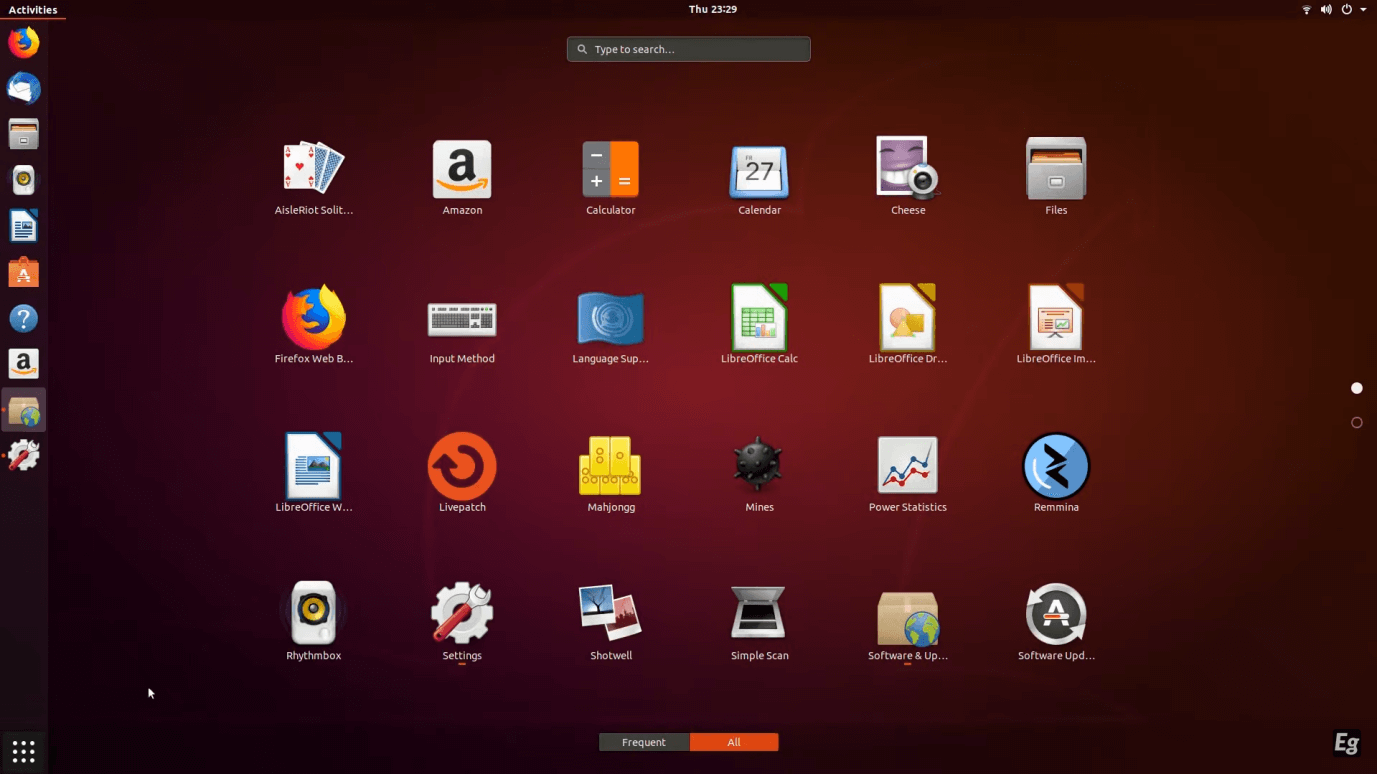
We use the Linux operating system for business purposes, but if you are a Windows user and want to experience the Ubuntu distro interface, you can have it on PC. The replication is not perfect as expected, but you can experience Bionic Beaver skin in the latest Windows edition.
8. XP Theme
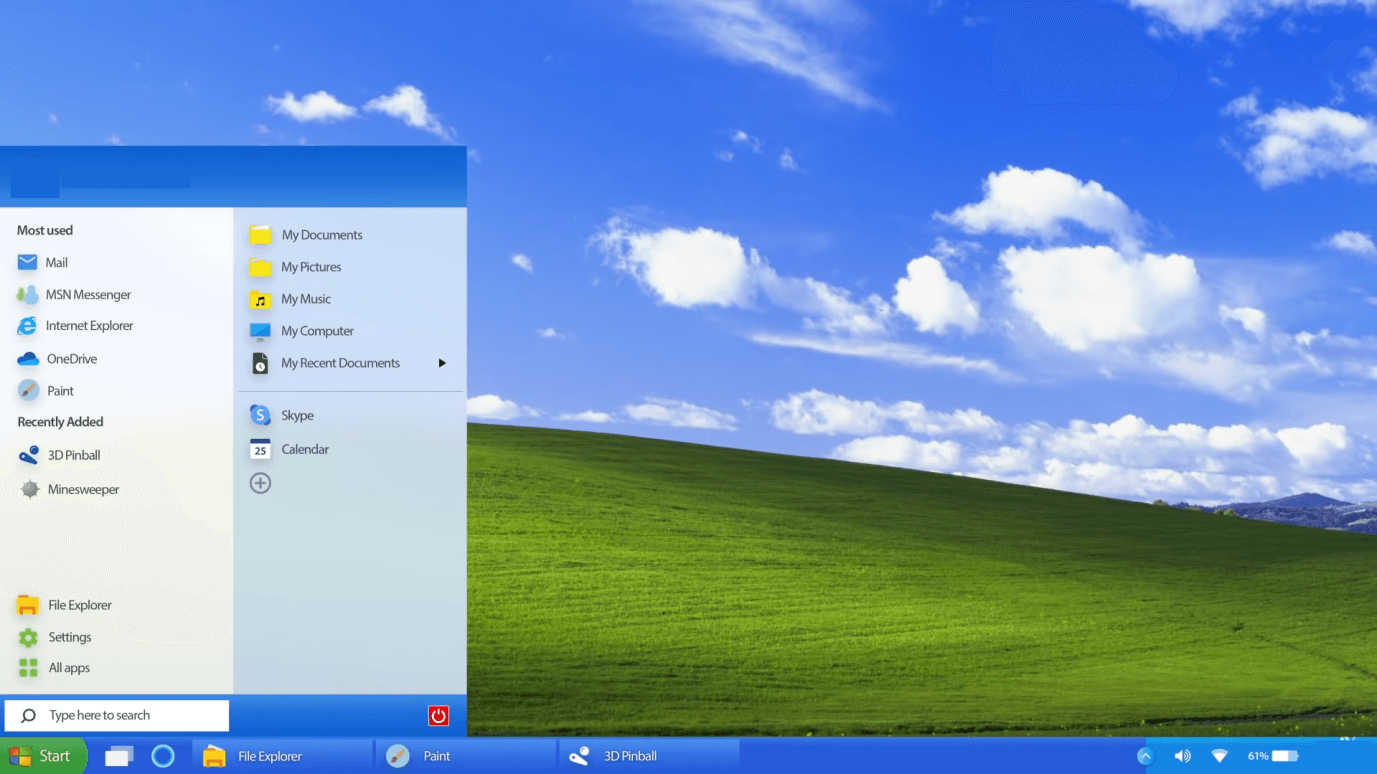
Windows XP is the most popular operating system in the world, and we have used XP for a decade. If you are someone who wants to relive retro XP, then this is for you. You can install the XP skin in the latest desktop software edition and get the best of what 2020 has to offer.
9. Aero Glass
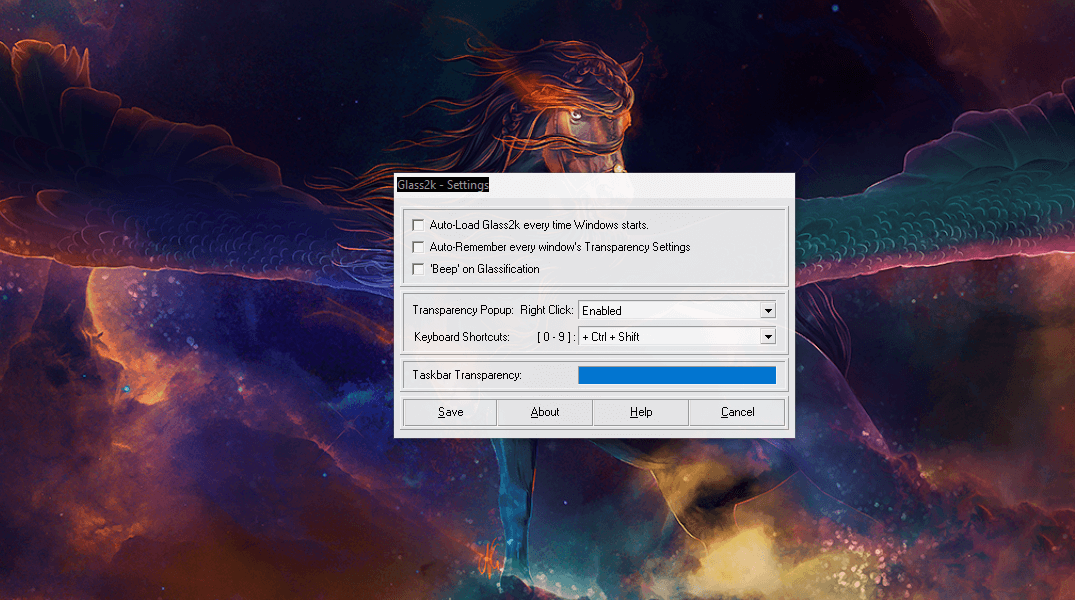
We always loved Windows Aero Glass and that is missing in Windows 10/8.1 Pro because Microsoft doesn’t want users to control it. You can enable transparency in the latest edition, but you cannot customize the transparency level. Now, you can take control of the Aero Glass to the maximum level without limitations.
10. Ades Theme
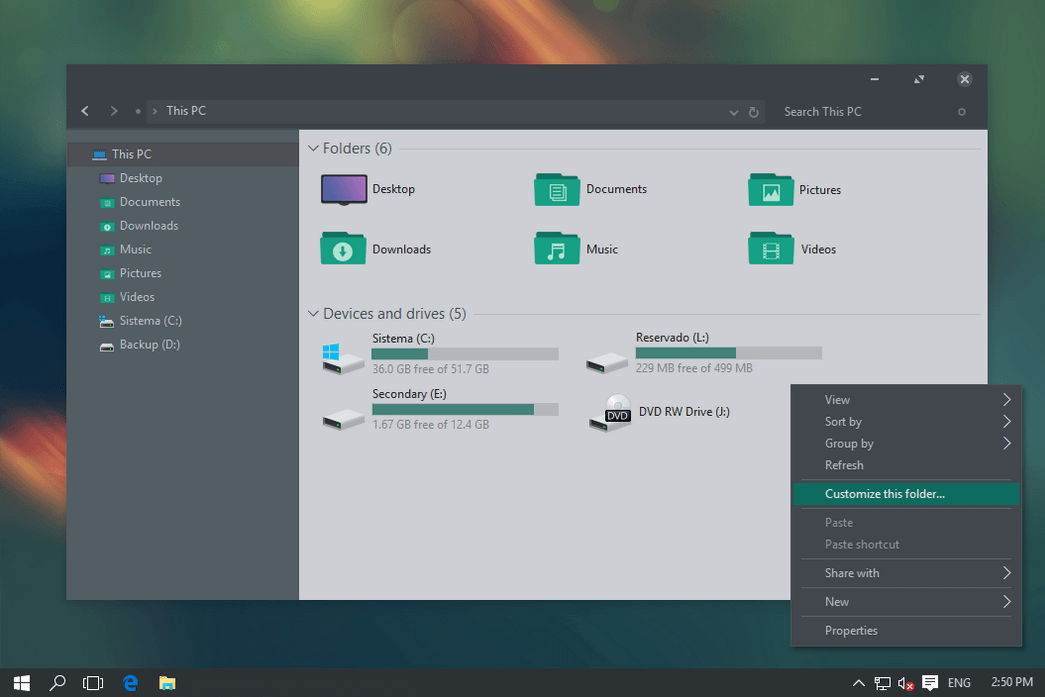
Ades theme was the go-to dark-mode skin for Windows users when Microsoft did not introduce Dark Mode to the world. You can apply the skin pack in the latest edition and bring the minimalist look to the file explorer and grayish output to the overall interface.
Bottom Line
Windows did add personalization options followed from 8.1 Pro, but it is not enough in 2025. You can take a look at Linux KDE, where you can customize the desktop to another level. Let us know which skin/theme you have selected for the desktop in the comment section below.



