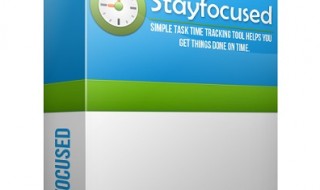Did you know you can use portable apps to do a variety of tasks quickly on your computer system? If you have switched to the latest Windows 11 OS, then here we have prepared the list of the 9 best Windows 11 portable apps free for you.
The following list not just helps you pick the best portable apps for your Windows 11 PC, but also gives you the right information about each app.
But what is a portable app in Windows 11 PC and Laptop? Let’s find out!
What is a Portable App in Windows 11 Pc, Surface PRO, Laptop ?
A portable app is a standalone app designed for Windows PC users that doesn’t require any installation process. Unlike traditional apps, Portable apps are lightweight ready-to-use tools that don’t ask you to install them on your PC system to use them. You can freely use them without installing them. Isn’t it exciting?
Portable apps come with many benefits such as you can move them from one PC to another instantly using a portable storage device. You need not install them like traditional apps. You can keep the portable apps handy on your PC system to use them whenever you want.
Windows PCs support hundreds of portable apps and you can actually use them for a variety of things. If you are curious to know about the best Windows 11 portable apps free, here’s the list to follow!
9 Best Windows 11 Portable Apps Free For PC, Surface PRO, Laptop
CPU-Z 2.06
CPU-Z is a free utility tool available for Windows users. As the name says, CPU-Z is all about your system’s CPU. The utility collects and displays useful information about your CPU. The utility displays information about your system’s CPU, motherboard, memory, operating system, GPU, and CPU.
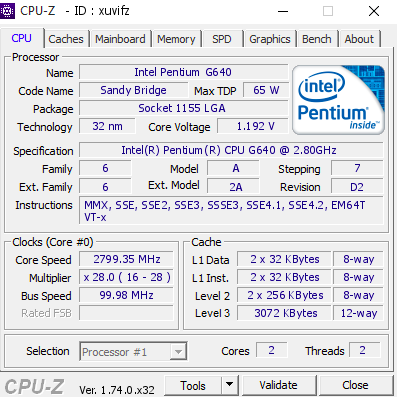
How to use it?
CPU-Z 2.06 is compatible with Windows 11. You can run and use this utility for free on a Windows 11 PC. To use this utility, all you have to do is download the Zip file of it and extract it to a specific folder on your Windows 11 PC. Once extracted, double-click on the file named with a format .exe such as cpuz_x32.exe.
Download CPU-Z for Windows 11
2. Everything
Everything is a popular portable app for Windows users to search for things within their PC system. Everything is now compatible with Windows 11 system. You can download and use this app to search for things and sort out files instantly using its powerful searching algorithm. The lightweight app runs smoothly and doesn’t require an installation process.
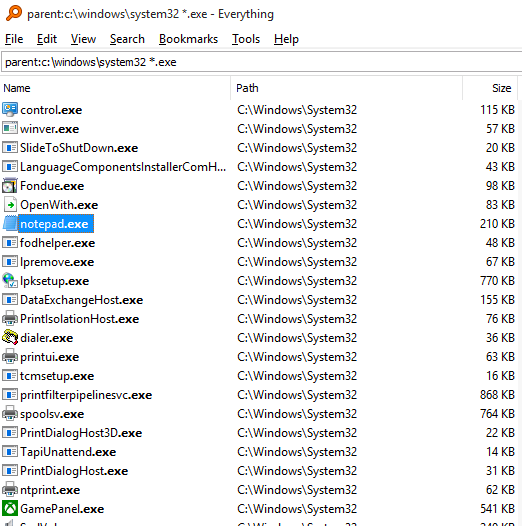
How to use it?
Download the Everything’s setup file from the link given below. Extract the file and place it into the specific folder from where you can use it using its setup file. Once extracted, click the setup file in .exe format. A search bar will be presented on the screen and you can also utilize other sorting features of it.
Download Everything for Windows 11
3. Lingoes
Lingoes is a popular portable tool that supports multi-language translation. The tool is equipped with a world-class dictionary that supports over 80 different languages. Yes, you can select the language of your choice to get things translated or to know the meaning of a particular word. The lightweight tool is highly customizable and allows you to tweak things as per your requirements.
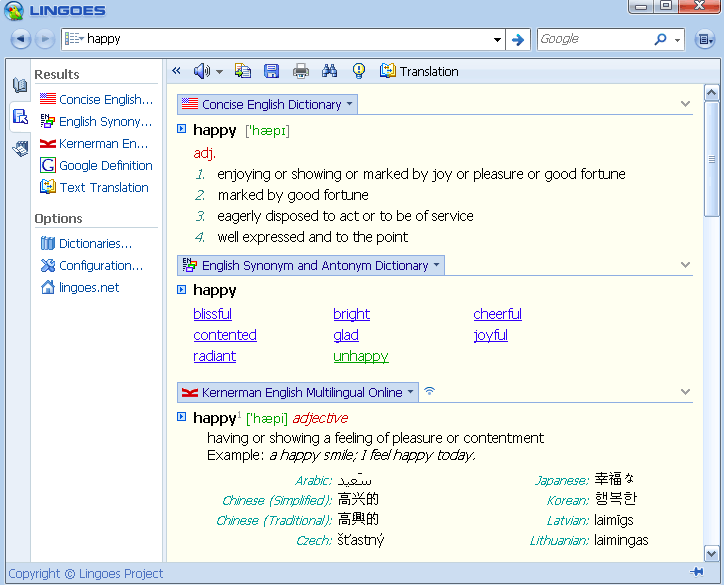
How to use it?
Lingoes is a lightweight portable app for Windows PC users. It works well on Windows 11 PCs. You just need to download the setup file on your computer system from the given link. Extract the file and start using it by clicking on the launcher file of the tool.
Download Lingoes for Windows 11
4. Calibre
Calibre is a freeware library management tool designed for Windows users. The latest version of the app is now compatible with Windows 11 PCs. The app comes with a lot of customization options allowing users to manage their ebooks, view them, edit their notes, etc. It’s a fully feature-rich app that every ebook user should use on their PC systems.
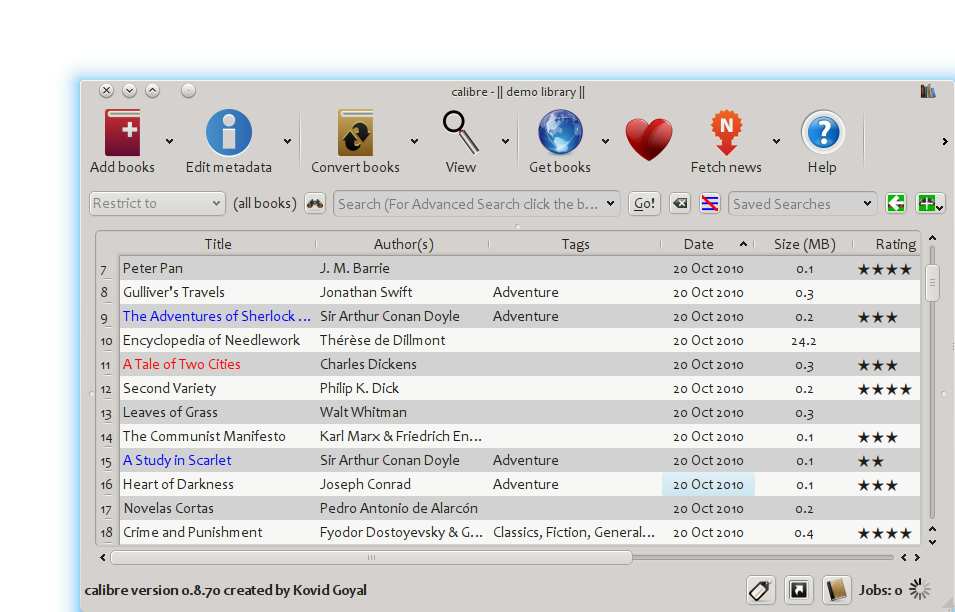
How to use it?
First, download the latest version of the Calibre app. Make sure that the version of the app is the most recent as the older versions might not work well on your Windows 11 system. Extract the downloaded zip file to a specific folder and then click the .exe file from that folder. The app is now launched and you can start using it.
Download Calibre for Windows 11
5. Snipaste
Snipaste is a free and highly customizable portable app for Windows users. The app is a screen capture tool that is handy tool for those who capture screenshots more frequently. The built-in screen-capturing tool or shortcuts is not that great. To replace it, the Snipaste tool is there which has got a set of impressive features and tools.
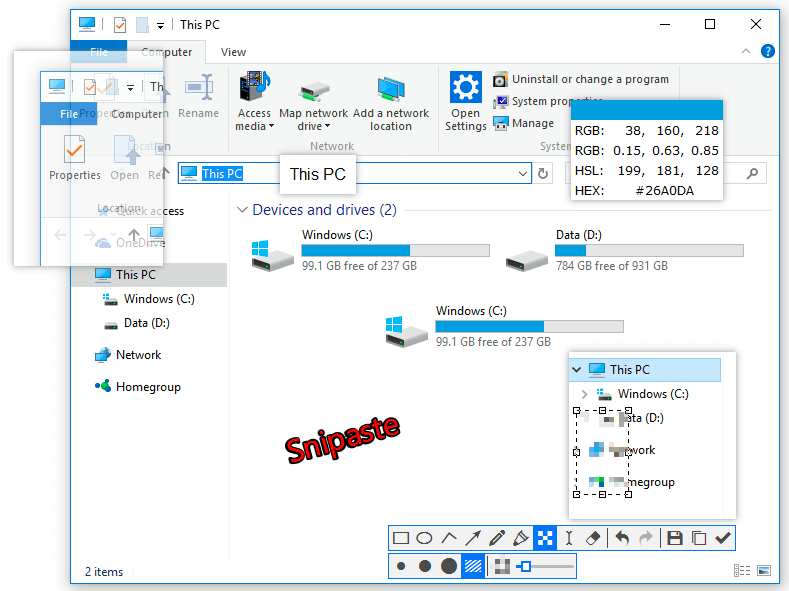
How to use it?
Download the setup file of the Snipaste portable app. The app is available in 32-bit and 64-bit versions. You can choose the suitable version for your Windows 11 PC. Extract the downloaded file from where you can see the user manual to see how to use various features of this tool and how you can get started with it. Launch the .exe file and start using it.
Download Snipaste for Windows 11
6. Textify
Textify is a great productivity tool designed for those working on computer systems. The tool is now available for Windows 11 users who can utilize this tool to boost their productivity instantly.
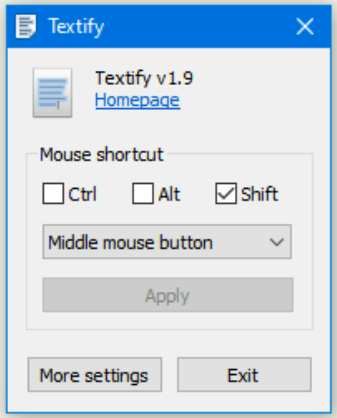
Textify comes with a unique approach that lets you copy and paste texts from the area where you are not allowed to do it normally. The tool can convert a read only text to plain text instantly. It comes with many other tweaks which you can try out.
How to use it?
Download Textify’s setup file from the given link and extract the Zip file into a specific folder of your Windows 11 system. Get to know about this tool by exploring the user manual and launching it using the .exe file.
Download Textify for Windows 11
7. Gridy
Gridy is yet another app to improve your productivity while working on the computer system. The tool converts your desktop into a beautiful grid with multiple windows. Each window is placed in a grid section where you can launch it easily by simply clicking on it.
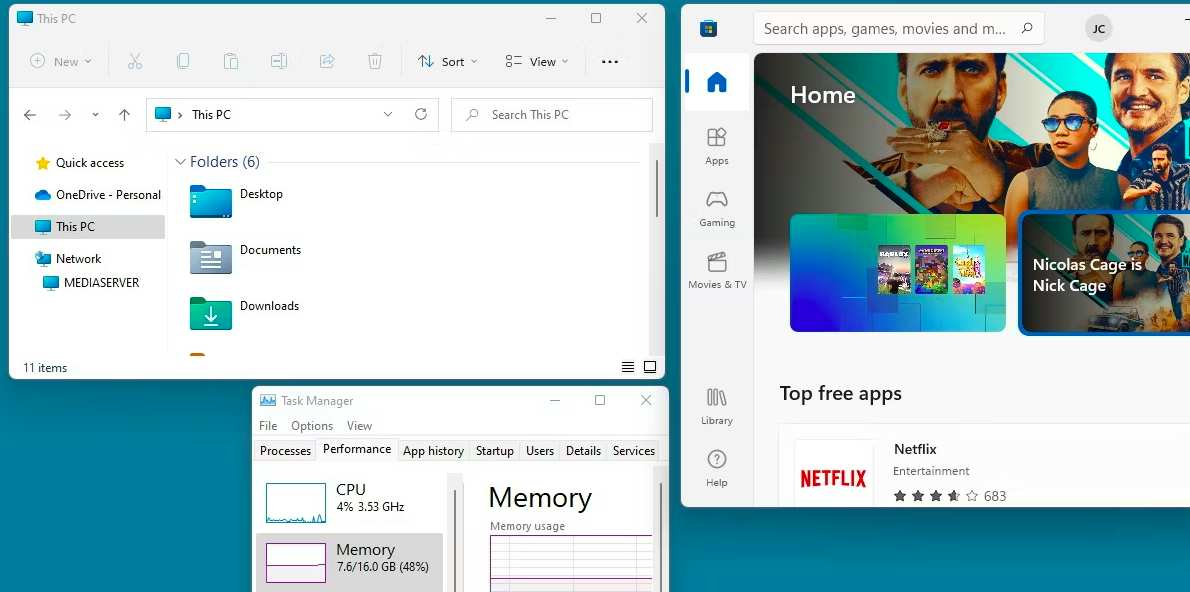
How to use it?
Gridy is a portable tool that doesn’t require installation. Just download its setup file and extract it to a specific folder. Read out more information about the tool and its basic usage and launch the launcher file of the app. You can use it by simply clicking on the launcher file given in that folder.
Download Gridy for Windows 11
8. Mp3Tag
Mp3Tag is a useful metadata tool that views, edits, and filters metadata of the most common audio files. The tool is fully functional allowing users to add, remove, import, and export a variety of files. It’s a great tool for professional users.
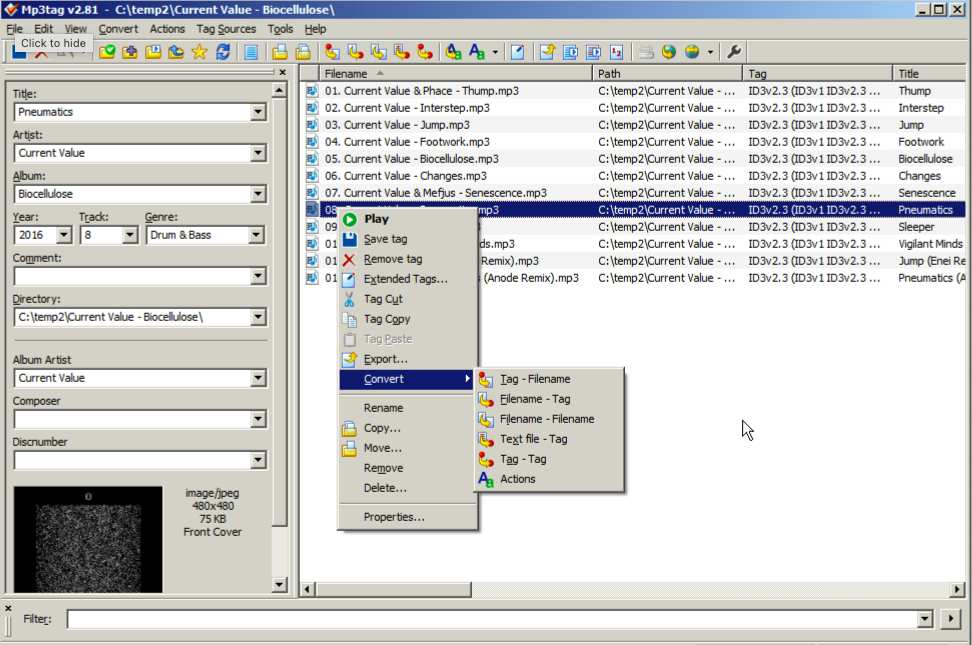
How to use it?
Mp3Tag is a freeware tool. You have to download its installer file and launch it on your computer system. Click the install button to extract the installer file from a specific folder of your PC system. Delete other files from the folder. Click the mp3tag.exe file to start using it.
Download Mp3Tag for Windows 11
9. Mozilla Firefox Portbale
Mozilla Firefox is a popular web browser app available for all major PC systems and mobile devices. The app is now available as a portable version for Windows 11 users, Firefox Portable is a 3rd-party build. You can use this fully functional web browser on any PC of your choice by storing it on your pen drive. You can use it independently on a PC as well.
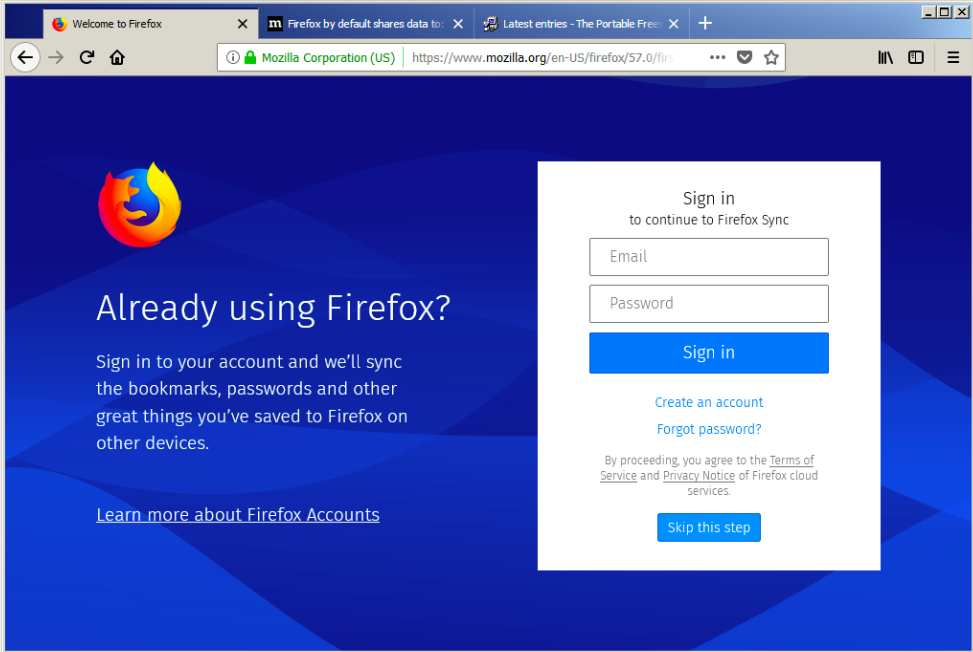
How to use it?
Download the setup file of this portable app from the below-given link. Launch the file on your computer system and click on the firefox.exe file to launch it and use it like a normal web browser app.
Download Mozilla Firefox Portable for Windows 11
Final Words:
These are the top-rated and useful portable apps for free for Windows 11 PC users. The above list contains portable apps from different categories and is useful for all types of users. Explore the list, find out the ones that are useful to you and download them, and start using them whenever you need! You can carry them on your usb drive or pendrive to use on a different PC as well!