WordPress is a global phenomenon and search engine’s love WP sites. Millions of ideas can be implemented in WP framework, and you got thousands of premium plugins that can make it happen. BuddyPress is a popular solution’s available on the open-source platform. If you are planning to create a community and group website using BuddyPress, then you must meet Youzer user profile plugin that can unleash the true force of the modern profile website.
Contents
What is Youzer?
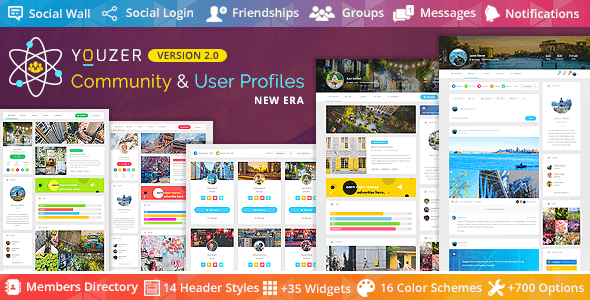
Youzer touted as the best WordPress user profile add-on for business site and concept-based websites. The add-on supports modern BuddyPress plugin, and it provides ultimate features & functions to enhance web experience. The interactive add-on provides modern-day features that rivals leading sites in the World Wide Web.
Every website concept is unique and different from others, and then can Youzer fill up the gap for you?
Download Youzer Plugin For Free | Just give your name and email address then you will receive the plugin zip file in your mail so that you can test it on your website before purchasing the product
Purchase the pro version from CodeCanyon
Allow me to demonstrate the capability of the plugin, and provide visual presentation as well. First off, we are going to take a look at the number of features available on the platform. I will also provide a visual presentation and explain how the existing functions can come in handy.
1. Global News Feed
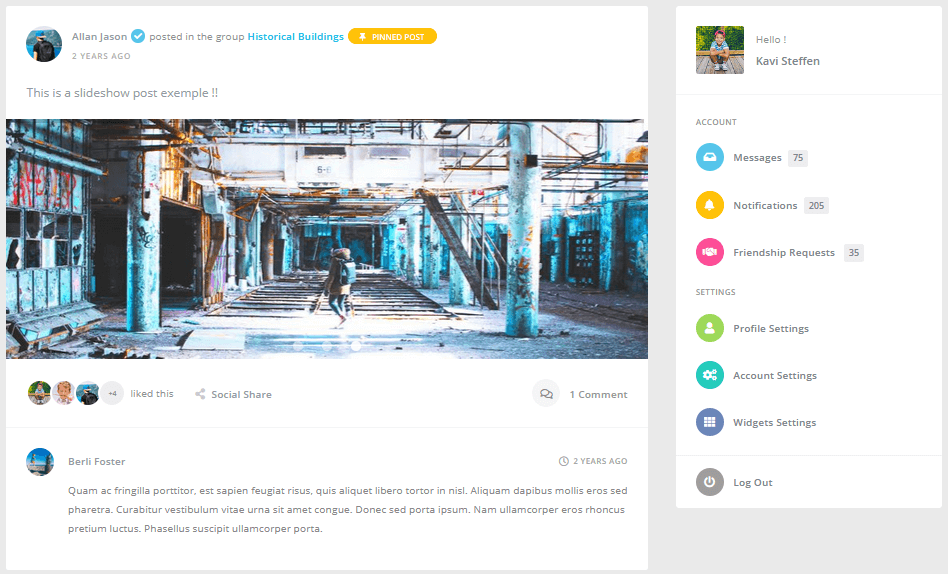
The global news feed connected to a mainframe that allows the existing & registered users spread the word across mutual friends. The news feed function similar to Facebook, Twitter, and other global social media sites. Of course, the administrator can customize the behavior and algorithm of the news feed according to the vision.
The Global News Feed posts or status consists of modern options such as Name, Time of publishing, Engagement (comments, likes, and shares), pinned post, group thread, and more. The modern design creates an elegance impression on the new registrants. On the right sidebar, you got quick links such as Messages, Friend requests, Notifications, Profile and more.
2. Groups directory
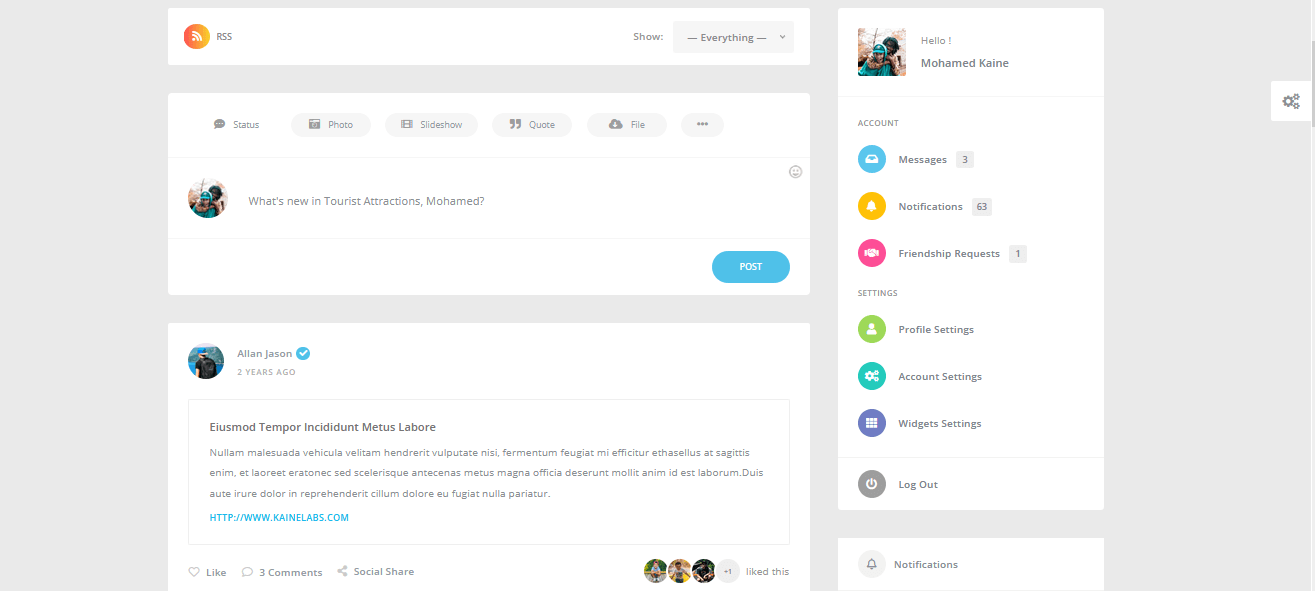
The original idea of BuddyPress & Youzer enables registered users to create Groups & Communities online. You cannot miss out the idea of creating communities online. Administrators of the site can create and allow registered users to create new groups on the platform, and there are no restrictions.
A new user can start interacting on the platform and I have shared a snapshot of what it’s like to experience it firsthand. The modern design maintained traditional interface, where you got an empty field to write about it. You can add a photo, slideshow, quote, video, links, audio, etc. After publishing the post, you can view the profile picture with name of the person, time of publication, status, engagement, social media shares, and comment section.
3. Interface & Design
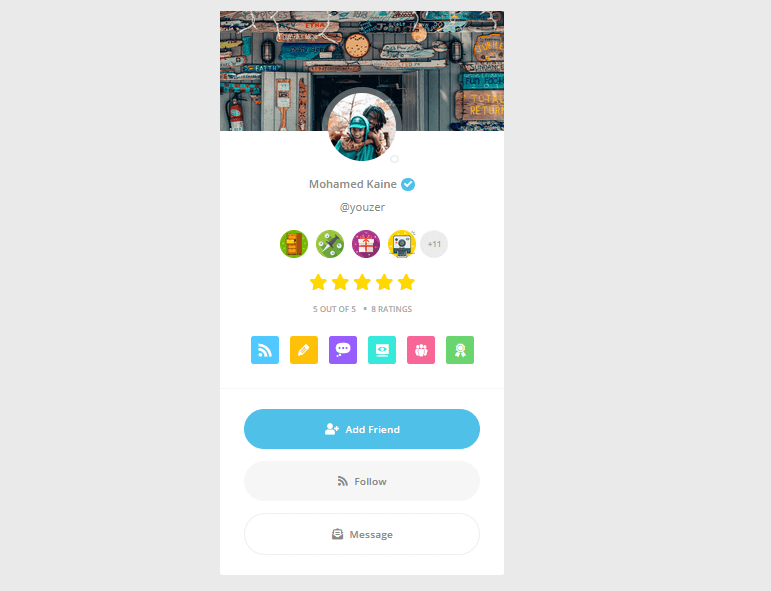
Searching for a friend on the platform is not a difficult task and you get multiple options to beautify the profile such as additional profile picture, add a photo on the wall, receive ratings, multiple profiles direct links, and more. Of course, you can allow random people to text you, follow you, and send friend requests.
Customization features are vital for creating a unique community website and to make it happen, the designers added 14 profile header styles. Each style follows a similar interface, but the design changes rapidly with each style.
4. Documentation & Setting up
Not everyone spends hours on mastering the art of WordPress editing. I have spent several days in mastering the editing and developing part, and the administrators of site do not have luxury of time. It is extremely important for a reviewer to cover complexity of development and knowledge it takes to build a site using Youzer.
Step 1: Purchase the premium Youzer plugin from the official site. Upload the plugin using traditional method, and I have shared a snapshot below for a demonstration.
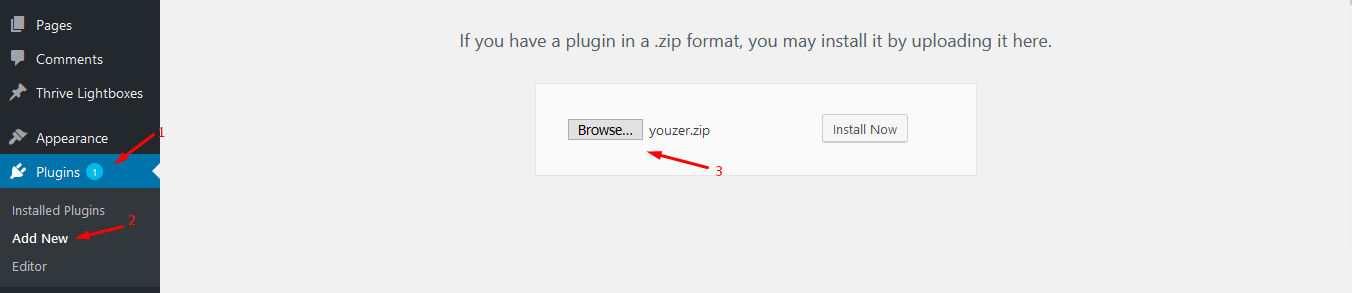
Step 2: Make sure to install BuddyPress firsthand because it is the backbone of the entire framework.
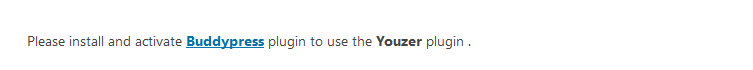
Step 3: After installing & activating the add-on, you can access the global settings located at the bottom of the dashboard settings.
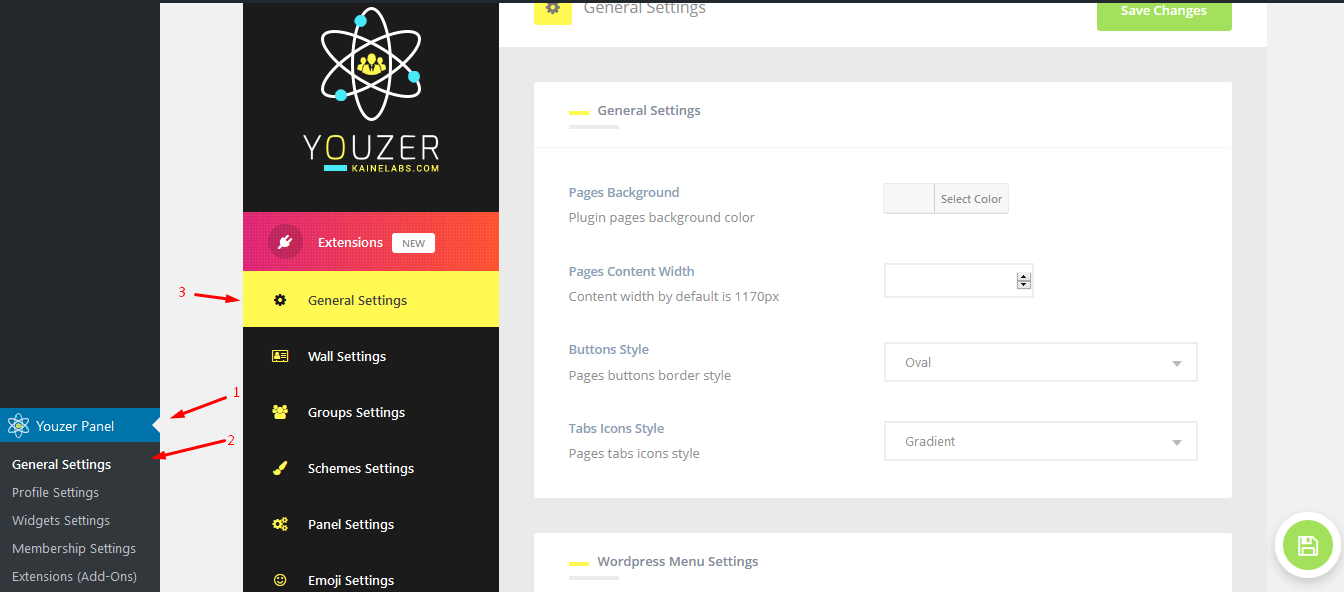
Step 4: In the Dashboard panel, you can find the documentation link, which will guide the beginners thoroughly.
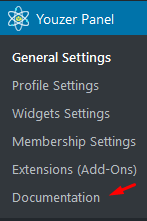
I can tell by reading the documentation that a newbie can grasp the technique and instructions in a matter of time. I wouldn’t recommend beginners to give up on developing the site because it takes a few days to comprehend every angle of the features.
Bottom Line
I have experienced the Youzer community & group add-on service by signing up an account from the demo page. I recommend testing the services & features of the plugin on the official page, and it might give you a clear picture of what you can extract and how you can implement in your project.



