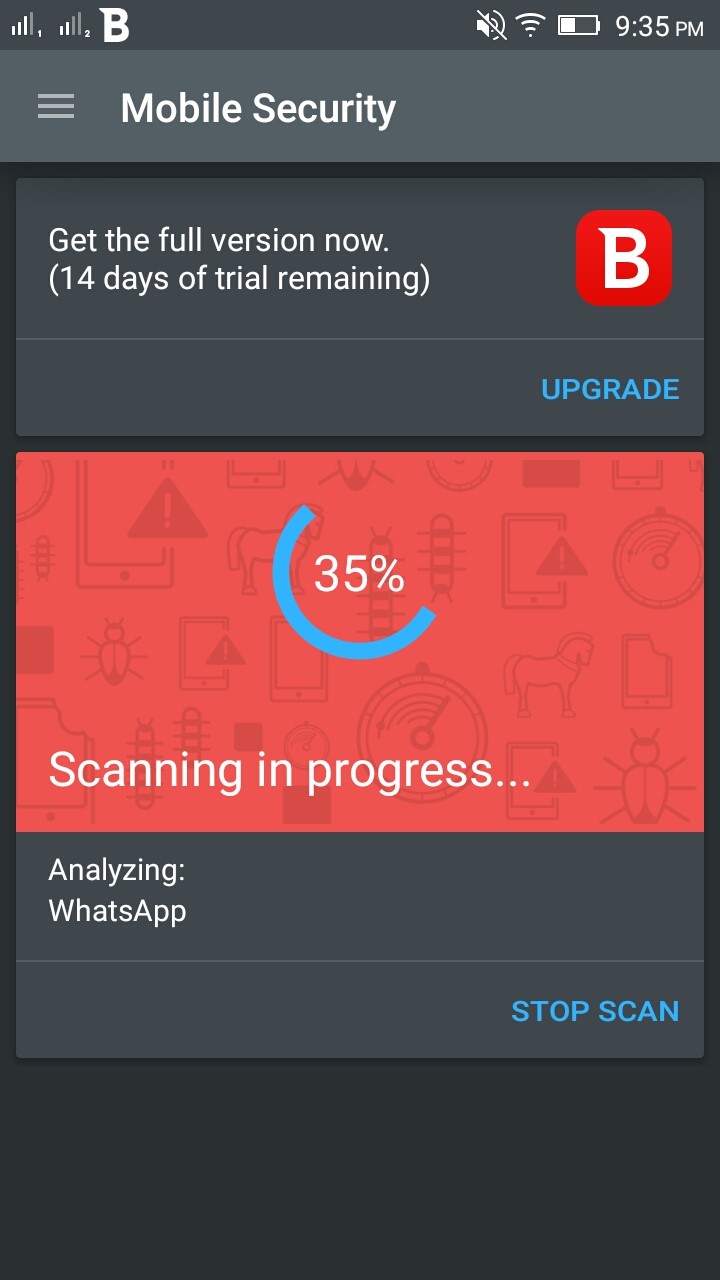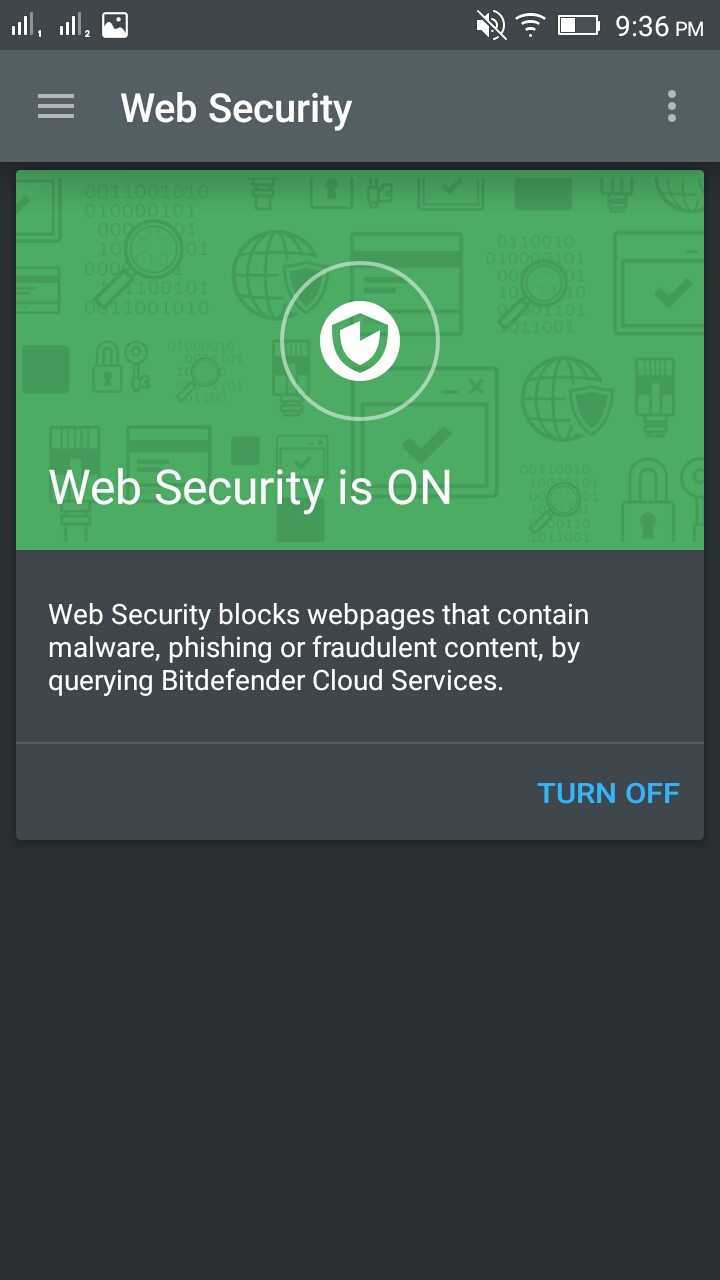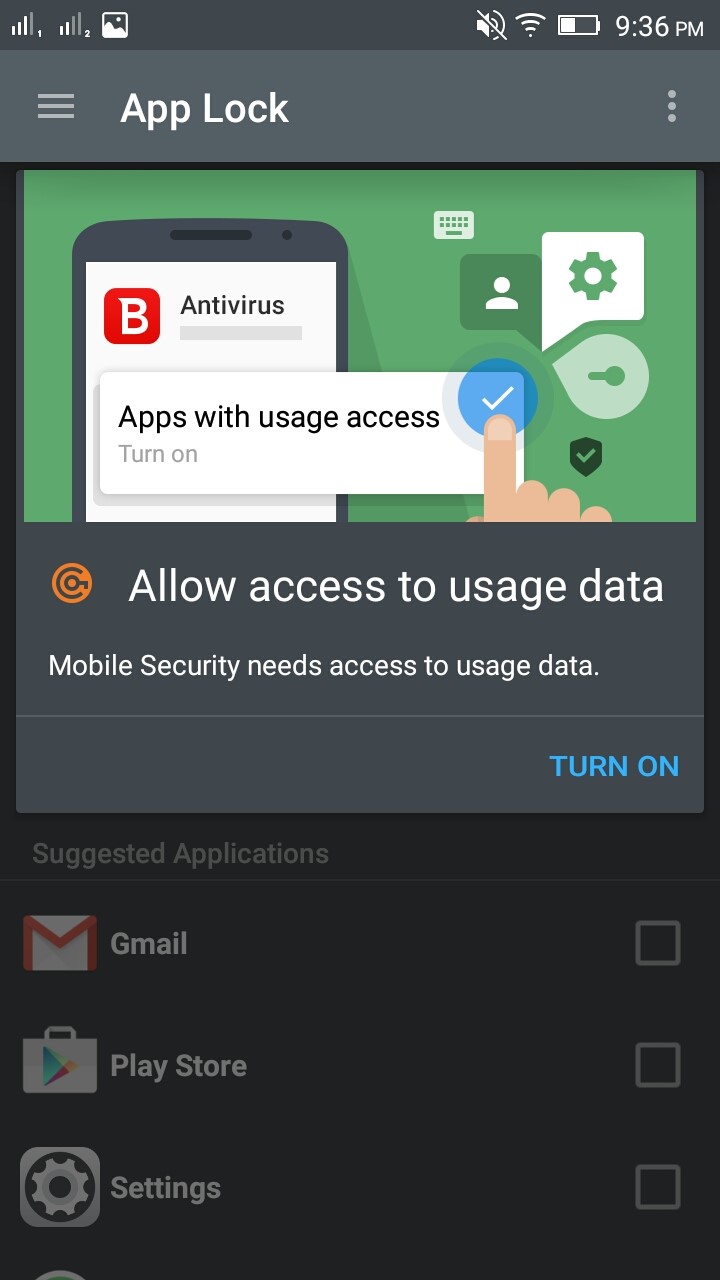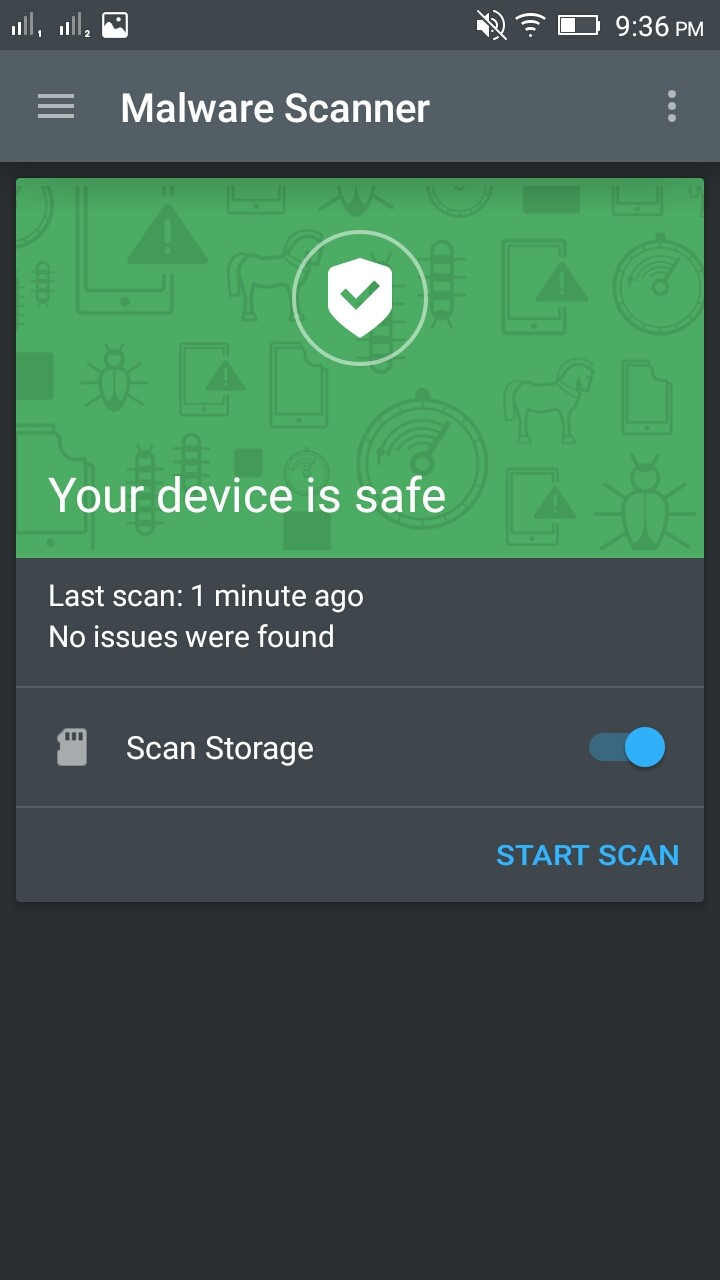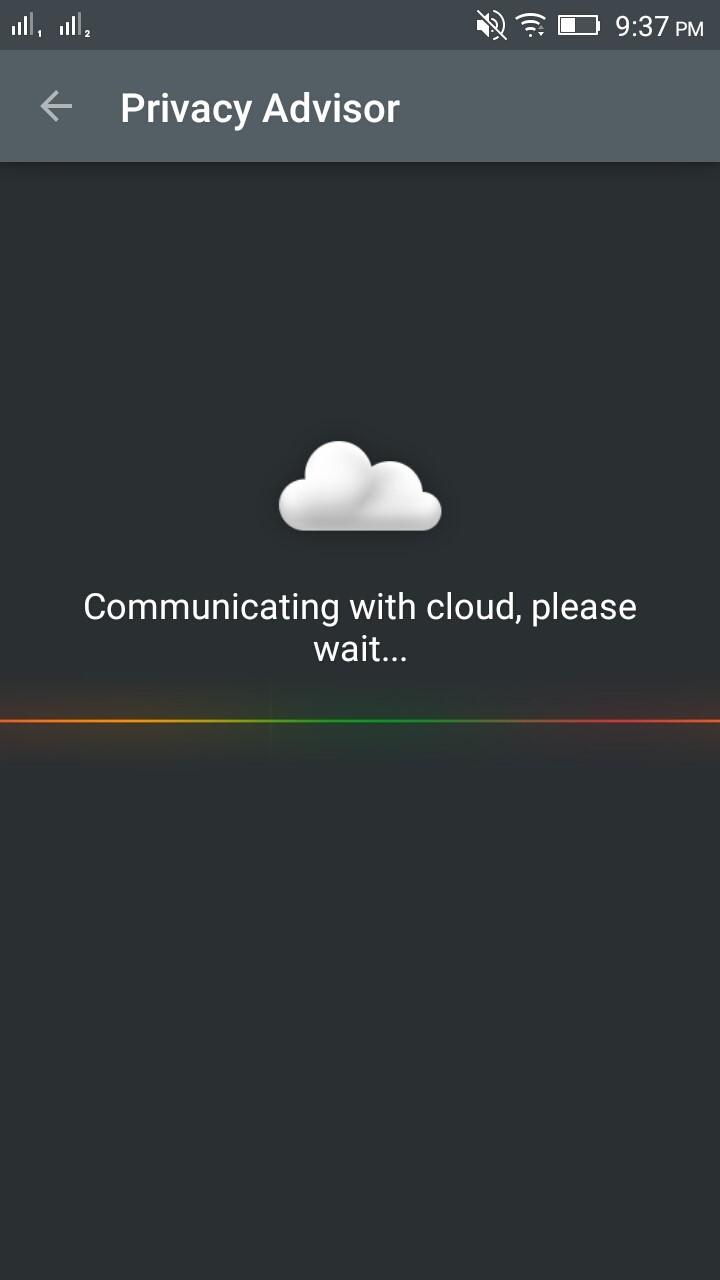Android had a great security system which is completely good enough. To be frank, there are still people like me who might be thinking to have a good antivirus for the android operating system. We download a tons of application to get recharges and some free stuffs etc. Sometimes the tempting offer will make you to download the app from some third party links! Right?and so you must need an antivirus. So now here is a complete review about the best antivirus application and free genuine license key or serial number.
Contents
What is BitDefender mobile security and what is its functionality?
First of all, BitDefender is a well known antivirus software for the personal computers and the app which is going to be discuss is provided by them i.e. “Mobile security and antivirus“.
So, it’s a security app and what can I do with this? There is nothing much to do even if you are completely new with android system. Just open the app by having a gentle click on it and start the scan and close it. It will automate the process and rest all etc. Finally, you can protect you mobile from the third party attacks up to some extent. Let’s have a clean look at its features.
How to get the full version for free ?
Status of the promo : current one EXPIRED on 26th Feb 2016, but there is an active campaign for Total security version and find out how you can grab it from the promo link.
Simple follow the steps below
Just visit the promo page here enter your email id and hit the submit button. Within few minutes the key will reach your email address that you specified earlier.
BitDefender mobile security features :
No one is going to give protection for free and is similar with BitDefender. 14 days of free trail is available and after this period you can get extend their service by paying just $1.49 per month.
Scanner: It welcomes you with a small scan option which allows to start the complete mobile scan within a single click.
Web security: Internet is a big place for spam and learning knowledge. There is a need to check the browsers often during your browsing, right? Its a time taking process to do it as a habit and so using this one makes you to browse safe. It spy’s at your android default and chrome browsers including beta and developer versions.
App Lock: Pattern lock system is the best security feature for the android operating system. But what about the personal apps and images which are in SD cards, galleries etc,Simple!!Just use the app lock to set up a password to your secret files on your mobile. It just increases your protection to one more percent.
It is also included with a smart unlock which automatically unlock the application section when you are able to connect with a trusted Wi-Fi connection.
Malware scanner: It is included with a malware scanner with updated version which automatically scans all the installed applications in your device. It also allows you to scan manually in your free times and its really easy to do so. I personally recommend you to scan atleast 1 time a day.
Privacy Advisor: It’s one of the most important feature which drags my concentration. We people who always skip the user permissions while installing an app. Privacy advisor notifies you when the apps crept in to take your data and it notifies you which downloading. You need to turn it on and while doing it may take a couple of minutes in order to communicate with the cloud.
Anti-Theft: Lock,sound an alarm etc which are within BitDefender app will clean from any internet connected device. You are also notified with the change of sim on your mobile. Isn’t it too pretty? You just need to turn it on.
WearOn: You may heard about many kind of smart watches and this is of that kind. If you’re smart watch is connected to your device it makes a vibrate when you are a bit far away from your device. Your watch will even notify you if the mobile is in a silent mode.
Steps to install:
Is damn easy to do as it was similar with installing the other apps.Let me finish this section within seconds.
• Head on the play store and search for the “BitDefender app“.
• Download the application which is having “B” as its icon
• Create a new central account or you can use your personal mail ID too. Using personal ID will be a bit beneficial.
• It’s done.
Conclusion:
These are the ways where we can find tons of applications around us for protecting our devices. Finally BitDefender is an all in one antivirus mobile application with extraordinary features. One more thing, your device must be with the latest android version in order to enjoy its complete benefits. It doesn’t work that much pretty for the older versions(devices running gingerbread or below). It’s worth to have it.