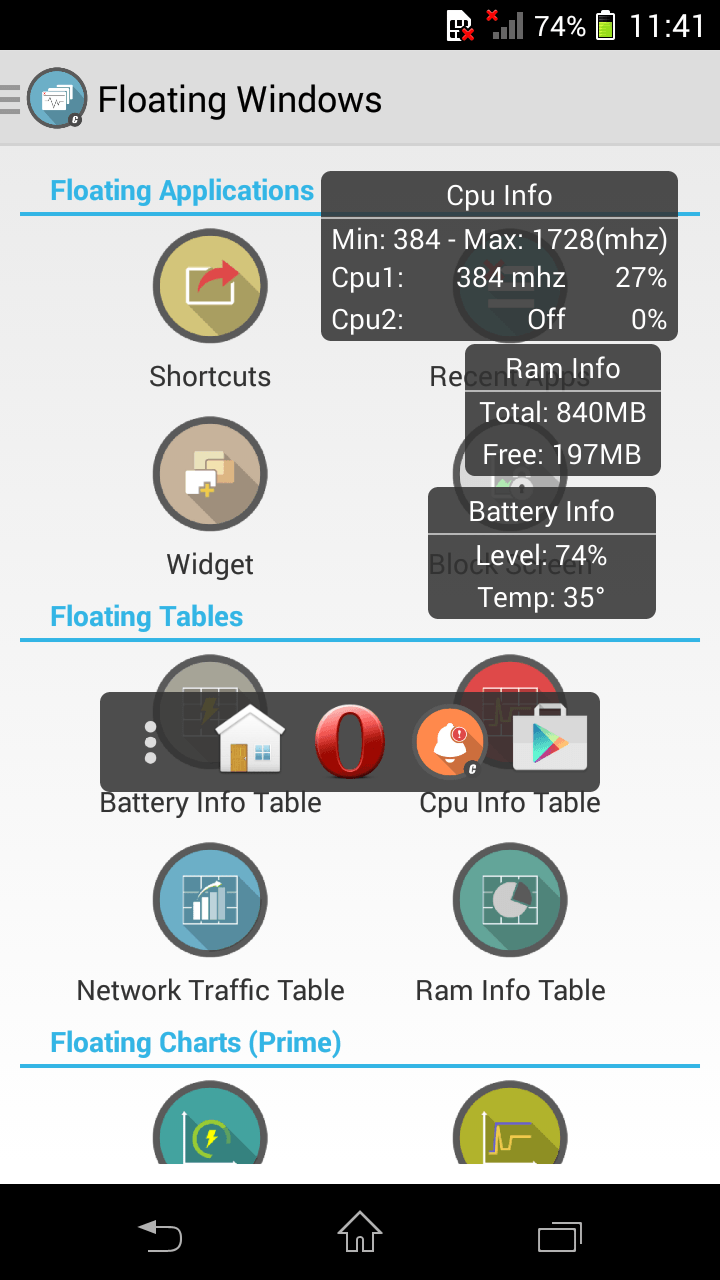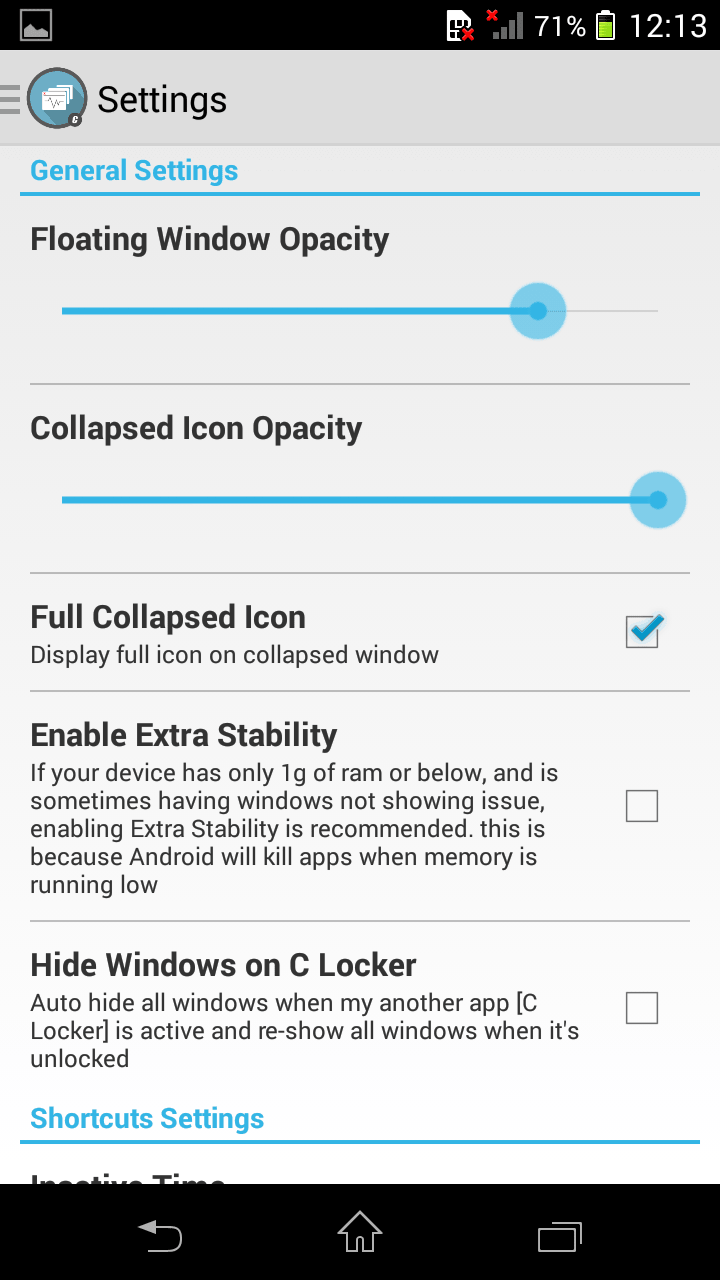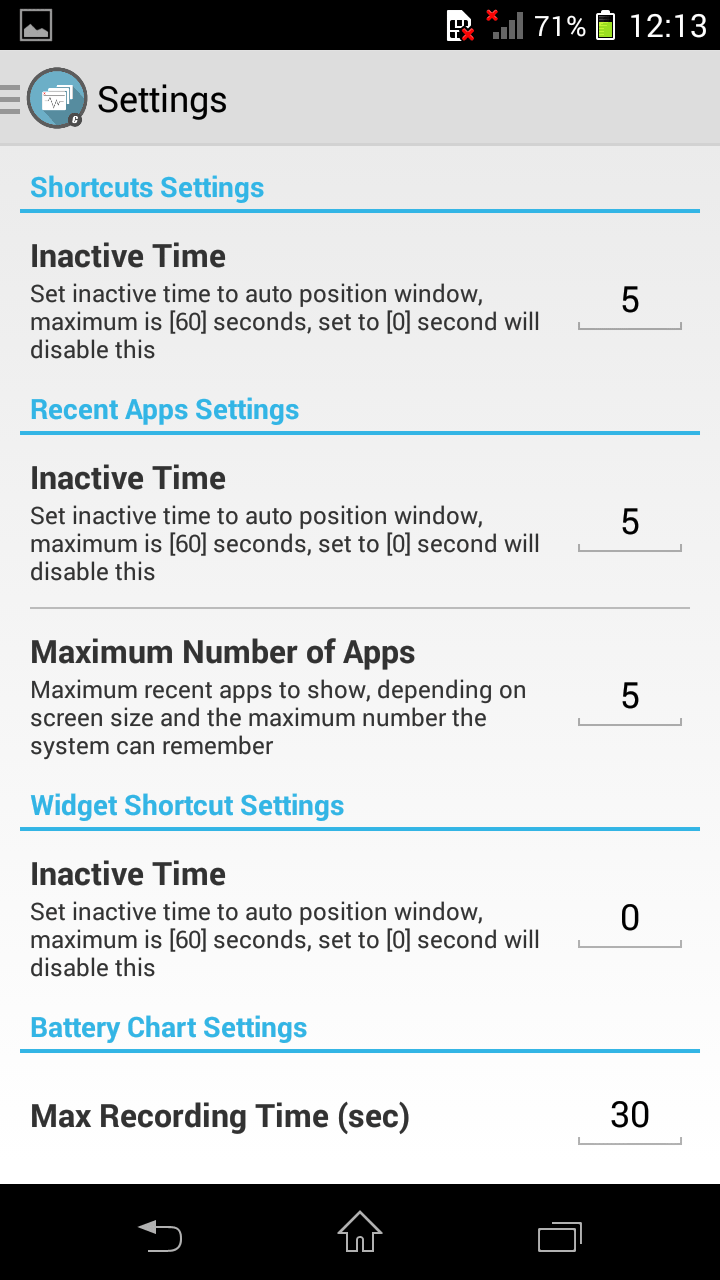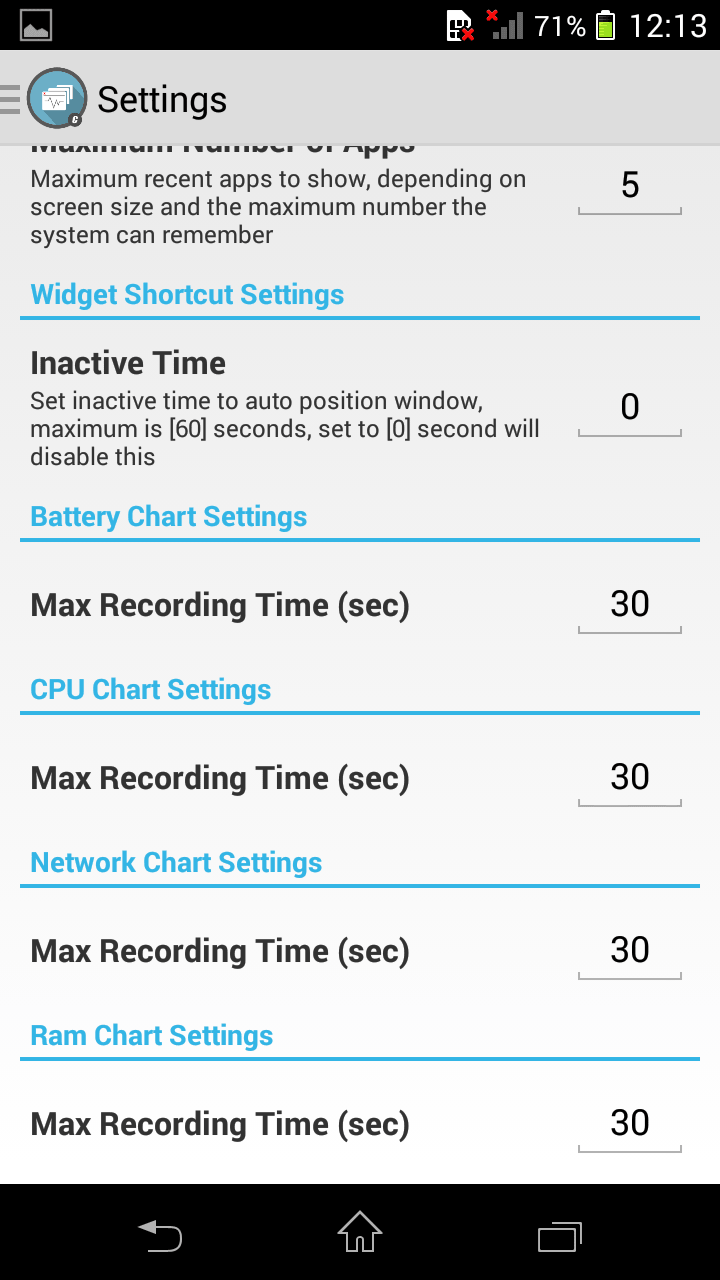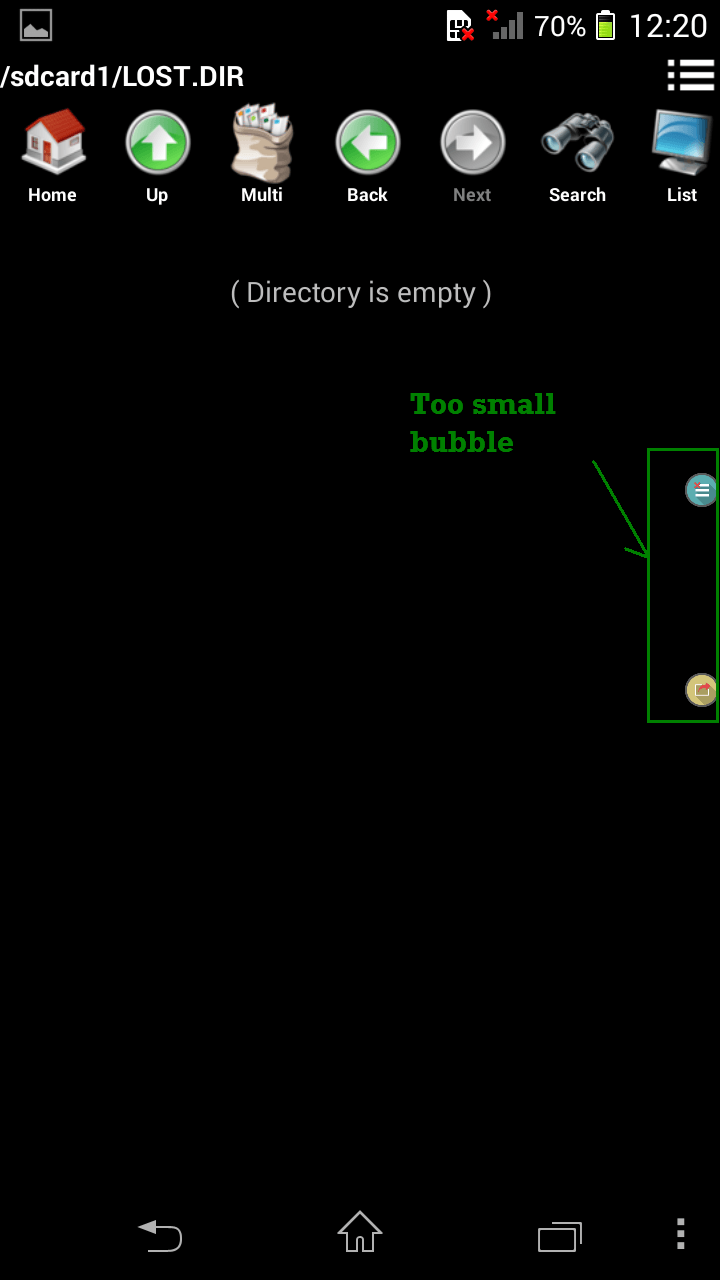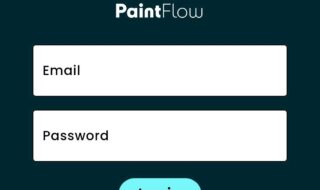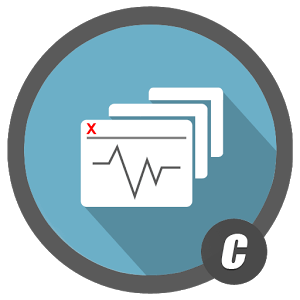 C Floating is one of the new light weight android app for the ones who loves multitasking in mobiles or tablet.
C Floating is one of the new light weight android app for the ones who loves multitasking in mobiles or tablet.
So you will be thinking what about the inbuilt one at the right on the footer ?
If you are having smart phone with more than 4 inch screen you have to move your thumb from top to the bottom multitasking window button. Pretty straining thing in long-term.
C Floating android app review and features
- Simple and easy to use as you can see from the picture below
- Float on any screen of the device which also includes default lock screen
- Automatic closing of bar to bubble after few seconds, can be adjusted from settings tab
- Extra stability option for not closing the application by the system when you are running in low memory
- One of the best feature that comes in this package is that you could place the recent apps on any place of the screen , to be precise it will be a floating bubble when inactive one on-screen side bar right or left and bar type when it’s clicked.
Inactive mode shown towards the end of this post
You may also like : Xim Android App For Photo Sharing
- Floating bar modifications available
- Swipe or tap to collapse bar
- Long press can change orientation
- You can also apply various customization on it by sliding from the left to right for going to settings as shown below
Available settings
C Floating other features
- Shortcuts to the application
- Block screen
- Info tables
- Battery
- CPU
- Network traffic
- RAM
Prime or pro one come with small cost will unlock the ones below
Info charts of battery, CPU, traffic and RAM
Concerns
Other info
Panel content
- Version: 1.1.10
- Size: 1.3MB
- Requires: 4.0.3 and above
Direct official apk not available yet